
It’s been almost 30 years since Big Data entered the global lexicon, but the concept has impacted all sorts of decisions for centuries. In its most basic form, data analysis is simply looking at quantifiable evidence and using the information to draw conclusions and predict results.
Still, the sheer amount of data has grown beyond anyone’s imagination. Experts estimated that the world generated 44 zettabytes, or 44 trillion gigabytes, of data in 2020.
How can anyone possibly analyze that much data? Data visualizations are extremely effective in revealing patterns, trends and correlations among data sets— and for good reason. According to renowned data journalist David McCandless, 80 percent of what people learn is ascertained visually.
In fact, some evidence suggests data visualizations alone are more effective than even the same graphic with accompanying raw data and statistical analysis. During one study, when economists were offered data and a standard statistical analysis of it, only 28 percent of them reached an accurate conclusion, compared to 39 percent who answered correctly when provided the data, the statistical analysis and a graph. However, when economists were provided with only the graph, 97 percent reached an accurate conclusion.
But, are all data visualizations the same? There are a plethora of types, each with their own characteristics and uses. When Beautiful.ai users create presentations, they can choose from a variety of smart slide templates that feature different graphs, charts and infographics. Two of those data visualization templates feature scattergraphs and quadrant charts. While the two share characteristics, they are not interchangeable.
Therefore, we now present yet another data visualization duel. This time, we pit two similar yet distinct charts against one another to see which is better in different scenarios and what type of data each illustrates best.
Round one: scattergraphs
- What is a scattergraph, and how do you use it?
A scattergraph consists of X and Y axes, each line representing a value that intersects at an origin of 0. This creates a field upon which coordinates of data are plotted. The resulting chart can reveal correlations in the data sets, and the resulting pattern can be used to draw conclusions and predict additional information.
For example, if a lemonade salesperson wants to know if sales increase or decrease with temperature, they can plot the point on the chart where each day’s sales (the Y axis) intersects with the same day’s temperature (the X axis). If the resulting pattern inclines, it reveals a positive correlation. If, however, the pattern trends down, a negative correlation would be revealed.
If the correlation is strong enough, a line of best fit can be drawn through the center of the pattern of points. The line can be followed across the chart and even beyond to predict sales at other temperatures.
- When should you use a scattergraph?
A scattergraph is a great choice of data visualization to illustrate the relationship between two quantifiable sets of data. By plotting the data as coordinates on the chart, relationships and trends are revealed by whatever pattern the points create. Scattergraphs are useful for illustrating data relating to revenue, sales, costs and all sorts of other events and campaigns, and they often are used to explain changes or predict trends over time.
- What type of content works best in a scattergraph?
Quantifiable data works best in a scattergraph since the X and Y axes represent numerical scales, such as ranging from 0 to 100. A scattergraph also works best for comparing two sets of data, as opposed to one or multiples.
Round two: quadrants
- What is a quadrant chart and how do you use it?
Like a scattergraph, a quadrant chart is used to seek patterns or trends in data, and it is based on an XY axis. However, a quadrant chart is formed when the origin of the two lines lies somewhere in the middle, often the center of the field, forming four separate areas. The origin created by the two axes represents a value of 0, and the values increase in positive and negative directions as they expand from the center.
Think of a quadrant chart like a globe, divided into four equal parts along the equator and prime meridian. Locations can be plotted as points based on their latitude or longitude with the directional numbers increasing in value as they expand from the center to the north, south, east and west.
For example, New York City, which falls in the northwest quadrant of the globe, could be plotted at the point where 40 degrees 45 minutes north latitude and 74 degrees west longitude meet (40.7, -74).
The values, however, don’t have to be numeric. A popular quadrant chart example measures the political spectrum by dividing it into four parts, the X axis measuring liberalism on the left to conservative on the right, while the Y axis ranges from authority at the top to liberty at the bottom. Then various political philosophies are plotted based on where they fall in each range, beginning with communism in the far upper left and moving clockwise to fascism, libertarianism and democratic socialism.
- When should you use a quadrant chart?
A quadrant chart is a good data visualization choice to provide a wide-angle view of data that ranges in opposite directions, whether that be positive to negative, east to west or left to right. Businesses often choose a quadrant chart to assist with analyzing the likeliness of success or determining areas for improvement by plotting positive and negative experiences, events or feedback.
- What type of content works best in a quadrant chart?
Like a scattergraph, a quadrant chart best illustrates two sets of related data. A quadrant chart, however, plots values that range in both positive and negative directions from a midpoint. If the points create a pattern, it can be used to analyze the data, making observations, offering predictions and drawing conclusions about correlations within the data.
The verdict
Both a scattergraph and a quadrant chart illustrate possible correlations between two sets of data. A scattergraph, however, plots data sets that begin at a value of zero and increase along X and Y axes.
A quadrant chart, on the other hand, places a zero or neutral value in the center, and the data increases and decreases in positive and negative directions as the axes expand away from the center. Each can be equally as useful depending on what type of data is being compared.
Our verdict? It’s a draw.
Beautiful.ai’s scattergraph chart template and quadrant chart template are just two of our easy-to-use smart slide templates. Each presentation slide template is customizable, with endless variety and design options.





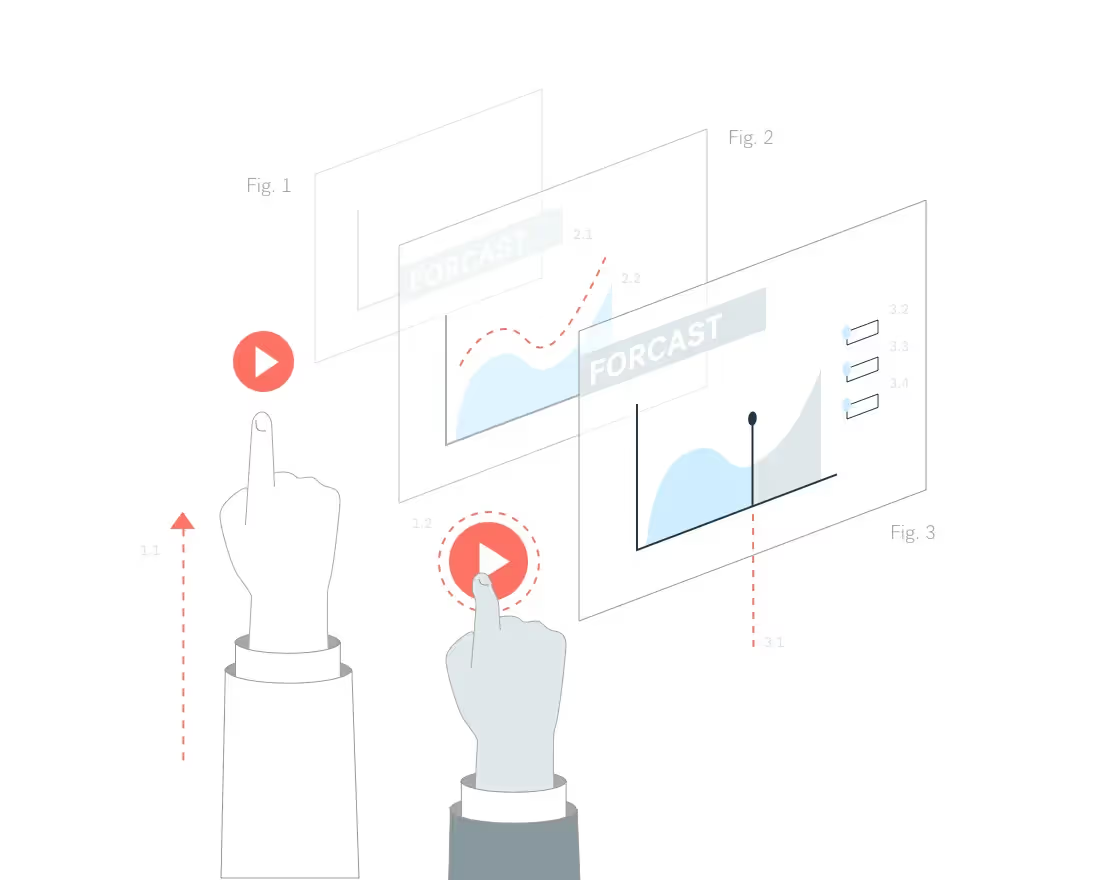

.avif)
.gif)