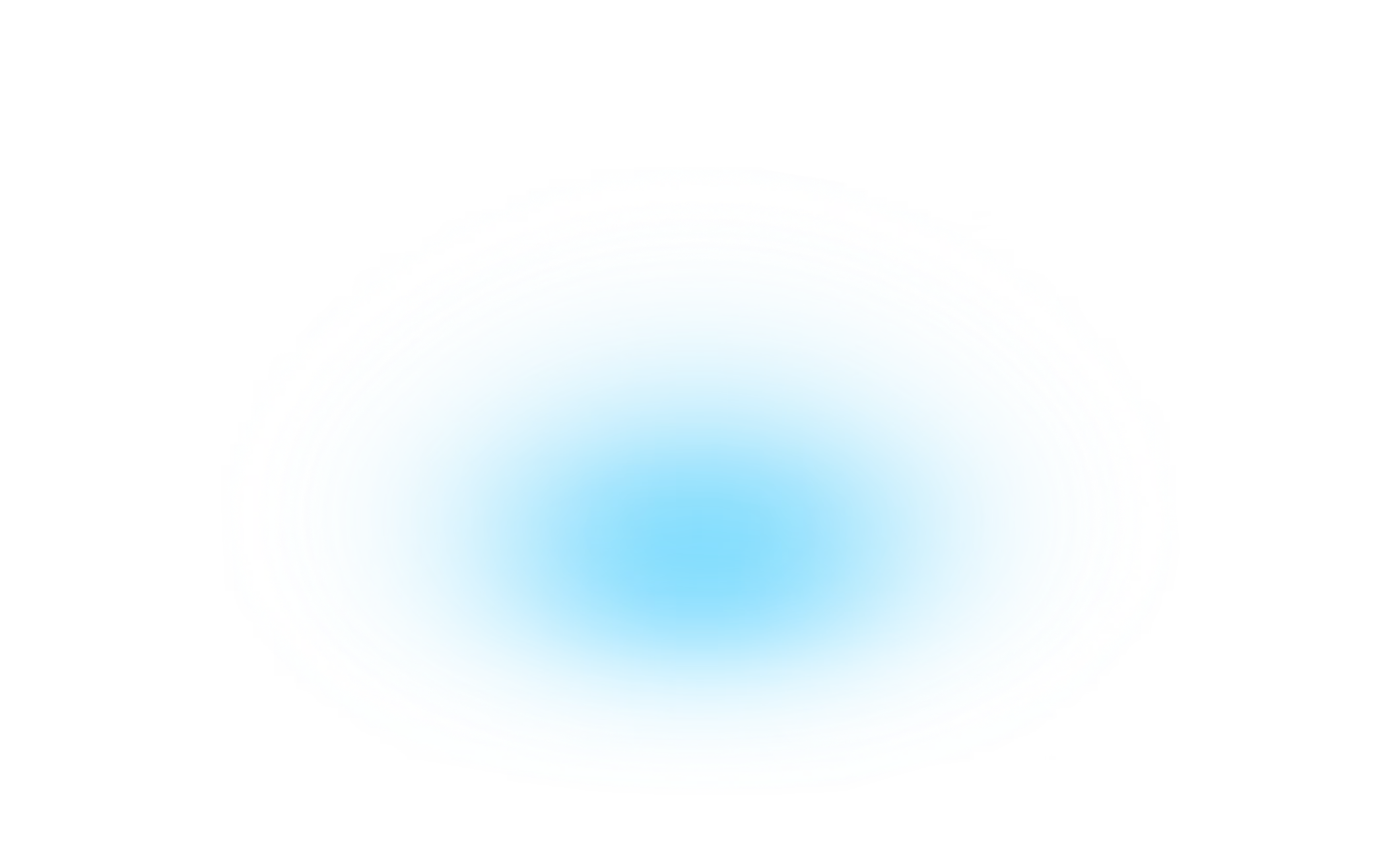AI presentations that mean business
Skip the blank slate, and get to work-ready decks faster. Generate a complete presentation draft for your topic, styled to your brand, and ready to edit at superspeed.
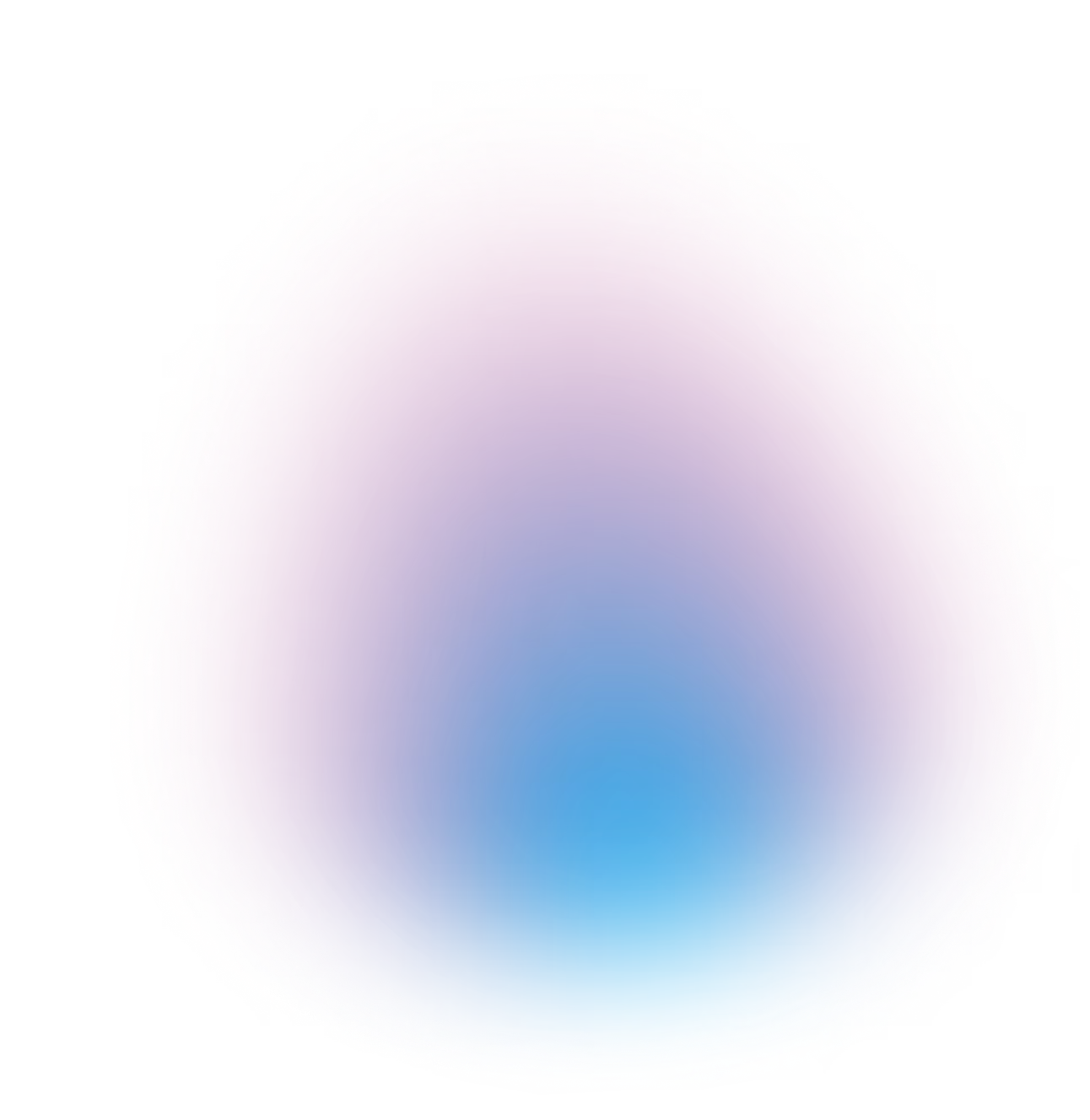
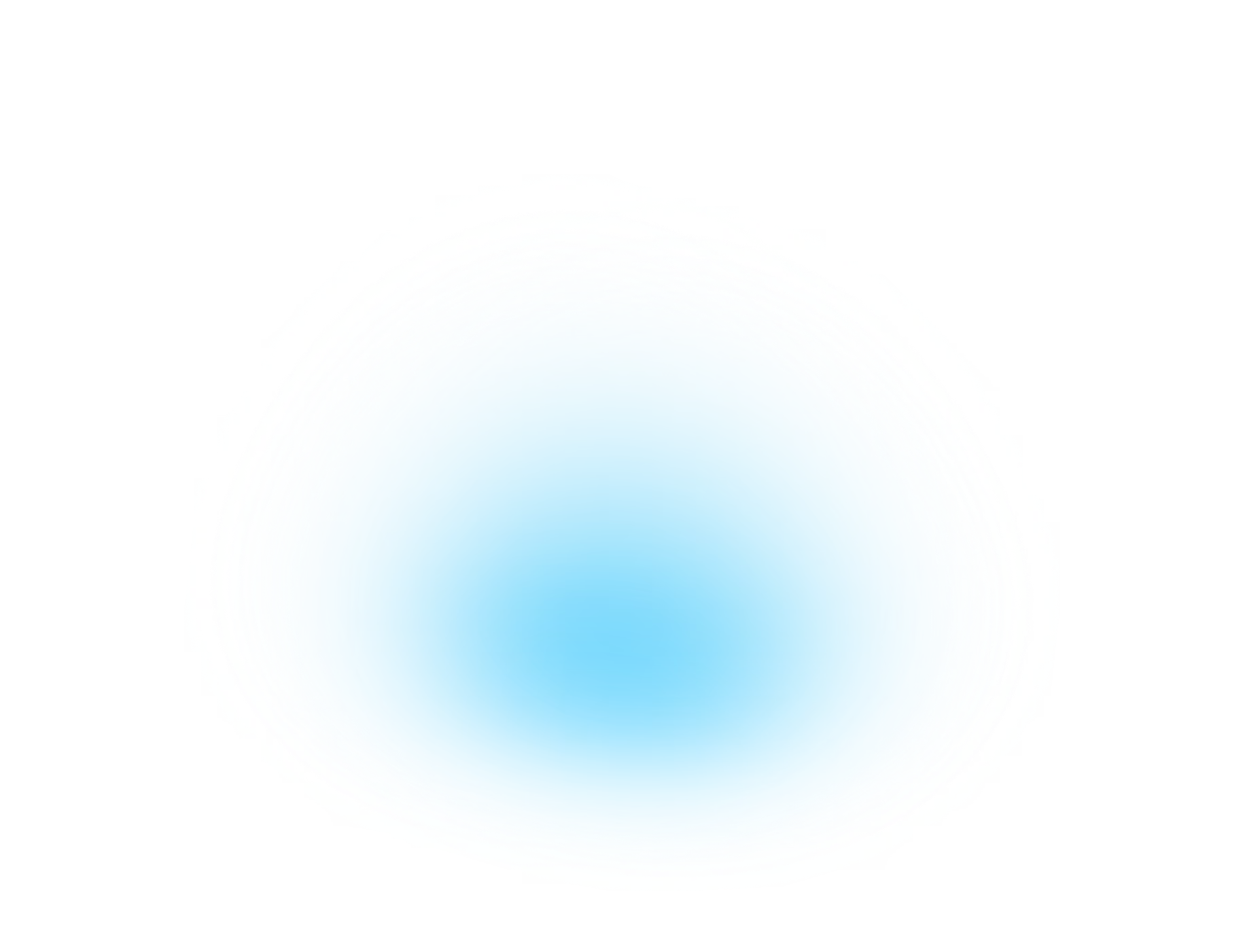
The only AI presentation platform trusted by enterprises.
Kickstart with AI, refine with Smart Slides
Start with a prompt, end with professional presentations you'll be proud to share.
Discover AI that fits every step of your presentation workflow
From full decks to final details, Beautiful.ai brings targeted AI into your workflow — so you move faster and stay in control.
AI Presentation Builder
Add a prompt, and our AI will generate a complete deck made of Smart Slides so they’re easy to edit.
AI Slide Generation
Need to add one more slide? Prompt for a single slide or choose a new Smart Slide layout to give you a starting point.
AI Images
Prompt your idea, and we’ll generate an image that matches your deck style.
AI Writing Assistant
Create, re-write, expand, or shorten any text within a slide.
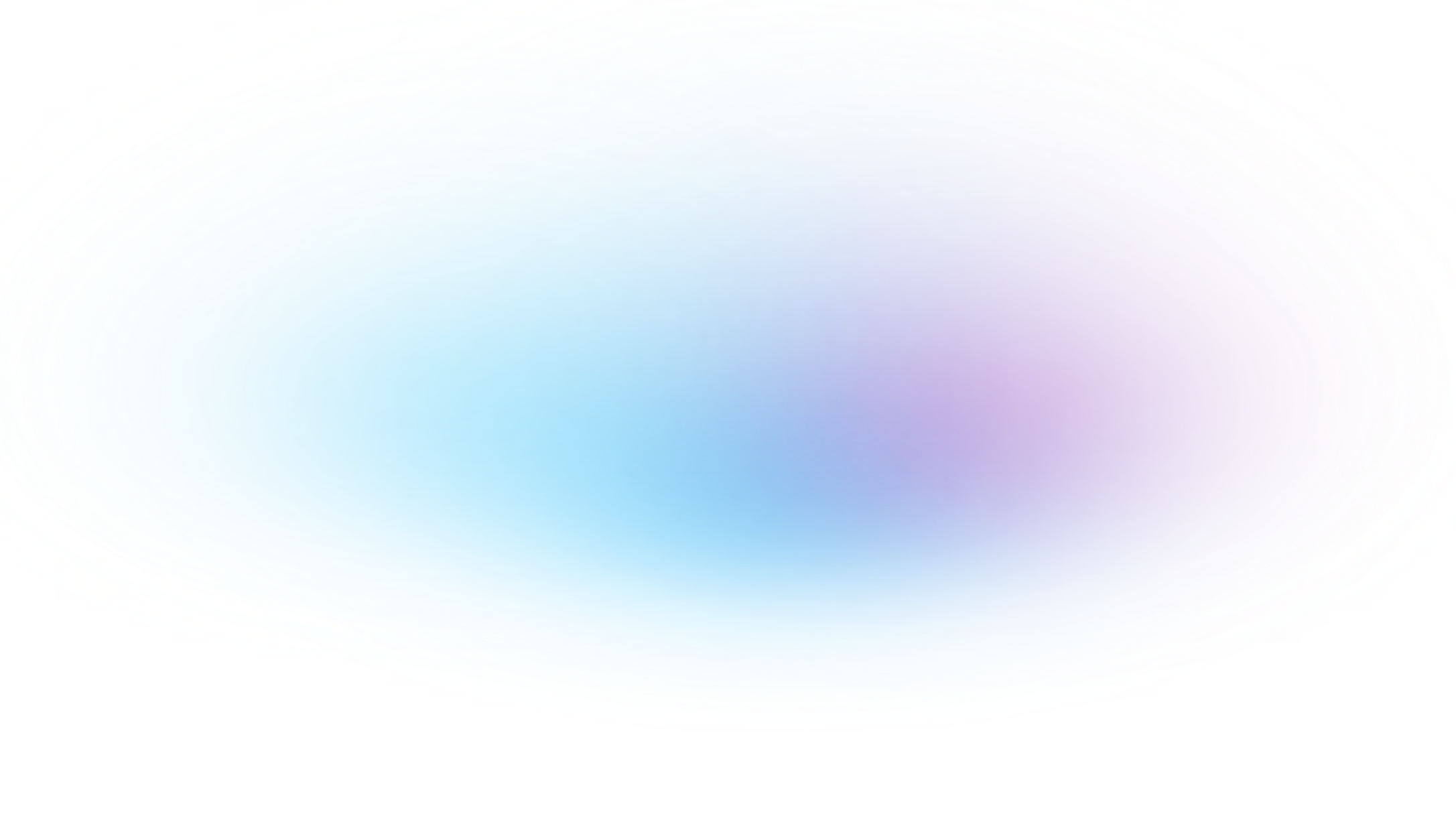
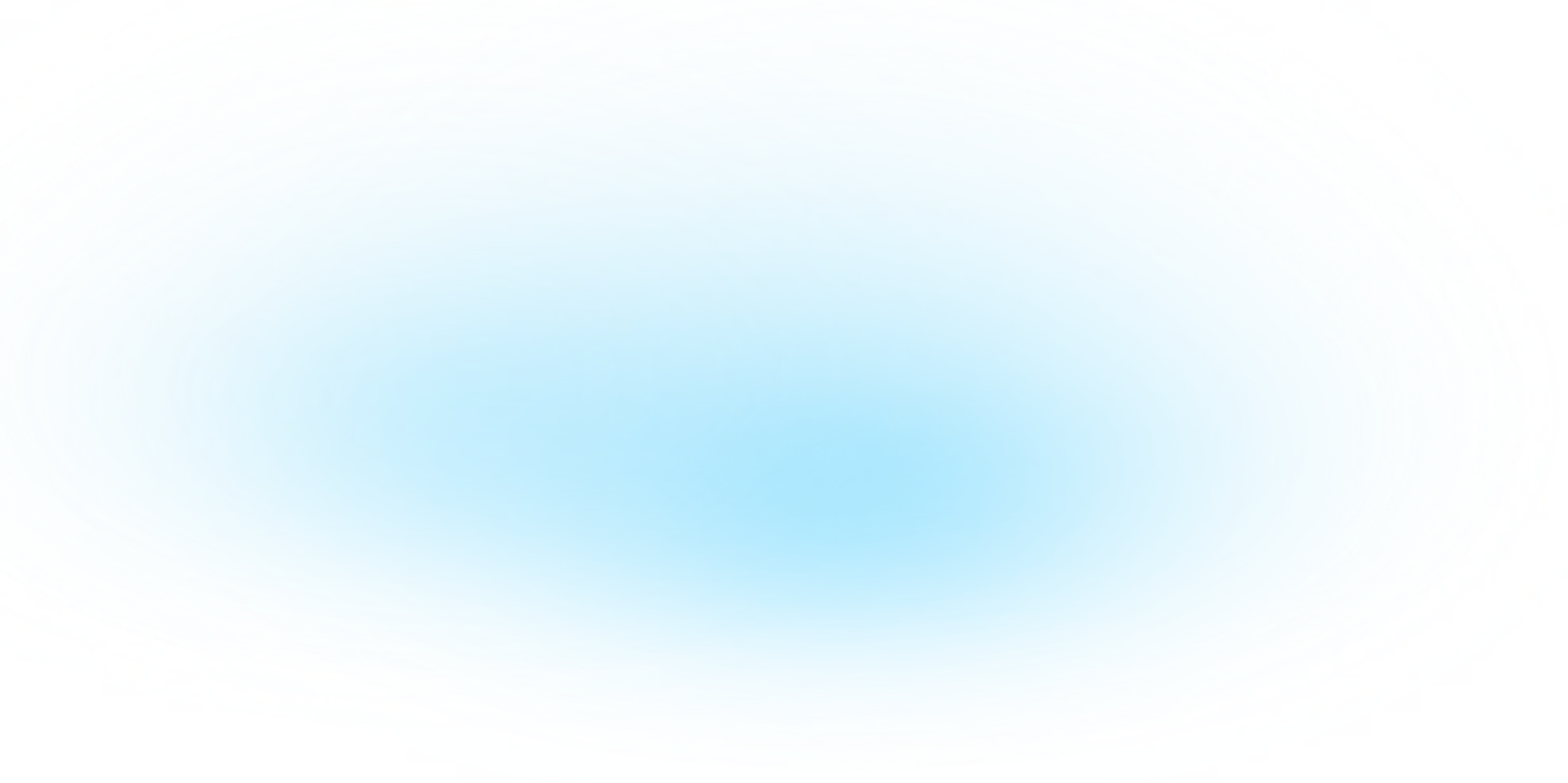

Presentations styled to your brand, with complete visual controls.
Set and preview custom AI image styles. Define colors, fonts, and logos only once and control your brand with ease.

Custom AI image style
Select an image style for your deck before you generate it, or define and preview your own prompt. Generate a deck with cohesive AI-generated images that match your theme and represent your topic perfectly.

Edit and regenerate AI images instantly
Click any image (or text) to re-prompt and re-generate with AI. Test styles or swap visuals in seconds to create your perfect slide.
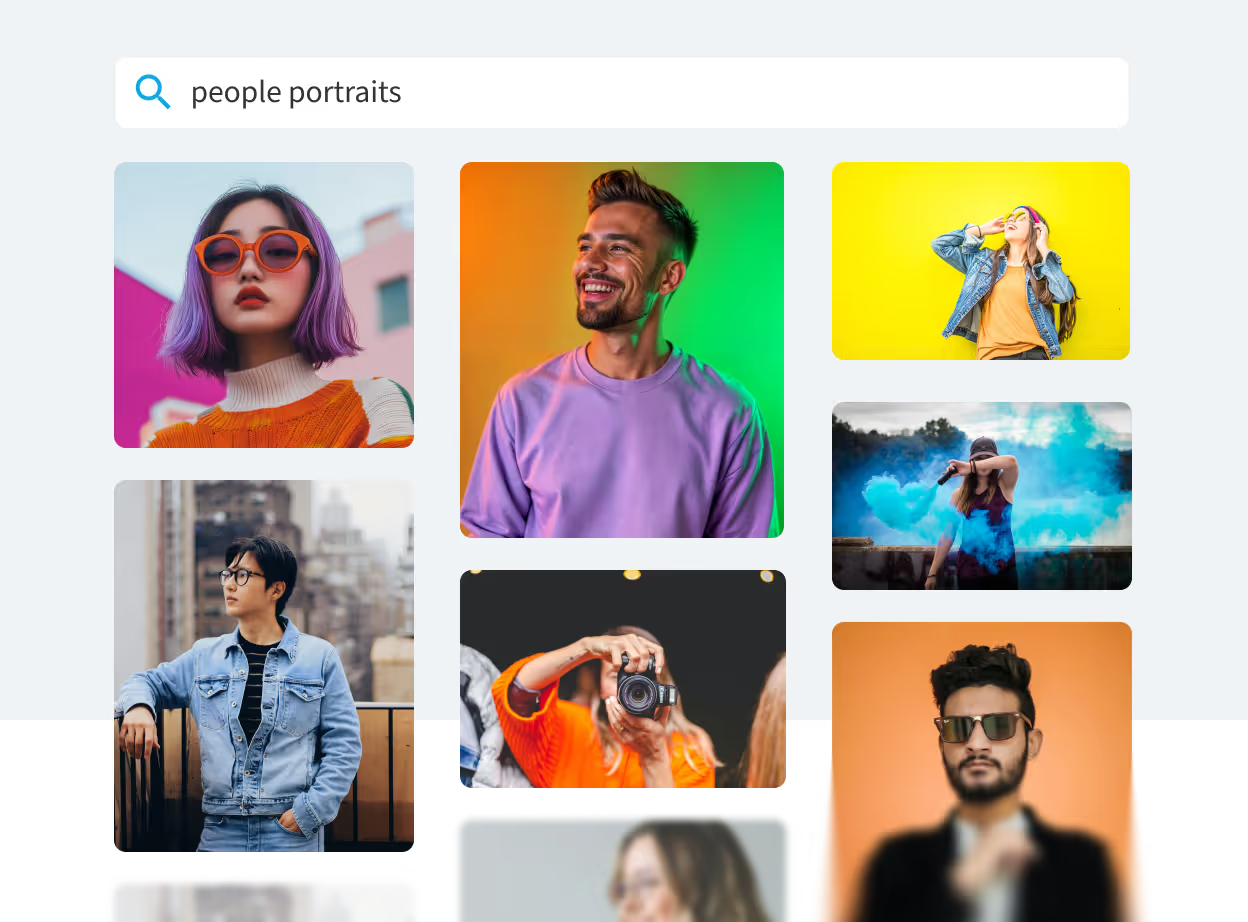
Prefer real-life visuals? We’ve got you.
Access millions of free stock images, videos, and icons. Everything is within the Beautiful.ai platform for a more seamless workflow.

Themes lock in brand alignment
Define your colors, fonts, logos, and footers once — then reuse branded themes across decks and teams. Themes apply instantly to AI-generated decks and any Smart Slides you add.

Smart Slides for graphs & charts
Add data-aware Smart Slides to AI-generated drafts. Instantly create polished charts and graphs, or link any spreadsheet for fast edits and live updates.
We believe in human creativity,
accelerated by AI
Beautiful.ai uses AI where it makes the biggest impact, at the start of your creative process. It’s easy to edit, refine, or reimagine every slide along the way—because we know professional decks aren’t always made from AI alone.
Explore real decks made with Beautiful.ai
Start from a prompt, paste your content, add a URL, or upload a file. Beautiful.ai translates your ideas into stunning, cohesive, and ready-to-edit presentations.
“I love the convenience and beautiful decks it creates plus the AI assistance is a terrific time saver by providing design inspiration and content for the slides, which are 100% editable."

Interim VP of Sales, Sales Xceleration
"The generative AI tools are awesome, and even with heavy modifications the outlining and slide generation saves lots of time."

Training Architect, KodeKloud
“The AI has really helped me write sentences in English that sound better, without coming across as too corporate.”
CEO, Oddbytes
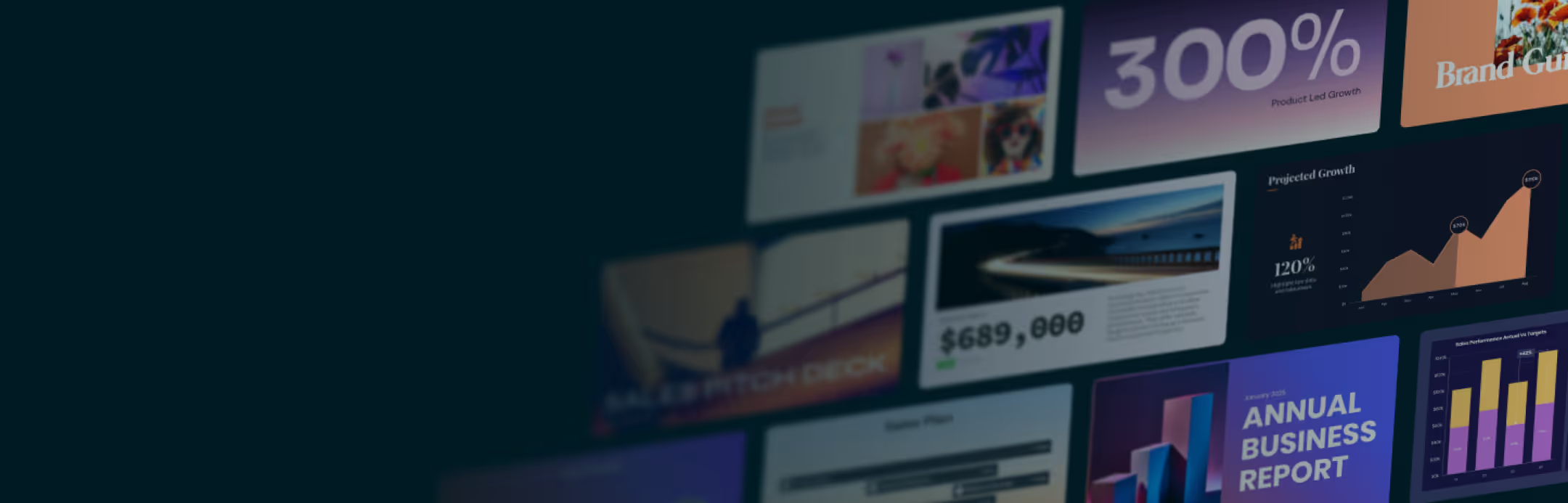
Discover a faster way to create stunning presentations.
Work smart, work simple, work beautiful.