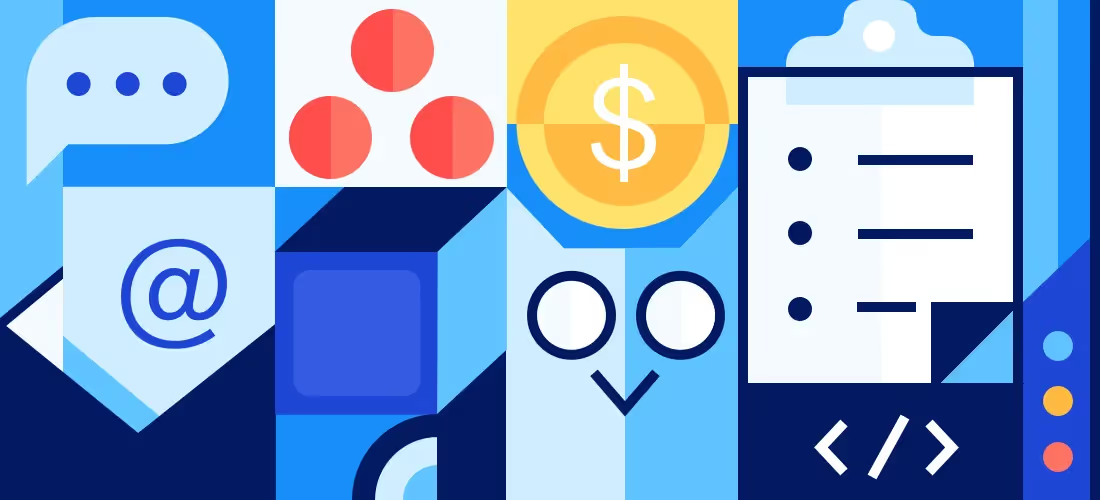We’ve all been there. We start a mundane task, then check our phone… it’s only a quick glance at notifications, after all.
No sooner do we refocus our attention on the task at hand than we get an email. While we’re checking that, we figure we might as well glance back through those notifications on our phones.
We get back to our workload only to be distracted by coworkers, meetings, office dogs, etc. By the time we repeat this process a few times, a 2-hour task is easily stretched across an entire day.
Or maybe focus isn’t your problem, but time management is. Or you are overwhelmed by the sheer number of tools and programs on your desktop or emails in your inbox. Where should you begin?
Productivity: Practically everyone strives for it, but with so many modern-day distractions, it’s a quality few actually achieve. The technology we love so much for making our lives easier is also distracting our attention and thus destroying our productivity.
What if we could harness those same computers and mobile devices to boost productivity? After all, wasn’t that supposed to be the whole point of the technological revolution?
Fortunately, there are plenty of web-based tools and productivity apps designed to organize project management, automate mundane tasks and enhance communication. Just as Beautiful.ai’s technology makes presentation design simple, other platforms boost productivity and increase efficiency – no matter what other distractions you may face.
Need a productivity boost? There is indeed an app for that. Some of 2019’s best productivity apps and web-based tools can solve a host of efficiency problems, so read on for ways to work smarter, not harder.
Problem #1: Organization and Collaboration. Solution: Notion, an "all-in-one" workspace
Are there so many apps on your desktop you can’t possibly keep them all organized? Are your to-do lists so monstrous that you constantly fear you’re overlooking something? Wouldn’t it be great to integrate everything into a single platform that can organize your entire life?
Sure, it might be hard to believe that adding yet another tool can help organize the scads you’re already trying to track, but Notion really can organize all of your apps, acting as a task manager while integrating your projects, databases, schedules and even communications into a single workspace app. The free platform is available for web browser, Windows, Mac, Android and iOS, so you’ll be able to sync the same workspace on all your devices.
If organization isn’t your strong suit, Notion features a variety of workspace and project management templates that can be filled in as you go. But the program also allows users to design their own workspaces, so you can create the desktop of your dreams, including only the information you need in the exact way you need it presented.
Not only does Notion provide the ability to create notes, documents, spreadsheets, databases, calendars and personal wikis, but users can organize them all in various tasks and projects while also importing files from Office, Trello, Dropbox, Asana and Google. Even better, Notion allows for plenty of collaboration thanks to sharing and real-time updates, as well as integration with to-do apps.
Sound too good to be true? Notion’s homepage features an embedded demo, so you can try it out without needing to register.
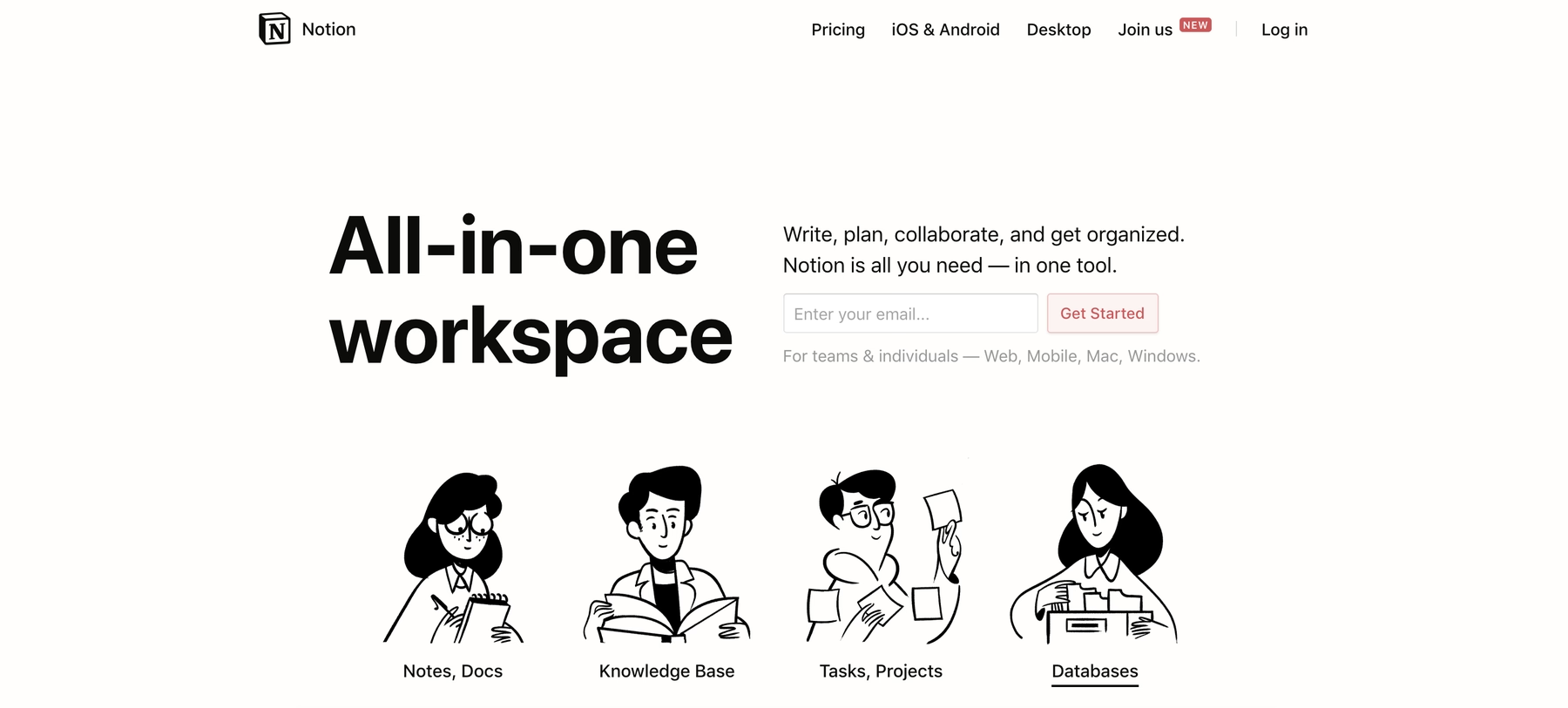
Problem #2: Scheduling. Solution: Calendly keeps you on schedule
Scheduling meetings and appointments can be such a hassle. You look over your calendar to find a free time, only to find out your colleague or client isn’t available then. And for meetings involving multiple attendees? Forget about it!
Of course, there are tools to help manage calendars and schedules—and some of the best apps allow you to manage multiple calendars at the same time—but arranging meetings generally involves sharing your calendar with others. Maybe you don’t want your clients to know your entire schedule. Even when privacy settings are set to only display times, clients and colleagues still see all of your availability.
Calendly solves all your scheduling dilemmas. The platform connects to your various calendars, then checks your availability. If you invite a colleague to schedule an appointment, they don’t see your calendar. Instead, they receive a link to Calendly where they can choose the type of meeting, which will include its duration. Calendly will check your calendars and only offer days and times that are available. Imagine the ease of scheduling meetings with a full team if calendars can be automatically filtered.
Calendly is like having your own secretary to keep track of your schedule. Users can set various types of meetings and durations that invitees can select, and the link to Calendly can be embedded onto a website. That way, clients and colleagues can use it without an extra email or download.
If scheduled appointments are for sale—such as a coaching session or financial consultation—Calendly even provides the ability to collect payment from customers and clients when they book their appointments. Not only does the tool connect to various calendars, but it can be integrated with Google Calendar, GoToMeeting, Salesforce, Stripe and PayPal.
Calendly is available as a desktop platform, and it offers a 14-day free trial. After that, Calendly is available in a free version that connects to one calendar, as well as pro and premium plans with extra bells and whistles for $8 or $12 a month.
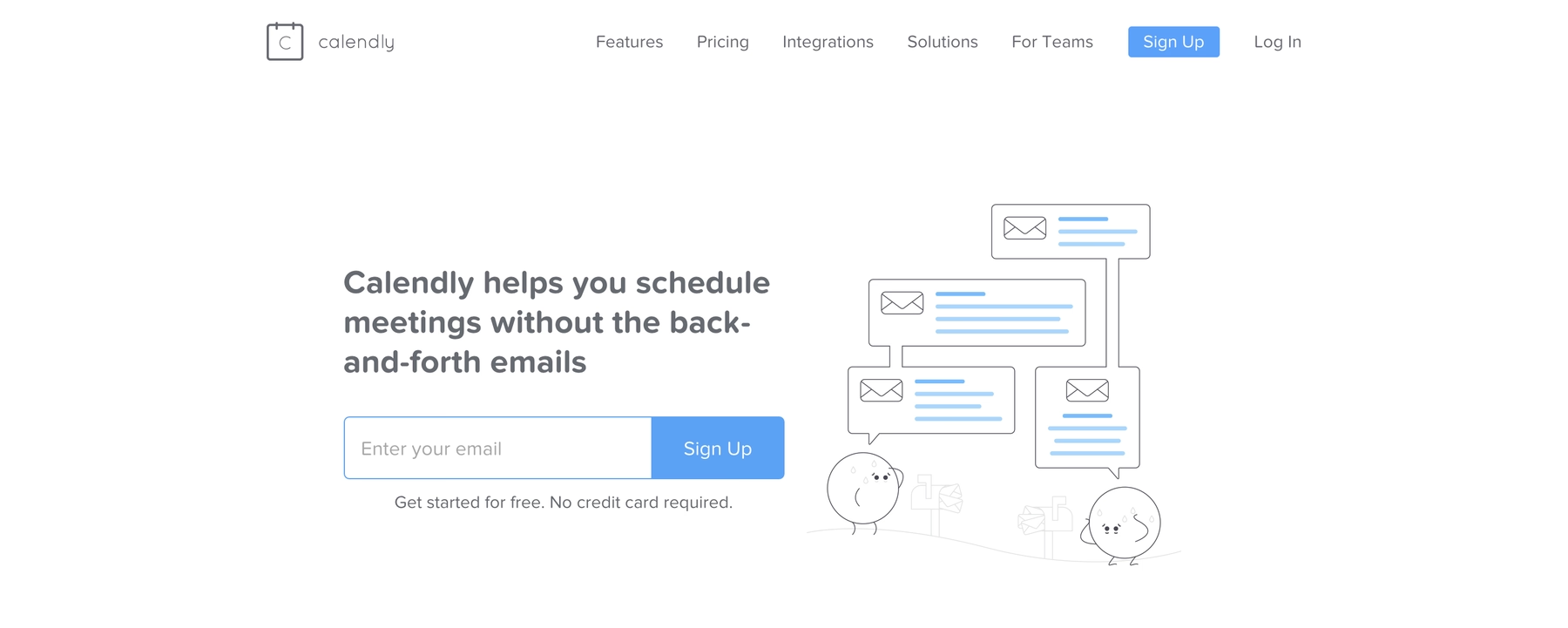
Problem #3: Information Management. Solution: Airtable simplifies your data with smart sheets.
The world operates on data, and databases are an integral part of business efficiency. But for most non-programmers, databases might as well be written in hieroglyphics. Turning the data into anything useful can be a daunting and difficult task. Even Excel can require knowledge of a computer language such as SQL or at least a few important functions.
It’s no wonder, then, that Airtable has created quite the buzz among business leaders at all levels. The user-friendly app features smart spreadsheets that can be customized and used in a variety of applications.
No coding experience is necessary to create, filter and apply relational databases. Plus, since the traditional grid isn’t the best format to organize all types of data, Airtable users are free to arrange their work in a variety of configurations, including calendar, gallery and Kanban in addition to a grid. Entries also can be linked together with just a few clicks of the mouse.
Airtable’s colorful, easy-to-understand interface allows users of all skill levels to quickly create databases not only to store and organize information, but also to share and collaborate on inventories, directories and reports. Data can be entered into a smart spreadsheet, then quickly transformed into a sortable database perfect for project planning, task and relationship management and inventory tracking. And because Airtable is a cloud-based platform, collaborators can easily edit, comment and update spreadsheets in real time as changes are instantly synced across an entire team’s devices.
Airtable’s free version—available as a web-based platform, or as apps for desktop, iOS and Android devices—features all the basics needed to operate the tool. Users can also choose to upgrade to premium versions that include advanced features like blocks, extra color and styling options, more calendar features, custom branded forms and extra collaboration options with subscriptions that cost $10 or $20 a month.
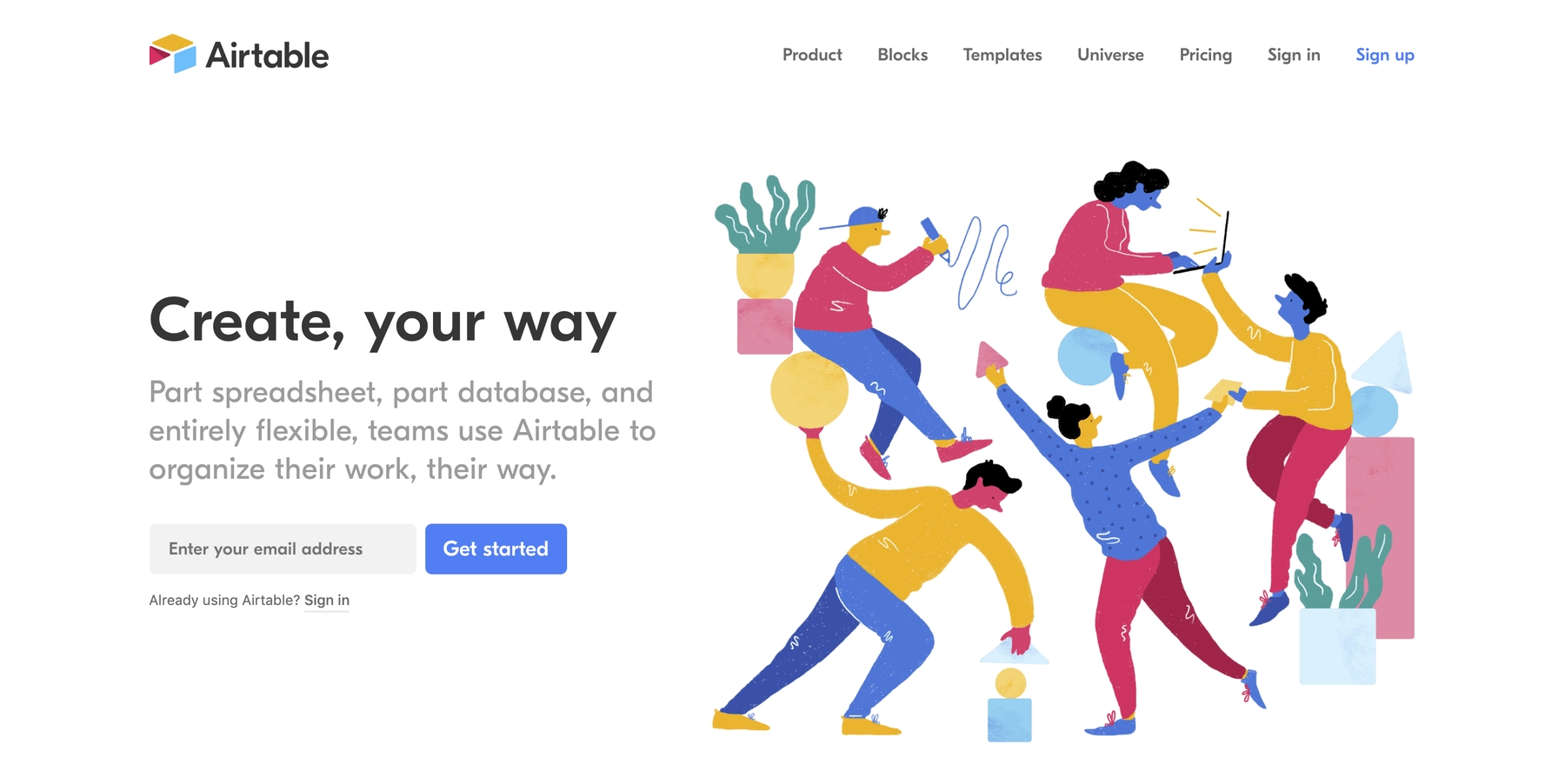
Problem #4: Presentations. Solution: Beautiful.ai's next-gen cloud software designs your presentation for you
Everyone knows that presentations are the ultimate time-suck. Luckily, there's a new productivity tool specifically for presentations. Beautiful.ai designs your presentations for you in real-time, so a presentation that used to take hours to create now takes minutes. No more worrying about text boxes, images, headline formatting, etc — the desktop app automatically adjusts and optimizes each slide as you add content so your presentation always looks professional.
Beautiful.ai is built on the cloud, so you also get all those intrinsic benefits like cloud storage, data auto-saving and syncing, and real-time collaboration with team members.
Beautiful.ai also offers some integration with Google, so you can import Gmail contacts automatically, and eventually you'll be able to share your presentations within GSuite in Google Drive (in the works).
Beautiful.ai has also announced a "Team" plan that will offer enterprise-level features such as accessible presentations across the entire organization, unlimited cloud storage and advanced security controls.
As of now, Beautiful.ai is free to use, with some limits on the number of slides (100 max) and advanced features. The Pro plan is available — with no limit on presentation slides — via subscription for as little as $12 a month per seat.
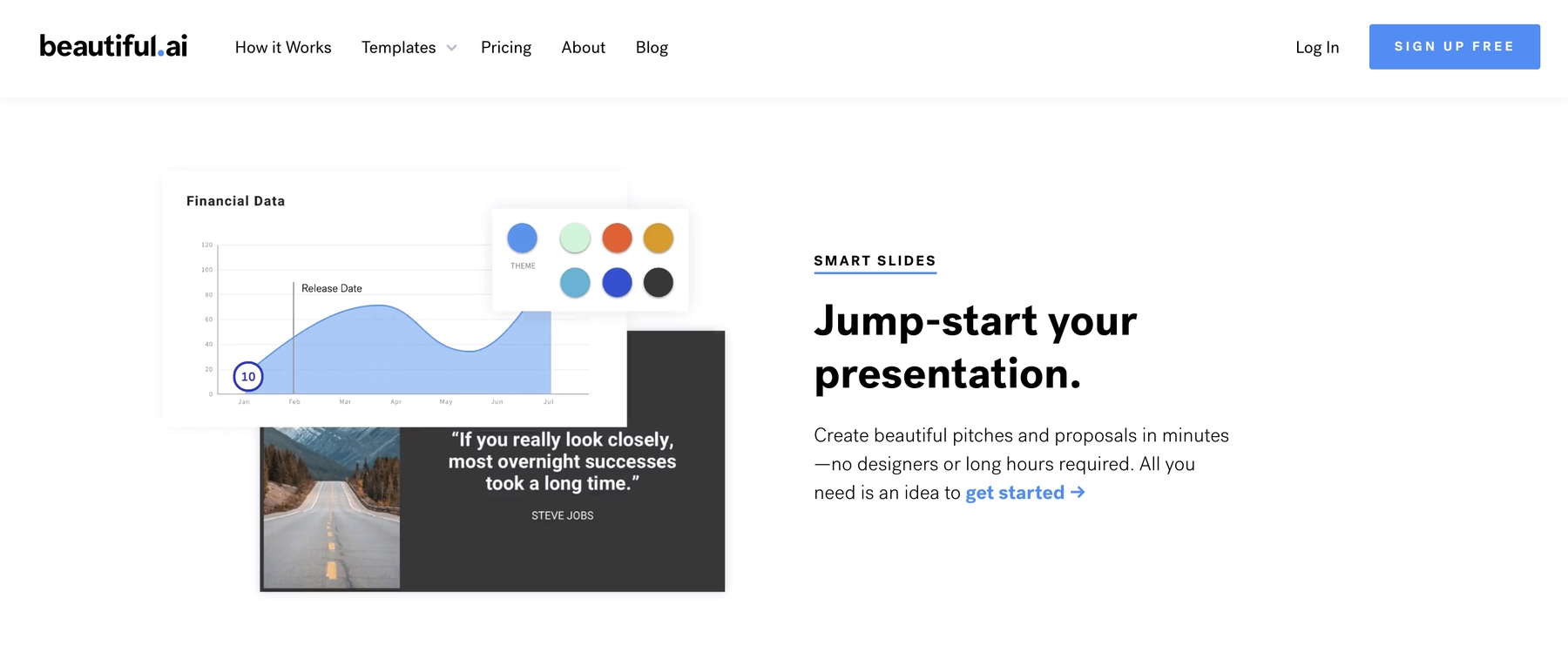
Problem #5: Social Media Management. Solution: Hootsuite manages all your platforms in one place
In today’s market, active social media profiles are vital to practically any brand’s success—whether it’s a business or personal effort. At the same time, we can waste countless hours each week checking and updating profiles on Facebook, Twitter, Instagram, Snapchat, Pinterest, LinkedIn, YouTube and the list keeps growing.
What if you could manage all your brand’s social profiles from a single dashboard that provides a bird’s-eye view of your entire social universe? How much time would you save if you could quickly reply to messages, mentions and comments on all your social networks from that same dashboard? And how much could you enhance your social media campaigns if you could easily track and analyze your posts to understand what is and isn’t working?
The above scenarios might sound too good to be true, but they all become possible with Hootsuite. The platform connects with more than 35 of the world’s most popular social networks. Just imagine how long it would take to monitor and update 35 separate profiles even once a day? But thanks to Hootsuite’s user-friendly dashboard, they can all be managed at the same time and from the same central location.
Obviously, most brands don’t participate in quite that many social networks, so Hootsuite’s professional version includes the ability to manage 10 social profiles for $29 a month, while the team version offers 20 social profiles and three users for $129 a month. Both options are offered for a free 30-day trial.

Problem #6: Communication. Solution: Slack, so you can communicate more efficiently
There was a time when email was lauded for its ease and efficiency… of course, those same people had previously been relying on typewriters, pens and paper. Today’s workplace demands greater efficiency.
Slack is a modern solution to effective and efficient communication, offering a single place for sharing messages, tools and files. It’s an instant messaging system much like Skype or Messenger, but it features plenty of extra functionality designed for teams and workplaces.
Slack users can choose to send a direct message to another team member or create a group chat, known as a channel. These channels can be public and available for any team member to join, or private so only members added to that channel can see and participate in it. Channels can even include outside vendors, partners and colleagues for enhanced collaboration.
Plus, unlike lengthy email chains, team members can join and leave Slack channels as needed, and messages are sorted with threads to filter side conversations. Within messages and channels, users can not only type messages, but also attach files, add emojis or images and send GIFs. Slack even offers both voice and video calling, as well as screen-sharing capability.
Slack boosts communication efficiency with its ability to integrate all sorts of apps, such as GitHub, Google Analytics, MailChimp, SalesForce and developer tools. In fact, Slack can integrate with more than 1,500 apps, making it a practically universal platform where users can access multiple tools at the same time. The mobile app also lets you communicate across all your mobile devices.
Slack is free for small teams who want its basic functionality, but subscriptions that offer more channels for teams and guests, enhanced security, conference calling, screen-sharing and other bells and whistles are offered for $8 or $15 per user per month.
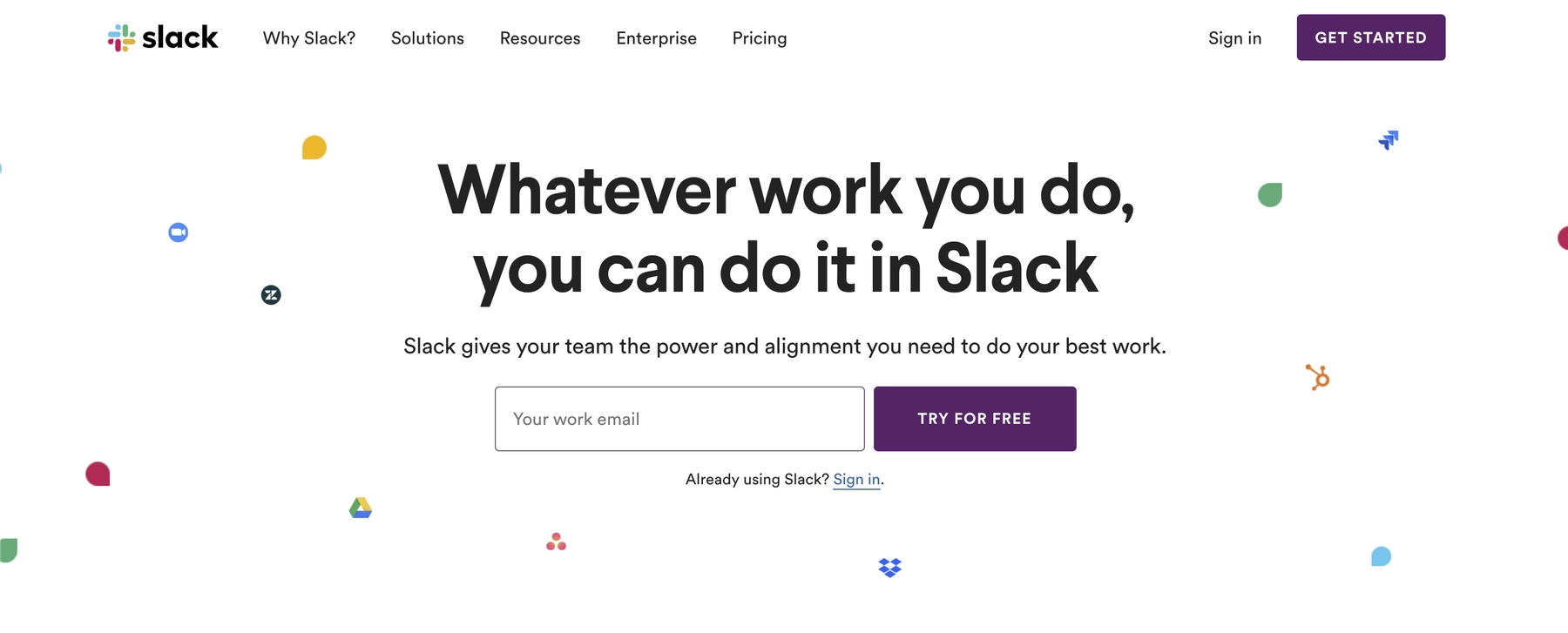
Problem #7: Project Management. Solution: Asana tracks all tasks with beauty and ease
What good is a project-management tool that only the experienced project manager knows how to use? Isn’t it far more efficient if the platform is simple enough that entire teams can collaborate on organizing, completing and tracking their work?
Asana is so much more than another to-do list app. Its user-friendly interface allows for customized organization. Projects can be structured in whatever way works best, including setting priorities and deadline trackers, as well as assigning tasks and sharing details. At any time, any team member can then view the completed, current and upcoming stages of any project or task, ensuring that everyone is on the same page.
The platform also provides views of every team members’ assignments, with the ability to reassign and reschedule tasks as needed. You'll never need to miss a due date again.
Unsure the best structure to organize your project? Asana features more than 50 customizable templates in a variety of professional categories, including marketing, design, engineering, product, HR and more.
Asana’s basic functionality is free for teams of 15 or fewer users, while more users and premium features like enhanced security, timelines and task dependencies are available for $12 or $24 per user per month after a free trial period.
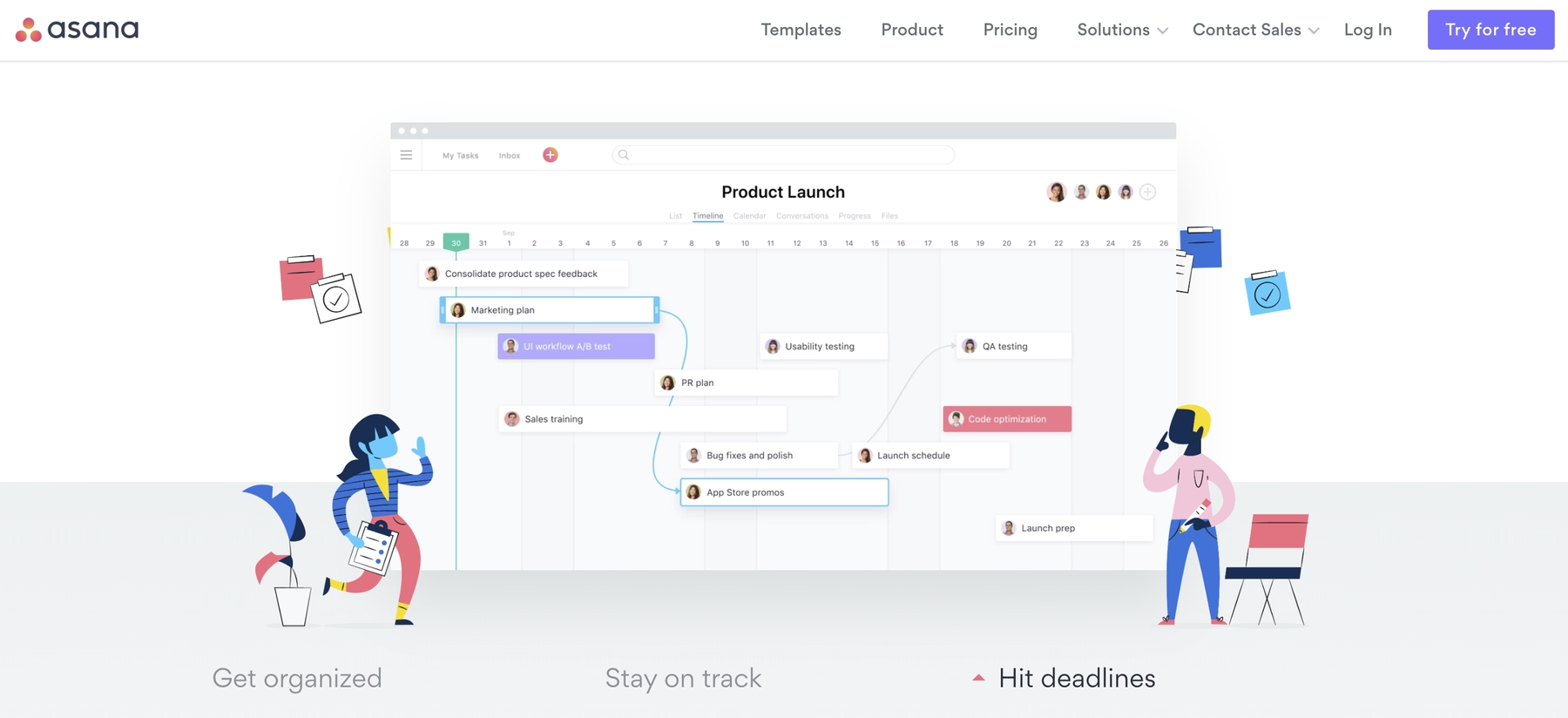
Problem #8: Accounting. Solution: Bill.com automates billing to process payments faster
There are plenty of online accounting tools on the market that can be used to send invoices and pay bills. Bill.com, however, improves efficiency by automating both accounts payables and accounts receivables.
Users can email, fax or scan their bills to Bill.com—or they can even upload a photo of them. Once approved, bills are automatically paid either electronically or by issuing a paper check. Invoicing with Bill.com is just as simple, and customers can pay their invoices online.
Bill.com users can efficiently gauge the status of their bills, payments and invoices with the user-friendly dashboard, which lists information, action items and to-do lists of priority and less important tasks. Best of all, however, Bill.com can be accessed across all devices, so payments and invoices can be managed anytime from anywhere with an internet connection.
Not only can Bill.com be used as a standalone application, but users who also rely on tools such as QuickBooks Online can synchronize their transactions between both platforms. There’s no longer a need to waste time with duplicate data entry. Other automated tasks such as reminders and recurring direct deposits save even more time than traditional bookkeeping.
Following a free trial period, Bill.com subscriptions range from $39 to $69 per month, with varying levels of features and functionality.
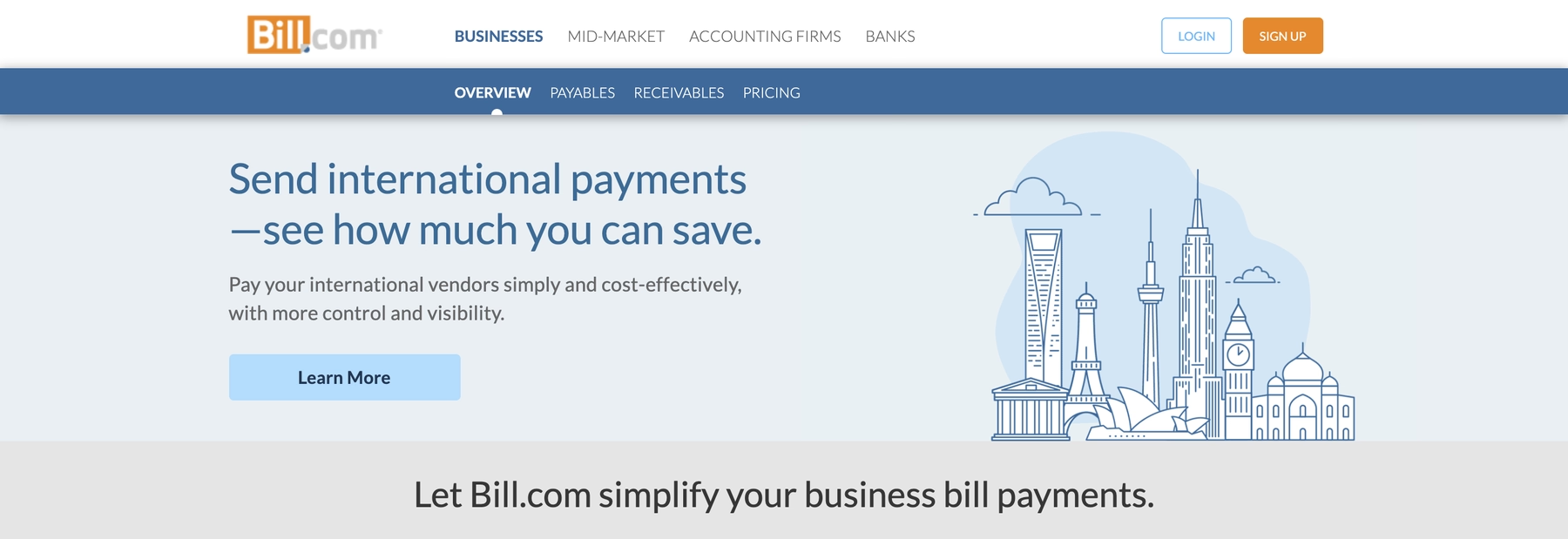
Problem #9: Content and Website Management System. Solution: WebFlow bridges website design and development
Most of us no longer interact with computers using code, and Webflow finally gives designers of all skill levels a way to create responsive websites visually—no coding required. Previously, web designers had to outsource the task of coding a responsive website after they created the actual design using software like Illustrator or Photoshop – not exactly cost or time efficient.
Finally, thanks to Webflow, the visual editor integrates with development capabilities onto a canvas with drag-and-drop HTML elements, customizable responsive layouts and CCS styles to support any device. Once the site is completed, it can be published directly from Webflow.
Plus, the Webflow Editor provides for simple content management. Designers view their actual page as they visually make the changes they want to see—no scary dashboards or confusing code. Once satisfied with their changes, users can publish the updated web page instantly.
Of course, not everyone is an experienced web designer. Webflow accommodates those less confident in their artistic talents with more than 100 responsive templates designed for a variety of business and personal categories. Each template can be customized not only by adding content but also by modifying it using all of Webflow’s code-free design tools.
Webflow’s full design capabilities are free for everyone forever. There is no cost ever to design interactive websites with the platform. Once it’s time for a Webflow-designed site to go live, plans start at $15 a month.
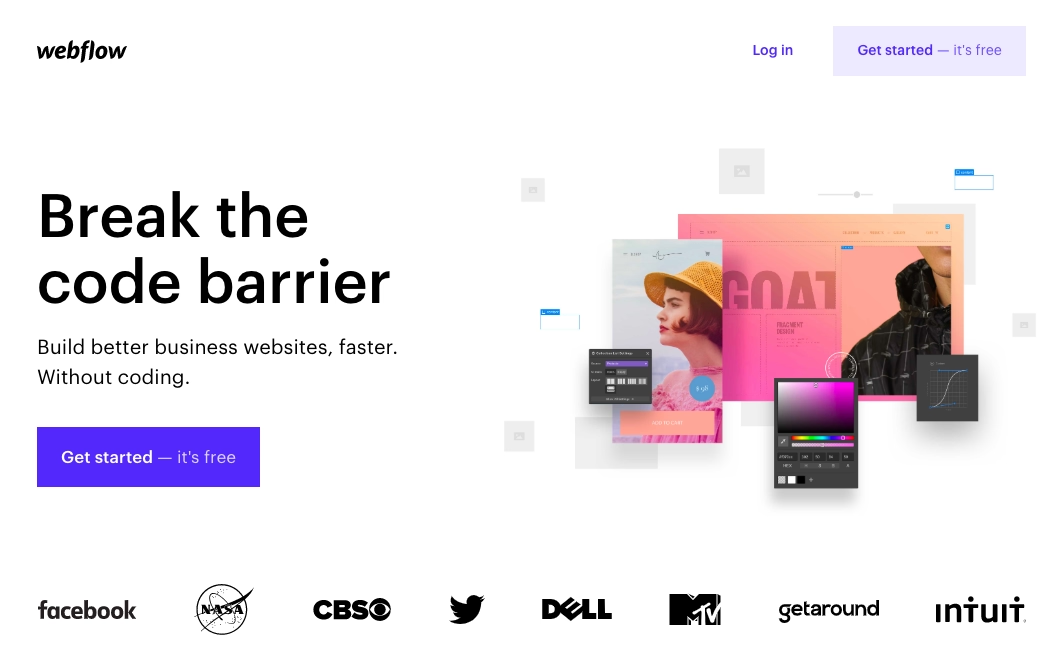
Problem #10: Customer Relationship Management. Solution: Klaviyo combines CRM with email marketing
Email marketing platforms are a dime a dozen. Most of them send the same mass email to an entire customer database, and plenty of them measure success in the form of click-through rates, open rates and other generic criteria.
Wouldn’t it be more productive to send a different message to new customers than to potential clients or repeat customers? Doesn’t it make more sense to measure a campaign’s success based on the revenue it generated? After all, what good is an email opened by 1,000 customers if none of them make a purchase?
Klaviyo isn’t in the email marketing business, it’s into growth marketing. Other ecom marketing software programs might offer analytics-based solutions, but Klaviyo integrates its functionality with ecommerce platforms like Shopify and BigCommerce, so the most recent customer data can be combined with reporting solutions for quick results.
Not only is Klaviyo efficient, but it’s effective. Segmentation capabilities filter customer data based on behaviors, properties or even engagement with prior campaigns. Whether you want to know who has spent a certain amount within a designated time frame, see what customers follow your brand on Facebook or even contact any female executives from Florida who purchased a hammer last month – Klaviyo has you covered.
Emails sent with Klaviyo can be automatically personalized with customer details including name, order information, contents of abandoned carts or product recommendations, making them appear less like spam. Klaviyo users even save time on creating communications with default and customizable templates, built-in workflows and an easy-to-use, drag-and-drop editor.
Klaviyo is absolutely free with all its bells and whistles for users sending up to 500 emails to 250 or fewer contacts. Prices for unlimited emails range from $20 a month for as many as 500 contacts to $1,700 per month for as many as 150,000 contacts.
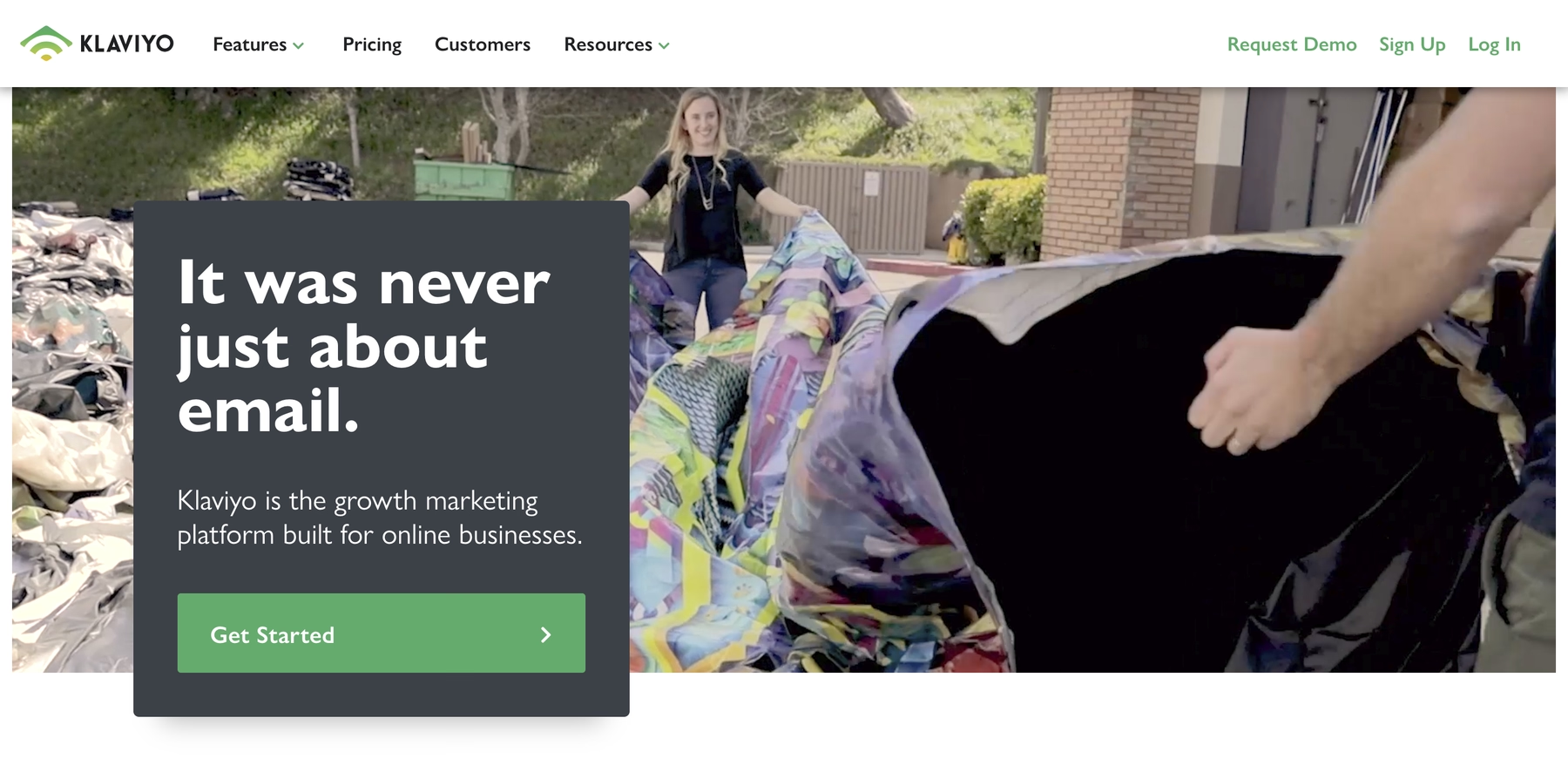
The Takeaway
Boosting productivity has never been easier thanks to web-based tools and mobile apps that simplify tasks affecting almost any brand. From streamlining financial transactions and time tracking to simplifying web design or presentation creation, a variety of platforms offer productivity solutions for practically any problem.
Whether you're using an Apple desktop computer or a PC, an iPhone, iPad or Android mobile device or one running on iOS, Microsoft's office suite or Google Docs, Firefox or Chrome, there are plenty of productivity web apps and tools from which to choose. Before you know it, you'll be getting things done.