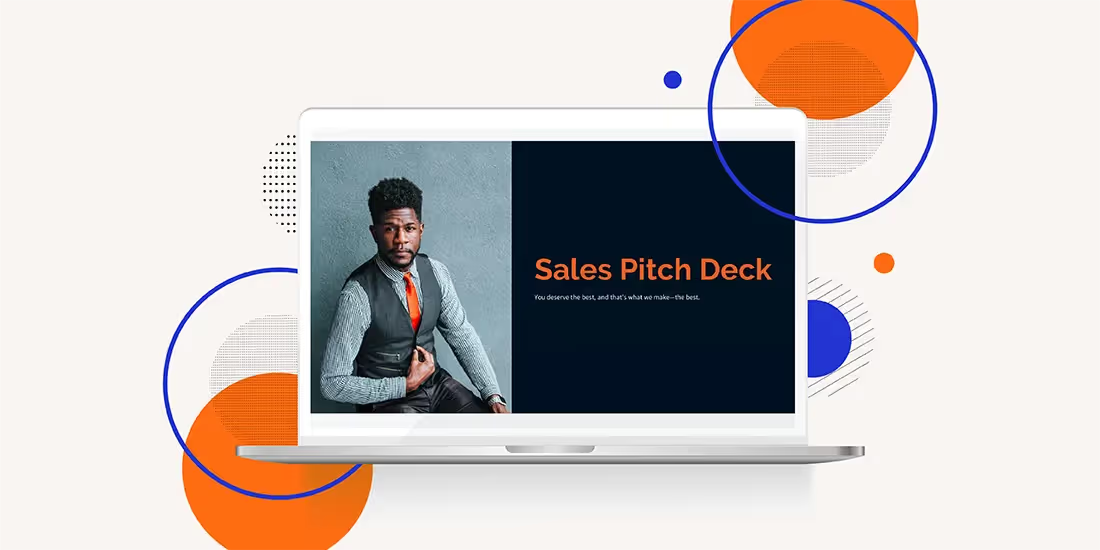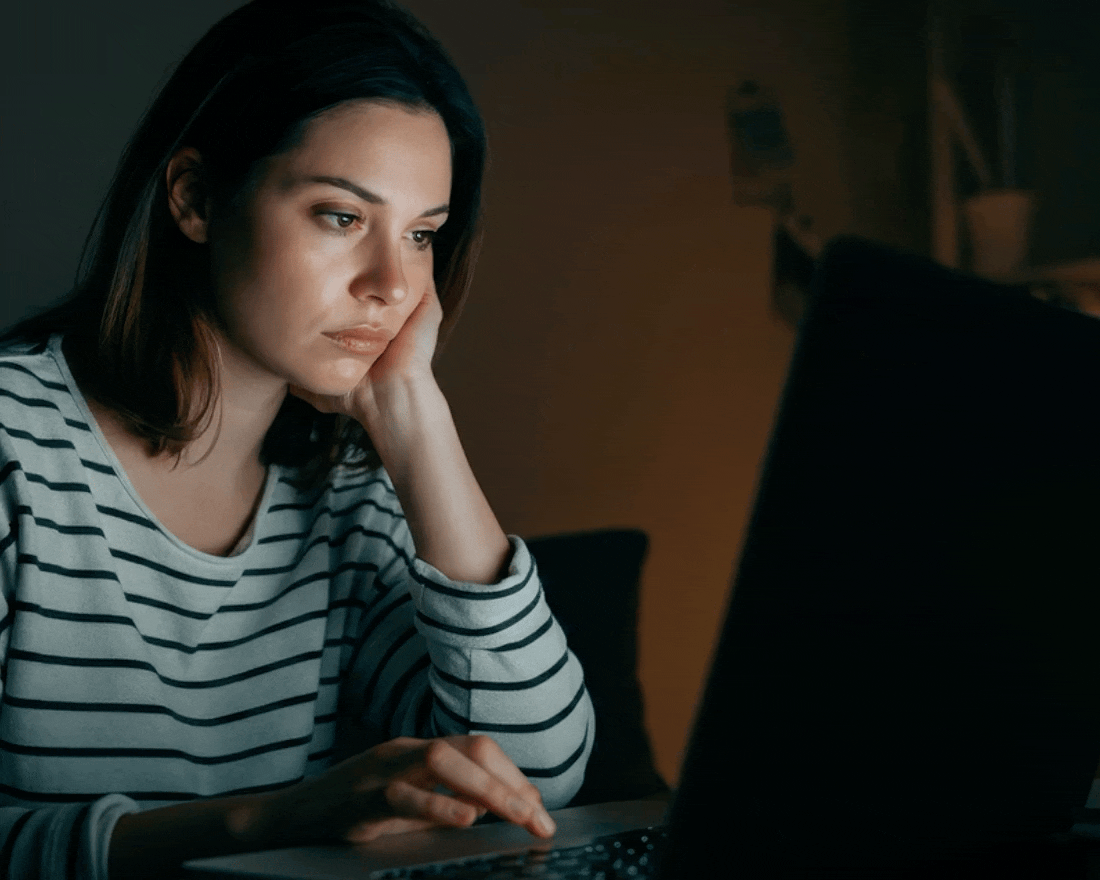In today’s fierce sales market, standing apart from the competition is vital to closing the deal. How you present your goods or services often is just as important as the products themselves.
Your sales deck serves as the perfect tool for both impressing your audience and persuading it to make the purchase. But don’t designate a single slide or specific sequence of slides to show the value of your product or service. Instead, build value in a variety of ways throughout your sales presentation.
Want to design a powerful sales presentation that clearly shows your value? Check out the following 10 tips for creating sales decks that close more deals.
1. Grab attention from the start
The start of your presentation is not a time for subtlety or nuance. Your audience is expecting another frankendeck snoozefest from a salesperson droning on and on about their product details. Instead, make a bang and capture your audience’s attention from the beginning by making a bold and exciting statement.
In his 2015 viral article, “The Greatest Sales Deck I’ve Ever Seen,” strategist Andy Raskin suggested opening a sales presentation by “naming a big, relevant change in the world.” Demonstrate how market trends, industry transformation or societal change creates an overwhelming need for your product or service. This is your opportunity to create excitement before you ever mention your company.
2. Define a villain
Sales 101 dictates that the product or service being sold should solve a problem experienced by prospective customers. Boring! Instead of describing a product and solution, convey the same message by personifying the experience.
Raskin recommends making the problem the villain of your customers’ stories, and making your product the hero. You can also describe a scenario where winners choose your solution, leaving behind the losers who chose the competition (obviously, you don’t want to call your customers losers in this scenario).
3. Tease your product
You’ve done a great job catching your audience’s attention and setting the stage to introduce your wares. Don’t dive headfirst into product details just yet, however. Instead, tease your solution to keep audiences wondering what comes next.
“Present a ‘teaser’ vision of the happily-ever-after that your product/service will help the prospect achieve—what I call the Promised Land,” Raskin wrote. “Your Promised Land should be both desirable (obviously) and difficult for the prospect to achieve without outside help. Otherwise, why does your company exist?”
4. Tell a visual story
Humans are hardwired to respond to stories. It’s entirely why telling the story of your product is a more effective selling tool than simply telling people about it. Likewise, research tells us that people retain 70% more information when it’s presented visually. Therefore, visual storytelling elements are key to designing an effective sales deck.
Referencing a generic sales presentation ppt is a quick way to lose your audience. Fortunately, free PowerPoint-alternative presentation software options like Beautiful.ai offer users ample ways to add more visual content to their presentations. Simply look for the graphic using the built-in search engine and library of thousands of free images, including vivid stock photos, icons and even company logos.
5. Include supporting data visualizations
There’s no denying the persuasion power of hard data. There’s a reason the old adage says numbers never lie— they rarely do. But while statistics and other data are persuasive, they’re often about as exciting as watching paint dry. Data visualizations such as infographics, therefore, provide the perfect vehicle to support your sales pitch with data.
You don’t have to be a skilled designer or a spreadsheet master to create engaging infographics, either. Beautiful.ai users can choose from a variety of infographics among our smart slide templates, including popular choices like bar graphs and pie charts, as well as lesser-known options including scattergraphs, Gantt charts and sales journey maps. Just enter your data and watch as artificial intelligence transforms the numbers into eye-catching infographics to include in your sales presentation.
6. Feature video
Nearly 9 in 10 online marketers now integrate video with their other efforts, and 94 percent of marketers say videos have helped customers increase their understanding of the product or service. After all, seeing is believing, right? It’s no wonder, then, why 78% say video has directly helped to increase sales, according to a 2021 Wyzowl report.
Instead of choosing an image to illustrate a point in your sales pitch deck, switch it up by peppering your slide deck with videos, including product demonstrations, customer testimonials and inspirational stories.
7. Customize a template
Gone are the days when designing a slide deck took hours if not days of carefully constructing a consistent format and applying it individually to each slide. Truthfully, also gone are the days when you needed any visual design skill at all. Sales deck templates such as those from cloud-based presentation design tools like Beautiful.ai save time and offer much-needed inspiration for creating new slide decks, as well as customizable sales deck examples for users who have no idea.
When relying on a sales deck template, however, don’t use it as a one-size-fits-all presentation that you can design once and reuse multiple times. Be sure you understand your potential customers and customize the template to best meet their needs and effectively deliver your message. Beautiful.ai users can even set a custom theme that automatically applies design elements like typography, margins and color palettes to every slide in a deck – perfect for personalizing the deck for every presentation.
8. Remember the call to action
Ask any seasoned salesperson, and you’ll quickly learn that it’s just not enough to present the problem and solution to potential clients, even if you demonstrate plenty of value and offer a plethora of supporting data. You have to tell your audience what action you want them to take, and in sales that involves making a purchase. Therefore, every successful sales pitch deck must include a call-to-action slide.
Just because the call to action is pivotal, that doesn’t mean it needs to be so direct that it’s bland and quickly forgotten. Sales deck examples with effective calls to action can be found throughout the global marketplace.
“Nike's ‘Just Do It’ tagline is its strongest call to action,” OneSpan global communications director Sarah Hanel told Forbes in 2017. “All the customer must do is the ‘it’— their chosen sport or activity— and Nike's products will do the rest. The lesson for marketers is in the simplicity of the message and the complete relevance to Nike's audience: A clear message that speaks to something the audience is trying to achieve makes for an easy call to action.”
9. Keep it short, simple and to the point
Successful sales presentations can be delivered in under 10 minutes. After that, you start losing audience attention, no matter how engaging you otherwise might be. Keep your sales deck short, simple, and to the point, and use only as many slides as you need to illustrate each of your main points.
If you simply have too much information to present in 10 minutes or less, be sure to recapture your audience’s attention around the 10-minute mark by integrating a video, a demonstration, audience participation or some other interactive and engaging segment.
10. Memorably close
You started your presentation with a bang, so you definitely don’t want a weak and forgettable conclusion.
“The words you say at the beginning, and especially at the end of your talk, will be remembered longer than almost any other part of your speech,” the founder and CEO of Brian Tracy International wrote. “Some of the great speeches in history have ended with powerful, stirring words that live on in memory.”
End your presentation on a high note with an engaging and memorable concluding slide. Tell a story that inspires, make your audience laugh or offer insightful and profound food for thought, then illustrate it with a photo or GIF that matches the overall tone of your closure.