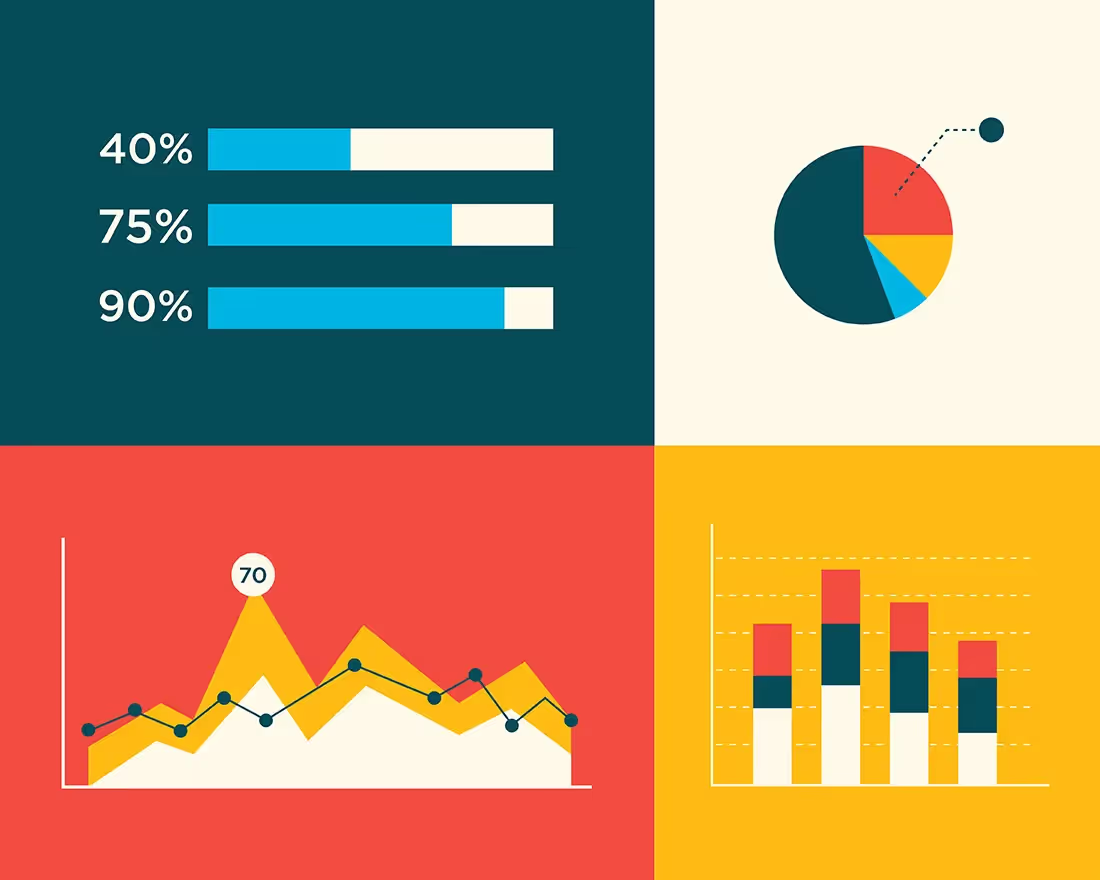Telling a story with data means turning numbers into a narrative your audience can understand quickly and act on confidently. Instead of simply showing charts, effective data storytelling guides people through a clear arc: what’s happening, why it matters, and what they should do next. The goal is not to display everything you found—it’s to illuminate the insight that drives your message.
A strong data story starts with clarity of purpose. Before building a single chart, determine the one idea you want your audience to remember. Are you showing a trend that needs attention? A performance metric worth celebrating? A problem that needs a decision? Starting with the message ensures the visuals that follow are purposeful rather than decorative.
Choosing the right chart type is a key part of that purpose. Use a bar or column chart when comparing categories, a line chart for changes over time, a scatterplot to show relationships, and a pie or stacked bar only when illustrating simple parts of a whole. If a visualization takes more than a few seconds to interpret, it’s the wrong choice. Simplicity makes your insight easier to grasp.
Once you’ve chosen the right visual, remove anything that distracts from the point. Clutter often appears as too many categories, gridlines, labels, or decorative elements. Strip your chart down to the essentials: the values needed to understand the story, the axis labels, and a clear takeaway. Visuals communicate best when they’re clean, intentional, and focused.
Highlighting the most important insight is crucial. Use a single bold color to emphasize the data point or trend that matters most, and keep everything else in neutral tones. Add brief annotations or callouts pointing directly at the insight—this helps viewers know immediately where to look. Your slide title should reinforce this by stating the takeaway, not just the topic. Instead of “Sales by Region,” aim for “West Region Sales Outpaced All Others by 18%.”
Because data slides can easily become text-heavy, keep your wording concise. Use short headlines, minimal bullets, and let the visual do the heavy lifting. Any deeper explanation can be delivered verbally or placed in speaker notes. If your audience is reading instead of listening, the slide has too much text.
For your story to be persuasive, pair the numbers with context and consequence. Show comparisons (before vs. after, goal vs. actual), highlight trends, and explain implications. What happens if the trend continues? What decision does the data inform? Insight becomes meaningful when it leads clearly to action.
The process of telling a story with data ultimately follows a simple sequence: define your message, select the data that supports it, choose the simplest chart that communicates it, add context and annotations, and remove anything that doesn’t serve the narrative. When you approach data this way, you’re not just sharing information—you’re giving your audience a clear, compelling path to understanding and action.
Beautiful.ai helps take some of the guesswork out of data visualization by providing data-forward Smart Slide layouts. Each chart and graph is fully customizable, and has Smart Slide technology baked in, so the layout adapts automatically as you add and edit content. With design best practices, Smart Slide layouts help you create an engaging data visualization story that turns your most meaningful metrics into clean, actionable insights.

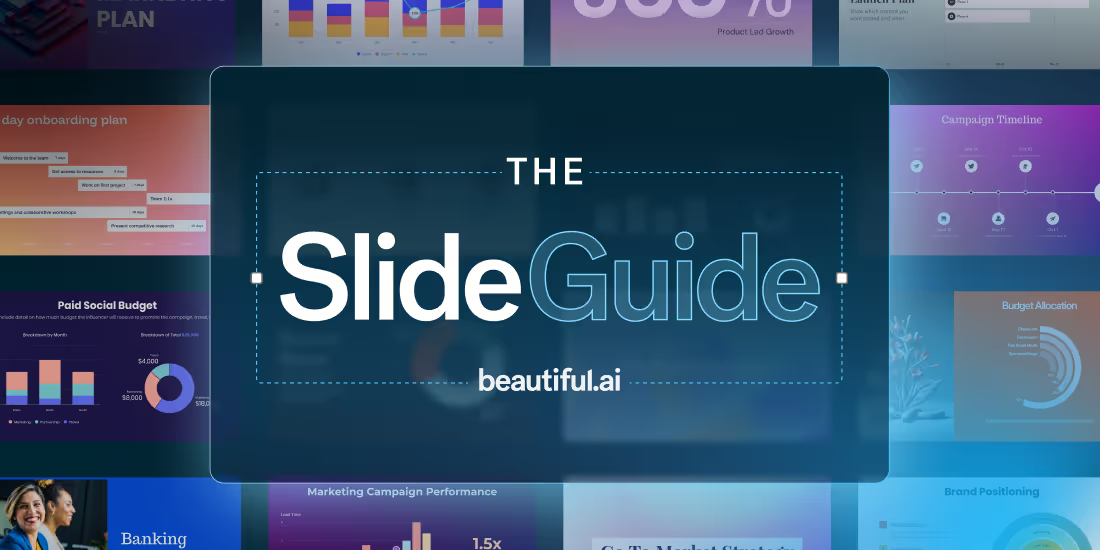
.avif)