
Imagine the last PowerPoint presentation you created. You probably spent way too much time on the minute design details like adjusting borders and aligning text boxes. PowerPoint certainly can be a hassle, especially if you don’t have advanced knowledge of the software and its features.
It’s no wonder why so many people are seeking PowerPoint-alternative presentation software options. Tools like Beautiful.ai, Visme and Prezi save time and plenty of time and frustration when designing presentations, plus many of the tools allow the most amateur of designers to craft masterful and engaging presentation designs.
With so many PowerPoint-alternative software options available, how can you choose the best one for presentation? It can be hard to know which is better than the next. To help out our readers, we’ve combined another list of PowerPoint alternatives for 2022.
Here, we’ve compiled basic information about 10 different alternative presentation programs to PowerPoint. Which is your favorite?
1. Beautiful.ai
We hate to brag, but our PowerPoint-alternative software is perfect for designing professional-level presentations in a fraction of the time it takes to create a mediocre PowerPoint slide deck. By choosing to advanced presentation software like Beautiful.ai, users are handing over the bulk of the design work to artificial intelligence. Just add your content to slide templates and watch as the AI automatically adjusts your format based on the principles of good design.
Beautiful.ai users never waste valuable time aligning elements, establishing margins or balancing fonts. Users also benefit from a vast library full of thousands of free stock images, icons and logos, so they don’t need to dedicate time to seeking and importing images from an outside source. With Beautiful.ai, users even can add extra pizzazz to their presentations by customizing engaging infographics and adding eye-catching animations. Users don’t even have to build their presentations from the ground up, since Beautiful.ai features a plethora of customizable presentation templates, curated to fit a variety of topics and purposes.
.png)
2. Google Slides
Do you have a Google account? If so, then you already have access to the search giant’s own PowerPoint-alternative presentation software. Anyone with a Google account can access Google Slides from within the company’s suite of productivity applications. In terms of its user interface, Google Slides resembles PowerPoint in many ways, but presentations can be shared among Google users, making it a popular collaboration tool. Google Slides has its limits, however, since only a limited library of shapes and icons are available to add without seeking and importing the images from elsewhere.
3. Visme
Visme’s PowerPoint-alternative presentation software helps users design slide decks, infographics, interactive charts and other visual content. The easy-to-use cloud-based tool allows users to move elements around the workspace, and new content can be added by dragging and dropping it into place. Visme users can build presentations from scratch by starting with a blank canvas, or they can customize a variety of templates. The presentation software also features a collection of thousands of icons, images and data visualizations, and users even can choose to boost engagement by adding elements like video, audio and GIF files.
4. Zoho Show
With Zoho’s PowerPoint-alternative presentation software, users can create, edit, share and deliver presentations from anywhere while collaborating with their teams. Zoho Show is popular thanks to its minimalist and contextual user interface. The program recognizes the task the user is conducting, and automatically provides the most relevant options to reduce overall clutter on the screen. The presentation software also features more than 100 templates for a variety of topics and purposes, from startup pitch decks and business proposals to sales decks and project management presentations.
5. Prezi
Prezi’s presentation software is a true alternative to PowerPoint. Rather than design standard slide decks, Prezi users create animated, non-sequential presentations that highlight topics and uncover subtopics with an engaging zoom feature. The PowerPoint-alternative software is an enticing alternative for creating visual presentations, but it’s probably better suited for experienced presentation designers thanks to its unique design. Still, Prezi is a perfect choice for presenters seeking a more creative way to capture an audience's attention.
6. FlowVella
Hoping to design a presentation on your smartphone or tablet? FlowVella is a popular presentation creation platform with a special focus on mobile device support. The PowerPoint-alternative presentation software allows users to create dynamic and interactive visual content from anywhere. Presentations created with FlowVella are especially engaging to audiences since they often combine words, images, video, links, galleries and PDFs to create an interactive story. The software is simple to use thanks to dozens of templates and a convenient drag-and-drop feature for adding content.
7. Haiku Deck
A free app for making attractive presentations, Haiku Deck is both simple and fun to use. The presentation design software uses artificial intelligence to transform ideas into eye-catching slide decks. This PowerPoint-alternative presentation tool is designed for users who want to craft presentations with simple messages using basic templates. And the drag-and-drop interface makes it a tool even amateur designers can master in no time at all.
8. Canva
Canva offers much more than an alternative to PowerPoint. Users can rely on the visual design platform to create social media graphics, posters, invitations, business cards and all sorts of other documents along with presentations. Canva features thousands of professional templates, images and other content elements, as well as features to help teams collaborate with ease. The software tool’s drag-and-drop interface makes it simple for non-designers to customize templates and even edit photos with little experience.
9. Genially
Traditional slide decks are designed to be led by a presenter. That worked great until so much of the global workplace went remote. Genially is a popular PowerPoint-alternative software choice because its interactive features and animated templates are perfect for building self-led presentations. Thanks to a variety of interactive buttons, designers can show their audiences additional context, skip to specific deck pages and even navigate to external locations with links. Genially features a variety of customizable templates on topics ranging from business proposals to social media presentations, making it a simple choice for amateur presentation designers.
10. Pitch
No sooner did the PowerPoint-alternative presentation software launch in 2020, than it was already called a “PowerPoint killer” within the sector. It shouldn’t be any surprise, since Pitch was created as a tool for non-designers to build powerful and attractive pitch decks. The presentation software features a vast library of presentation templates and plenty of options for collaboration. Plus, Pitch’s customizable presentation styles allow users easily to stay on brand throughout their entire pitch decks. Plus, Pitch presentations can be integrated with Google Sheets, Google Analytics and other productivity programs.

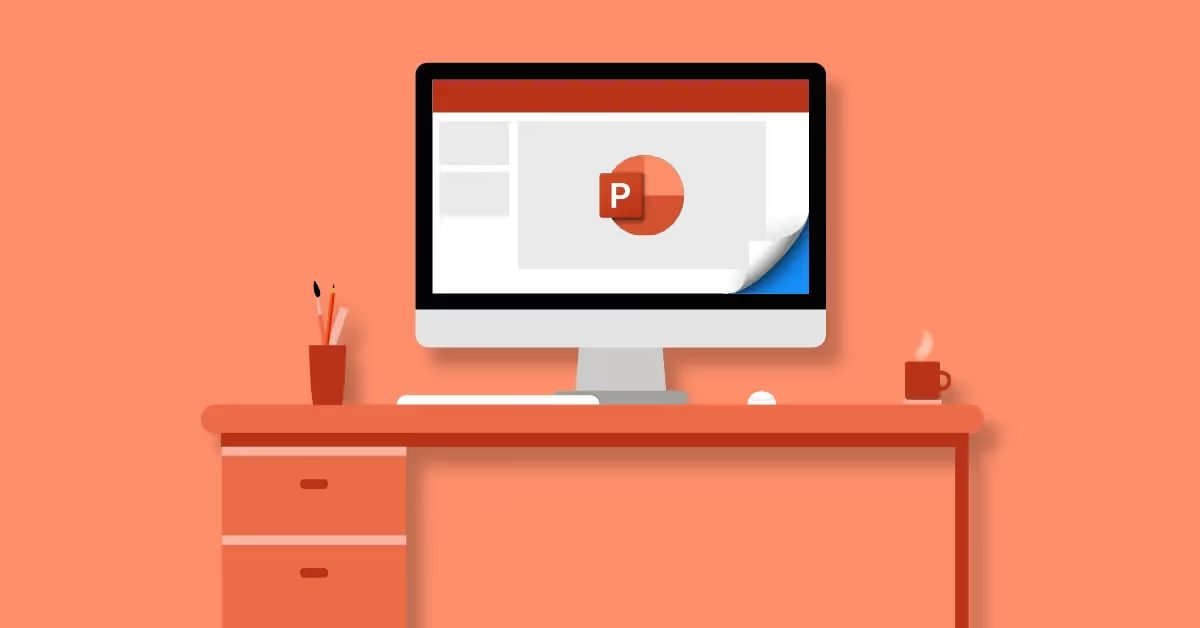
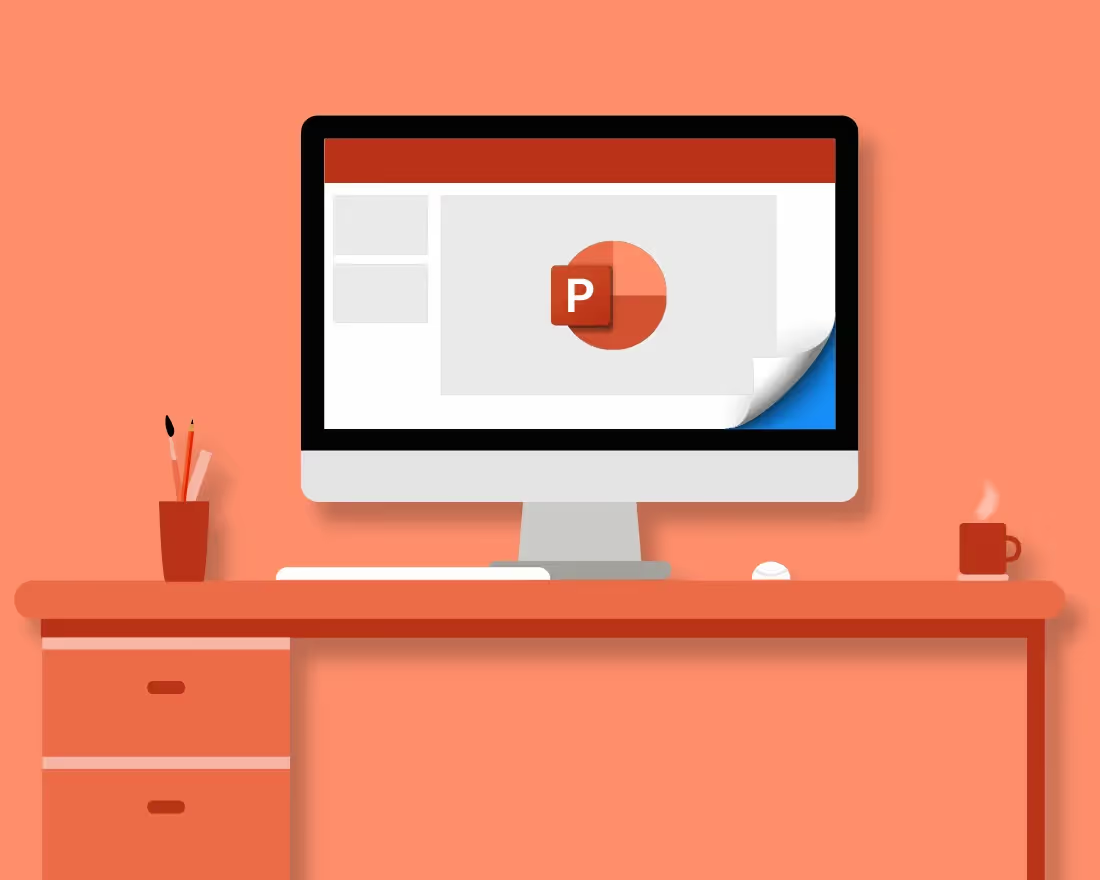


.gif)

.avif)
