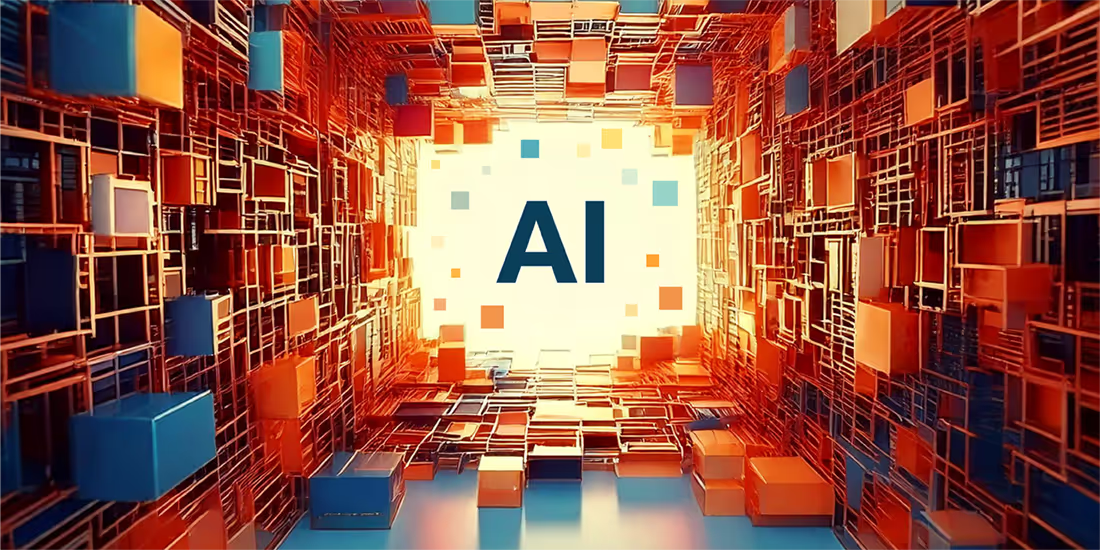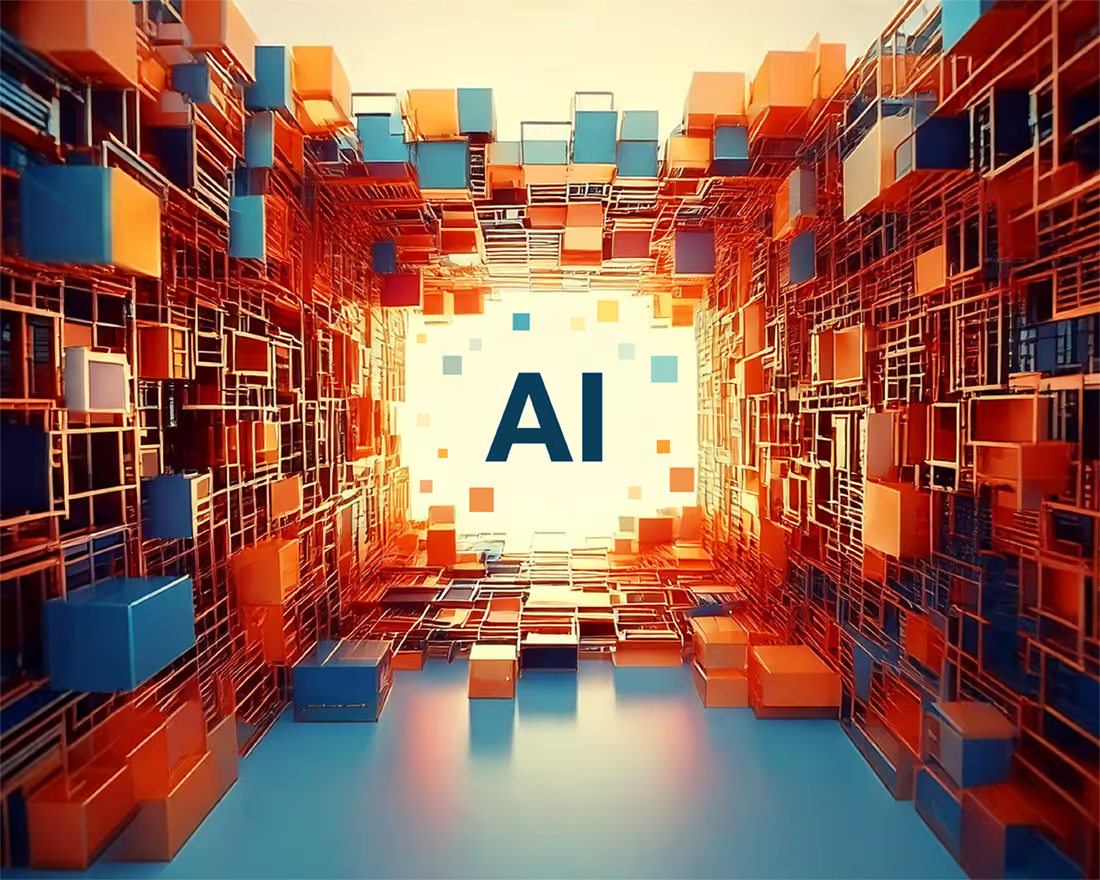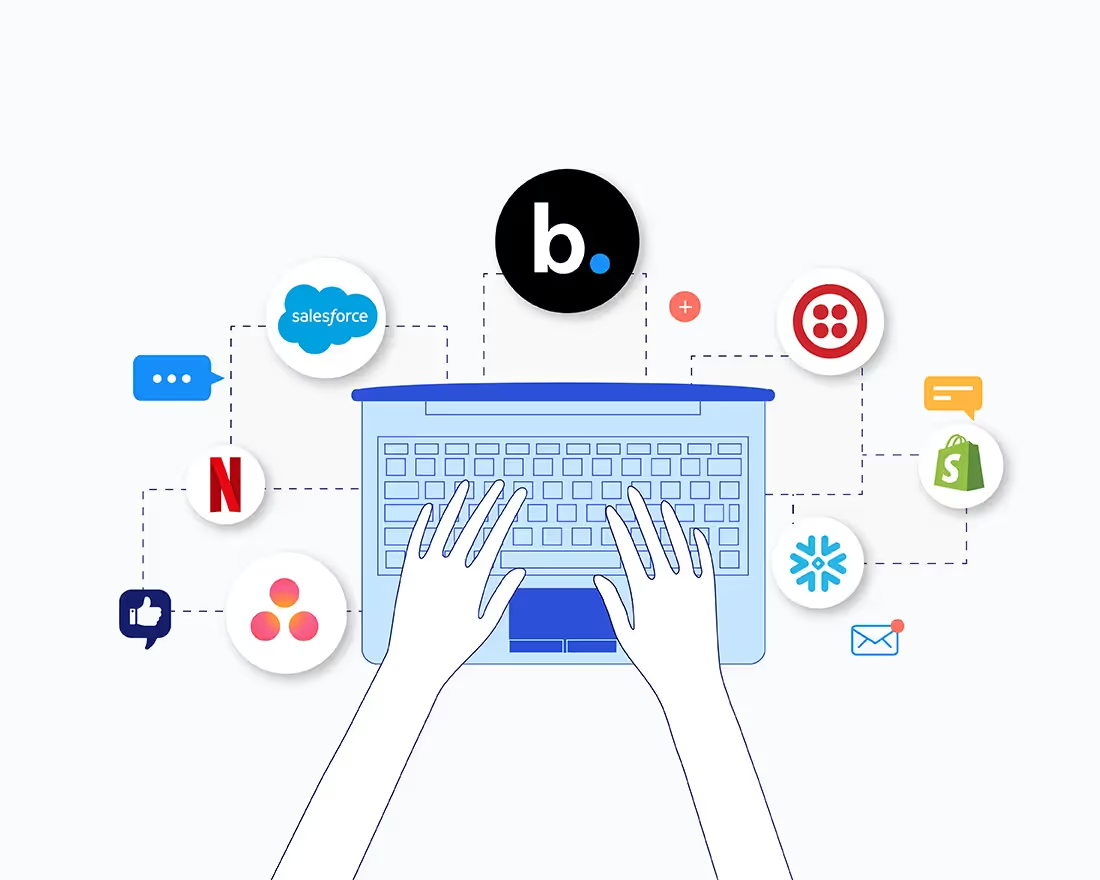Integrating AI into your company stack now comes with big expectations. Managers want to improve productivity, efficiency, and reduce costs in one fell swoop. While managers have these lofty goals, implementation isn’t always simple.
Nearly two years after the launch of ChatGPT, IT teams are now under steady scrutiny to select the best AI systems for their teams and do so in ways that will tangibly benefit them. IT teams have short turnaround times to go through and test AI features before giving them off to their organization. Beautiful.ai has a long history of using AI to transform workflows and save time for teams.
Here are the most critical steps to think through.
Successfully integrating AI tools into the software stack
Focusing on AI software's core competitive advantages is critical. Start by identifying what problems you are trying to solve or new efficiencies you want to unlock. Understand the differentiating objectives of specific departments within your organization. Research the competing options within the workflows you’re seeking to improve.
AI can be a strategic partner to aid workers with specific tasks that are often bottlenecks within teams. Start by empowering teams not typically tasked with creative output to engage AI in creative work by speeding up decisions with suggestions via generative AI prompts. This can be done by asking the teams to generate presentations or visualizations of data based on raw inputs. Generative AI can be the tool that teams use to take the work they consider time-consuming or out of their skillset and deliver it to them quickly in a visually compelling way.
Leaders can manage expectations and quell fears about job replacement by concretely laying out how AI will improve workflows, not replace human workers.
Strategies for Integrating AI
Next, identify test groups to whom you can roll out the software. Define key stakeholders and decision-makers, ensure sufficient onboarding resources, and identify internal champions to support the process. A sample implementation plan could look like this:
- Define target KPIs
- Select a test group of employees
- Assess success with the test group
- Expand deployment in alignment with feedback
- Deploy to target departments
- Reassess KPI performance continually

Throughout the process, continuously monitor performance against KPIs and gather feedback from teams and customers (if applicable) to refine the integration going forward.
Evaluating the Security and Privacy of AI Software
Security and privacy are paramount when integrating AI tools into workflows. Evaluate the data privacy policy for every software you want to implement to ensure clarity about the approach to data training. Ensure that the AI you want to implement complies with relevant regulations, such as CCPA; research if the tools have certifications such as SOC2.
When evaluating AI for critical security and privacy, select tools that use strong encryption for data at rest and in transit. When assessing access controls, look for granular access control mechanisms. Check for comprehensive logging and audit capabilities and research vendor security practices. Understand user privacy controls that ensure the software provides user consent and data management options.
Case Studies and Success Stories
Understanding how others have successfully integrated AI into their workflow can inspire your efforts.
The team at Paciolan, a recreational goods company, utilizes brand-control AI tools to empower its team members across the organization. Their teams now have the freedom to create slide decks without the supervision of their creative director, allowing more work to be done without lengthy approval processes. Using Beautiful.ai’s writing assist feature, Paciolan has set a company-wide tone of voice that team members can follow to create consistency across their presentations, saving critical time on consistency checks.
While it might seem hard to leave legacy tools behind, Udacity, an online skill-based platform, decided to switch from tried-and-true Google Slides to Beautiful.ai, and they haven’t looked back. Because Beautiful.ai provides branding control, Udacity now saves 30% of its time by not having to help its instructors design their slides; the brand control is already inlaid.
AI Integration and Beyond
When integrating AI into your organization to optimize success, the solutions must center on your teams. Getting buy-in from decision-makers, aligning to key objectives, and using best security practices can help you achieve success.
Learn more about how Beautiful.ai can start your AI integration process and open up new possibilities for your teams: beautiful.ai/teams