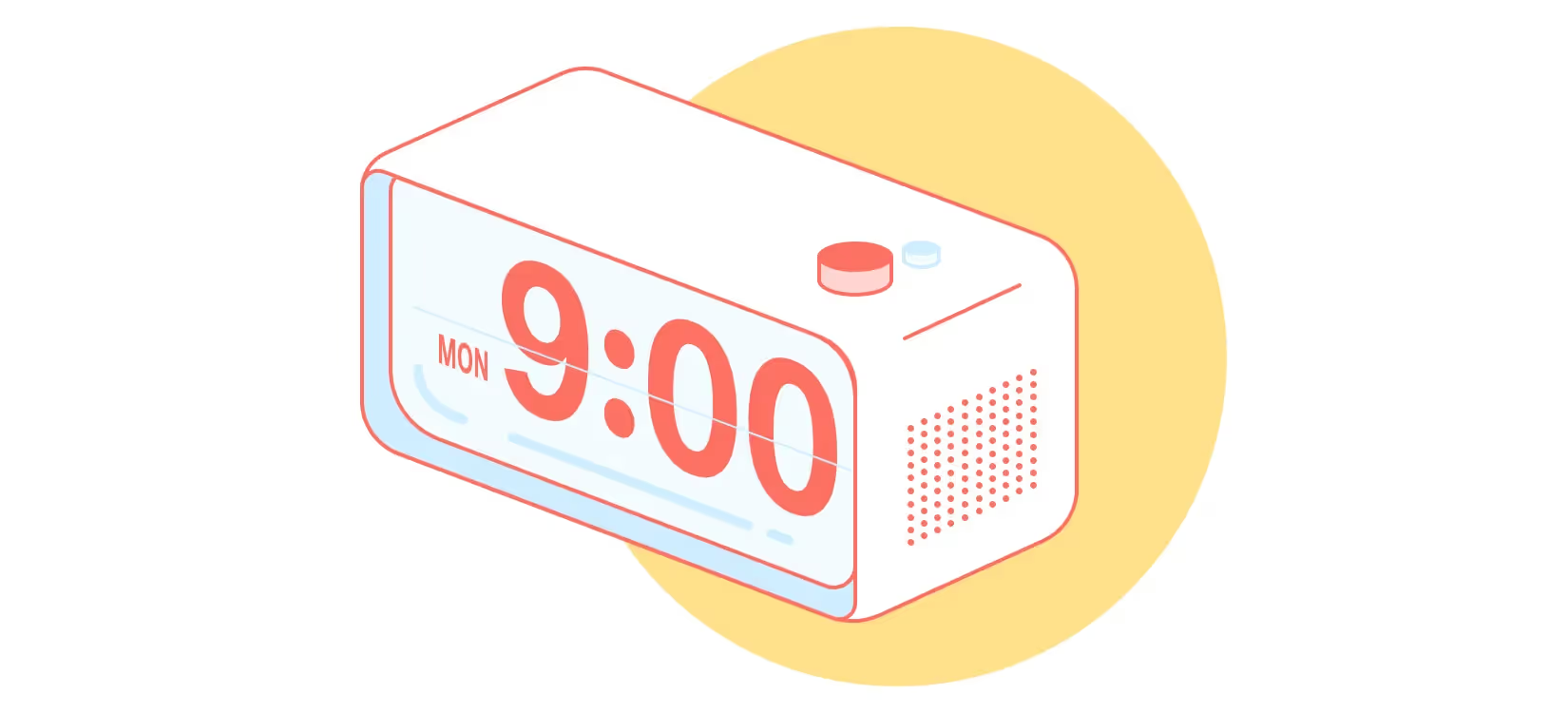Another year has arrived, and we’re still losing valuable productivity time to distractions and disorganization. Sure, we might try and tell ourselves it's a lost cause, but deep down we all know we can be guilty of wasting time.
Did I really have to check my phone for new messages that often? Could I have focused better when writing that report? Am I so disorganized that I waste time trying to locate files and tools on my desktop or in my inbox?
If after asking yourself the above, you find yourself answering, “yes,” you can take solace in knowing you’re not alone. We all strive for peak productivity, but few of us master those goals.
We’re just too distracted! We have so many gizmos and gadgets, apps and tools to make our lives easier, they actually end up costing us precious time and destroying our productivity rate. And don’t we all know that time is money?
But what if instead of derailing our workday, those same devices and apps can be used to boost productivity and bolster efficiencies? Isn’t that why we acquired all the technology in the first place?
Meet your 2020 productivity goals by taking a fresh look at what technology can offer. A variety of web-based tools and productivity apps can organize your project management, enhance communication, focus your mind and automate mundane tasks.
Wanting to boost productivity in 2020? Look no further than these eight best productivity apps and web-based tools that solve all sorts of efficiency killers.
1. Superhuman for Efficient Use of Email
In the 21st century we’ve become accustomed to free email. At the same time, email platforms haven’t changed much since the days when they were a subscription-based service. And sifting through daily inboxes is a huge productivity drain.
But what if an email product could recover all of that lost time for you? The team at Superhuman rebuilt the traditional inbox, designing it with productivity in mind.
The email tool was designed with organic features for increased efficiency. Features include keyboard shortcuts for every command, local browser-based storage designed for speed and components that can sort through huge quantities of email in a snap. After all, almost 300 billion emails are sent and received each day – Gmail alone has 1.5 billion users. That’s a lot of full inboxes.
Of course, revolutionizing a decades-old technology doesn’t come for free. In fact, Superhuman costs $30 a month, leaving some wondering why they would pay for email that is offered so many places for free. But remember, time is money, and plenty of professionals who waste too much time each day in their inboxes have been turned onto Superhuman thanks to groundbreaking features like the ability to “undo” a sent email, pull up LinkedIn details from the email platform, pre-written message replies and all sorts of automated tasks.
2. Linktree for Consolidated Social Media
Admit it. Like practically everyone else in the developed world, you spend too much time on social media. It’s a huge time-suck, after all. One post or comment can quickly spiral to hours wasted checking notifications and sending replies.
At the same time, social media has become a vital element of not only communication but online marketing efforts. Can that time spent be avoided?
Linktree is a free tool that optimizes your entire online presence. With a single link, users can direct followers to all of their social media platforms. Sharing the link then drives followers to their Facebook posts, their Instagram bio, YouTube videos and an assortment of other social media profiles and web presences.
Followers won’t have to surf around the web to find all of your relevant content. Instead, all of your social posts, blog articles, web stores and events can be accessed from a single location. Plus, users save time and boost productivity by managing their content in one place.
3. Figma for Collaborative UI Design
Interface design continues to be a hot topic in 2020, and productivity is a key factor in choosing a design tool. Unlike some more popular resources, however, Figma exists 100 percent within users’ web browsers, so collaboration can occur in real time.
In fact, Figma co-founder Dylan Field said the tool was designed to “do for interface design what Google Docs did for text editing.”
With collaboration being so key in UI design, Figma boosts productivity by housing an entire project, including production, updates, sharing and communication, in a single location. Teams can collaborate in real time, increasing design efficiency and ensuring that all members are always on the same page.
4. Beautiful.ai for Automated Professional Presentation Design
How much time do we waste trying to tweak visual presentations? Even those of us who are PowerPoint savvy can admit plenty of time gets sucked away while aligning margins, resizing elements, choosing fonts and formatting images. There’s just not a good way to get around those time-consuming but necessary tasks with traditional presentation software.
Fortunately, Beautiful.ai’s free PowerPoint alternative helps even amateurs skip wasting time on all of those mundane design details. The productivity tool designs presentations for you in real-time using the principles of good design used by professionals to automate the design process. Just add your content, and the presentation software automatically adjusts the design as each slide is optimized for the most professional appearance.
Plus, because Beautiful.ai is cloud-based, users benefit from features like cloud storage, data syncing and auto-saving and even real-time collaboration with co-workers and colleagues.
5. Leadpages for Quick and Quality Landing Page Development
Let’s just admit it. Everyone isn’t born to be a designer. Whether it’s designing presentations, interfaces or landing pages, plenty of us just don’t possess the aptitude to create cohesive and effective websites, landing pages and other online elements. And that lack of skill can quickly eat away at productivity.
Leadpages assists users in designing high-converting web content with the professional appearance needed to positively showcase a brand. Just drag, drop, click and type to customize a landing page. There’s no reason to rely on – and pay for – designers and developers to build a web page that engages audiences and inspires sales. Leadpages users can publish their conversion-optimized and mobile-responsive landing pages in a matter of minutes. How’s that for productivity?
6. Coda for Cloud-based Collaboration
In 2020 more workplaces will move to the cloud as workers in all sorts of fields complete their jobs from remote locations. But how does this impact collaboration efforts? What’s the most efficient way to promote teamwork in a cloud-based office environment?
Workplace collaboration platform Coda launched last year, and already tens of thousands of users have incorporated the tools into their workflows. The online productivity tool boasts features like table filters and conditional formats that simplify common interactions, drag-and-drop templates that simplify block compositions and enhanced readability with optimized headers and frames.
Plus, folder and workspace functionality allows admins to grant access to files. Teams will no longer have to resort to bouncing around between documents, spreadsheets and workflows to complete their tasks. Coda brings it all into a central platform.
7. Headspace to Easily Achieve Zen at Work
How many of us will admit we lose productivity because of our own internal dialogues? If only we could focus, we could get a lot more done. Whether that lack of focus is the result of outward distractions, inner turmoil or simply a deprivation of sleep, Headspace can help calm the noise.
The personal meditation resource offers hundreds of themed sessions designed to reduce anxiety and stress, enhance sleep and bolster focus. Headspace also features miniature guided meditations for those who are already operating on a busy schedule, as well as SOS exercises to provide relief in the event of a sudden meltdown.
8. Rescue Time to Block Productivity-Killing Distractions
One of the most commonly-cited productivity killers is the outside distraction. Whether it’s noise, activity or alerts, the 2020 workforce is one of the most distracted ever.
Fortunately, RescueTime can block websites, apps and online products that feed upon our focus and drain our efficiency, including those that might pop up on mobile devices or desktop browsers. Users can also set time limits on apps and websites, preventing them from getting sucked down yet another rabbit hole and destroying their own productivity.
The Takeaway:
Boosting productivity has never been easier thanks to even more web-based tools and mobile apps that simplify tasks affecting almost any brand. Whether you’re hoping to streamline collaboration or simplify web design and presentation creation, a variety of platforms offer productivity solutions for practically any problem.
Whether you're using an Apple desktop computer or a PC, an iPhone, iPad or Android mobile device, Microsoft's office suite or Google Docs, Firefox or Chrome, there are plenty of productivity web apps and tools from which to choose. Before you know it, you'll be getting things done while watching all that saved time turn into saved money.