
Are you struggling to implement a rebrand on a budget? Organizations might need to undergo a rebranding process for a variety of valid reasons. Perhaps an older brand needs to update itself to align its values with its perception in the world. Or maybe the brand was the victim of extensive bad press, and it needs to refresh its look in hopes of making a new impression. Sometimes a rebrand happens for no other reason than it’s time to update a tired typeface or logo.
Regardless of the reason, a rebrand can be a cumbersome and time-consuming task that turns into a much larger endeavor than anyone anticipated. How, for example, do you get your teams on board to collaborate and share rebranding? How do you promote your new brand without breaking the bank? Rebrands can be complicated and expensive, but presentations can get everyone on board faster.
Looking for the most cost-effective ways to manage your rebrand with your team? Check out the following ways that presentations can make your rebrand easier and more effective:
Tell a story with your brand
People respond to storytelling, and so a brand story helps boost an organization’s authenticity and might even improve public perception and trust. It’s far from a mere theory. Research has found that the human brain responds to the descriptive power of stories, reacting in both the sensory and motor cortexes.
Brand stories allow organizations to showcase their personalities. They are narratives that communicate the facts and feelings created by the brands. To be effective, a brand story must inspire an emotional reaction among its audience.
A visual presentation is a useful and cost-effective tool to communicate a brand’s story. By telling the story through a presentation, organizations can showcase their company’s personality, tell a simple story that connects with the target audience, focus on the brand’s purpose and even inspire others to share the brand story.
Build a brand with a mood board
How do you convey your ideas and source inspiration for your rebrand? A mood board is a commonly used tool that serves this purpose, and it’s a fantastic way to help build a rebrand. With a mood board presentation, professionals can add various elements of inspiration to help inform designs and ideas, as well as create a comprehensive guide to reference throughout the course of their rebrands. A mood board presentation even helps organizations to brainstorm and share ideas with their teams or other stakeholders.
You don’t have to be a visual designer to create a powerful mood board presentation for your rebrand. Beautiful.ai’s customizable mood board presentation template has everything needed for an effective rebrand mood board, including slides for background information, custom color palettes and engaging photography. Whether you need to organize your thoughts or provide direction for teammates, you quickly can bring your vision to life with the customizable template.
Present a brand guidelines deck to internal teams
How do you ensure teams are aligned on your rebranded design standards, voice and tone? Brand guidelines help an entire organization maintain control over its brand identity. Also known as a style guide or brand book, a brand guideline is a concrete standard of a brand’s values and appearance. The brand guidelines template can help present your rebrand to stakeholders, build a comprehensive guide for future reference and of course share the rebrand assets with internal teams.
So, how do you communicate new brand guidelines to an entire team during a rebrand? A visual presentation can help you stay on brand and remain visually consistent across all campaigns during your rebrand. Beautiful.ai features a customizable template to present brand guidelines. The brand guidelines presentation template features everything you might need to cement your new brand guidelines to your entire organization, including slides for brand identity, as well as customizable color palettes and typography.
Quickly create rebrand content with templates and AI
Busy professionals rarely have the extra time to dedicate toward creating a rebrand, yet it inevitably falls on their shoulders. Fortunately, technology can help you quickly create rebranded content. By employing creative presentation templates, you can create branded content quickly and in volumes sufficient to meet your deadlines.
Don’t worry about a lack of design skills. PowerPoint-alternative presentation software like Beautiful.ai harnesses the power of artificial intelligence to handle the intricate design details for you. Anytime content is added to a Beautiful.ai Smart Slide template, the AI automatically adjusts the format based on the professional principles of good design, promising dazzling, balanced and unified presentations every time.
Plus, Beautiful.ai features customizable presentation templates for practically any business or creative purpose, saving loads of time when punctuality counts. Once your team’s rebrand has been approved and rolled out, you can update your custom, branded presentation themes to have new logos, colors, and fonts automatically applied to each deck so that they all reflect the rebrand.


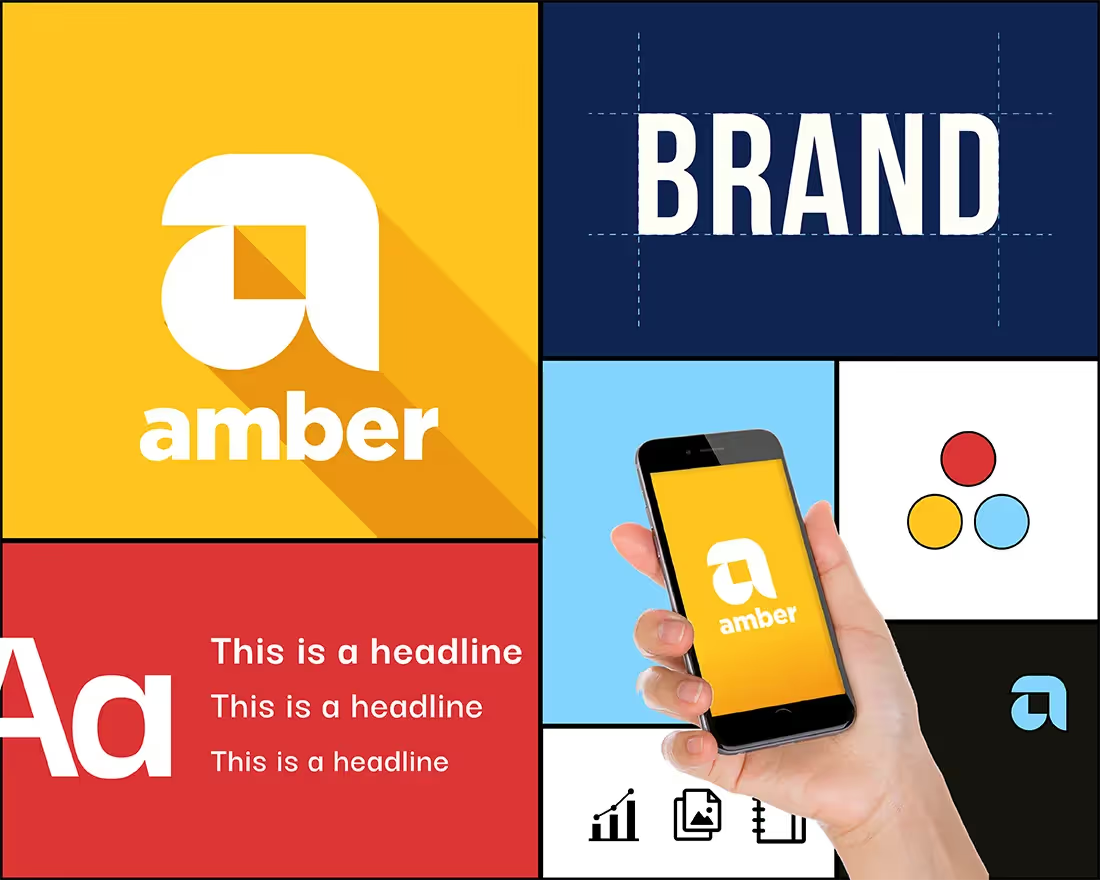


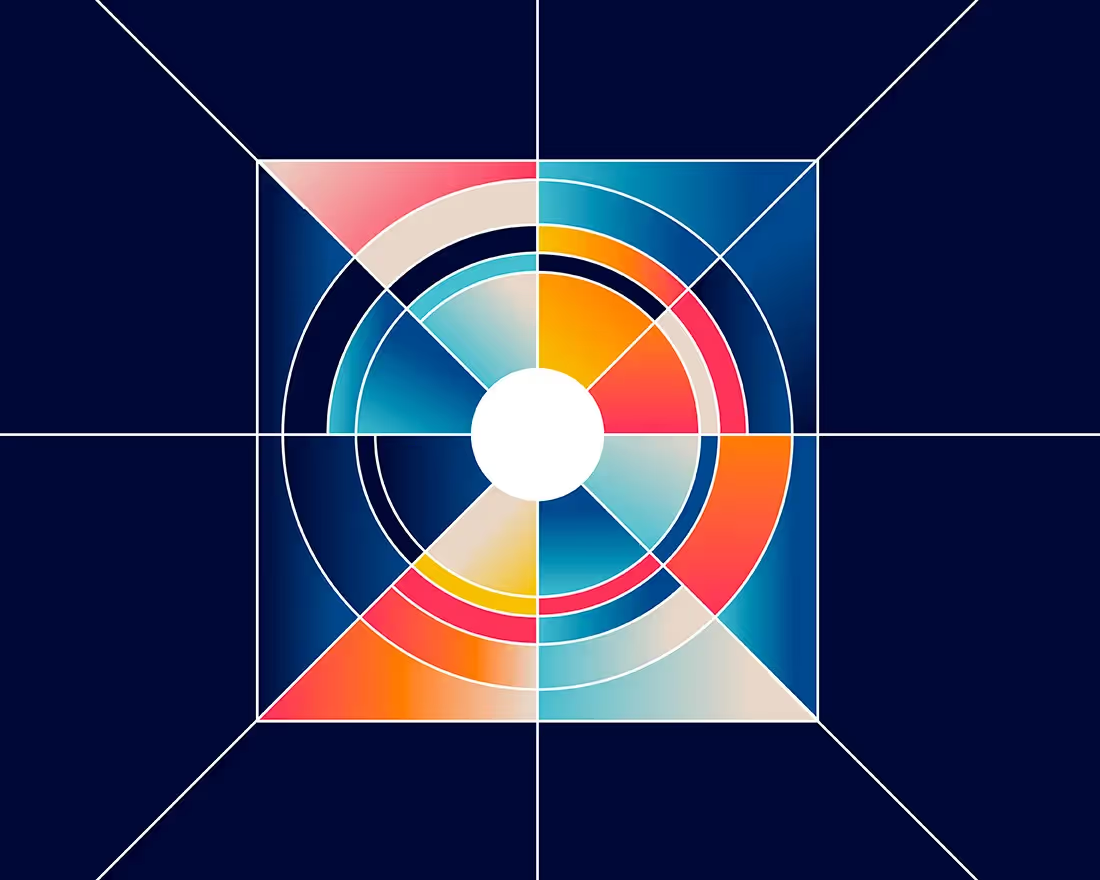

.avif)
.gif)