
Webinars are nothing new, but their importance to business communication has taken on new meaning over the past two years thanks to the need for social distancing. How do you host an event for participants in remote locations? It’s no wonder why more than half of marketers report webinars are s successful lead generation tactic, and 67% increased their webinar investments in 2021.
After spending 2020 scrambling and adjusting to a new normal, professionals around the world hit their strides in 2021 as they mastered the art of how to do a webinar, how to create a proper webinar presentation, and how to market the webinar both before and after going live.
Looking for best practices for beginners learning to host a webinar? Check out the following tips for running a successful webinar.
How to do a webinar for beginners
Are you hoping to plan an online seminar for multiple remote attendees? Are you hoping to present the webinar during a live event and for other attendees at later times? The following tips will help you learn how do a webinar as a beginner:
- Determine your goals for hosting the webinar.
What do you hope to accomplish? Do you hope to educate and inform attendees, or to persuade and convince them? Is the webinar to improve brand awareness and marketing efforts or to train attendees on a new product or service?
- Choose and invite partners and speakers to help produce the webinar.
Are there speakers you need to invite and schedule? Are there other colleagues or departments who will help present the webinar? Are there organizations you hope to partner with to promote the event? Well before selecting the date for your webinar, be sure to coordinate schedules with everyone involved.
- What technology will you use to present the webinar?
Do you or your company have tools such as MyOwnConference or Adobe Connect, or will you need to choose another free webinar software? Your choice of software will depend on what type of webinar you plan to host. Will you be presenting a slide deck created with cloud-based presentation software like Beautiful.ai? Will you be hosting speakers who need equipment such as cameras and microphones?
- Plan the content of the webinar.
By now you should know the purpose of your webinar, which should also determine your topic. But what content will you present? What topics will each speaker present, and what information will be presented through slides? Design your presentation by creating an outline for each subtopic, and determine how the content will be structured and presented. Plan a script and practice each part of the presentation to ensure it falls within the appropriate time frame.
- Schedule space and equipment.
Your attendees might be participating from remote locations, but you still need a central location from which to present and host your webinar. Be sure to schedule a conference room or media room to serve as your webinar location, and don’t forget to reserve any equipment you will need. In fact, functioning equipment is so important, you might want to have backup equipment in case of a technology failure. Consider extra charging cables, an extra laptop with the webinar tools loaded and ready, as well as extra microphones and cameras.
How to create a proper webinar presentation
Proper design is key to a successful presentation, including one created for a webinar. In fact, an effective design might be even more crucial for a presentation with a remote audience, since you cannot rely on engagement and reaction to judge whether or not you’re reaching your audience.
The following webinar presentation tips will help you along your way:
- Create an effective template with specific slides.
Planning is key to an effective presentation design for your webinar. Reference your content outline from your webinar preparation, and convert the outline into a slide deck template.
Pay close attention to which slides you choose to present what information. Beautiful.ai users can choose from a variety of Smart Slide templates and watch as artificial intelligence adjusts the design of each slide every time new content is added.
Data visualizations like bar graphs and pie charts are effective infographics to bring data to life, while slides like Beautiful.ai’s headline template are perfect for introducing new topics. In fact, smart slide templates are available for a host of functions, including presenting images, introducing teams and providing contact information.
- Tell a story.
People naturally relate to storytelling, so an effective narrative helps audiences relate to whatever message you are hoping to convey. Simply communicating data in a story form instantly makes the information come to life and matter to your webinar audience.
What story will you tell? It could be a story of your company, the story of a customer, the story of your audience or even your own personal story. Raw numbers can be personified to tell their story, or perhaps the information can be formatted into a timeline. The stronger your narrative, the more easily your audience will follow your message.
- Feature engaging visuals.
When data is illustrated, it’s meaning more clearly emerges. After all, 65% of people are visual learners. It’s for that reason that even photos and videos help to create effective presentations.
Beautiful.ai users can not only choose from a plethora of data visualizations like flow charts, Venn diagrams and scattergraphs, but they can easily integrate videos and photos within their slide decks using specialized smart slide templates. Remember, don’t tell your webinar audience what you want it to know, instead show them.
- Bring your presentation to life with animations.
How do you engage a remote audience, not only capturing but also retaining its attention? Animating a slide deck is an effective way to accomplish both feats, whether it’s with animated infographics, animated video or simply animated transitions from one slide to the next.
Fortunately, Beautiful.ai users can choose to animate their presentations to whatever extent they like, easily adding and controlling animations between slides, while also bringing data to life by animating infographics created with the Smart Slide templates.
- Include a demonstration.
Webinar attendees generally want to learn something from their attendance, and they also want to be entertained. By incorporating a demonstration into the webinar, you can accomplish both goals simultaneously.
Plan for a demonstration of a product or service to not only show audiences how they can benefit while holding their interest and making the overall webinar a worthwhile investment of time. Not only will the demonstration inform and entertain, but it will also position you as an expert in the field, a feat that will prop you up for success for long after the webinar has concluded.
- Incorporate a branded theme.
Remember, your webinar is an extension of your brand, and your audience should be able to instantly recognize that. Be sure your slide deck is designed using your personal or company branded style guide, and keep your presentation professional by using a consistent and cohesive design throughout.
Beautiful.ai users can customize a theme for their presentation, selecting specific typography, color palettes and even branded footers for their entire design. By preselecting a theme, designers also save even more time since the branded style guide will automatically be applied to each new slide as soon as it's added to the presentation.
- Make it actionable and original.
You won’t impress audiences and present yourself as a thought leader in your field by rehashing the same old information your audience has heard or seen before. Be sure to include unique and original ideas, data and solutions in your webinar. You want your attendees to remember where and when they heard your message, so be sure to conduct your own research, interviews and exploration to present in your webinar.
Likewise, a webinar without a clear call to action is a wasted opportunity. Just as in sales, never assume your audience knows your objective. Ensure everyone is on the same page by clearly communicating your objective. A call-to-action slide toward the end of your presentation will help to set the record straight.
- Practice makes perfect.
Of course, designing the perfect webinar presentation is only half the battle. Your delivery is just as important, and a mistake here can make the preparation all for naught.
Because your webinar likely needs to be presented within a certain time parameter, rehearsal is even more important. Not only must you effectively present your webinar, but you have to do it in just the right time frame. Practice, practice and practice some more, ensuring your rehearsals are timed appropriately.
How to market your webinar before and after the go-live date
What could be worse than dedicating hours, resources, blood, sweat and tears into creating a stellar webinar only to have nooone attend it? In this case, creating and hosting a webinar presentation is only half the battle. You also must promote your conference to entice your audience to attend.
Since you are delivering your message using technology, you should rely on it to attract attention, as well. Reach attendees by emailing invitations and reminders, while sending similar information via social media outlets.
Design a landing page, and include the link in your invitations. Here, you can provide more thorough details on what audiences can expect from your webinar, and even include an online event registration. If you have time, you can even add to a webinar-oriented blog, providing reminders and additional reasons why your webinar is a can’t-miss event.
Of course, another benefit of a webinar is its permanence. People who can’t attend the live event can watch at a later time of their own convenience. The webinar can be sent to invitees via an emailed link, or it even can be posted to YouTube for public consumption.
Email attendees, thanking them for their participation and asking them to share the webinar with their colleagues with the link provided. Invitees who were unable to attend the live event can be sent the same link with encouragement to view the presentation.


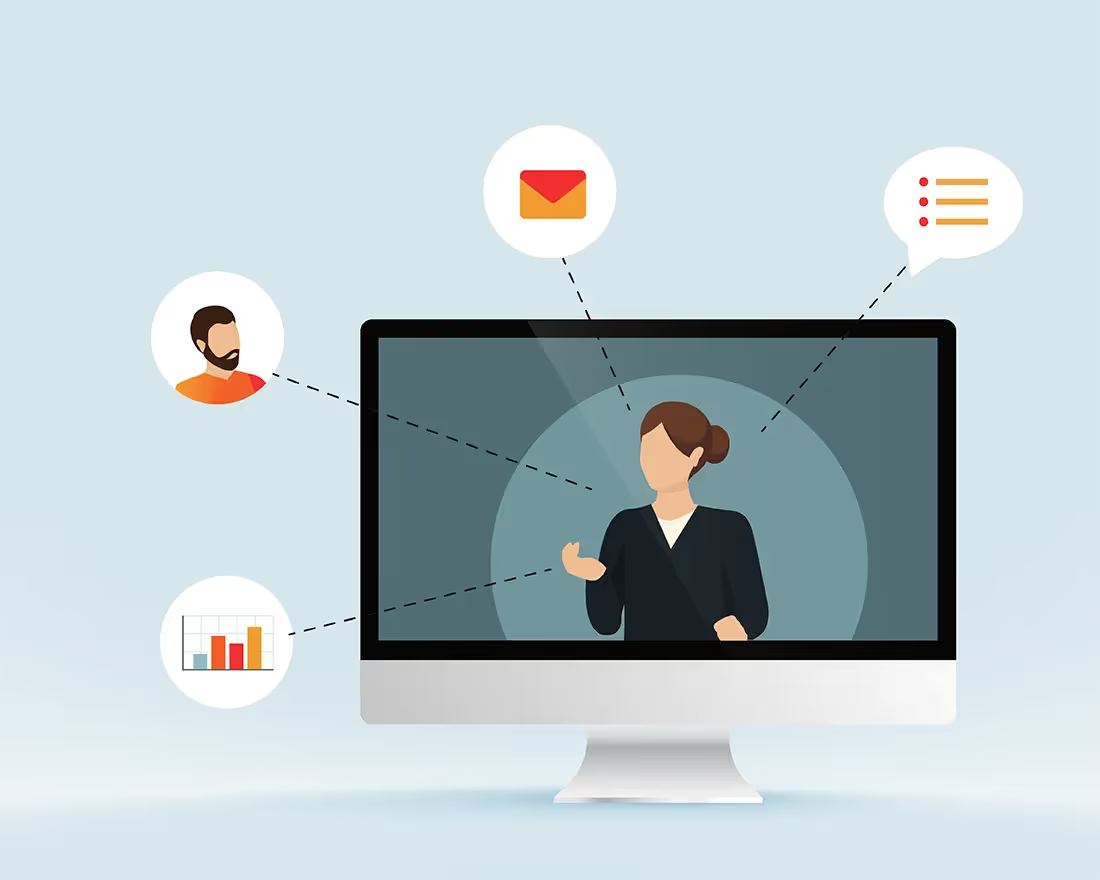



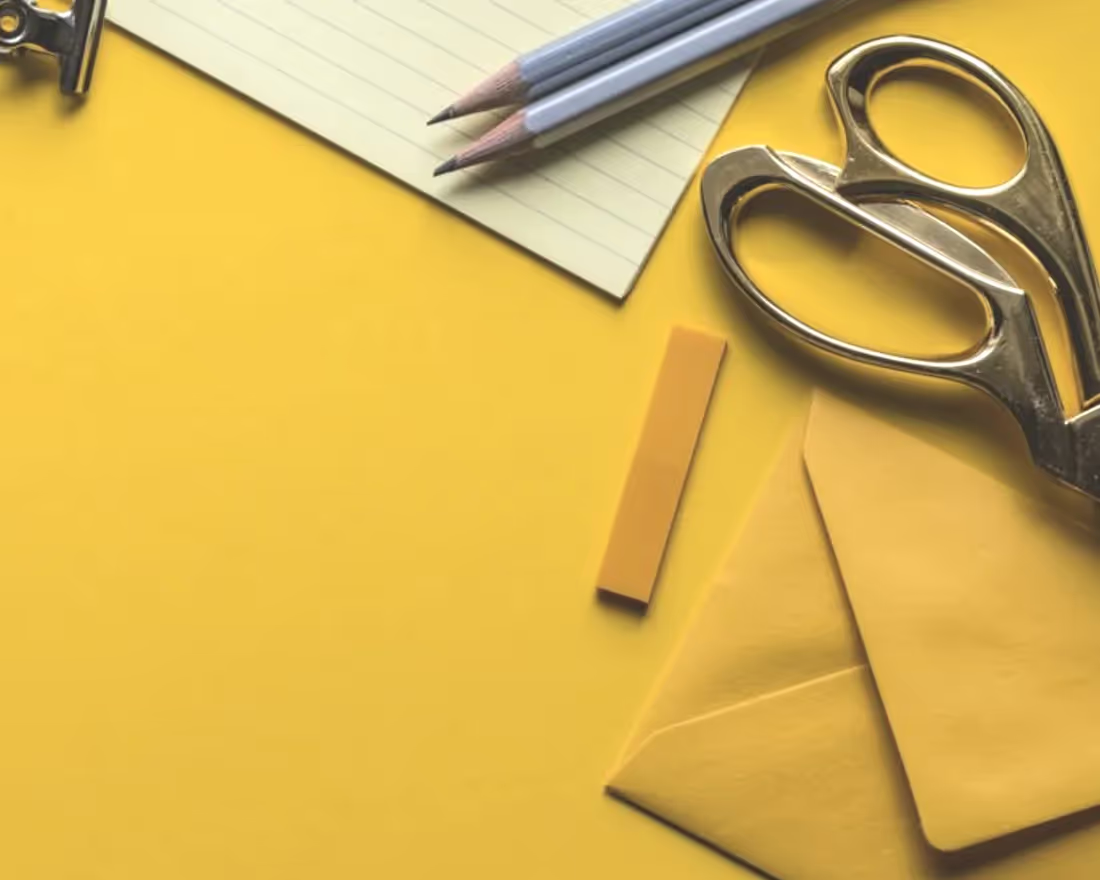
.avif)
