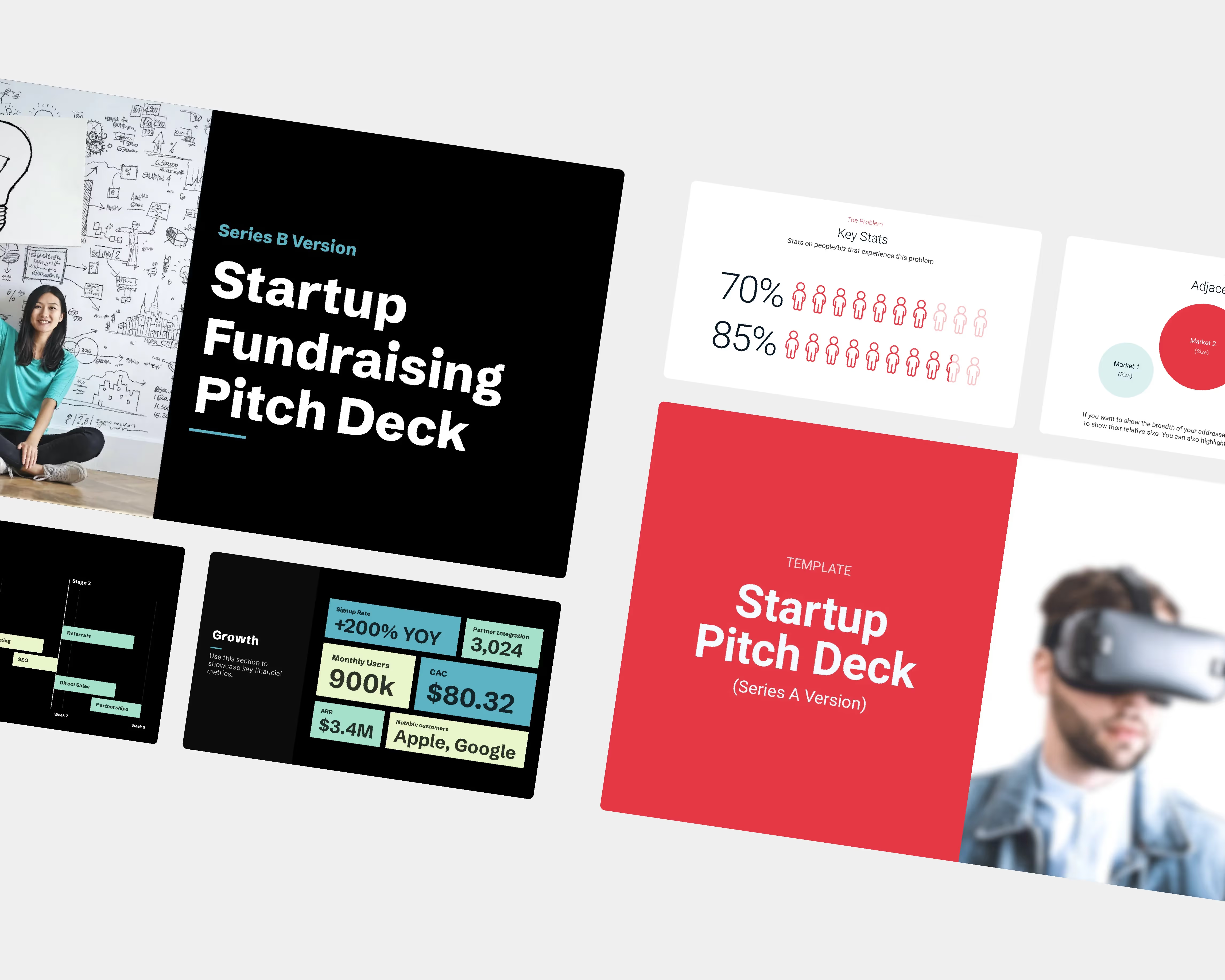It’s not uncommon for teams to get stuck in collaborative ruts that result in siloed workflows. It comes with the territory of a digital workplace. But in an effort to facilitate cross-departmental collaboration, many companies will deploy weekly or biweekly stand-ups so that each department can share their recent projects, blockers, and wins. It’s a great way to start organic conversations between teams, support brainstorming sessions, or answer any burning questions. It’s also the perfect opportunity for managers to share their team’s wins with upper management and executives.
Some departments are harder than others to prove productivity. For example, while a sales team can prove their effectiveness by measuring the number of deals they closed in quarter, a product team might have more going on behind the scenes that goes unnoticed. Packaging up project status reports, data, and product or marketing designs and presenting them in a company-wide meeting can help keep people informed on what’s happening across various departments. This is a manager’s chance to (humbly) brag about their teams’ accomplishments. Presenting wins to upper-management can help executives and leadership become more familiar with individuals’ contributions to the company. Not only does this prove the employee’s value to the team, but it puts their managers in a favorable position too when they need to ask for extra budget.
It’s a safe bet that upper-management is bouncing from meeting to meeting on any given day, so how you present your department updates matters. In order to hold their focus when presenting your teams’ wins, it’s important to keep presentation best practices in mind. Here are six tips for presenting status updates and wins to executives.
Explain the project and how it relates to the business goals
First and foremost, you should introduce your projects. What did you accomplish, how did you accomplish it, and what does it mean for the business? Because upper-management doesn’t have their hand in every project all the time, they may need a quick overview of the project as a whole before you jump into success metrics.
Here you can use a timeline or Gantt chart slide to paint a picture of the project from start to finish.
Tell a story with data
Nothing sells your success story better than data, so be sure to include that in your presentation to upper management. Regardless of the department, you’ll likely have some metrics to share out from your team’s campaigns or projects. Between website traffic, downloads or sign ups, financial projections, customer data, or social media engagement, there’s a lot you can share out.
To make your data more digestible, and the wins more obvious, use data visualization to tell your story. Charts and graphs help make data and other metrics easier to understand. To make the story even more clear, only include the most meaningful data on each slide.
Keep the design clean
Upper-management keeps a busy schedule, so your presentation should be clear and to the point. There’s no need to bore them with every granular detail of every project from the previous quarter. Instead, pick key takeaways from your quarter that explains what your team was focused on and the outcomes.
You might include company branding or choose your own color palette, but the design should always be clean and professional. Less is more. Don’t overload each slide with lengthy blocks of text. Instead, incorporate a nice mix of infographics and relevant images to keep upper-management engaged and interested.
Give credit where it’s due
As the manager of your team, it’s important to give credit where it’s due. Is there a win specifically tied to one area of your department, or a single employee who spearheaded the campaign or project? You should call that out in your presentation so that the executives know who to recognize.
You might use our team members slide to introduce each member of your team and their wins from the quarter at the beginning of the deck. If you don’t want to be as boastful, you can also use elements to call out individual recognitions on the slides that warrant it.
Include examples or demonstrations
Not every department will be able to wrap their mind around what your team has been working on. For example, the marketing team may not understand the new code that the engineering team rolled out last quarter. Including real examples or demonstrations of the work can help paint a picture for your audience so they can understand how it impacted the business. This can be live demonstrations of new product features, or screenshots of marketing campaigns that are trending well.
Depending on what you’re showcasing, the webview, photo grid, video, or product screenshot Smart Slide templates are good options for presenting examples of your team’s work.
Leave time for questions
Your executives might have questions about certain projects and what it means for the company moving forward. To allot for ample time, you can include our timer slide and dedicate it to a Q&A conversation. In order to make the session productive, you should be prepared to elaborate on each slide with more insights and information. What was the budget and return on investment (ROI)? Was it an effective use of time? Who was the target audience? How does it compare to previous quarters’ wins? These are all questions that you should be ready to answer.







.gif)