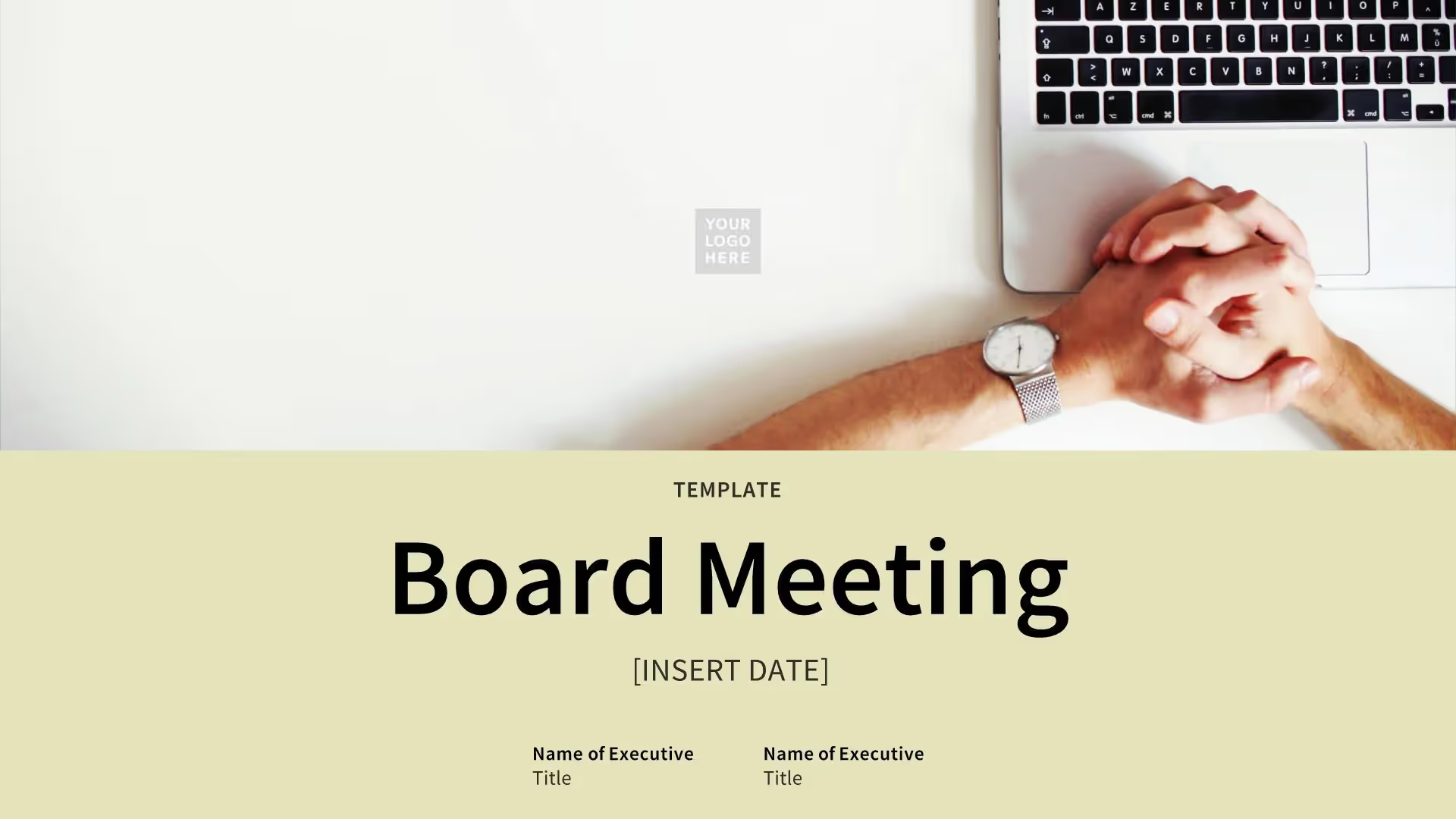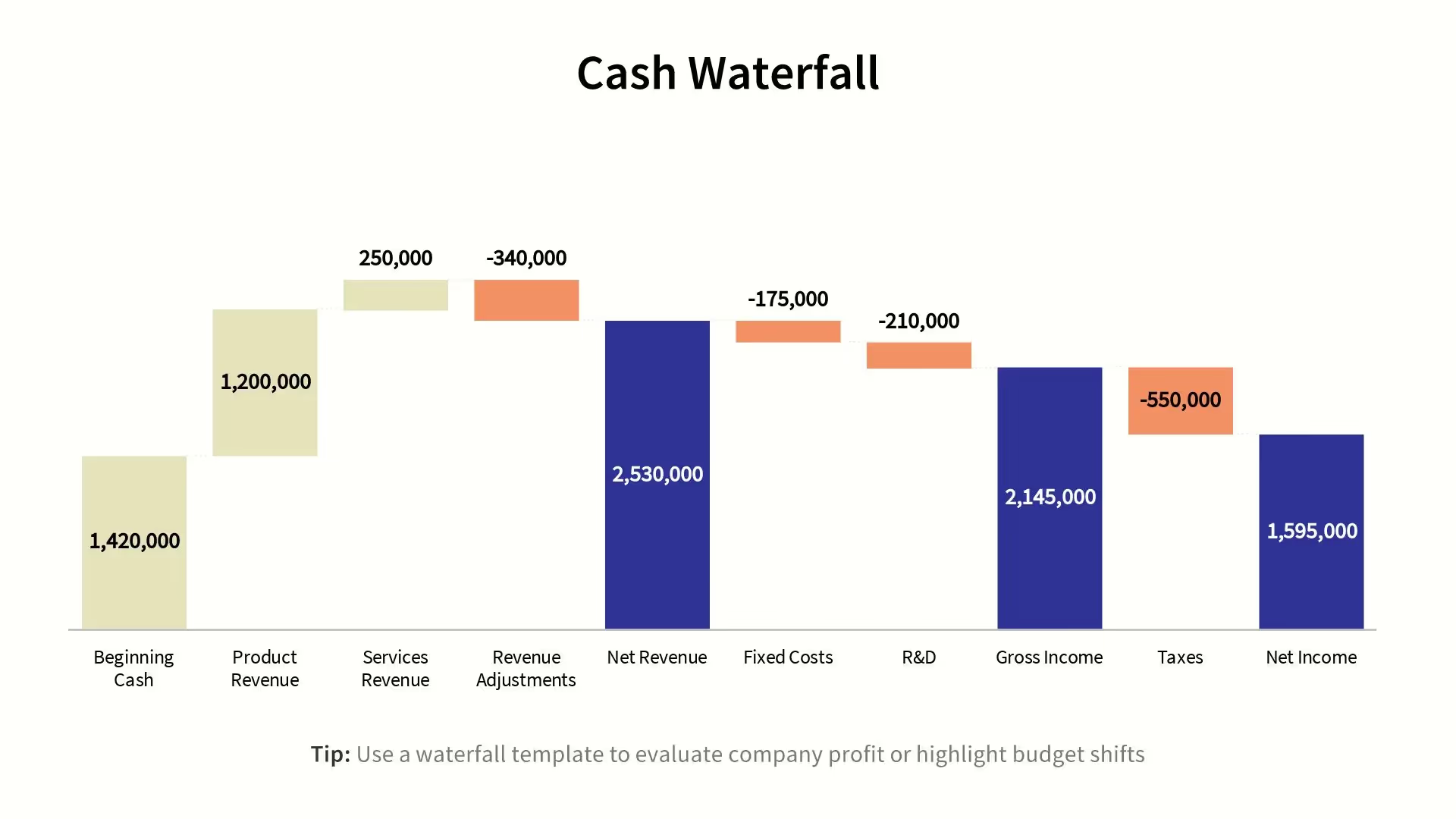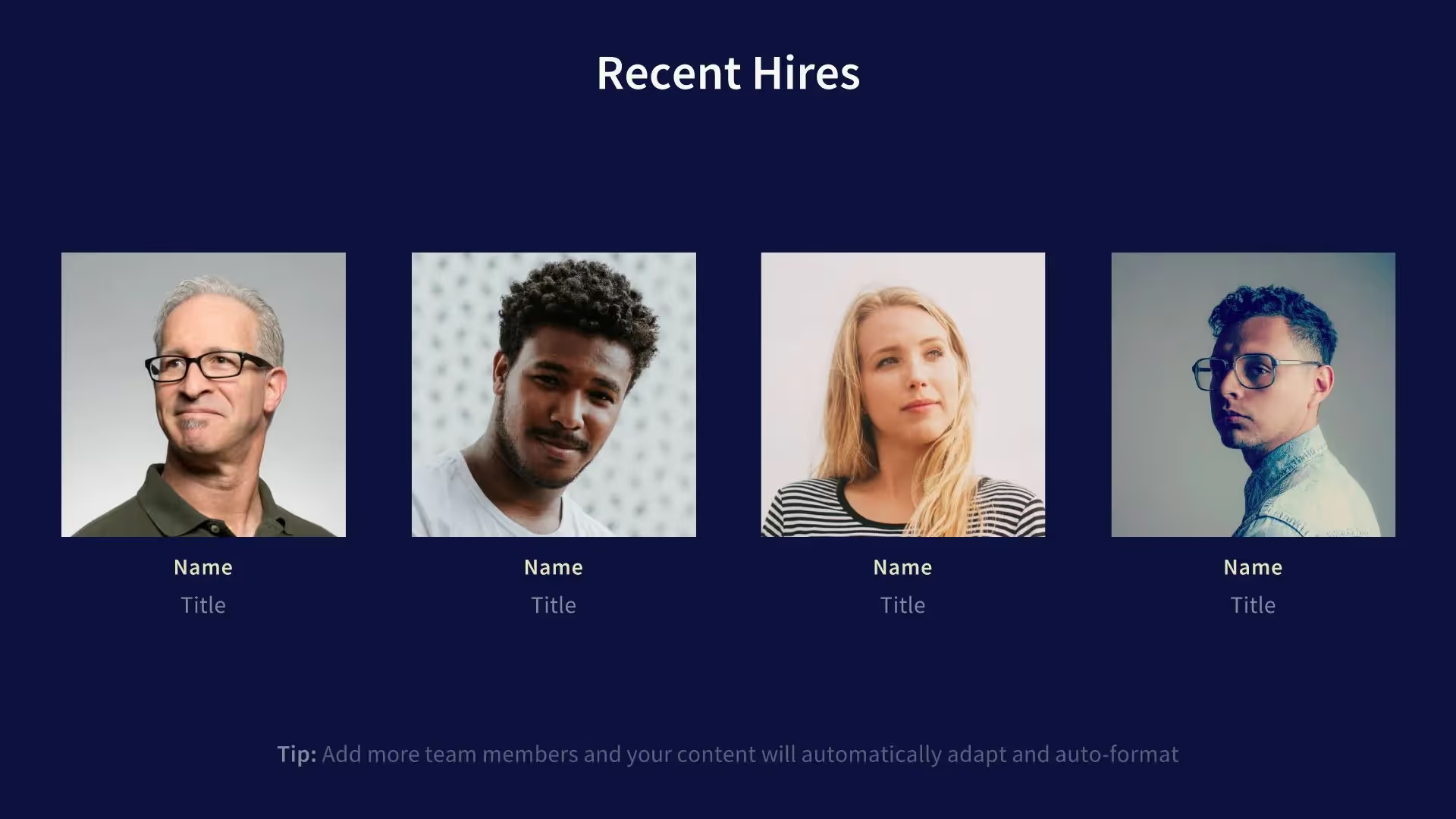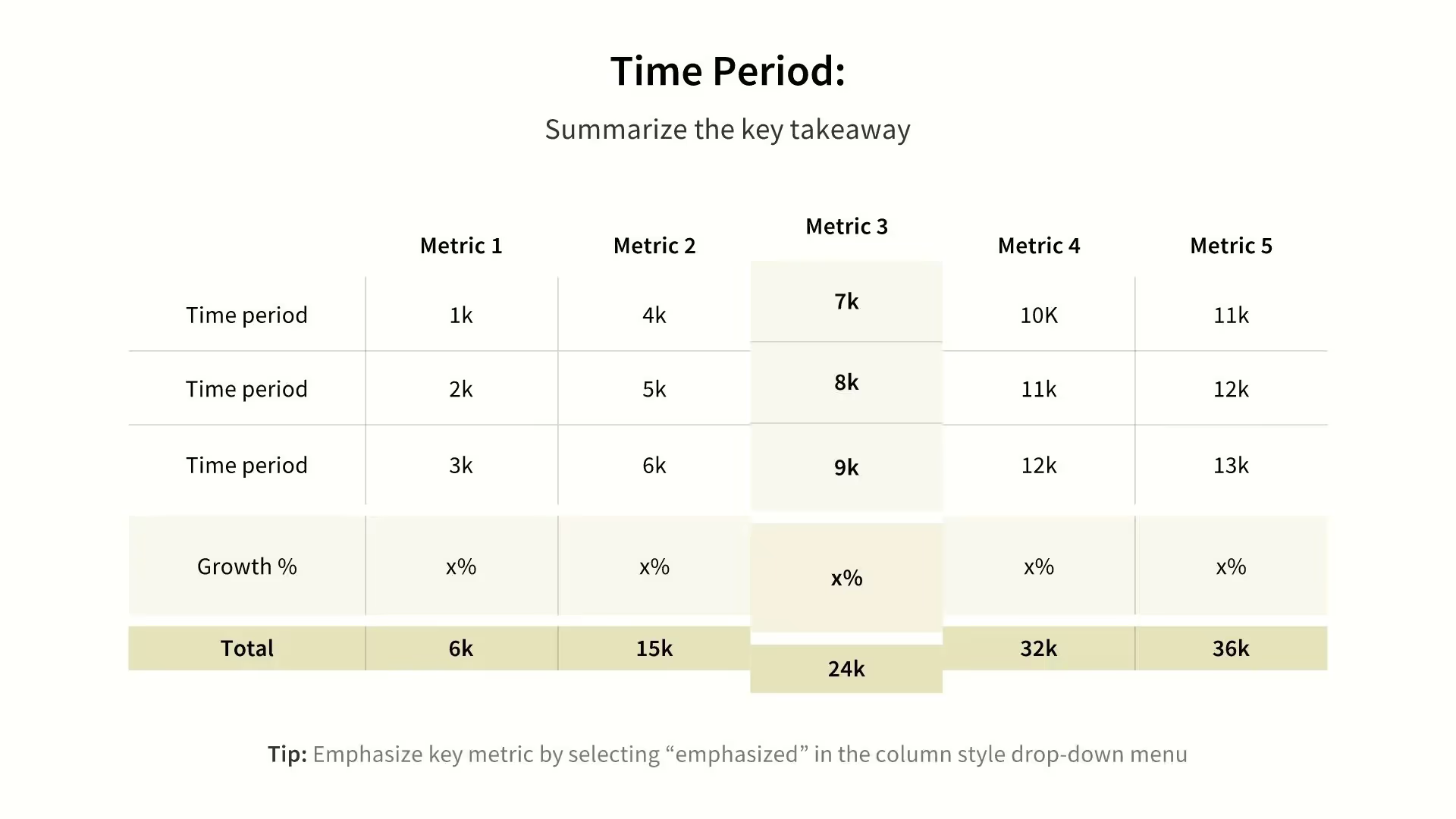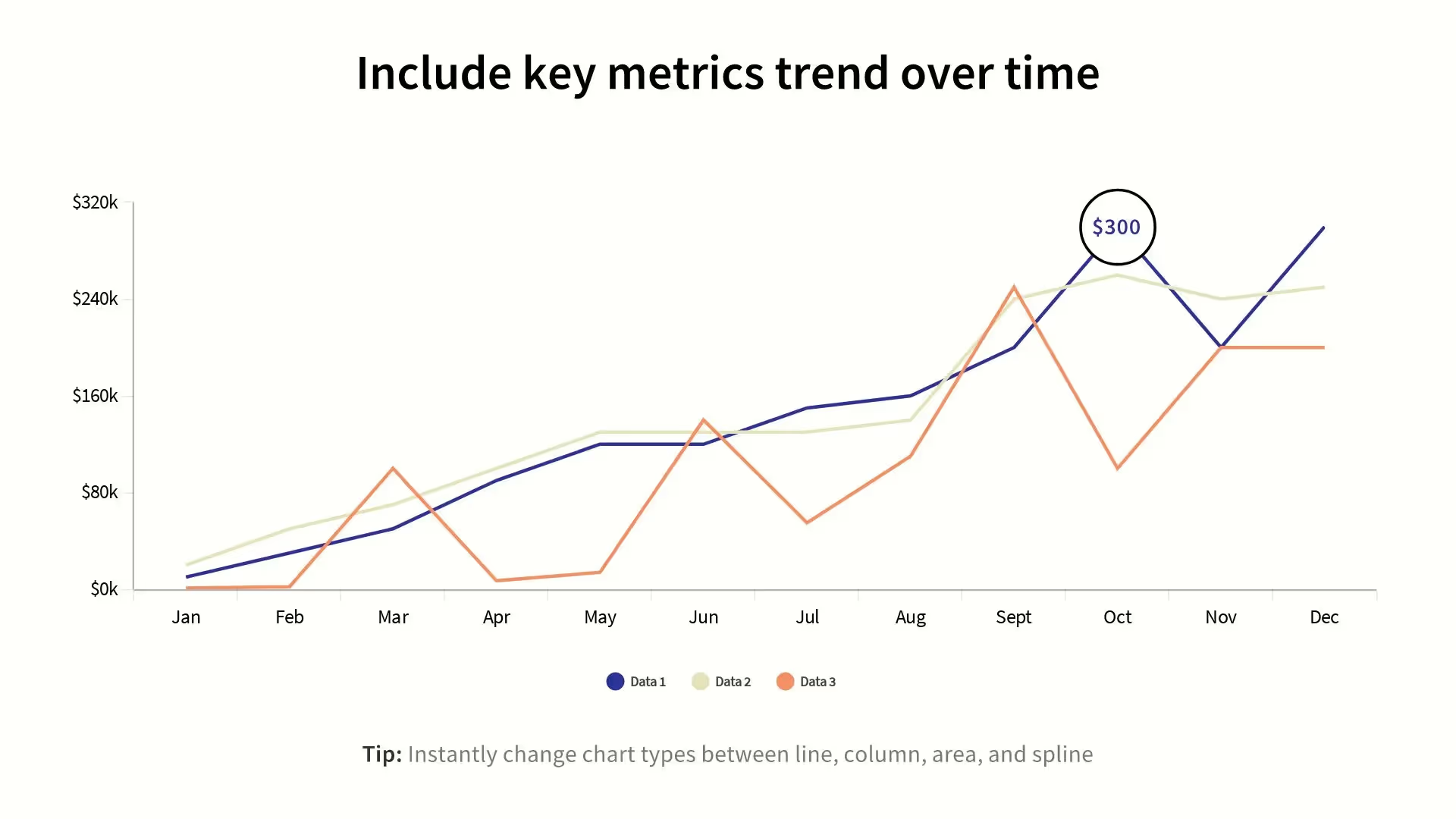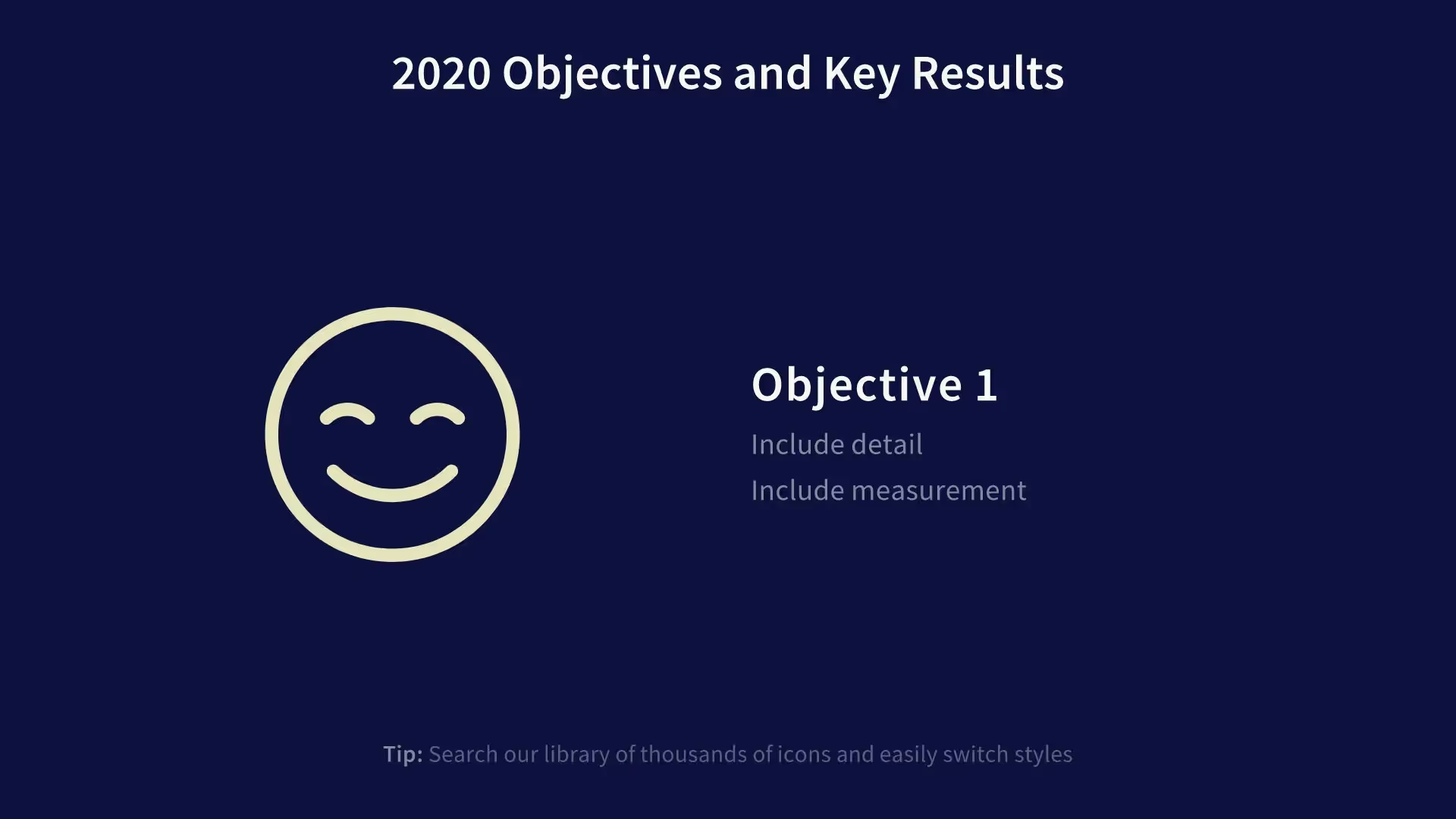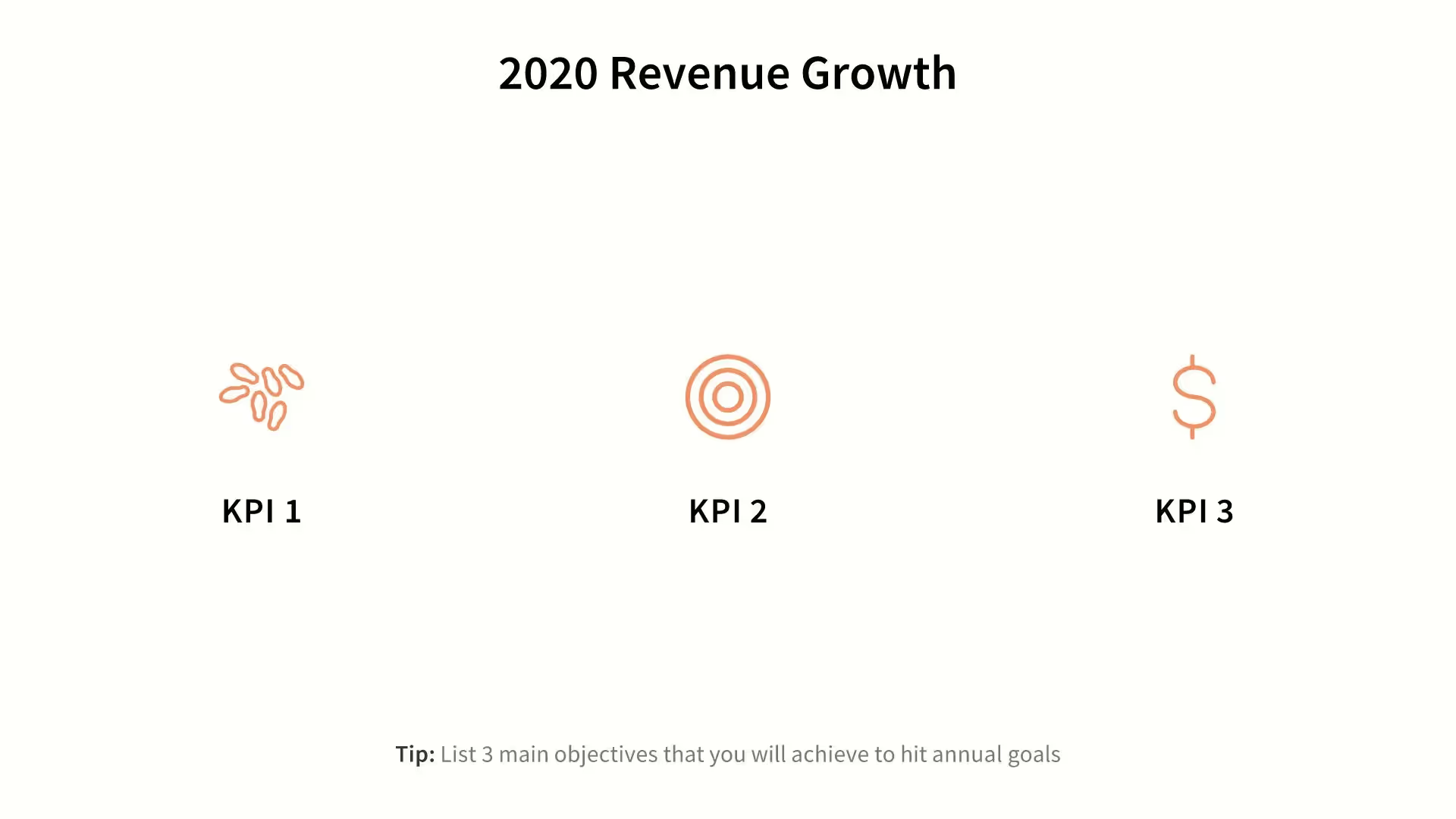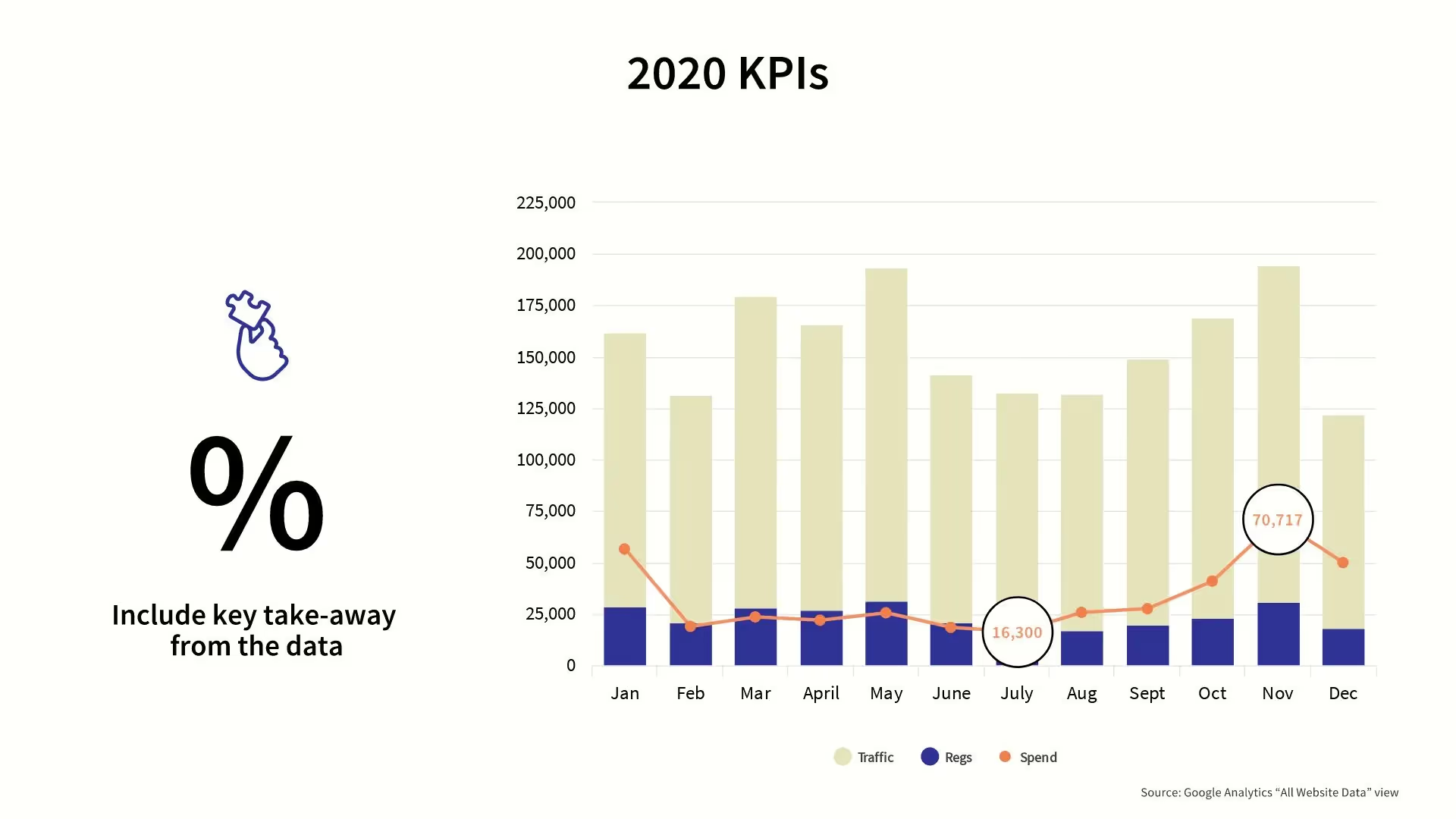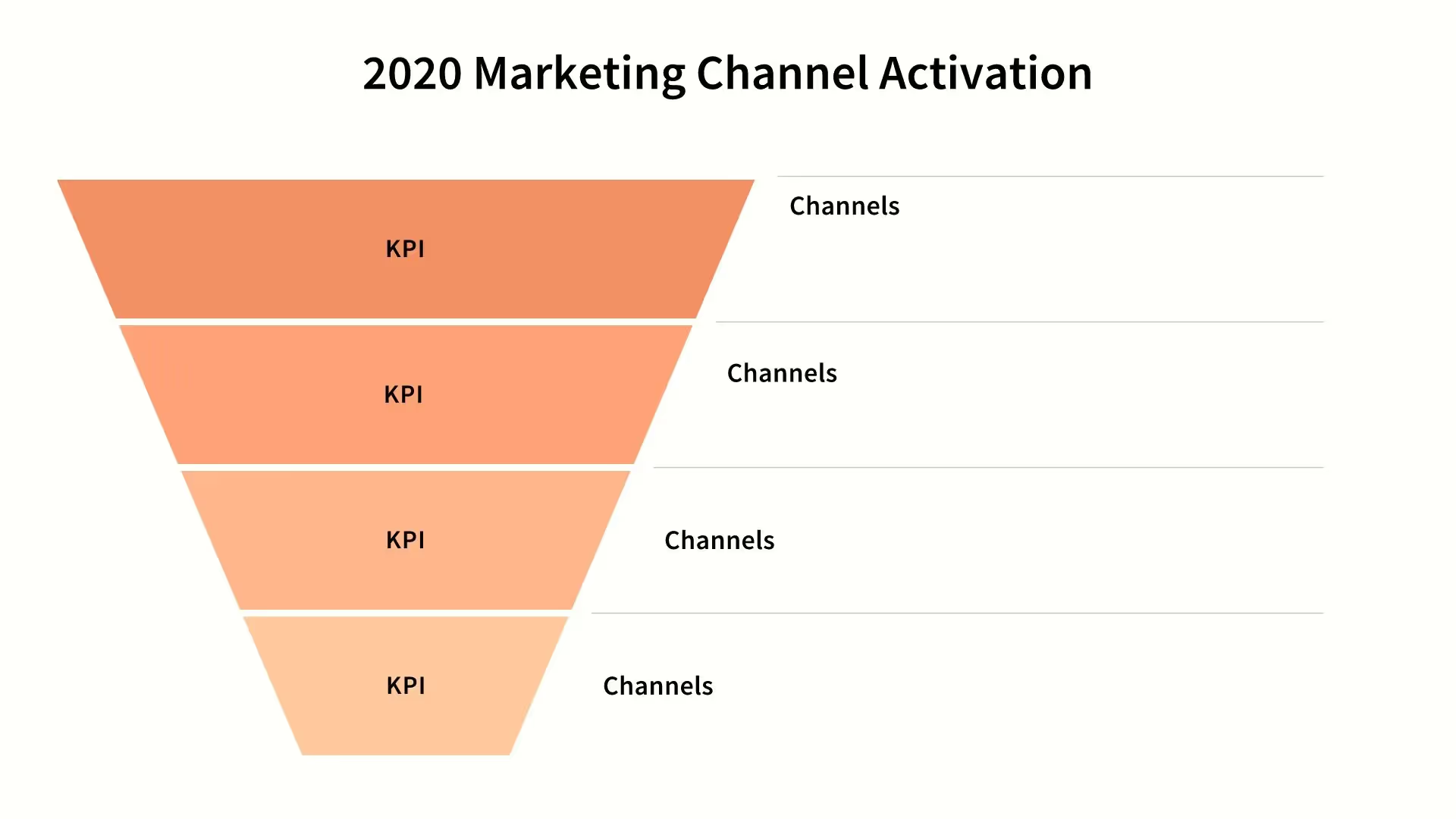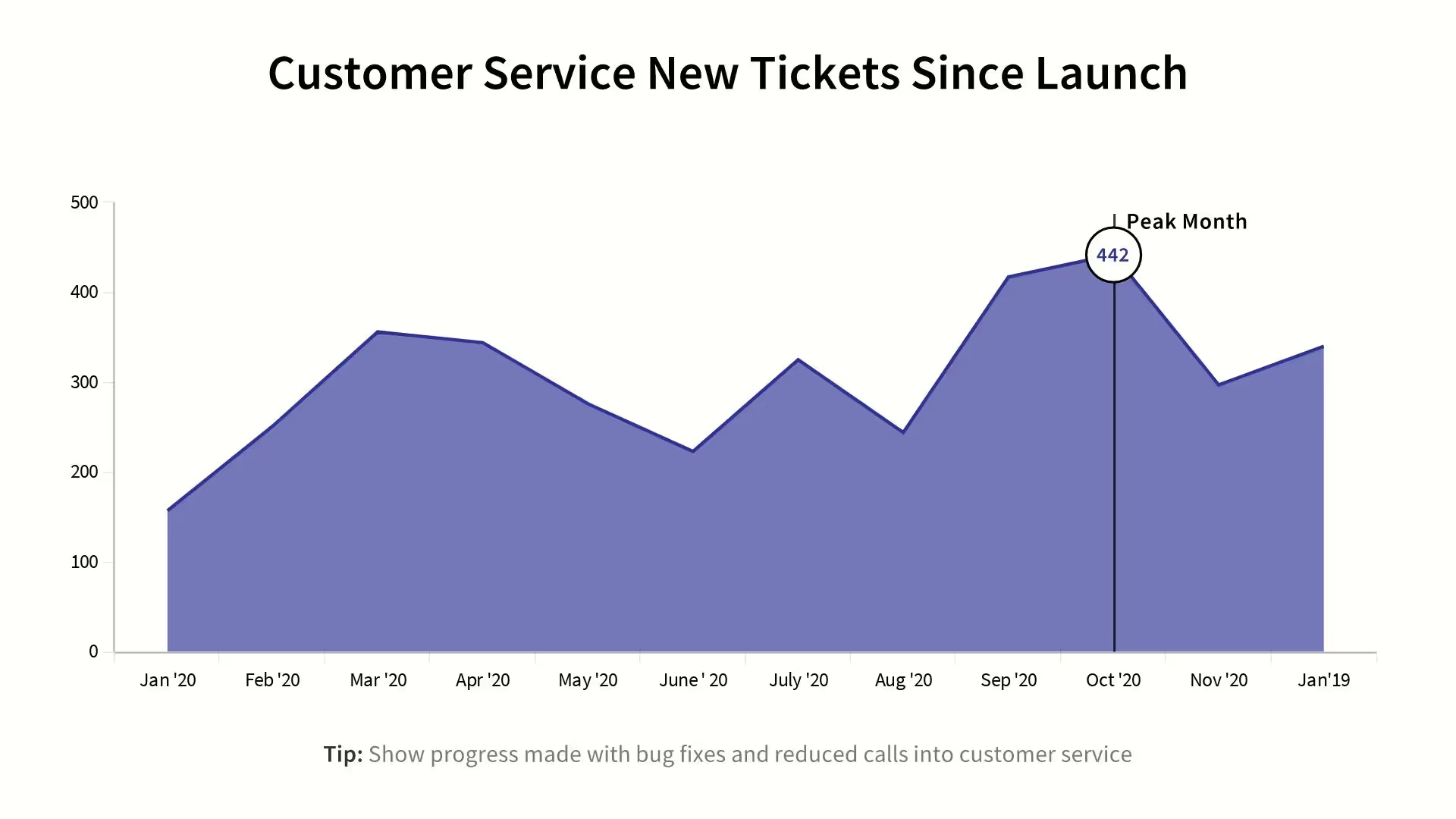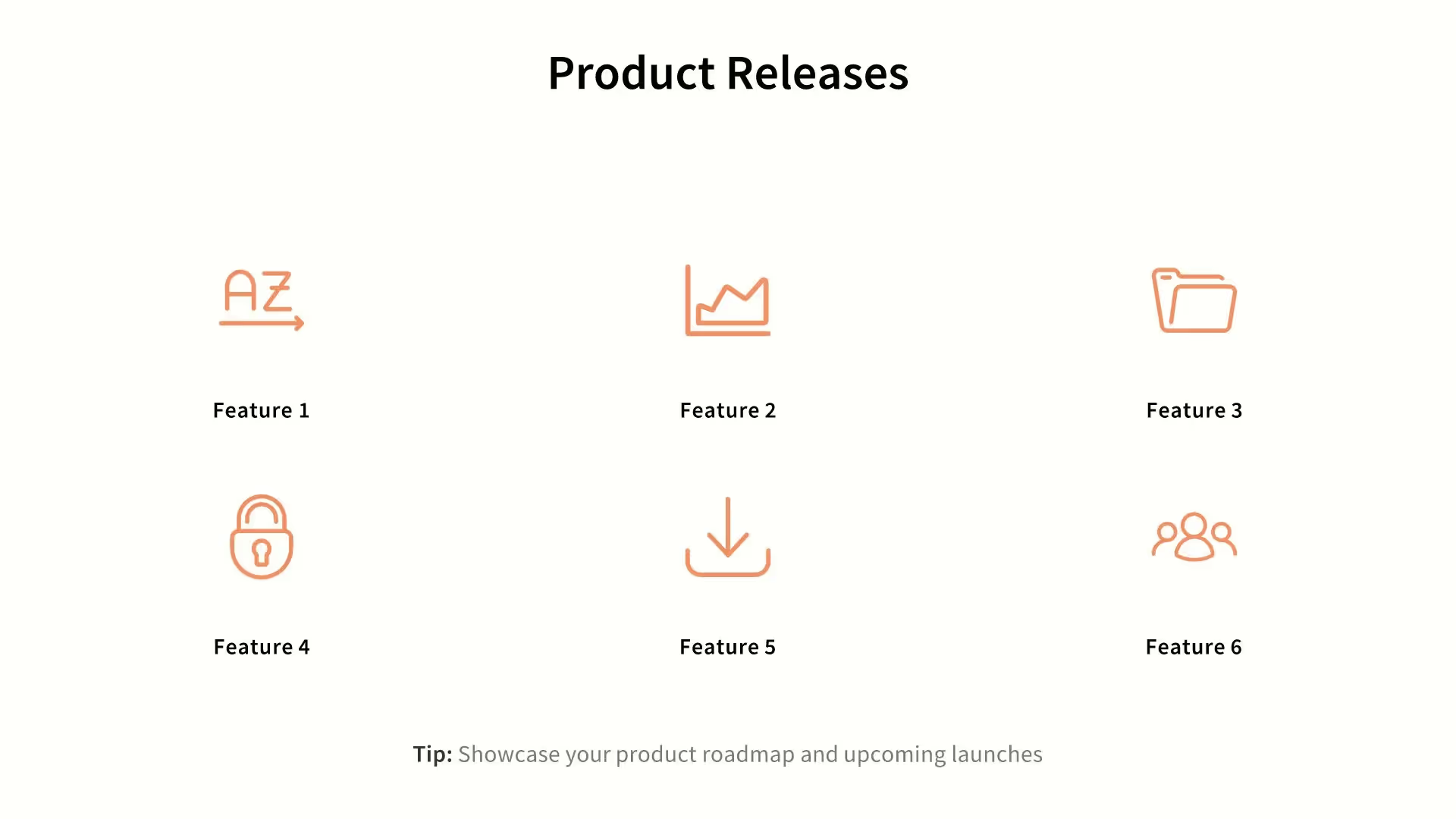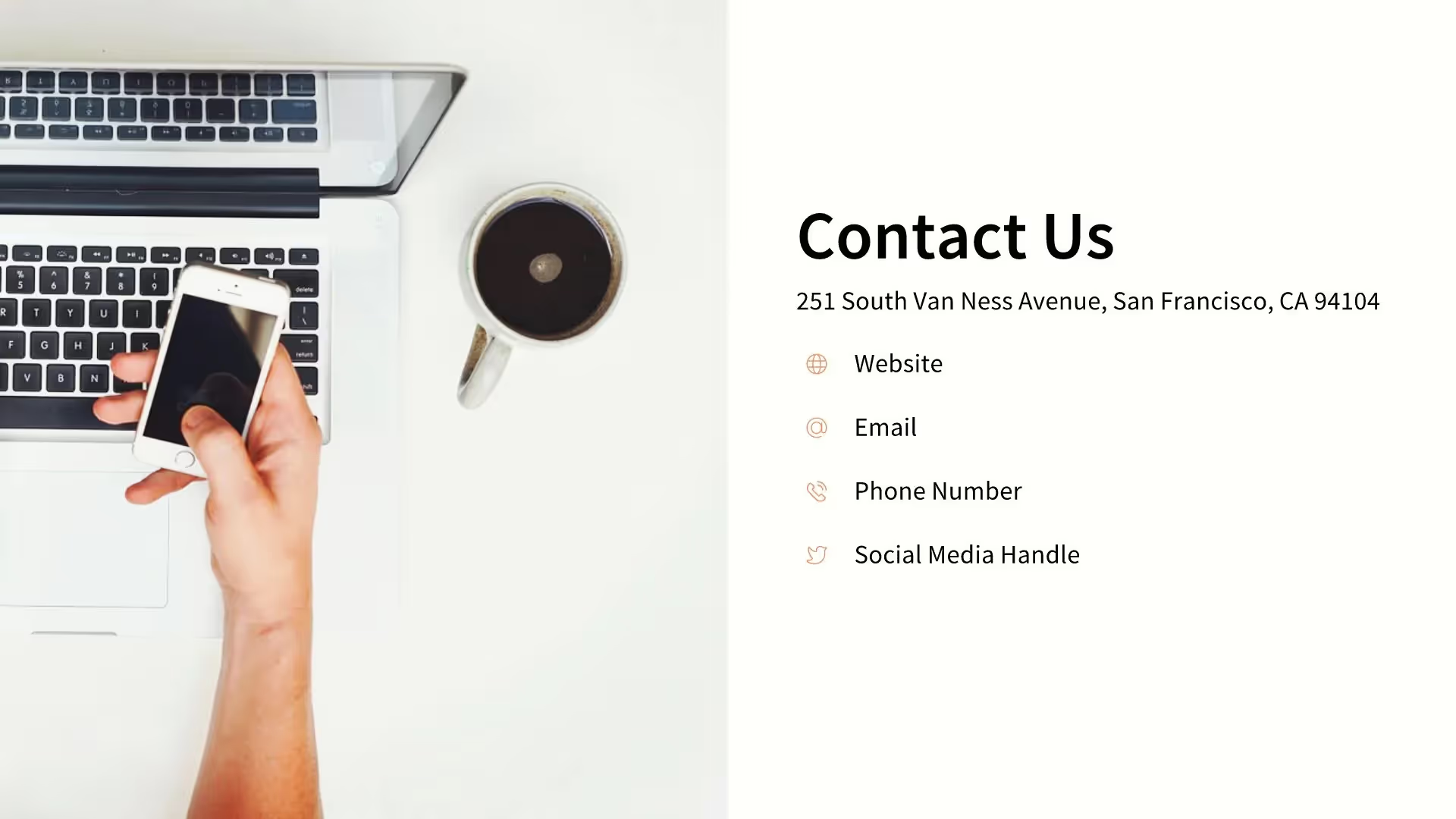Board Meeting Presentation Template
Preparing for your next board meeting? Make an impression by putting together an impactful presentation with Beautiful.ai’s customizable board meeting presentation template. Our template will help you host a productive, efficient board meeting that reflects on company progress, refines goals, and celebrates company wins.
Use a board meeting presentation to:
- Align on key company initiatives
- Share updates with the board
- Evaluate campaigns or goals
Board Meeting Presentation Sample
Customize your board meeting presentation. Make an impact with your presentation by using graphs, charts, timelines, diagrams, and sales funnels. Each of these graphics can easily be added to your board meeting presentation template with just one click. Some potential slides to include are:
Pro Tips for Your Board Meeting Slides
Consider these tips when building your board meeting slides.
You need an agenda to outline your presentation, but you also need objectives. Explain what you want to get out of the board meeting by stating your objectives up front.
Include brief summaries for each department or section in your presentation. Summaries ensure that your info sticks with the board.
Acknowledge your team members’ hard work. It reminds your board that the people in the company are the most valuable asset in the business.
Your board is busy, and no one likes to have their time wasted. Keep your presentation as concise as possible.