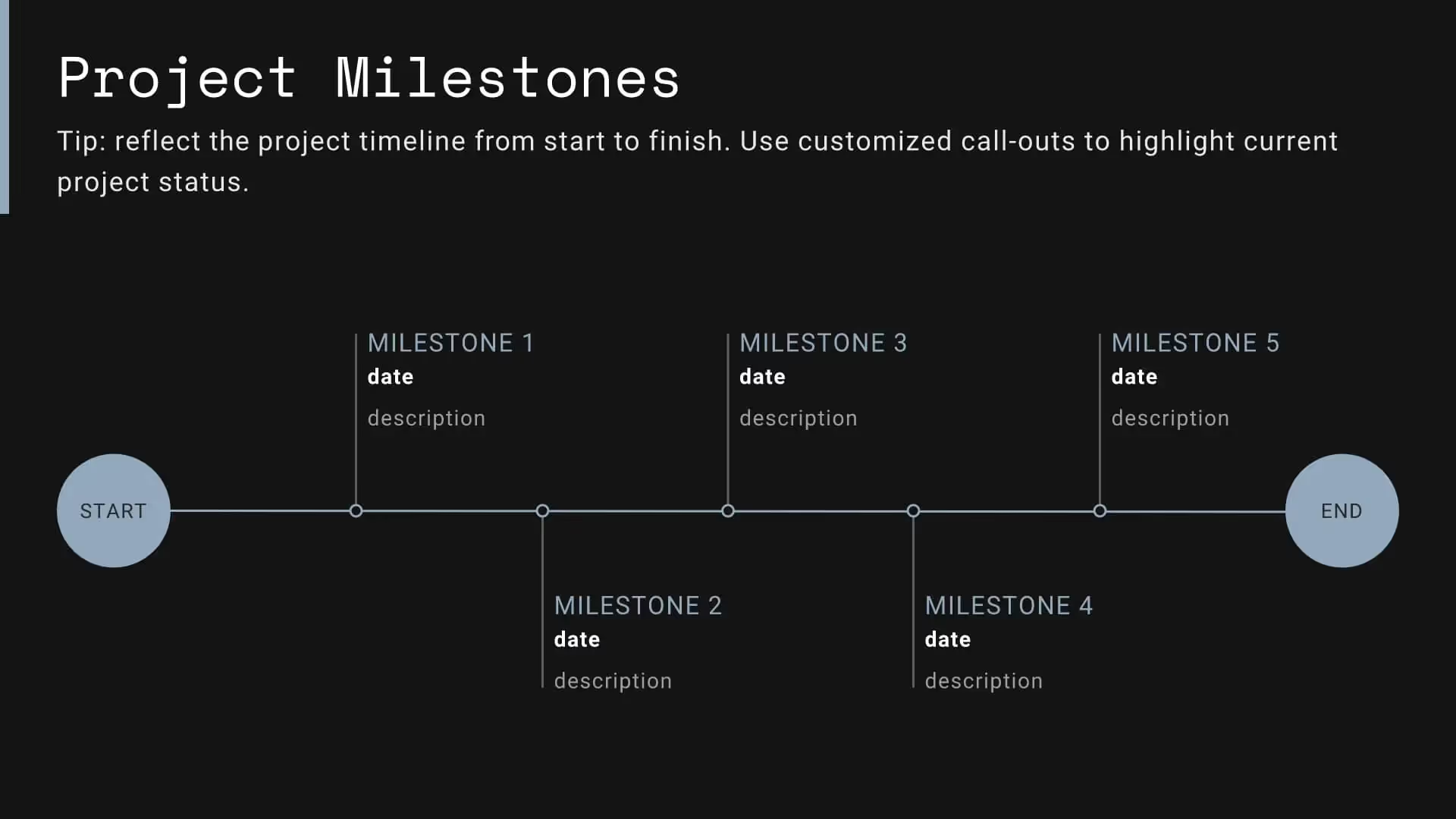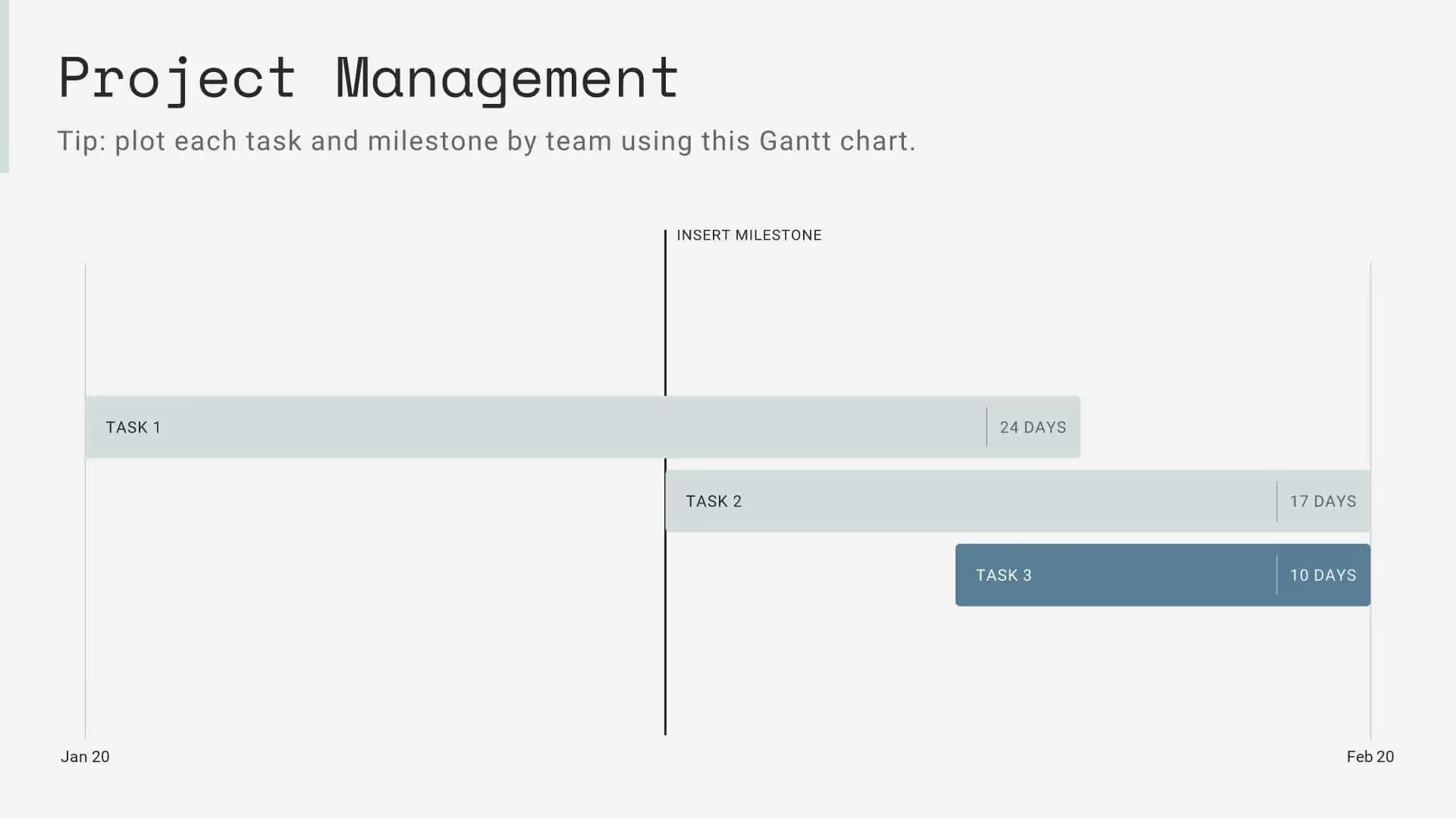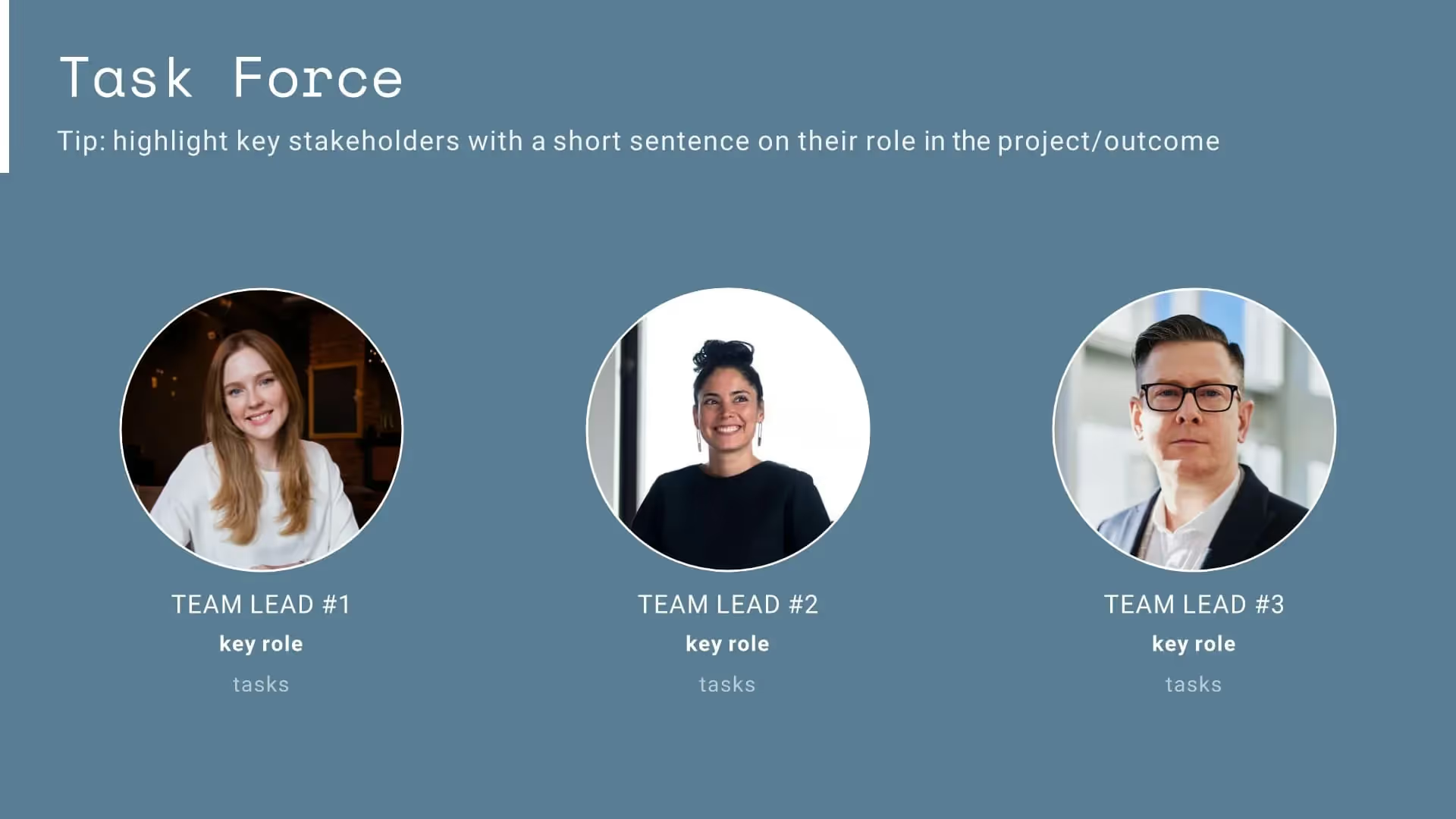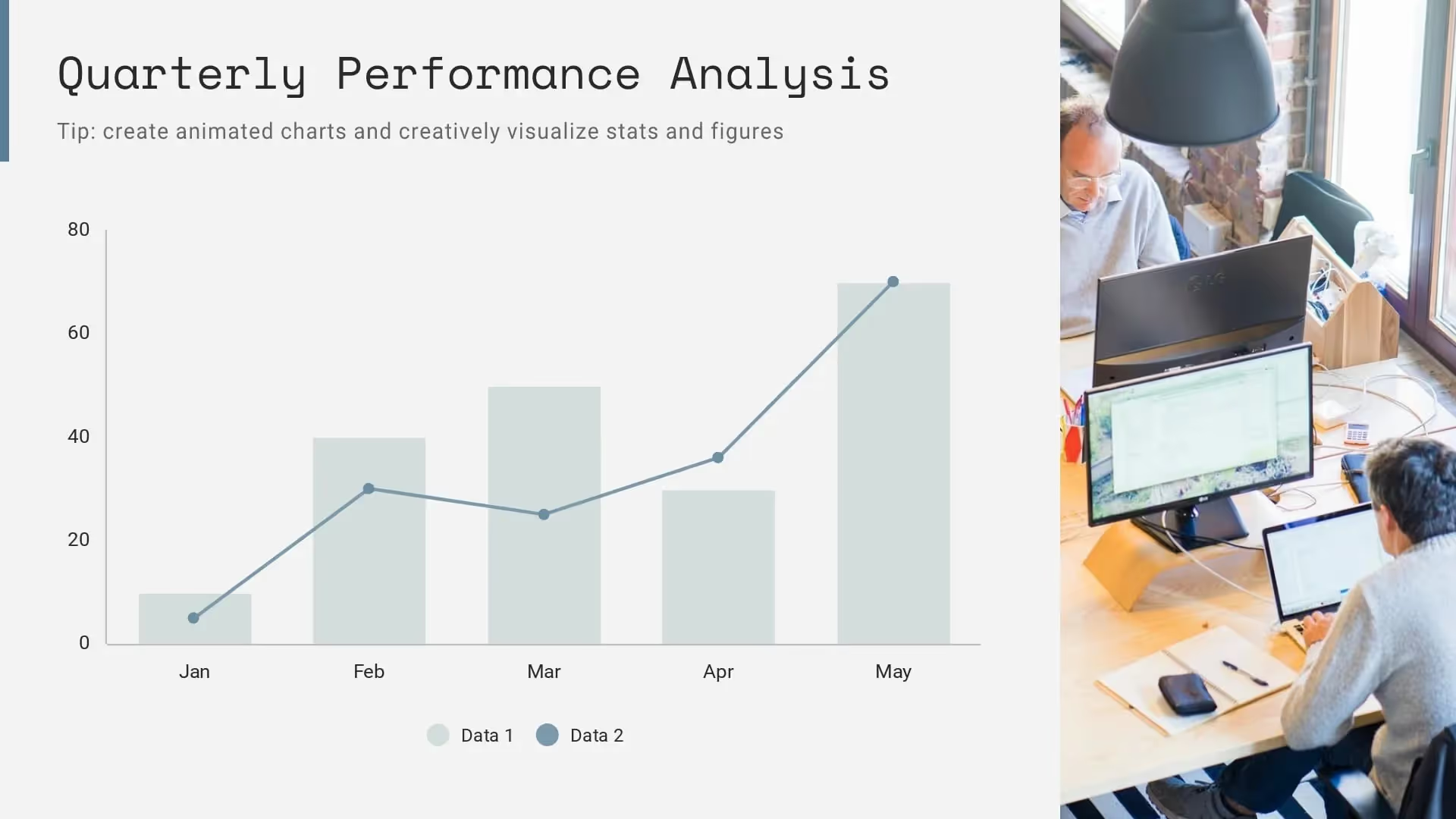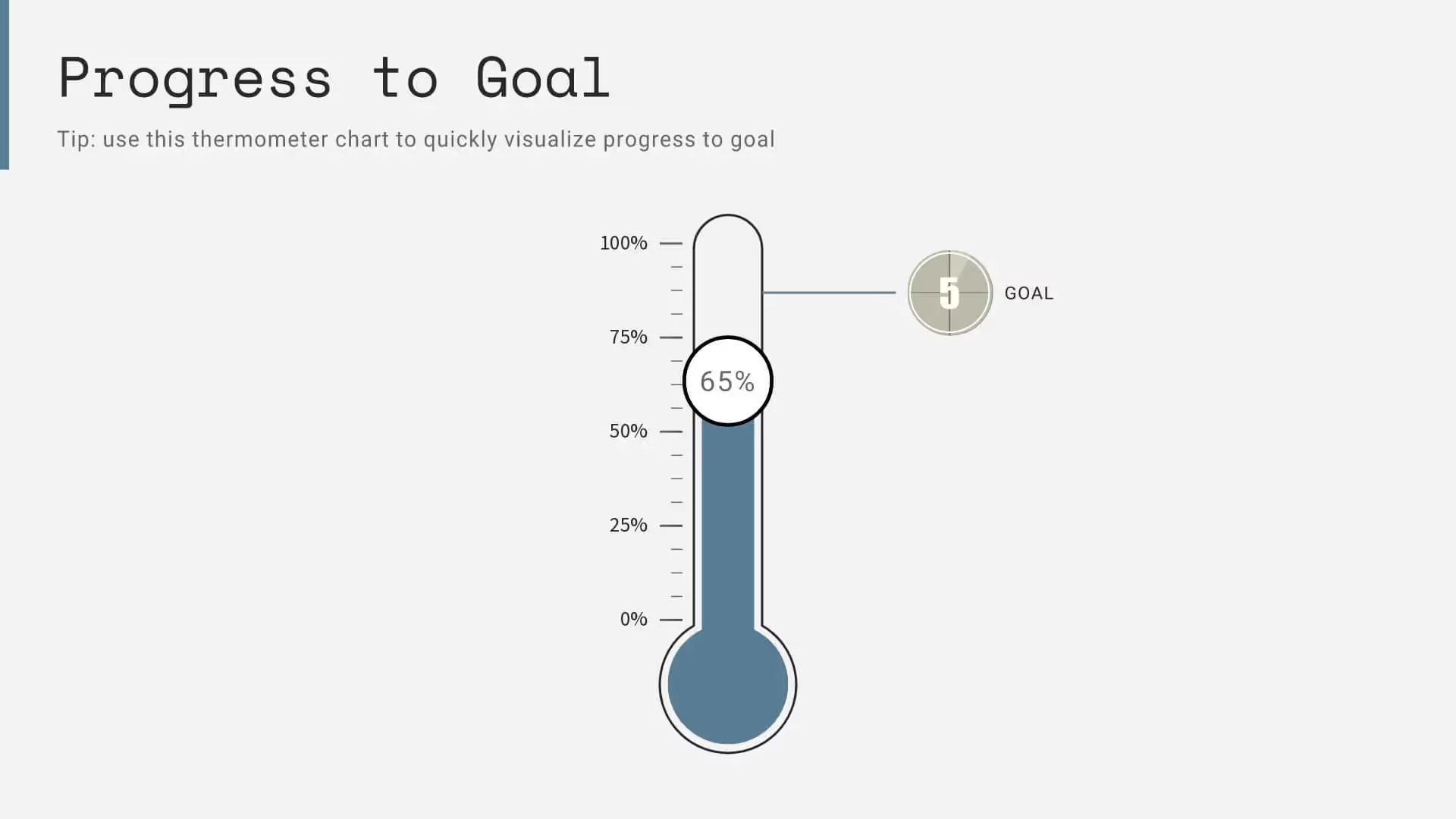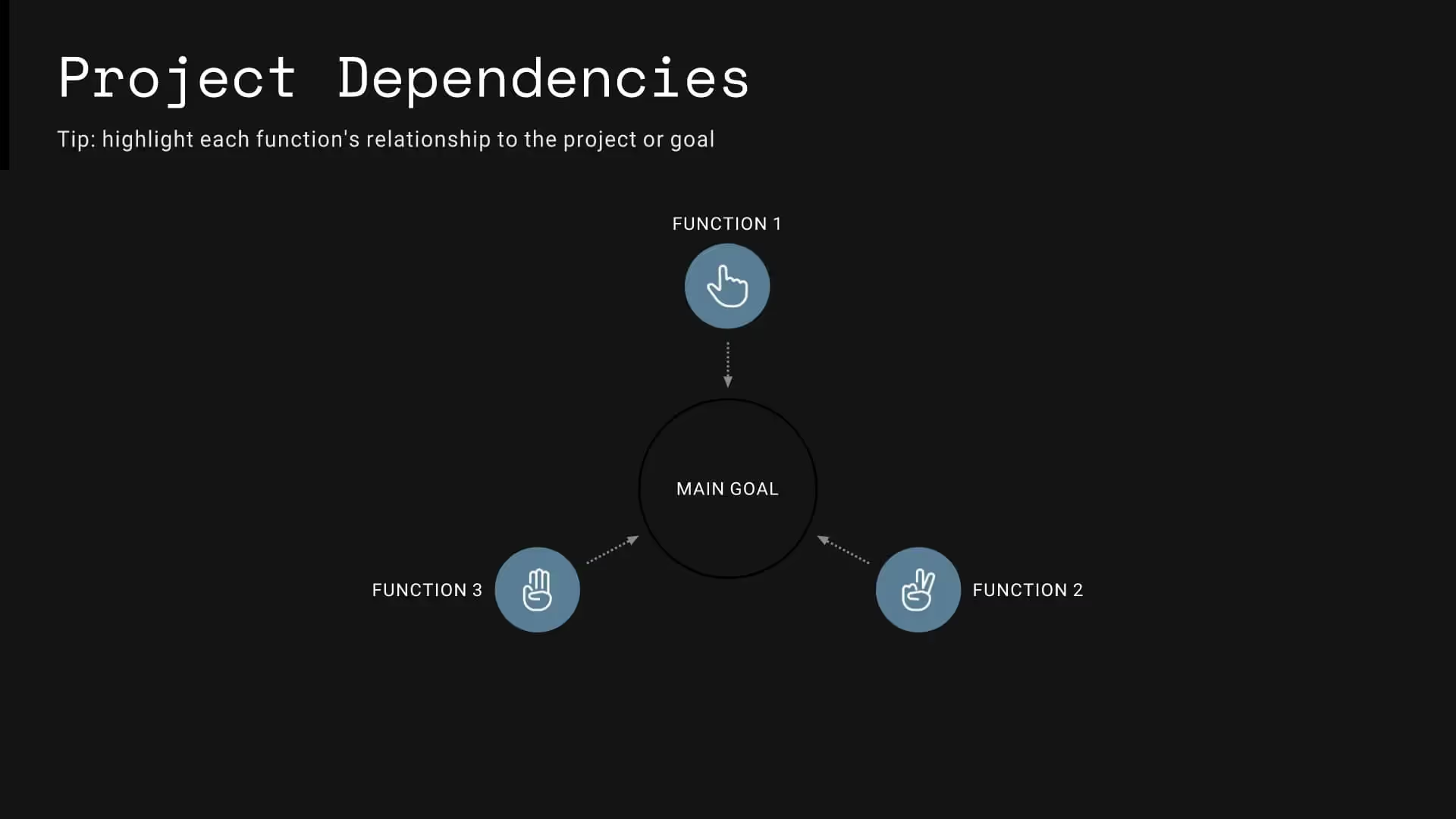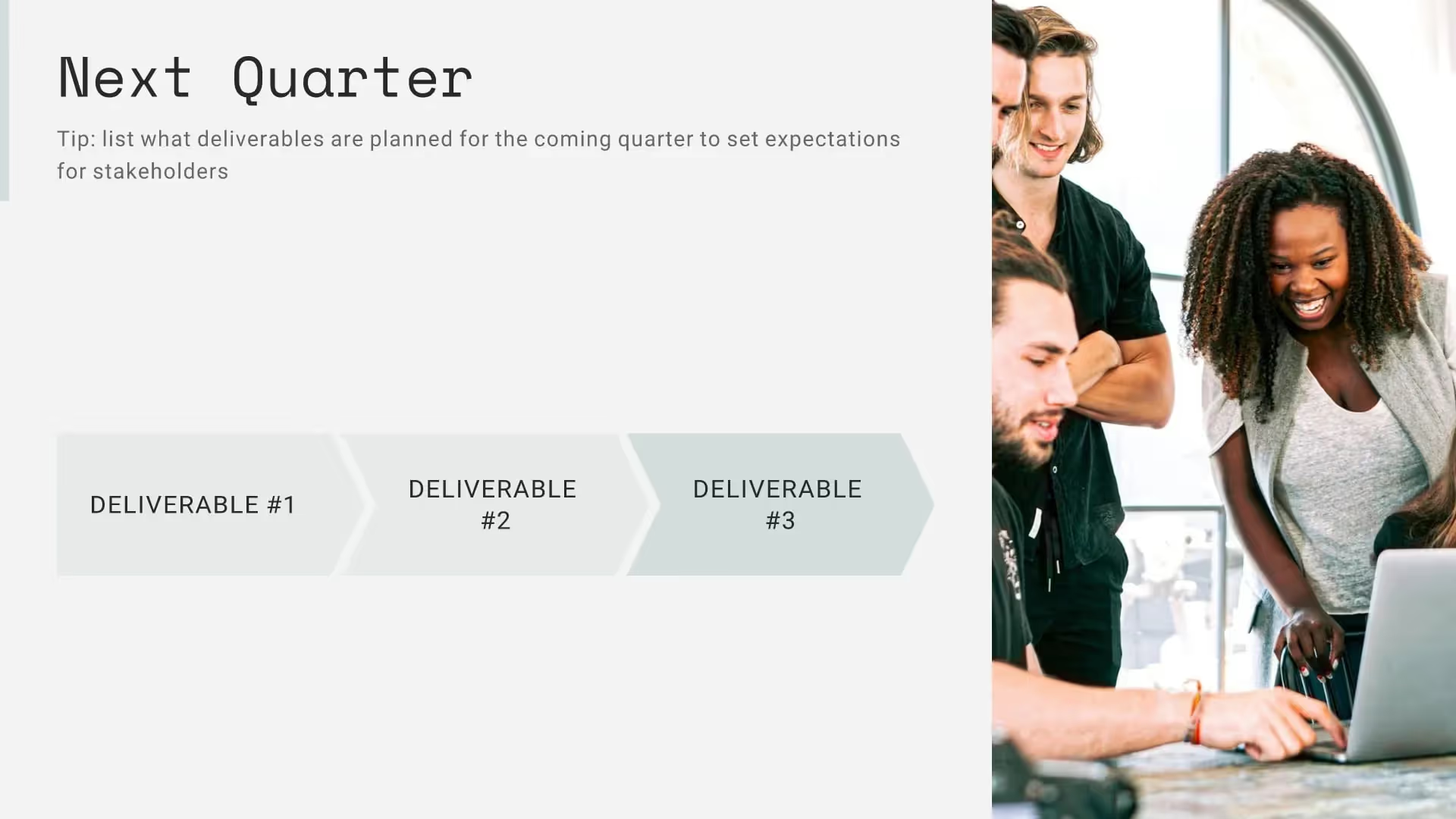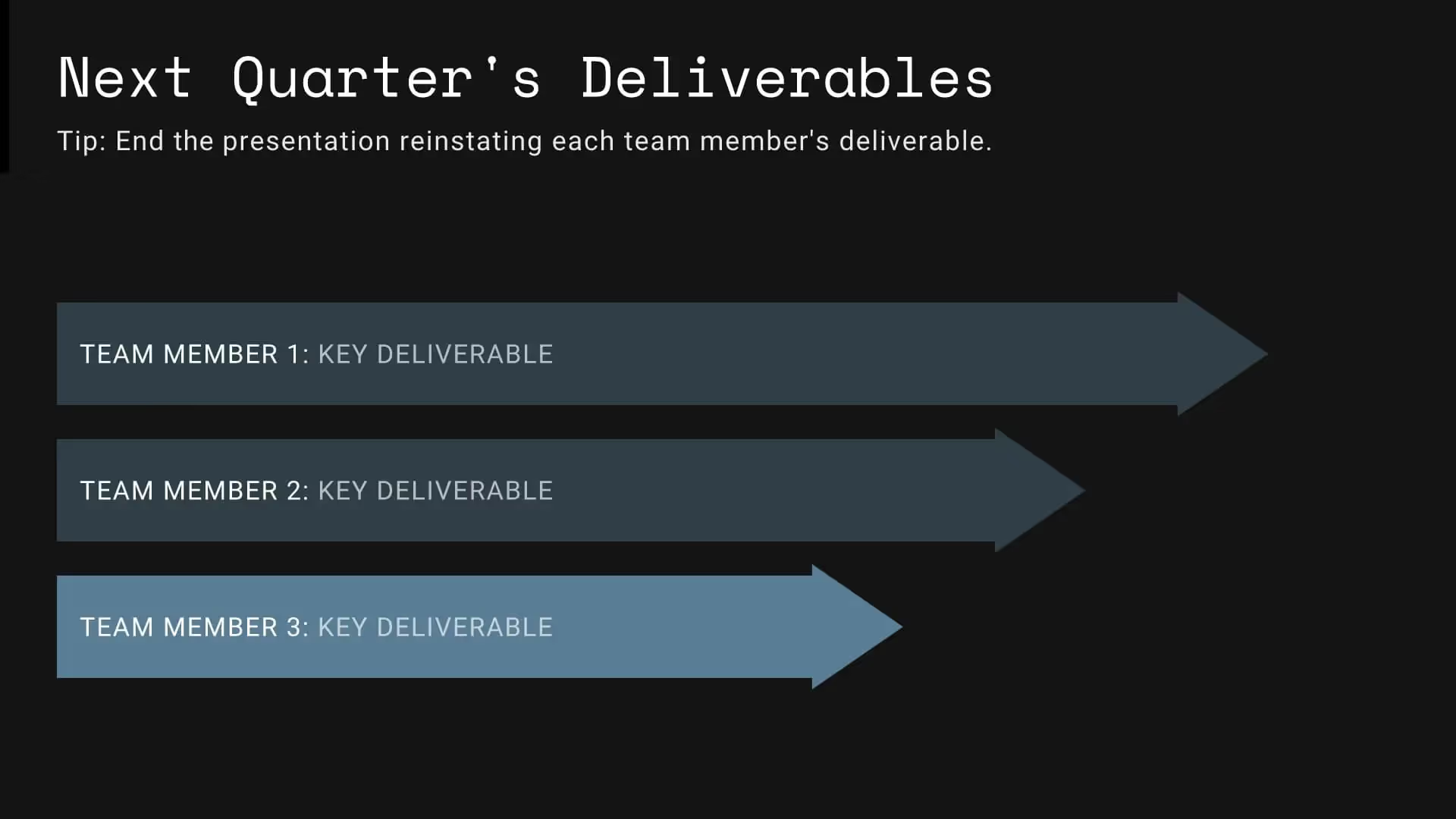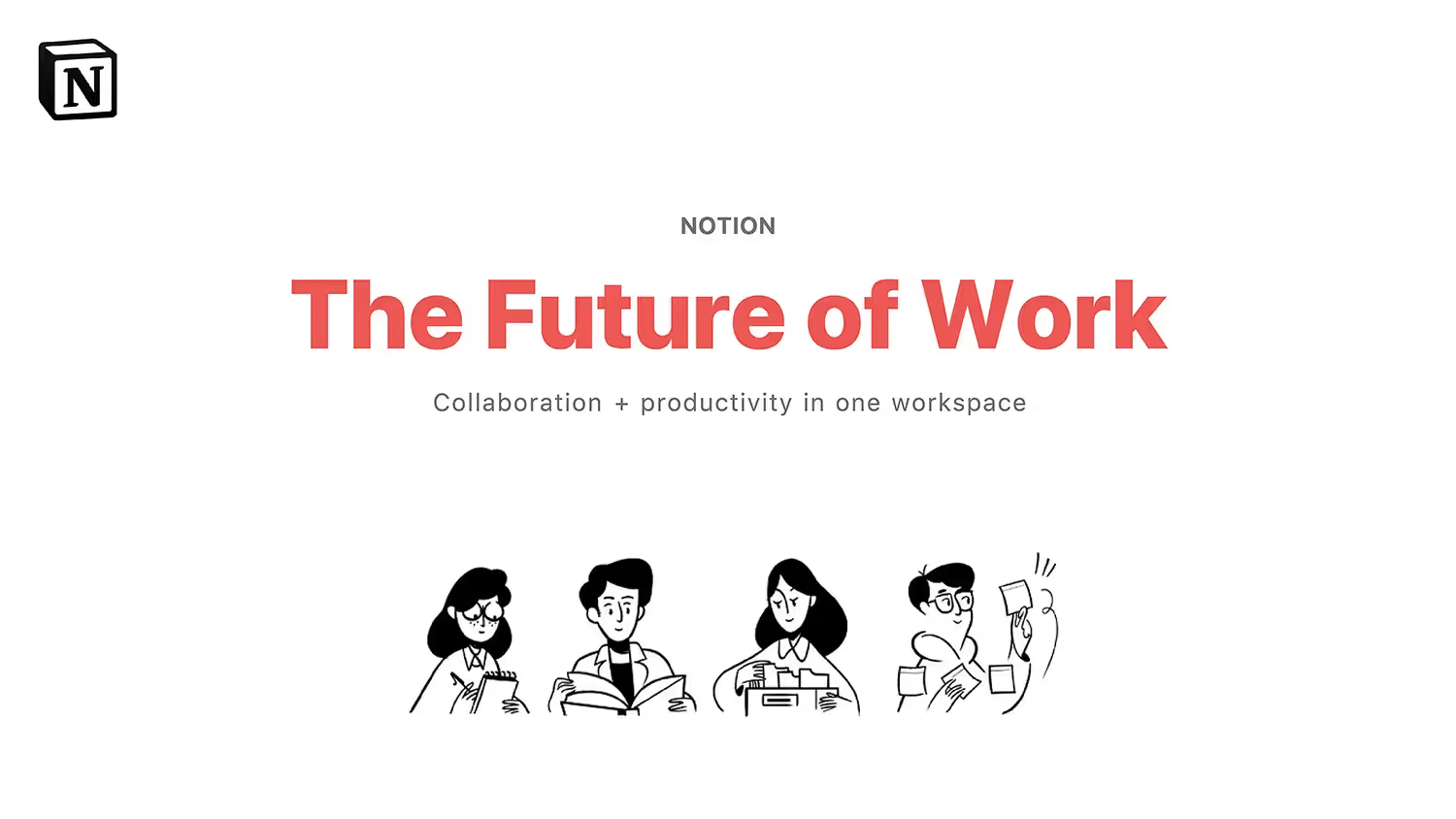Quarterly Project Update Template
A quarterly project update can help teams identify objectives and track progress and results for more seamless collaboration. Beautiful.ai’s quarterly project update presentation template allows you to identify project dependencies and track milestones in one concise deck.
These customizable slide templates have everything you need for a quarterly project update presentation, like objectives, task force, and deliverables.
Our quarterly project update template can also help you:
- Provide expectations to your team in a clear and concise way
- Make cross-departmental collaboration more seamless
- Highlight quarterly wins and plan for upcoming quarters
Use our template to create an effective quarterly project update presentation
Your quarterly project update presentation is crucial for teams to align on project objectives and hit milestones for a more successful outcome. Tailoring this template to fit your own quarterly project update is easy. Whether you need to assign out tasks or manage project status updates, our template has everything you need to create an effective presentation. Those slides include:
Tips to create an effective quarterly project update presentation
As you use this template to craft your quarterly project update presentation, keep these quick tips in mind:
Instead of adding blocks of text or hard-to-read data, utilize charts and infographics to present the quarterly highlights in more bite-size chunks. Data visualization will make your information more digestible to various audiences.
Bring your quarterly project update to life with animations and icons to help highlight key objectives or team wins. The more engaging the presentation is, the more it will resonate with project stakeholders.
Since you have multiple colleagues working together on any given project, teams can collaborate on quarterly project updates. Each team member can input information or highlights on slides relevant to their roles.
Whether you’re presenting to the whole company or upper management, keep the presentation clean and concise. Only include the most relevant content, and leave behind any unnecessary granular information.