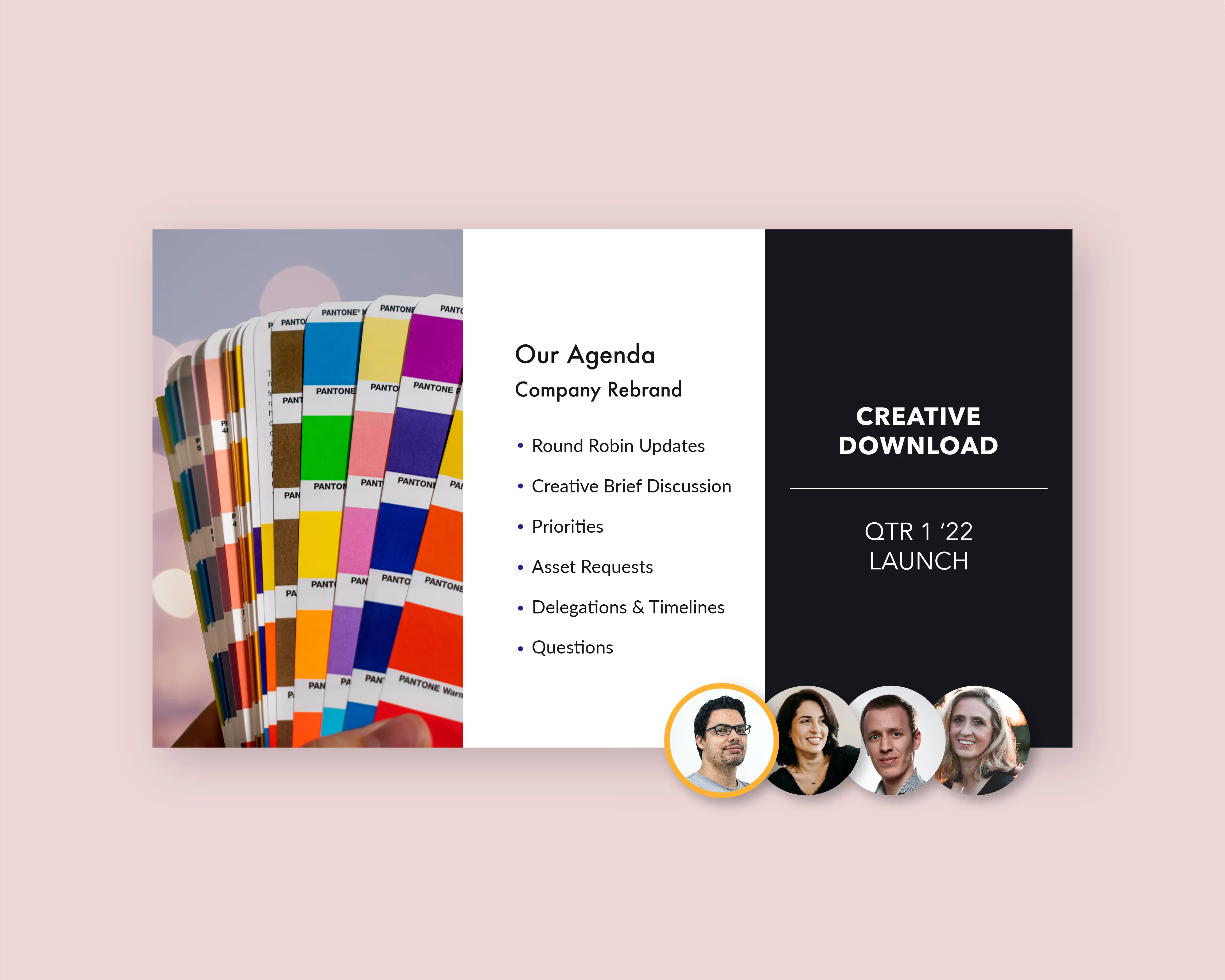If the best part about preparing your next quarterly business review presentation is that you only have to do it four times a year, you’re not alone. Sadly, most of your colleagues probably share your dread when it comes to attending yet another QBR.
While a vital element of modern business that presents key performance metrics, the quarterly business review presentation is tedious to create and often even more mind-numbingly dull to attend.
A QBR isn’t just any other business meeting where you discuss performance data and goals. A QBR presentation examines not only the present state of a company, but also its opportunities and potential. A successful quarterly business review should leave attendees excited about a company, not glad the presentation is finally over.
Nervous about how to run a cross-functional quarterly business review presentation? Want to design a quarterly business review presentation that intrigues and inspires clients and colleagues? Check out the following seven tips to nail your next quarterly business review presentation:
1. Tell a story
People respond to stories, that’s just a fact of humanity since the dawn of time. Don’t just bombard your QBR audience with data. Instead, tell the company’s story over the past three months.
With the company as the protagonist, weave a tale complete with a problem, conflict or challenge and its solution or resolution. Just as in the most riveting novels, the QBR story should include an introduction that sets the scene, a middle where the action happens and a conclusion that provides its resolution. Don’t worry if you’re stumped, just look for effective story ideas from quarterly business review templates and other presentation templates curated by Beautiful.ai’s best designers.
2. Make it clear and concise
Remember, most people don’t walk into a quarterly business meeting expecting to be excited or inspired, so one recipe for success is keeping the presentation short, sweet and to the point. After about 10 minutes, minds will begin to wander.
Still, that doesn’t mean you have to keep your presentation quite so brief. Include a summary of your key points in the first few minutes, followed by all the nitty-gritty details. Likewise, be sure your data is clearly presented by illustrating metrics with engaging infographics.
3. Choose the right slides
You won’t impress anyone with yet another dime-a-dozen PowerPoint-esque frankendeck. Keep audiences interested with a variety of slides, infographics and visual effects, but also ensure you’re choosing the right slides to present your information. After all, trying to illustrate a schedule with a pie chart or profit margins on a flowchart, for example, is only going to leave your audience scratching its collective head.
Fortunately, you can save time and prevent a headache by choosing from Beautiful.ai’s library of presentation templates, including quarterly business review presentation templates, and customizable smart slide templates. Choose from curated presentation templates created just for team meetings and business reviews. Then, just add your content and watch our artificial intelligence-powered presentation software adjust the format based on professionally recommended principles of good design.
4. Define your KPIs
How does your company define success? Every quarterly business review must include the business’ key performance indicators, which measure the company’s progress toward goals. Those KPIs could include metrics like customer acquisition and retention, sales, returns on investment, profits and losses, just to name a few. Displaying the KPIs through appropriate infographics can make the data come alive and refocus audience attention.
5. Include real results
When reviewing a company’s quarterly results, be direct and don’t sugarcoat the facts. Instead of relying on vague or indefinite terms like “most” or “best,” provide your audience with specific results.
Infographics are particularly useful in presenting real results, and Beautiful.ai users can take advantage of a host of smart slide templates featuring all sorts of useful infographics. Just enter your data and watch the infographic transform before your very eyes.
At the same time, don’t sugarcoat challenges or even failures experienced in the preceding quarter. If the company failed to meet a goal, admit as much and briefly examine why.
6. Discuss wins, challenges and opportunities
What worked for the company over the past quarter, and where could the business improve? Any successful QBR presentation will highlight the company’s wins, challenges and opportunities, thereby drawing attention to what the business should start, stop and continue. How did the company succeed, and what didn’t achieve the desired results? What can be learned from those missed opportunities?
7. Focus on the future
A quarterly business review doesn’t merely summarize the company’s performance over the prior three months, it also focuses on business goals for the future. In fact, the most successful QBR presentations will dedicate about half of their time to how the quarter’s results will impact the company’s future initiatives.

.avif)
.avif)


.avif)