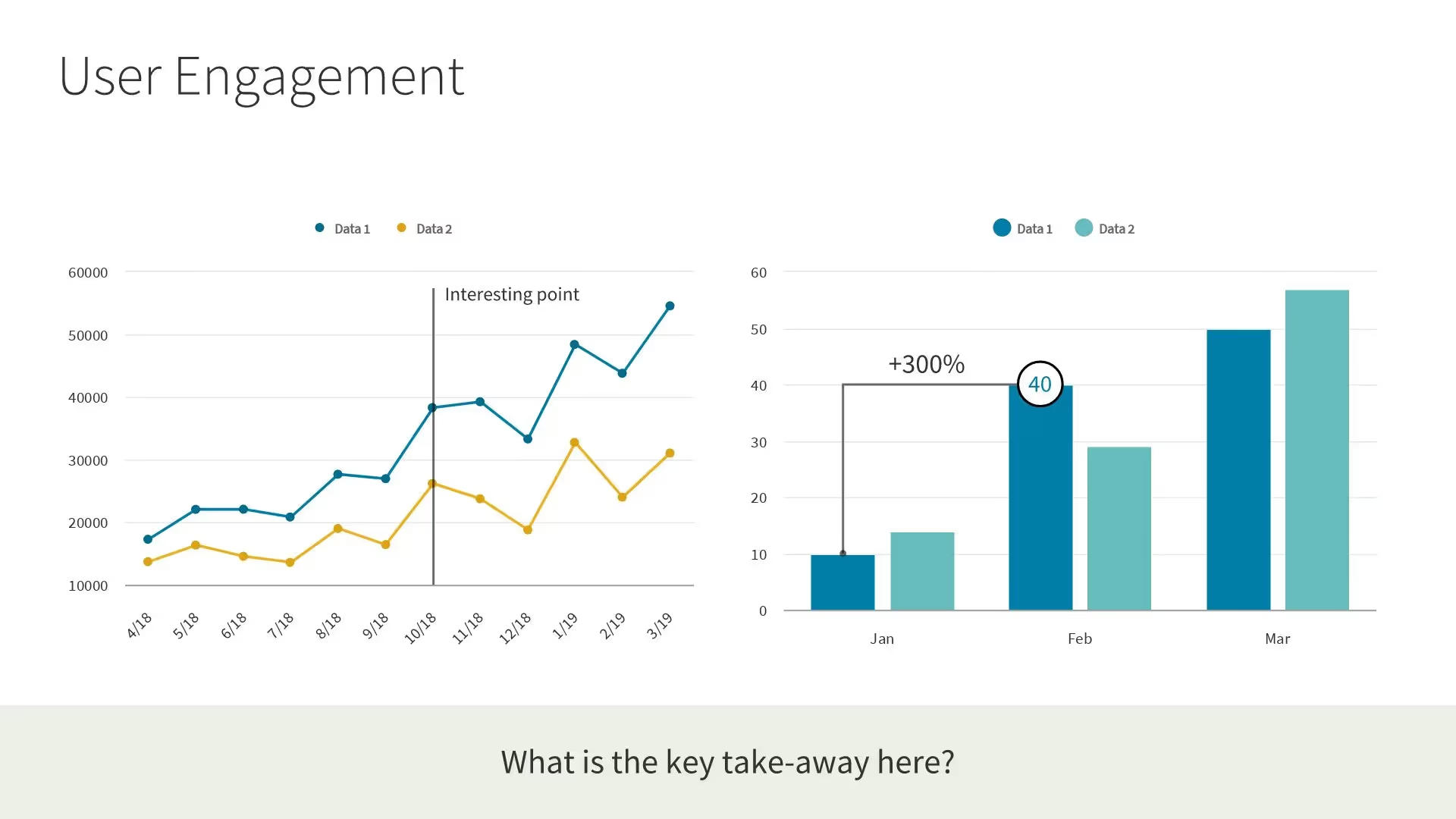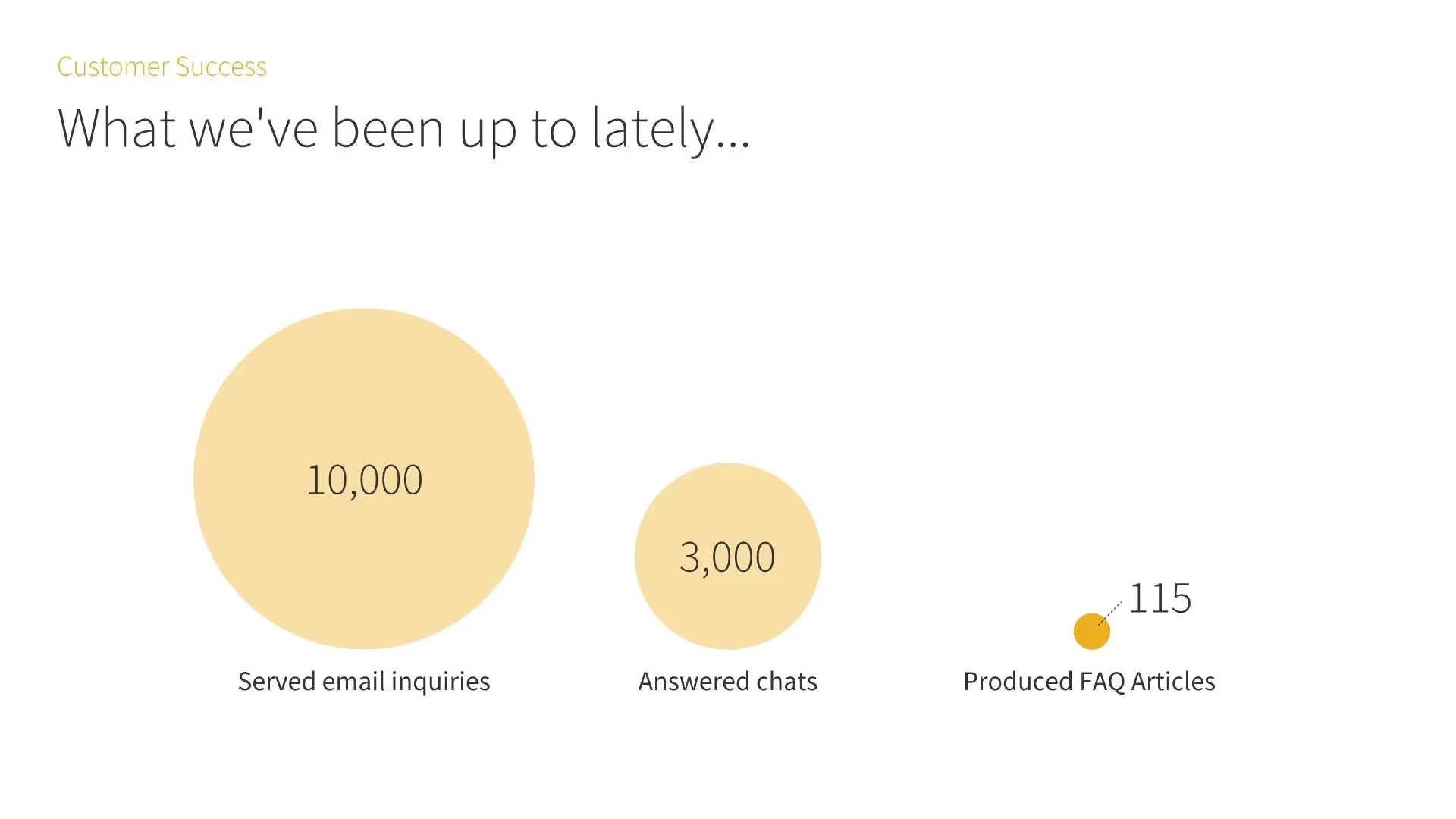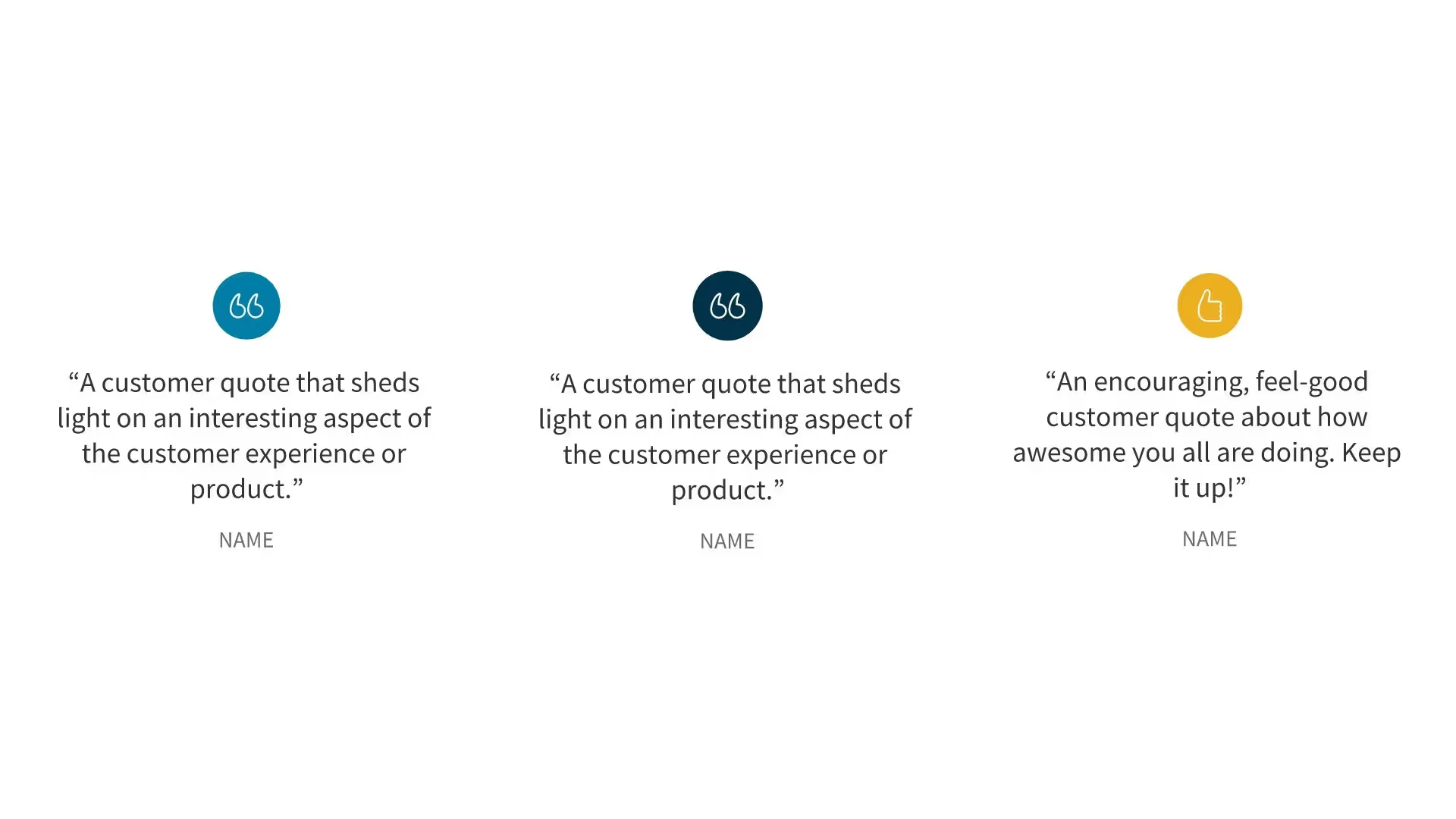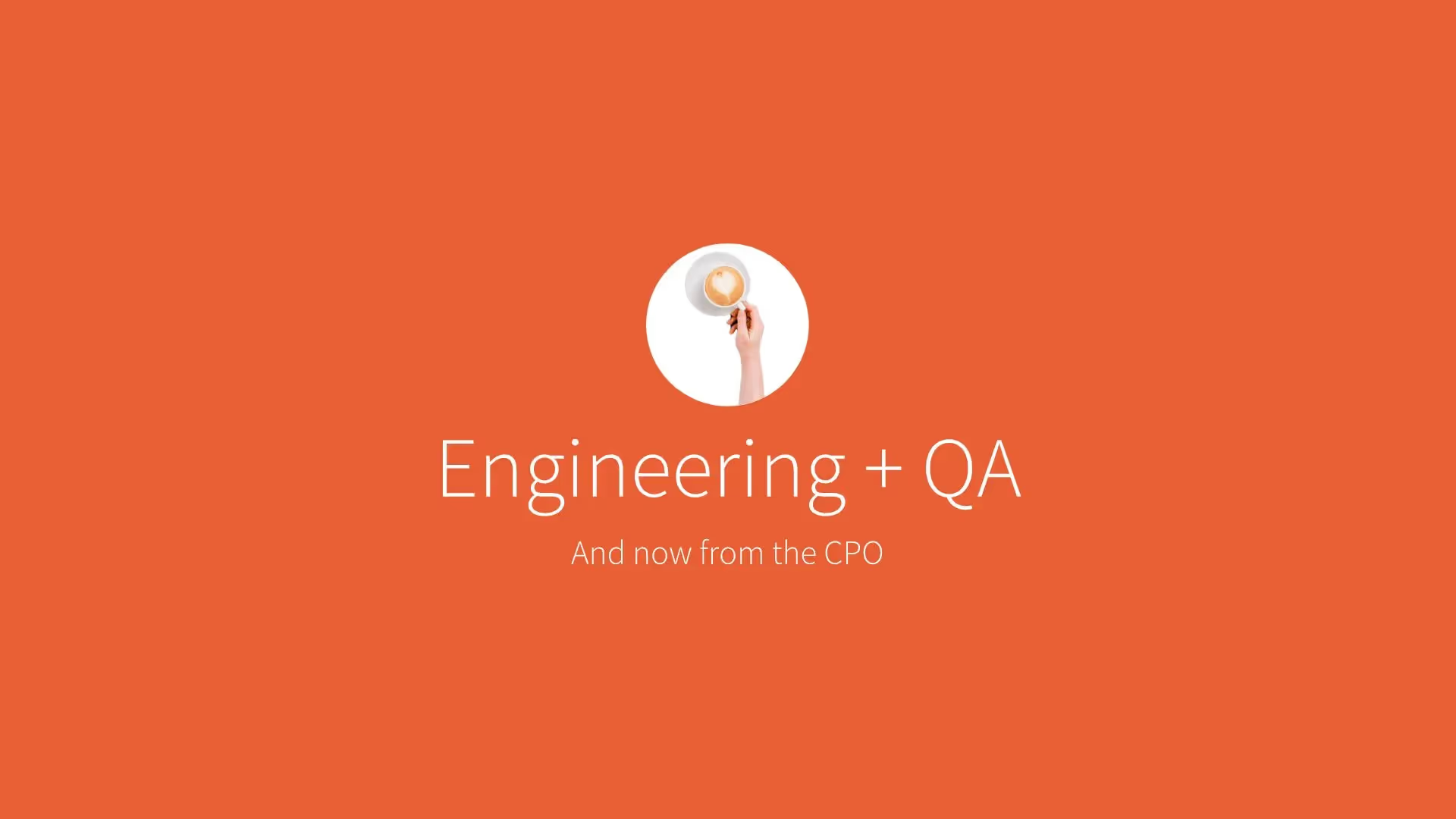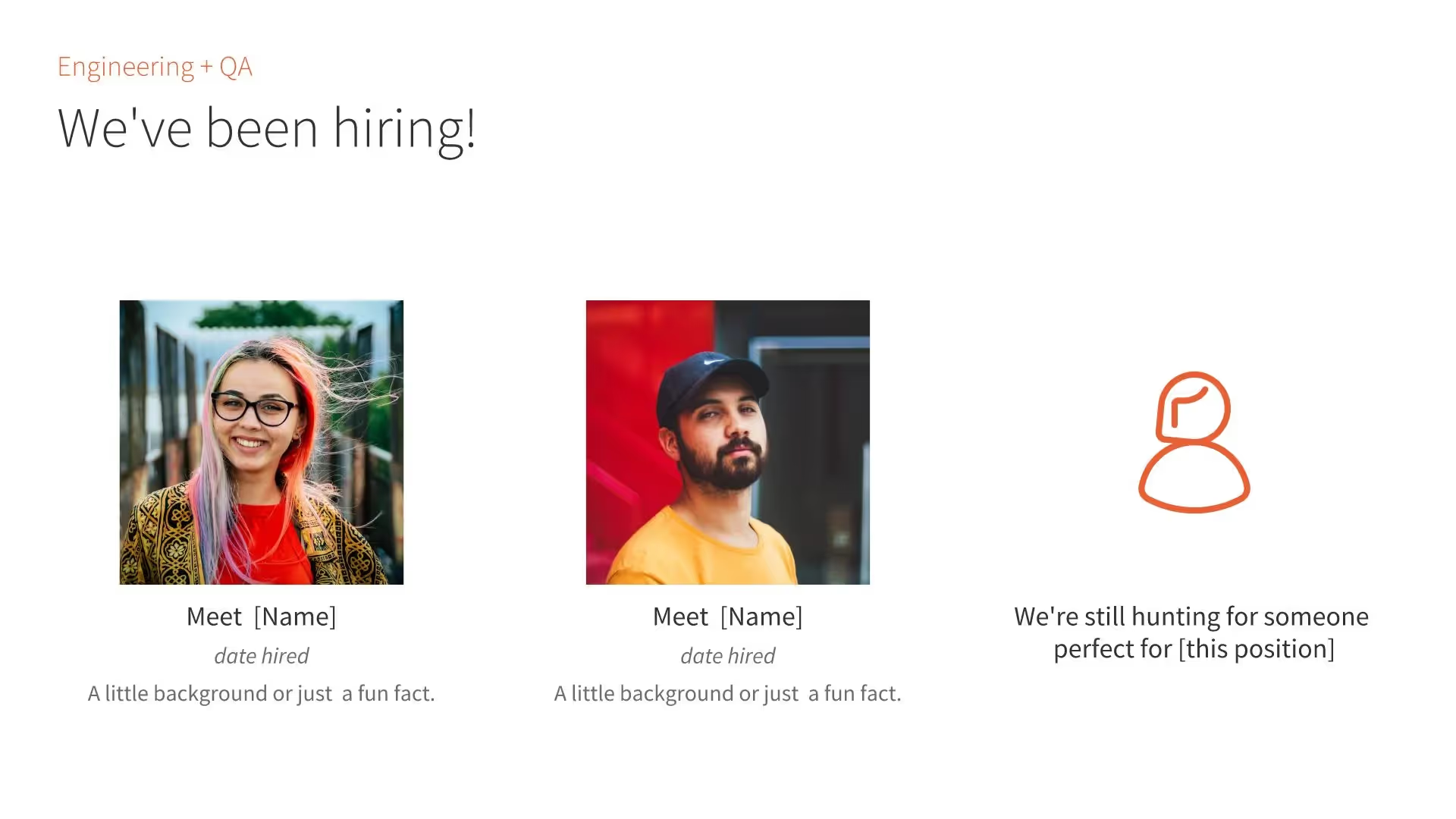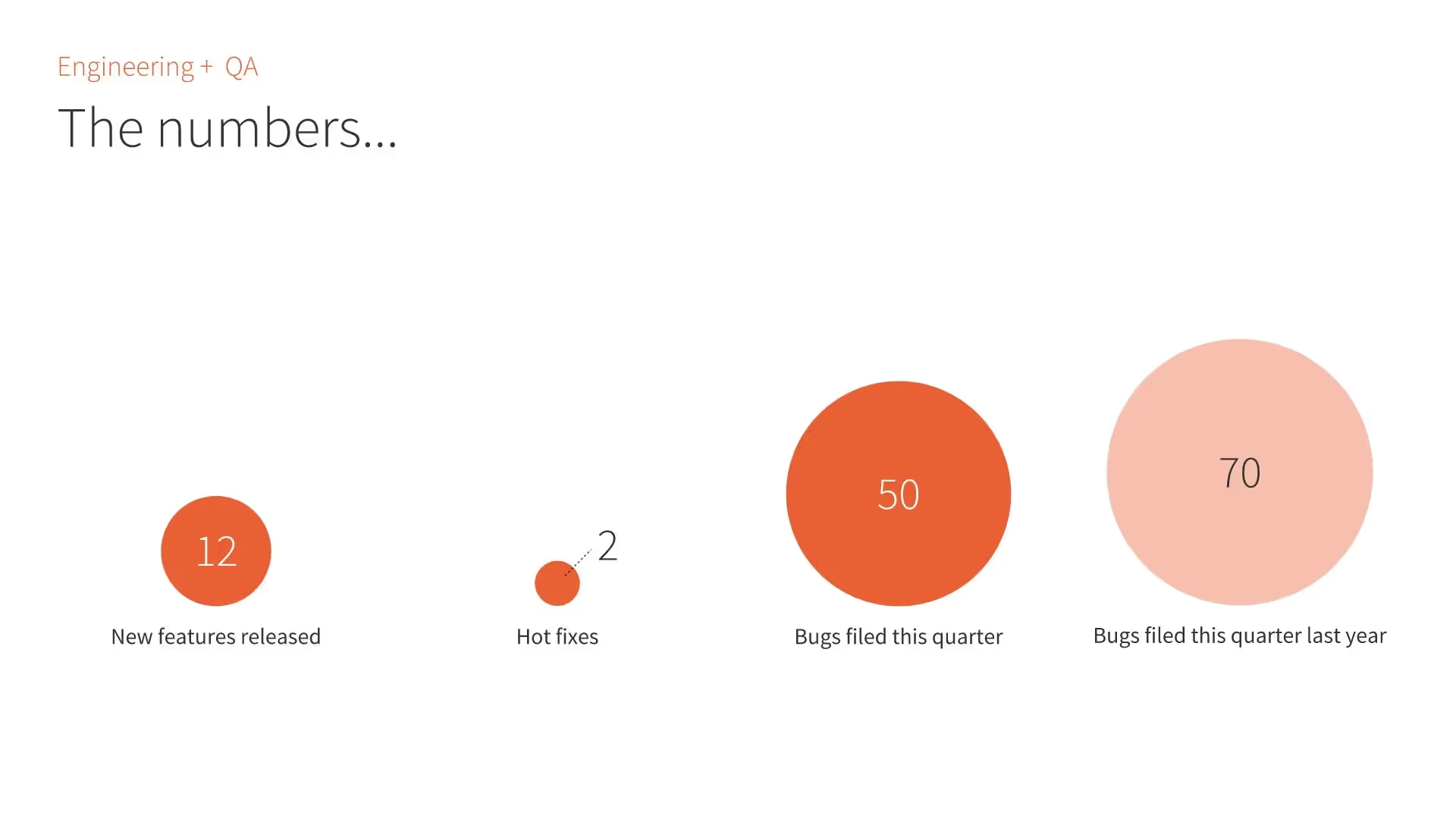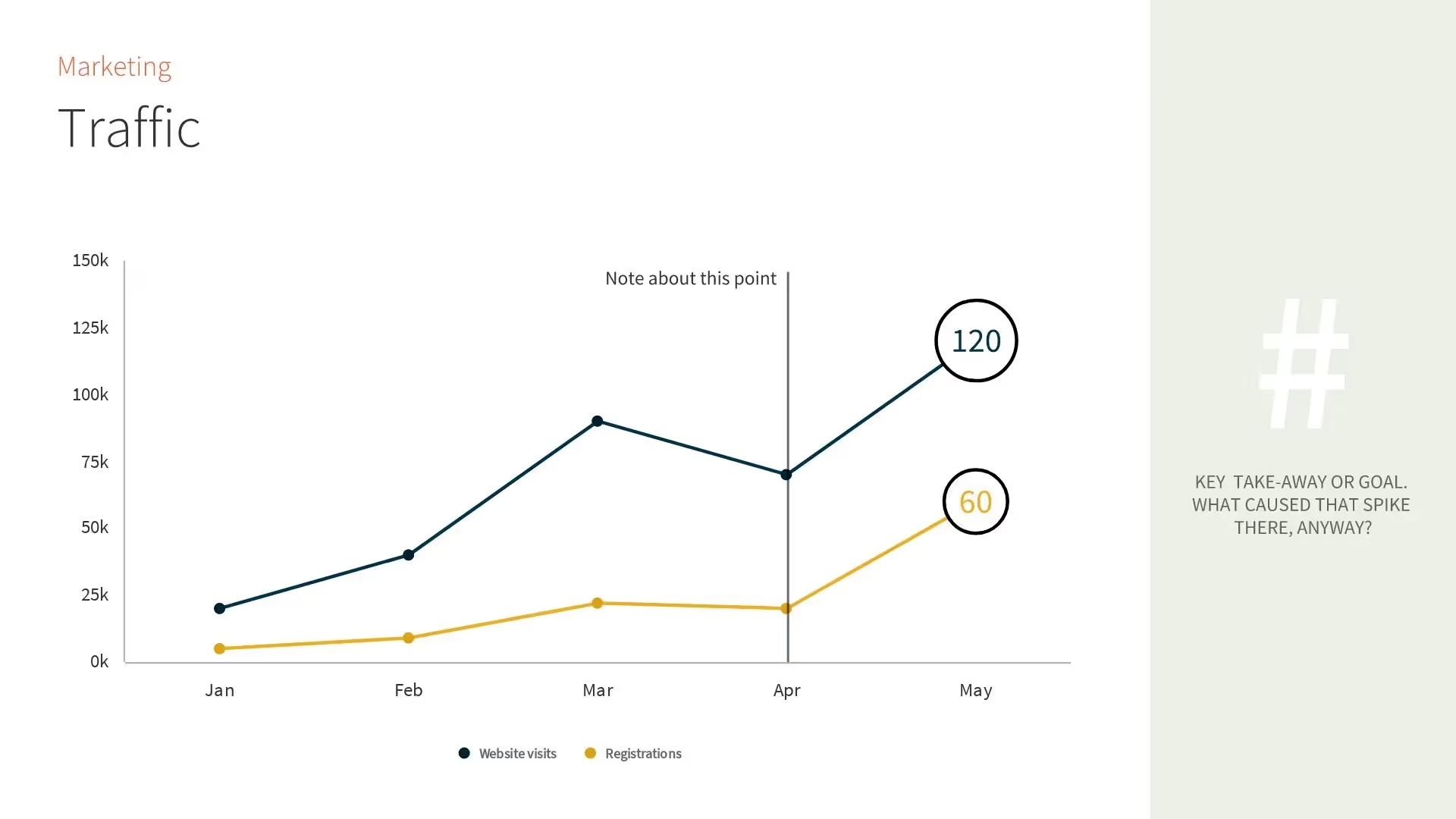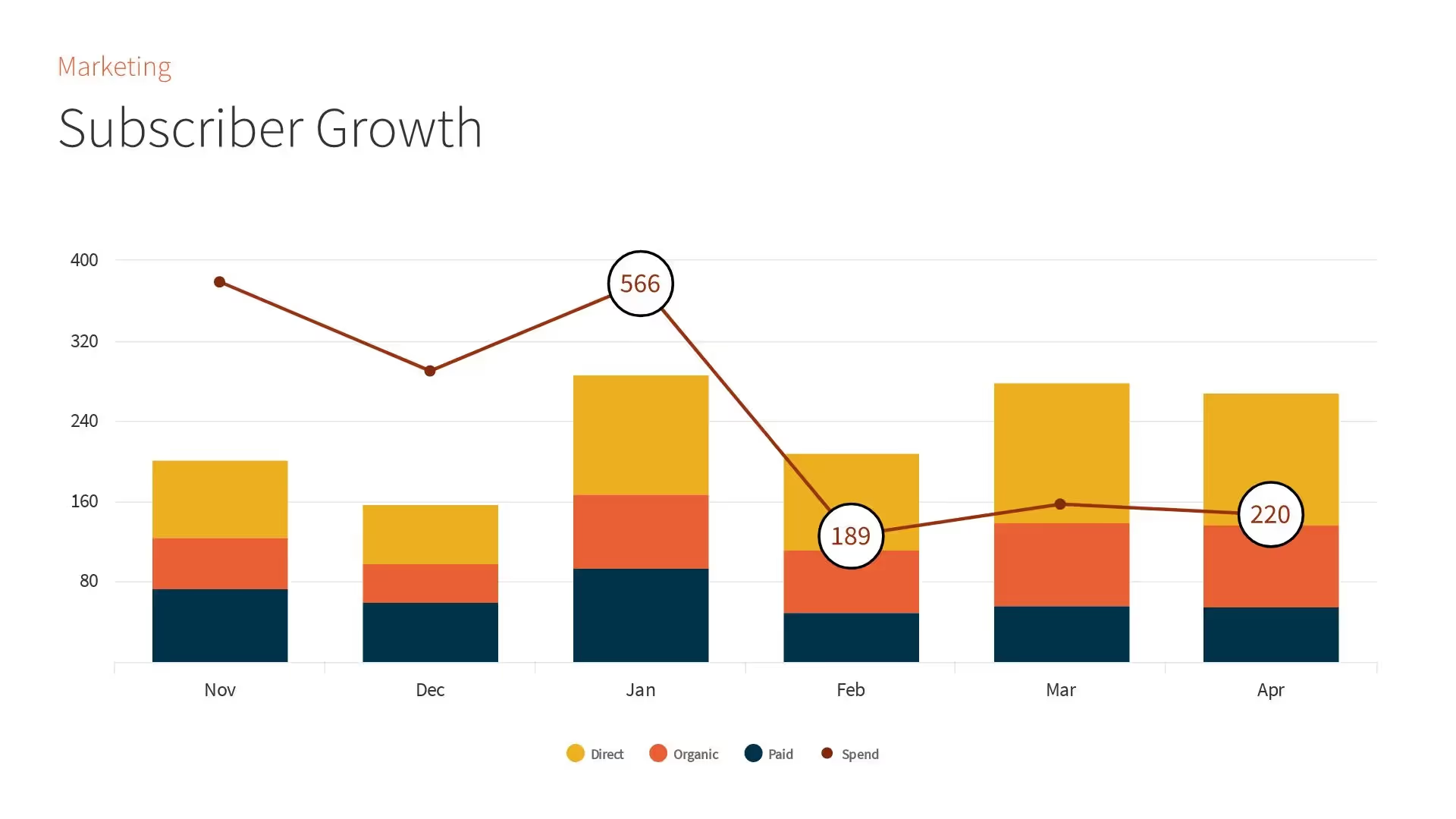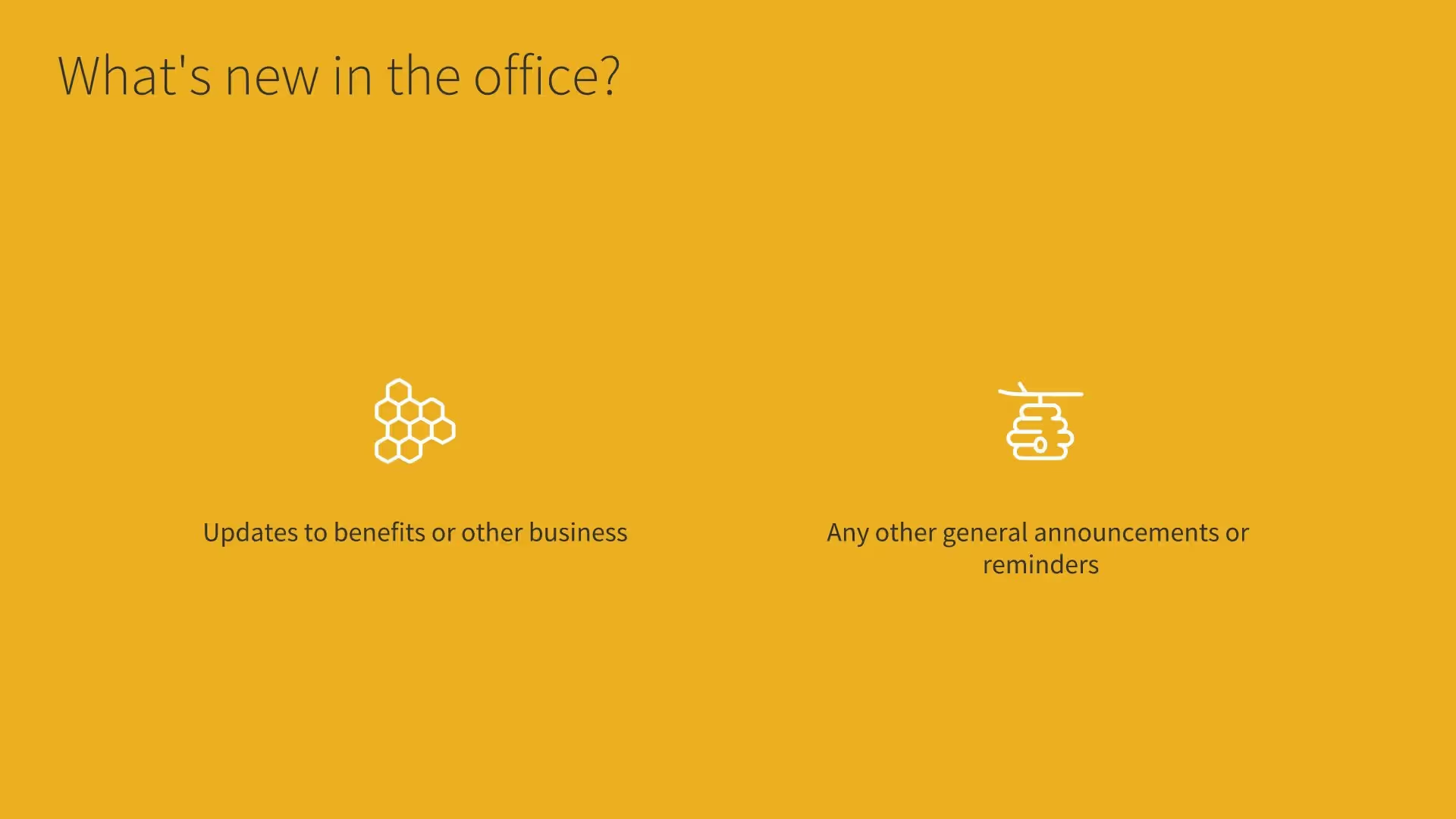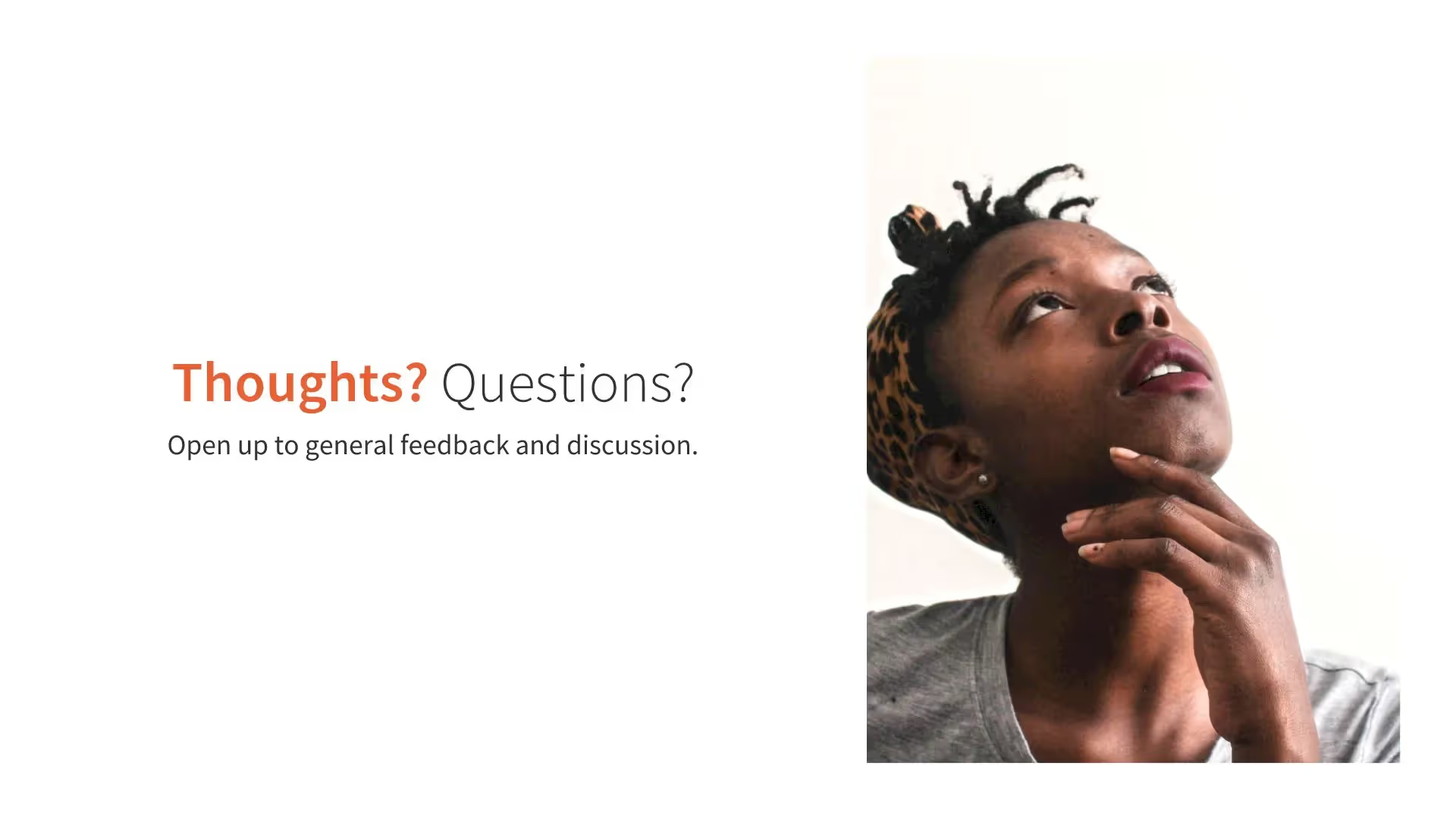All Hands Meeting Template
An all-hands meeting gathers your entire organization together for a short but effective assembly. These meetings allow separate teams and employees to connect to one another, building a sense of community and boosting morale. You can accomplish a lot if you organize your meeting well.
Because you’re pausing all work at your organization for however long your meeting lasts, you need your all hands meeting presentation to be productive and comprehensive.
Use Beautiful.ai’s all hands template to:
- Share departmental and company-wide updates
- Remind your team of the company’s broader vision and goals
- Highlight new team members
Customize your All Hands Meeting Presentation
There’s a lot to cover in an all hands template, so make your content eye-catching and easy to read. Use charts, timelines, pictographs, icon lists, and videos to drive your point home. An all hands meeting presentation includes status updates from key departments within your organization, so tailor your slides according to your company structure. Some potential slides to include are:
Pro Tips for an All Hands Template
Follow these simple recommendations when using the all hands meeting template.
Open the floor to questions from your employees. It will show that you’re committed to engaging with them, and they’ll appreciate it.
It’s easy to lose sight of the overall mission during day-to-day office life. Don’t forget to remind employees of what the broader vision for your company is.
An inspiring customer story, a big event in an employee’s life, a shout out to a team member who went above and beyond: make your presentation personal by adding something special.
Ditch the acronyms and confusing graphs. Share your company metrics in a simple way that’s accessible to every employee.