Figma Rebrand Presentation Template
Figma understands the importance of branding. The idea of figma— the cloud based design tool— was born in 2011 by co-founders Evan Wallace and Dylan Field. The duo was looking for a solution to bring creative tools for designers to a web browser for accessibility. Just four years later in 2015, the software that claims to be “the first design tool that combined the accessibility of the web with the functionality of a native app” was founded.
There’s no doubt that designers see the benefit in Figma as the company has seen great success since their launch in 2015. In fact, the company was acquired by Adobe in fall 2022 in a $20B deal— Adobe’s biggest acquisition deal to date. But a lot has happened between 2015 and now, including a major rebrand.
This presentation is using Figma's 2019 rebrand as inspiration to showcase the type of slides that can help marketers present the new face of their brand to employees, partners, and investors in a more impactful way. You can see more details of their rebrand here.
Our Figma rebrand presentation can also help you:
- Explain what lead your team to a rebrand
- Showcase the journey from old to new branding for future reference
- Share any new branded assets, like typography and logos, with key stakeholders
Use our template to create an effective rebrand presentation
As a company rooted in design, a brand overhaul is no small feat and comes with a lot of pressure. Figma’s rebrand was built on the idea of collaboration— much like their app— with bold colors, fun shapes, and quirky typography. This template is not affiliated with Figma, we used their recent rebrand as inspiration for this deck. Any company rebrand requires organization so that your team can align on important brand developments and guidelines. That’s why our template includes everything you need to launch your own effective rebrand with inspiration from Figma. Those slides include:
Tips to create your own rebrand presentation
As you use this Figma rebrand presentation template to build your own deck, keep these tips in mind:
With a rebrand presentation template, you’re likely using all of your new branded colors, fonts and logos to create the deck. Making a custom theme will make it easier to recreate branded decks moving forward without having to manually adjust fonts and colors on each slide.
The design team worked hard on the brand’s overhaul, so give them some credit. Use our Team Members Smart Slide to introduce everyone who had a hand in the rebranding process.
A rebrand presentation can act as a resource for teams to reference when they need to find the new brand assets. Include examples of the old and new logo, the typography, and the exact colors with hex codes.
This doesn’t need to be a 20 slide deck explaining why you landed on specific typography. Include only the most relevant pieces of content to help colleagues stay on-brand and consistent moving forward.


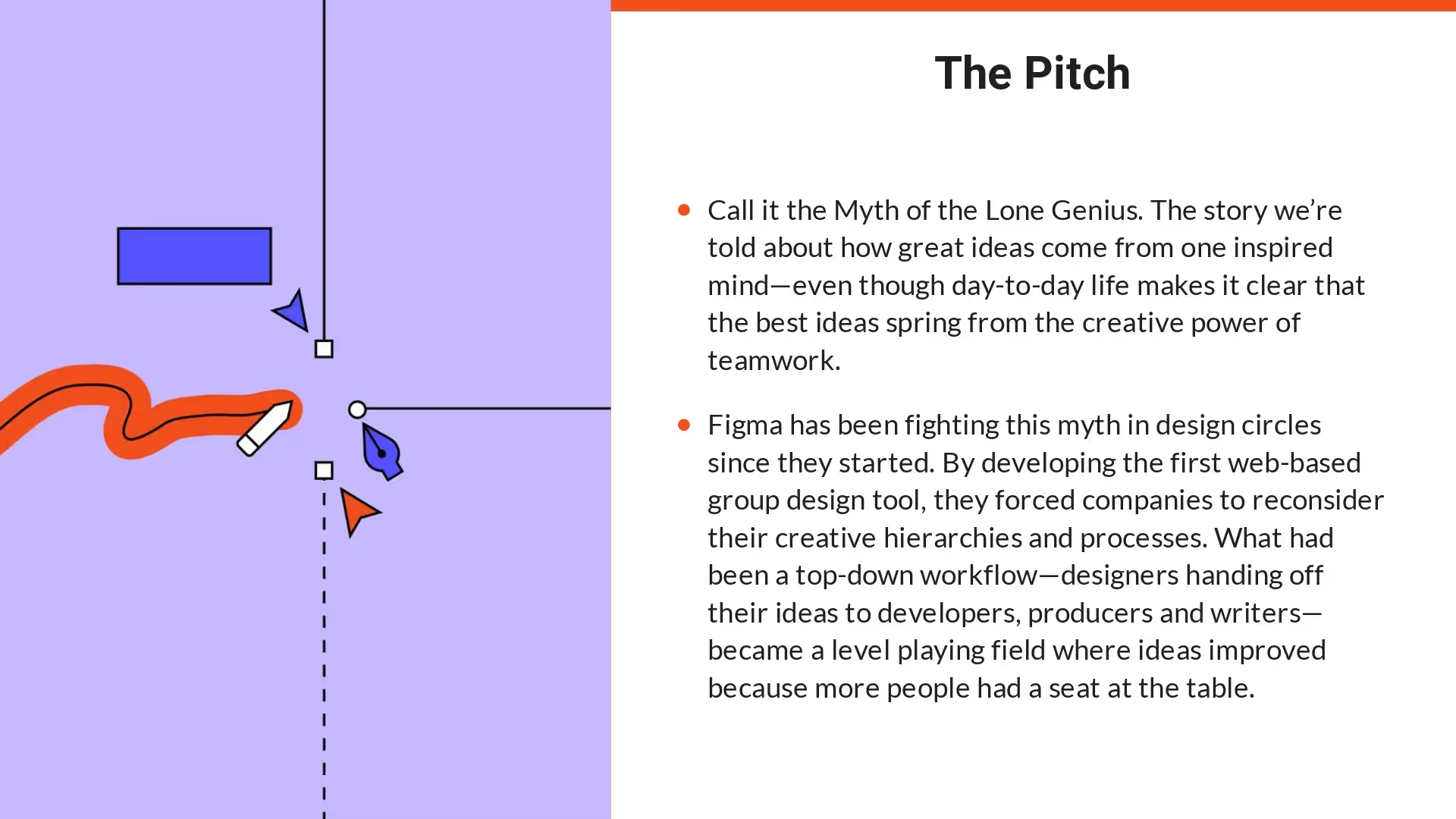
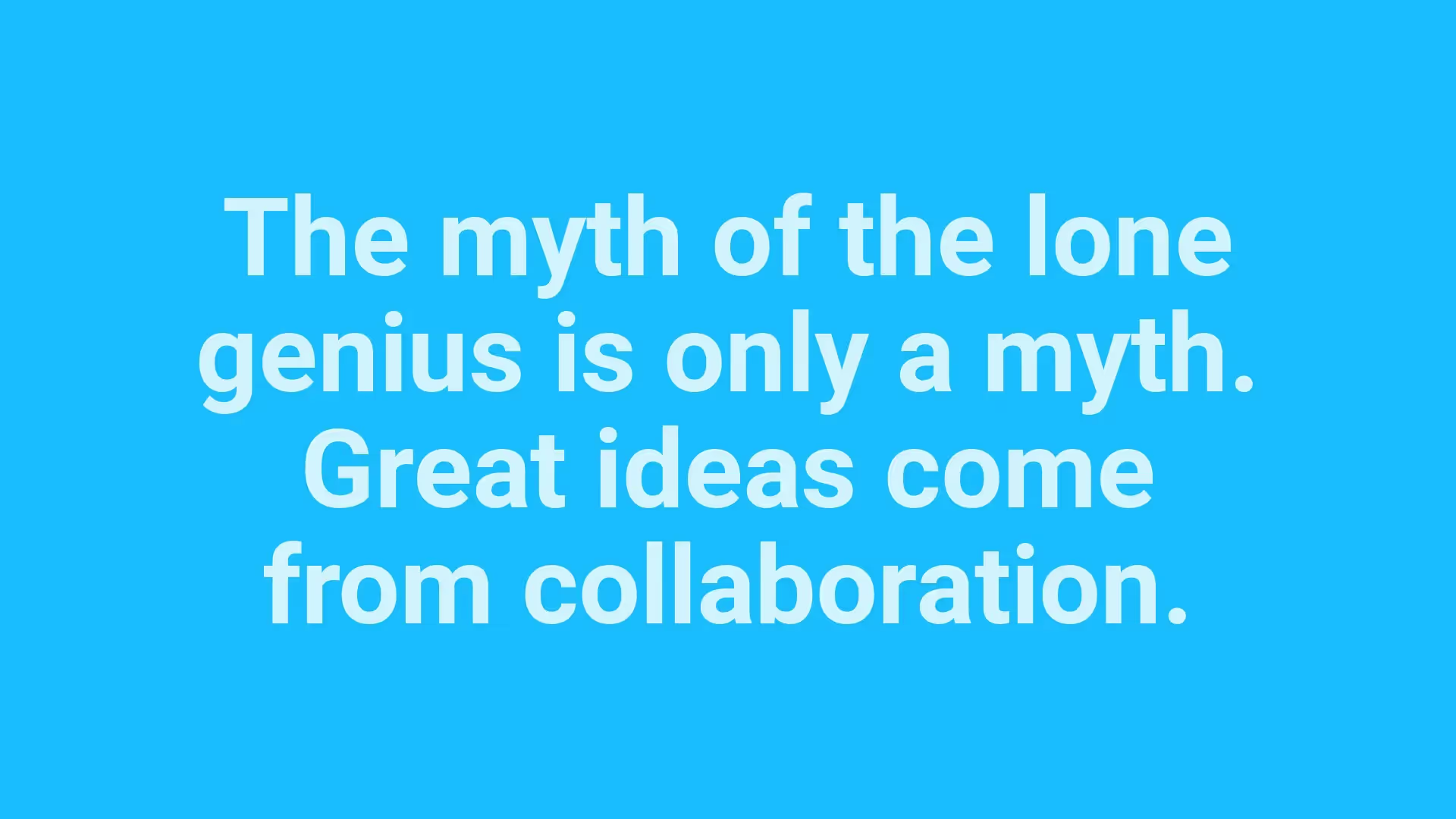
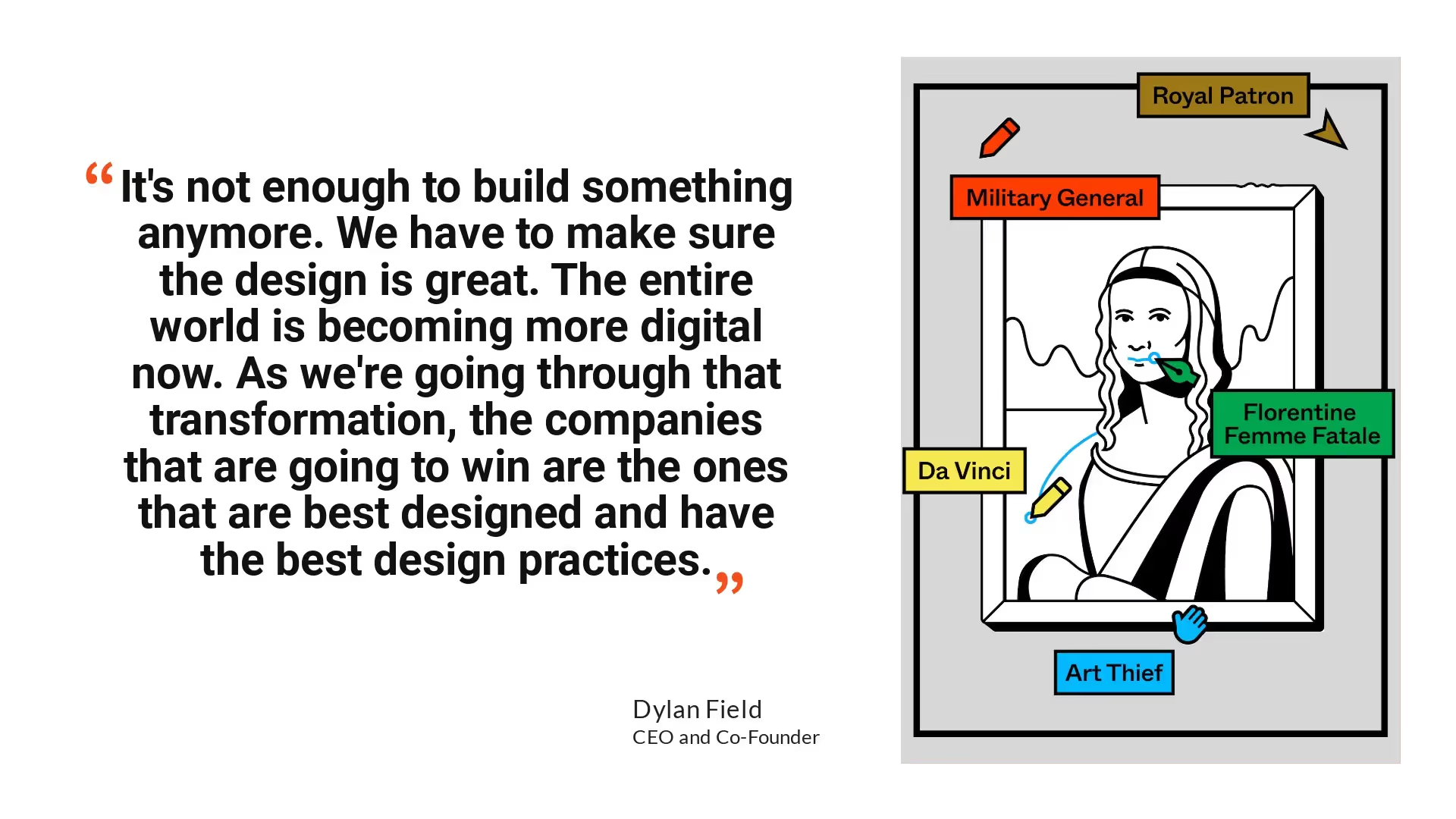
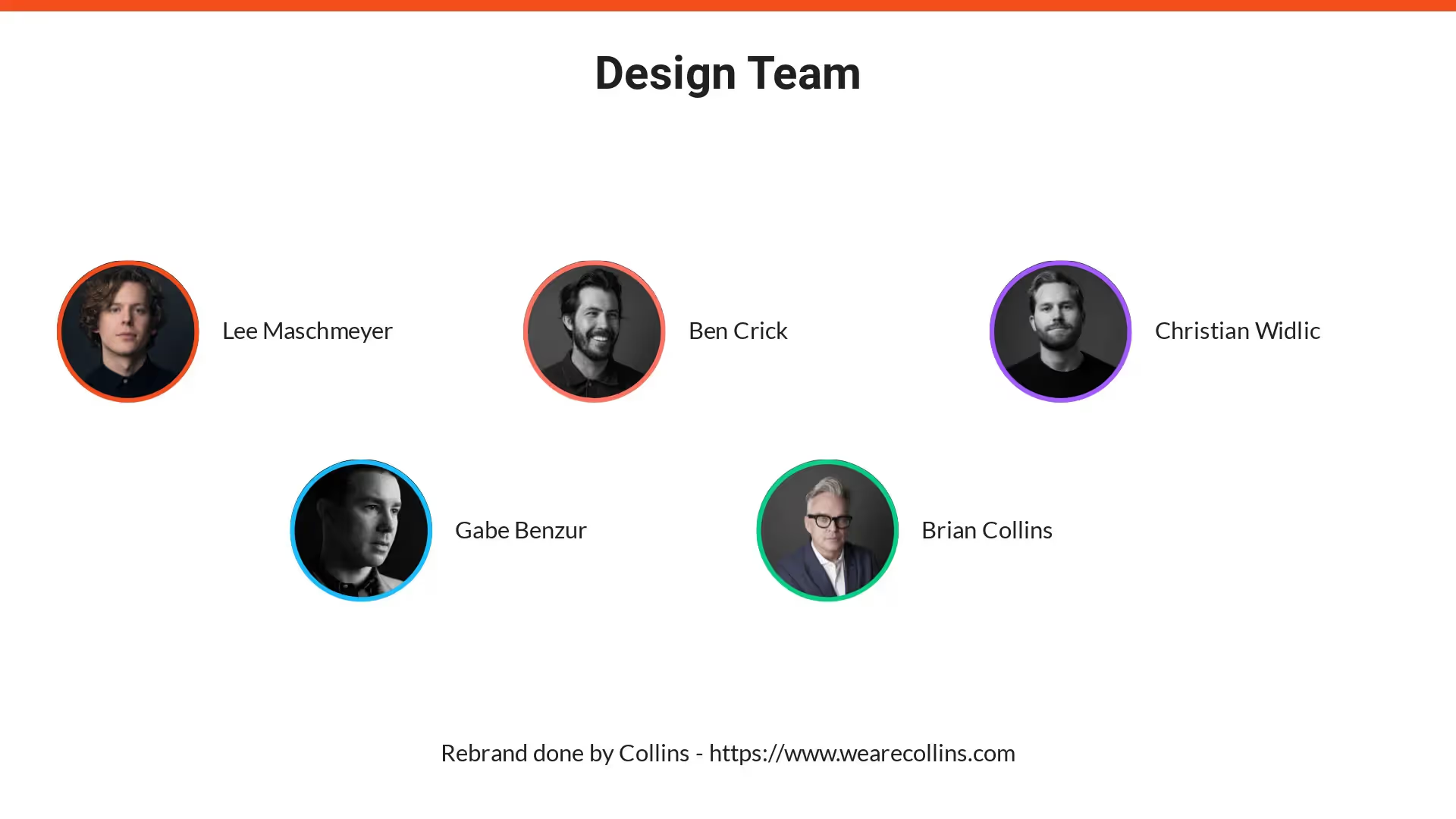
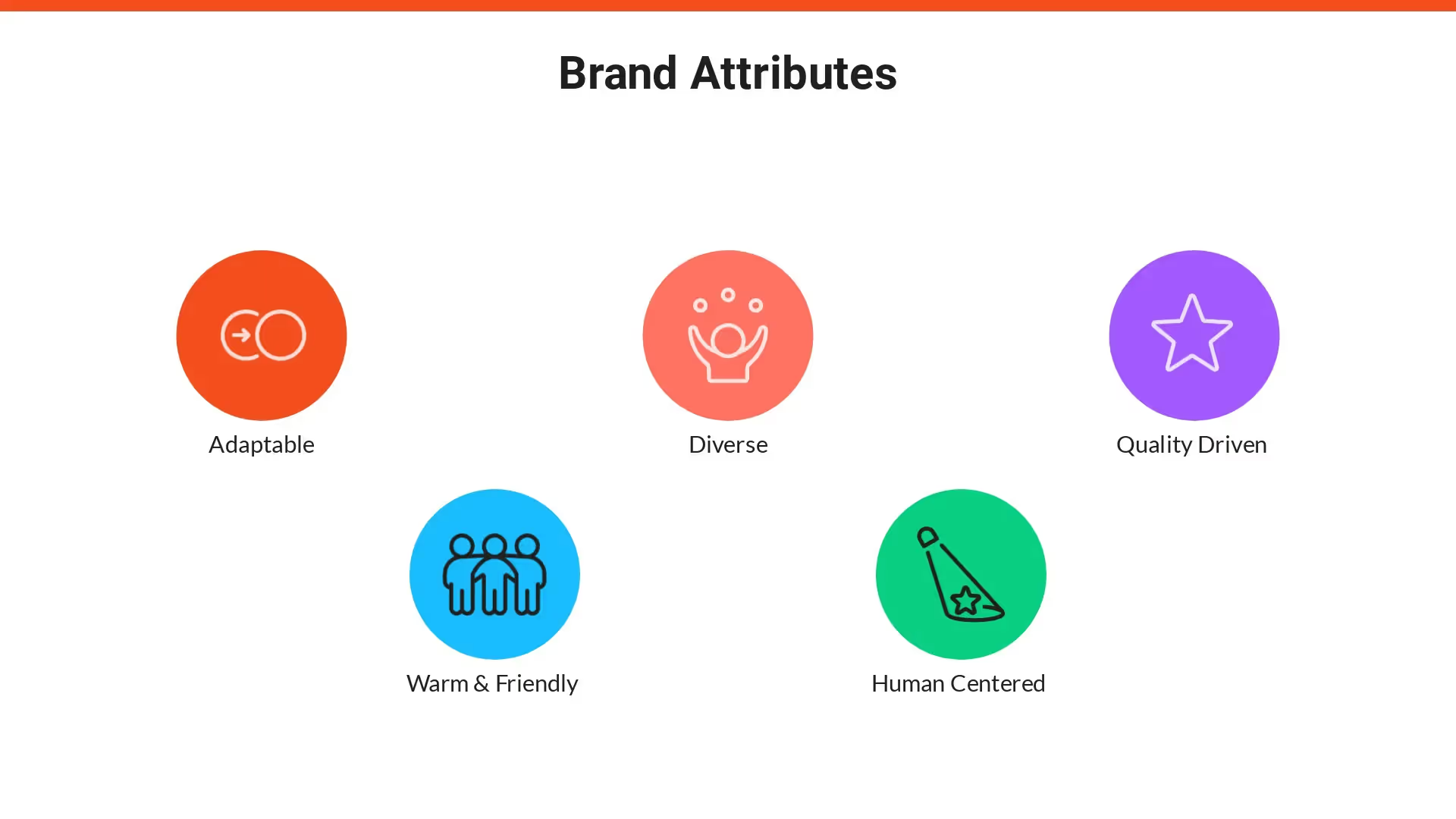

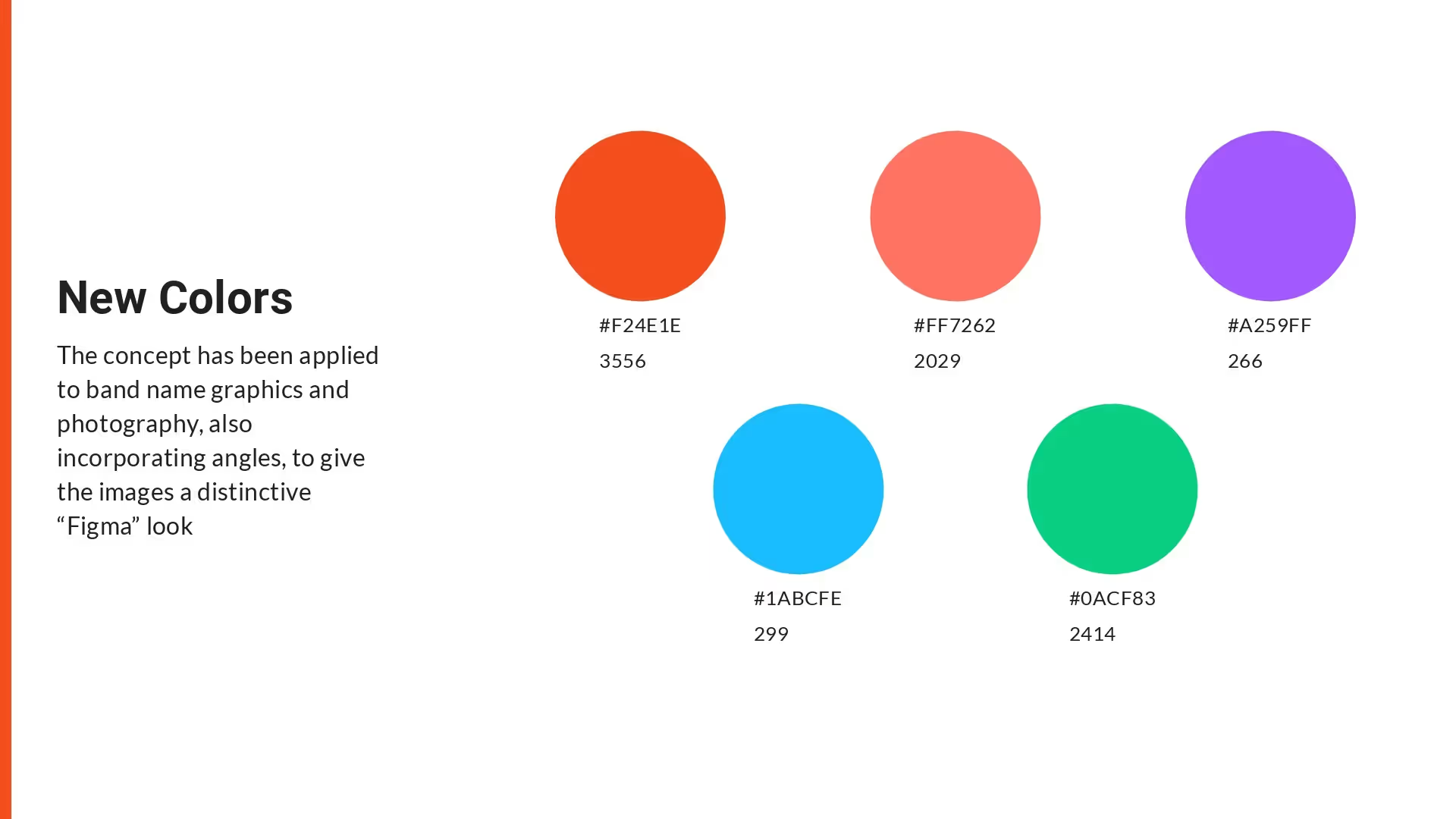
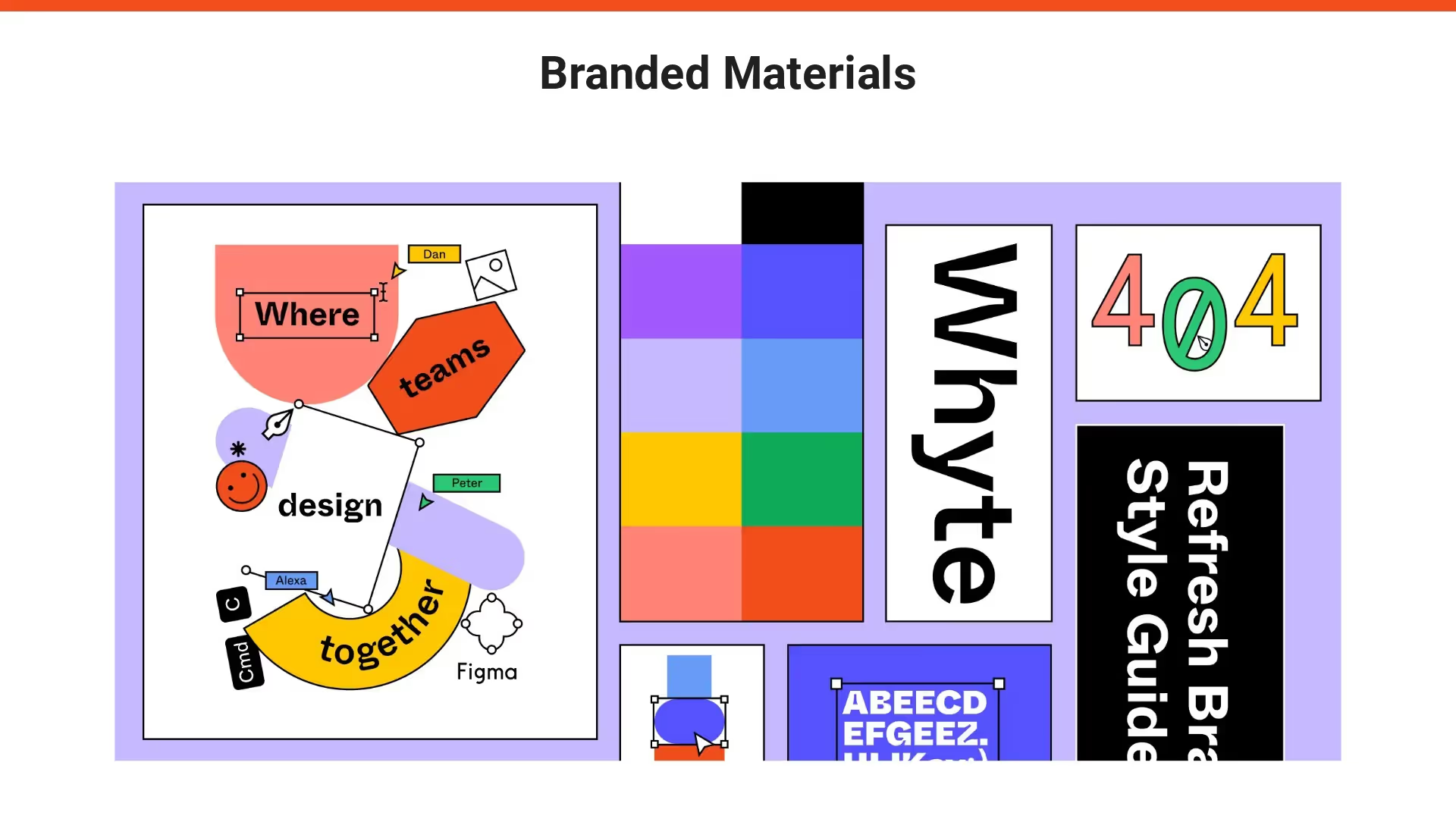
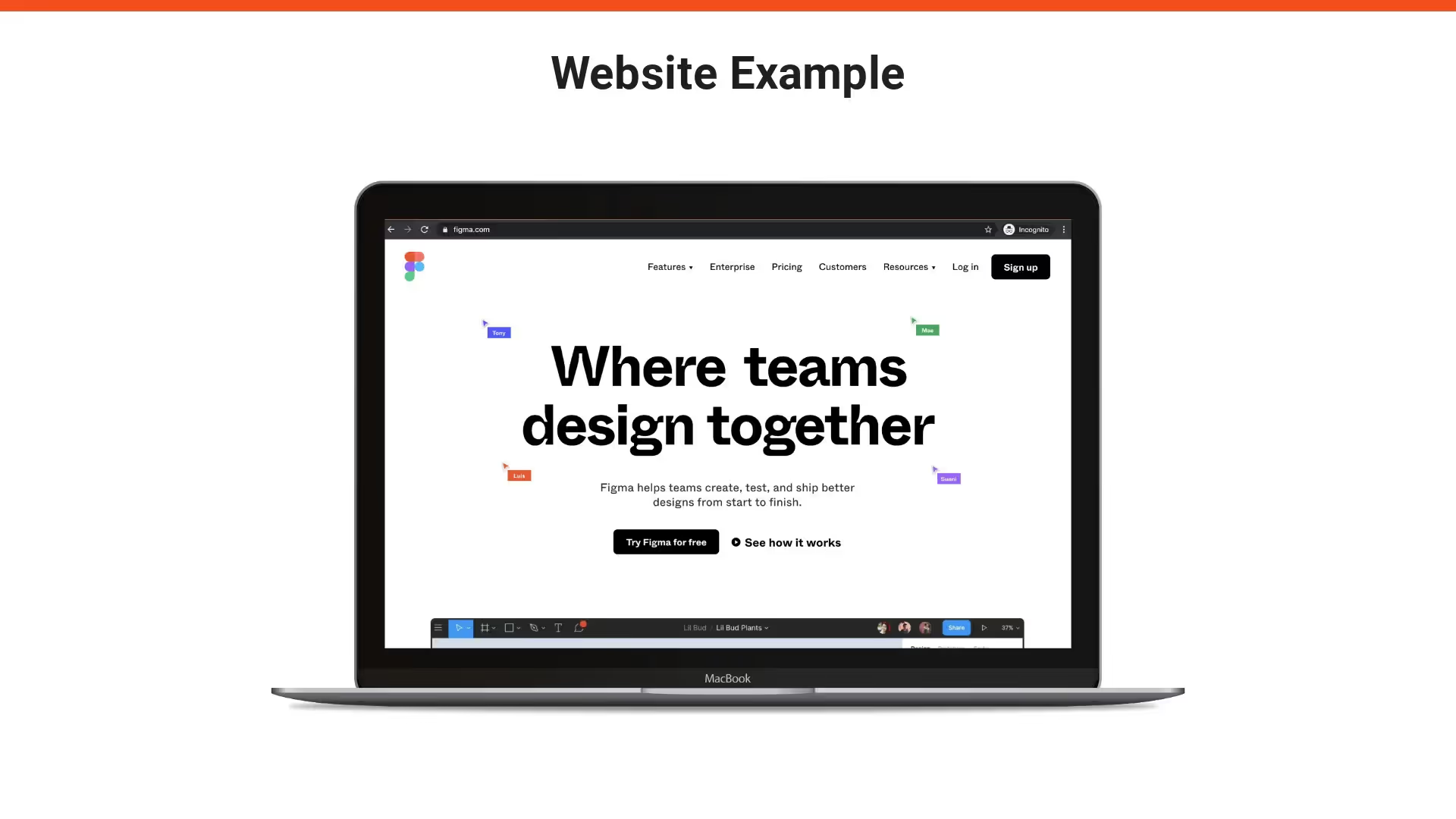

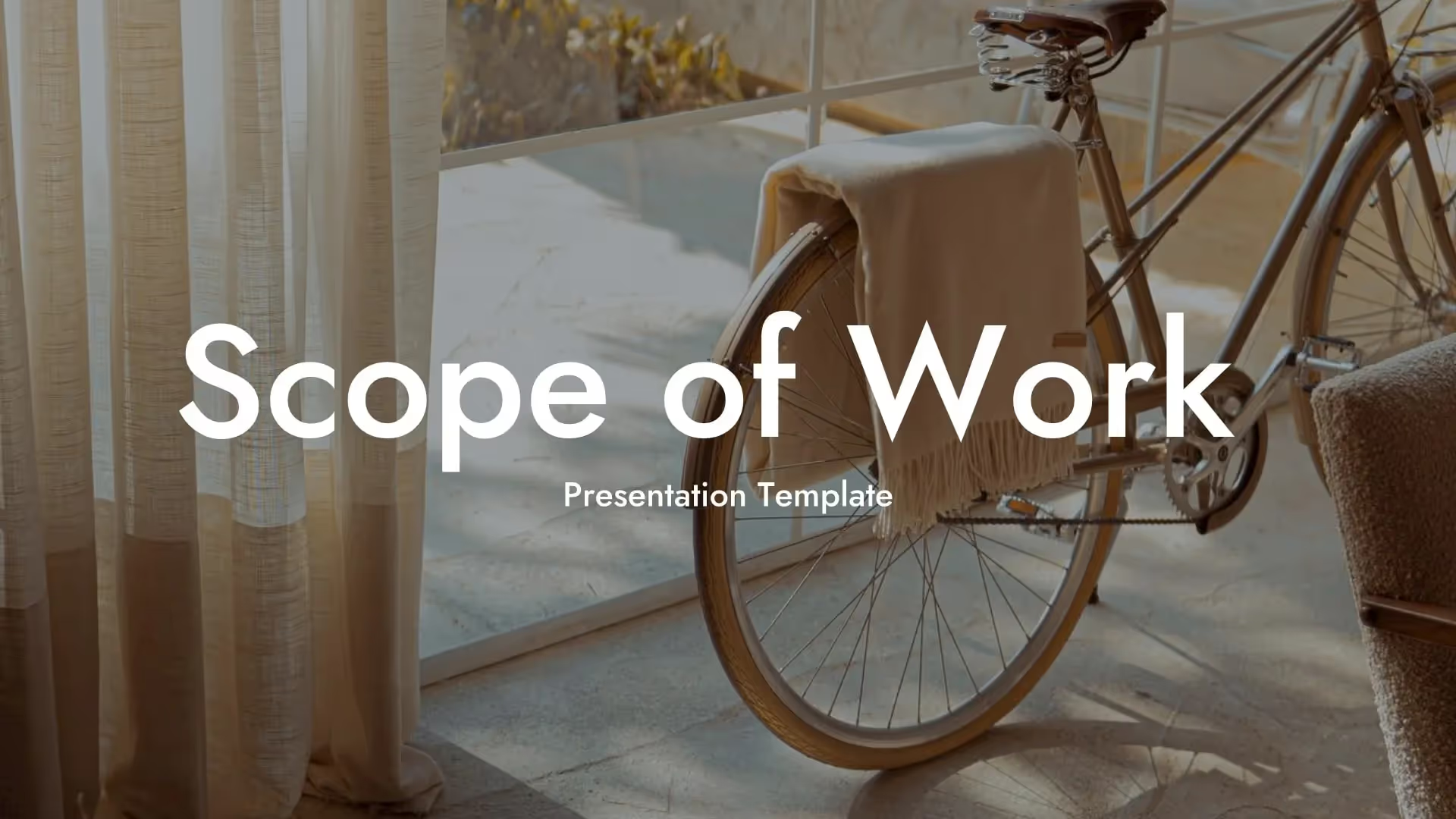

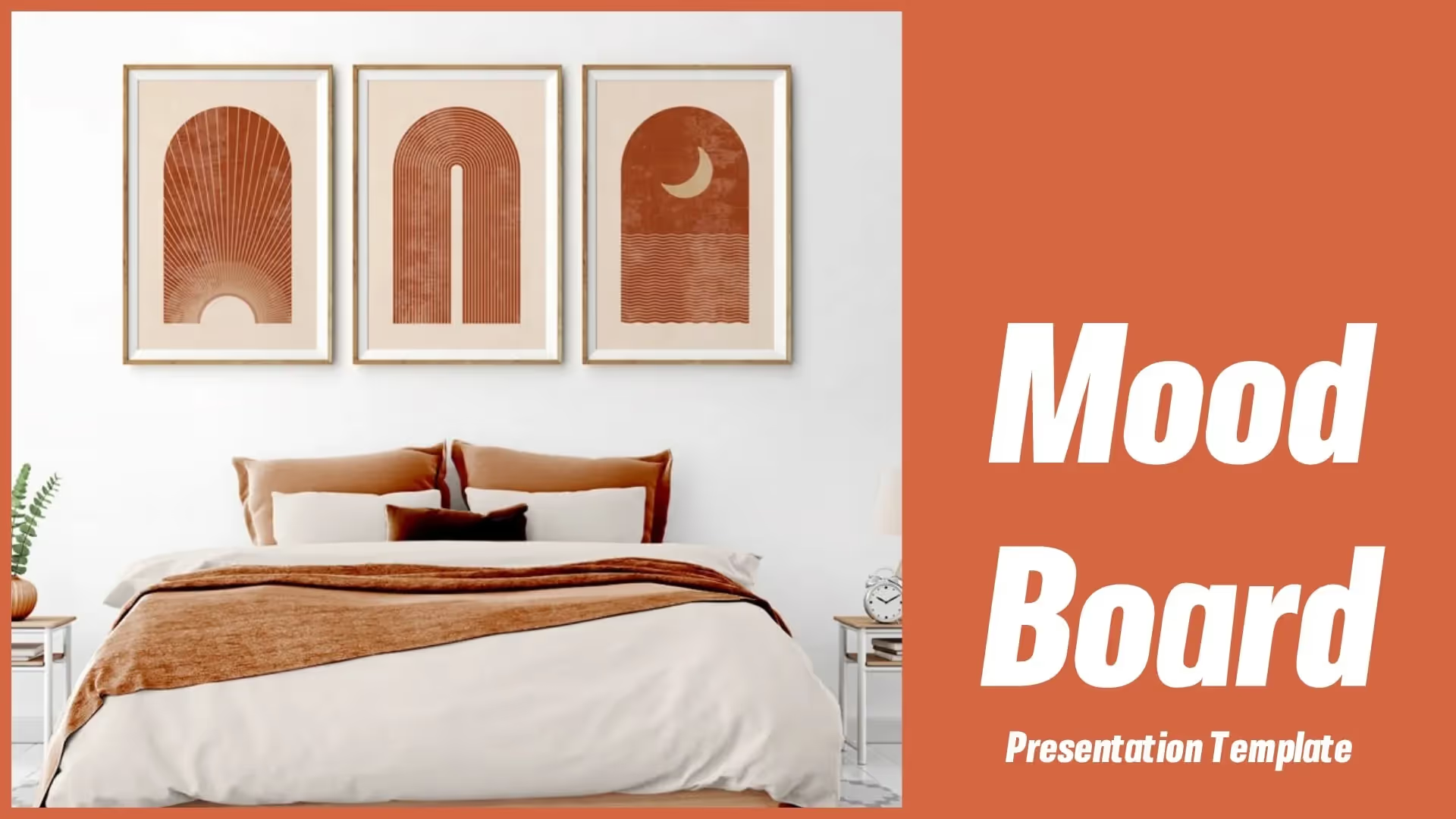
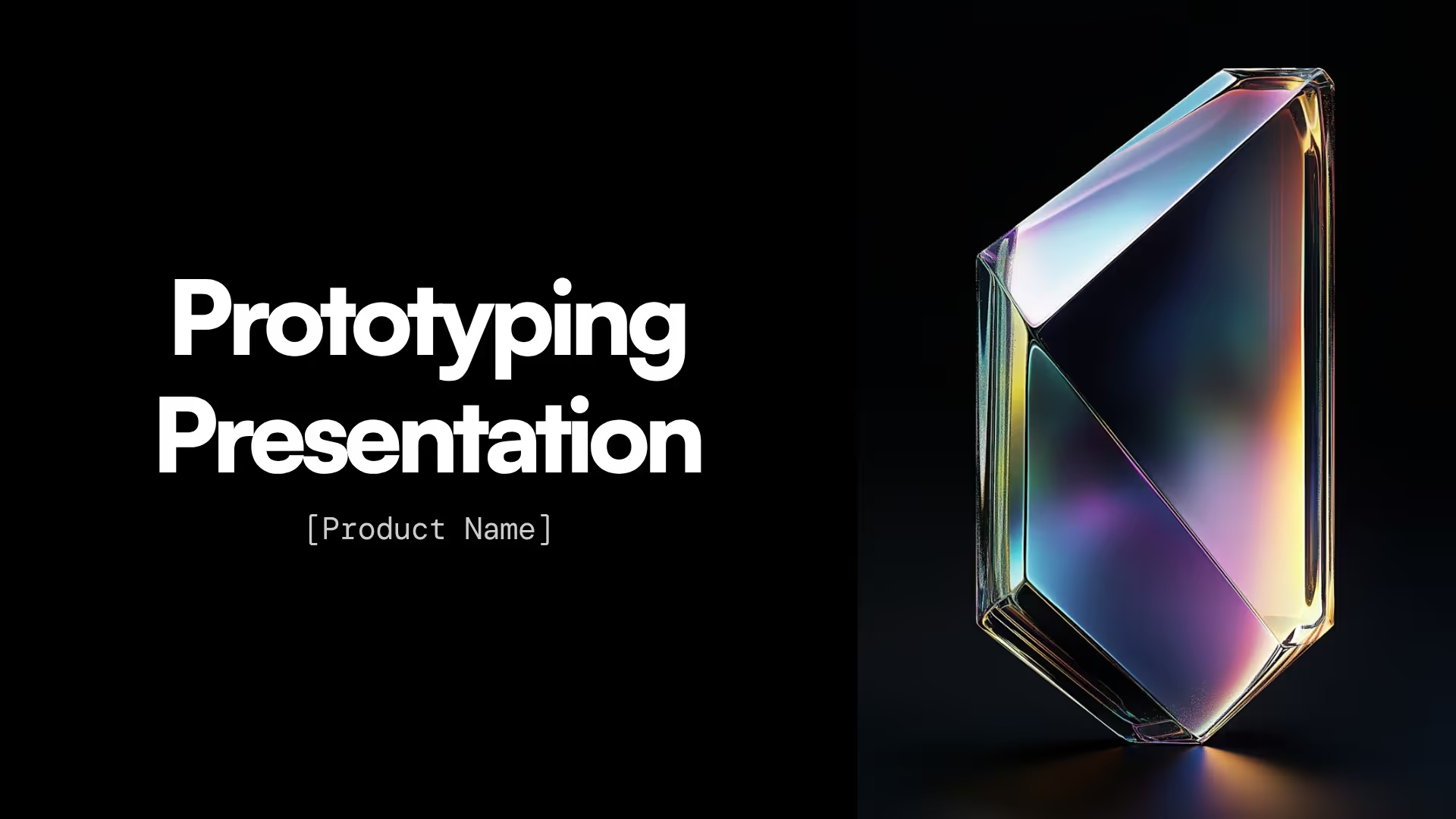
.avif)