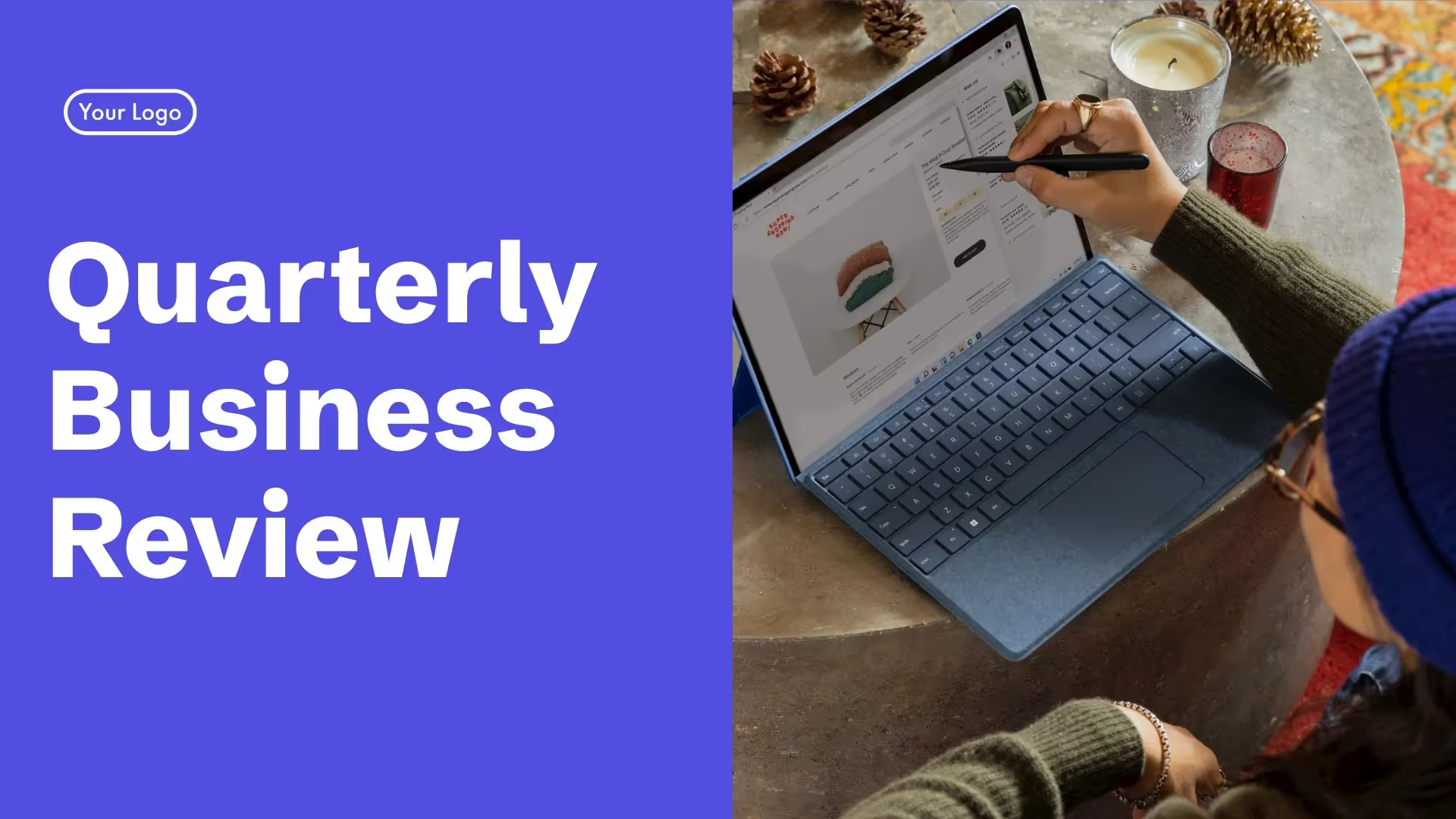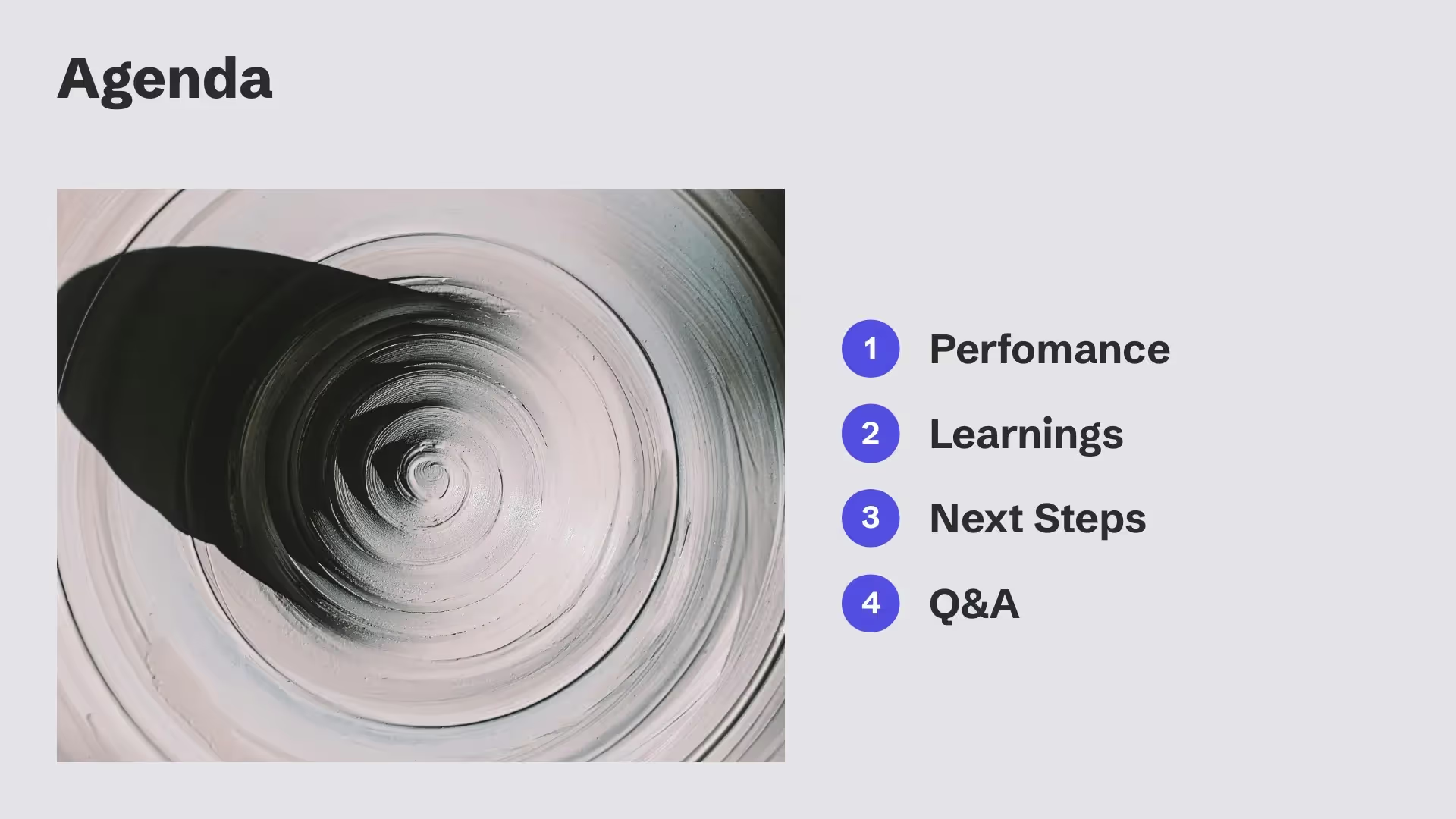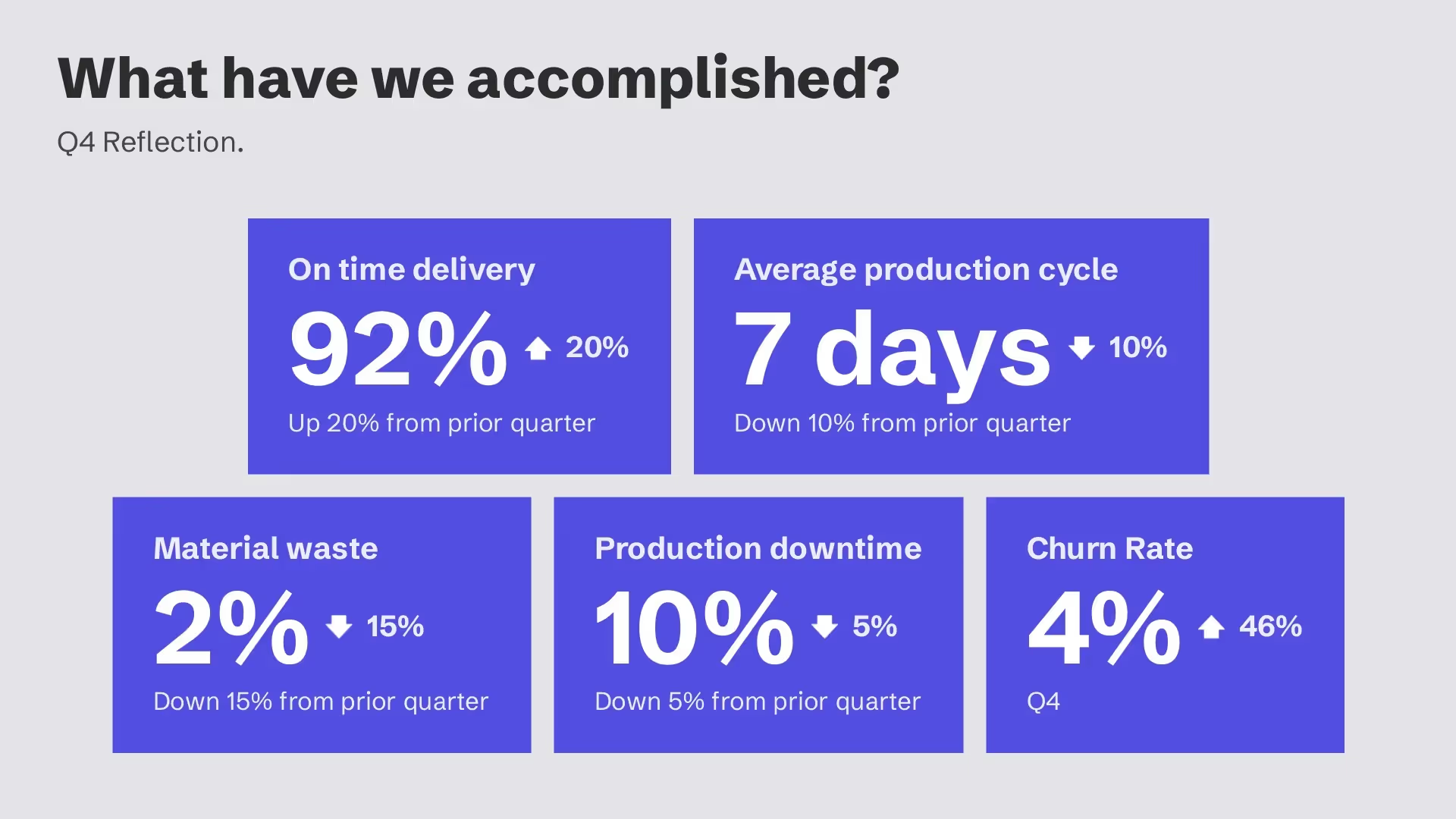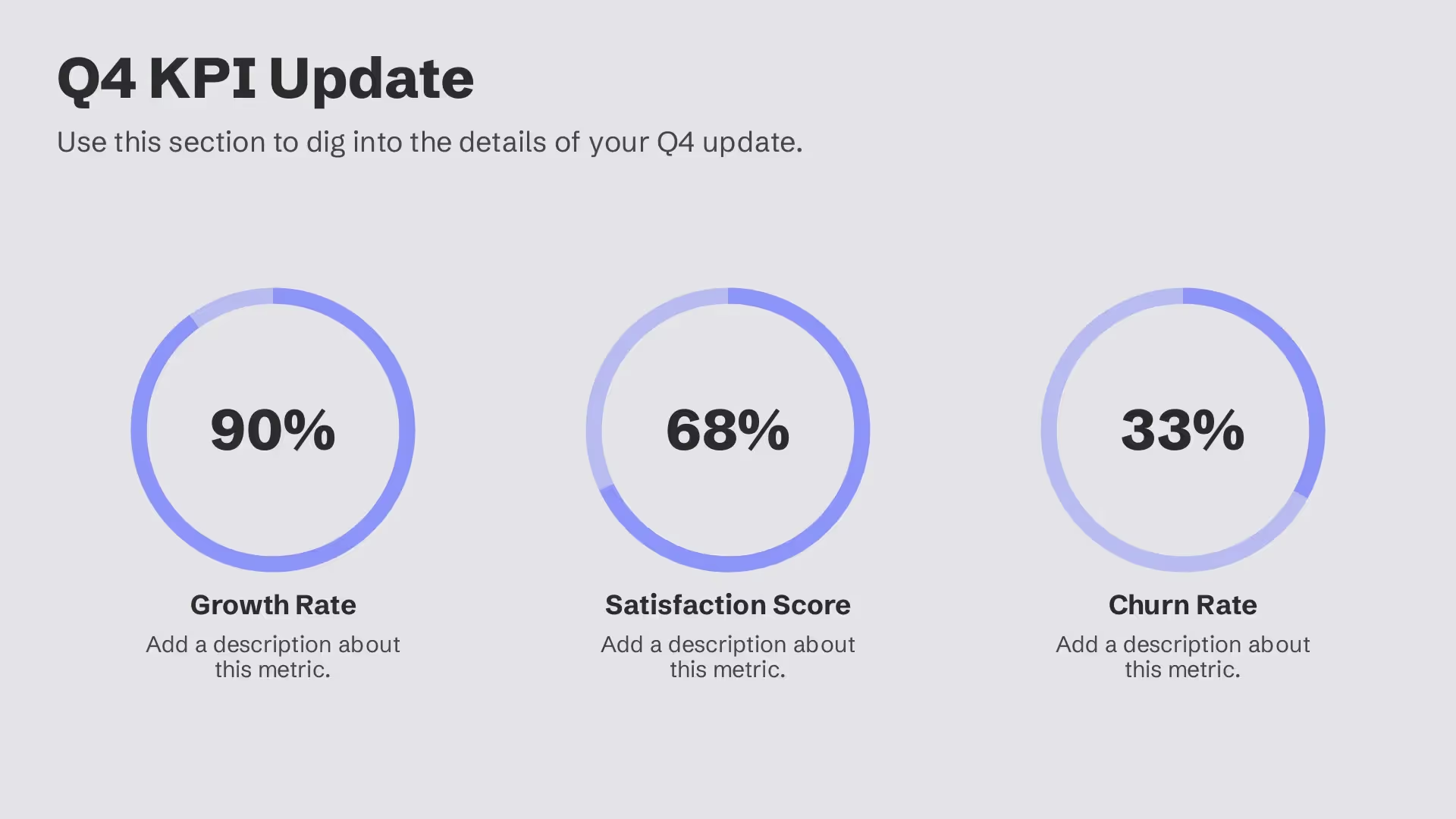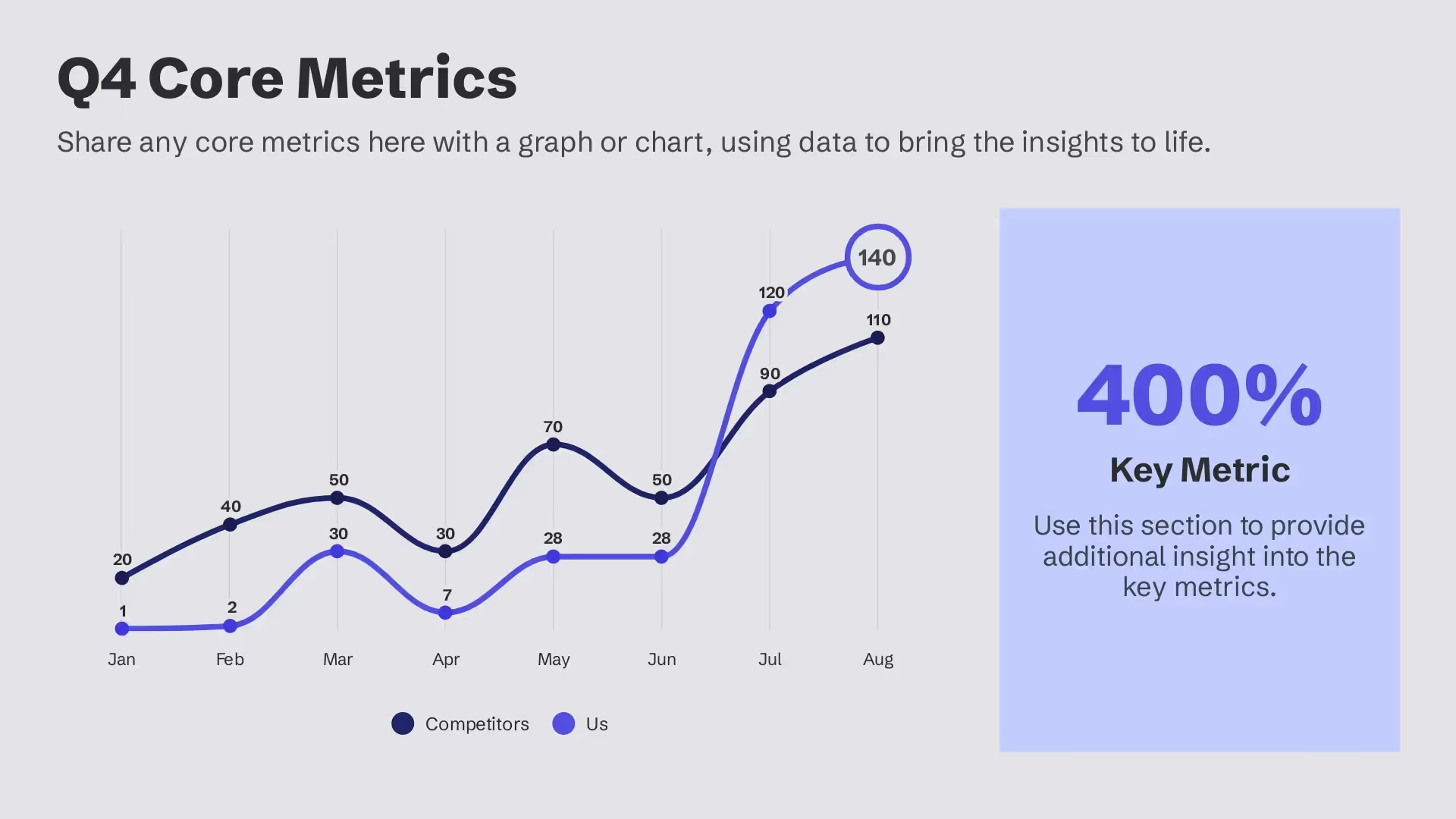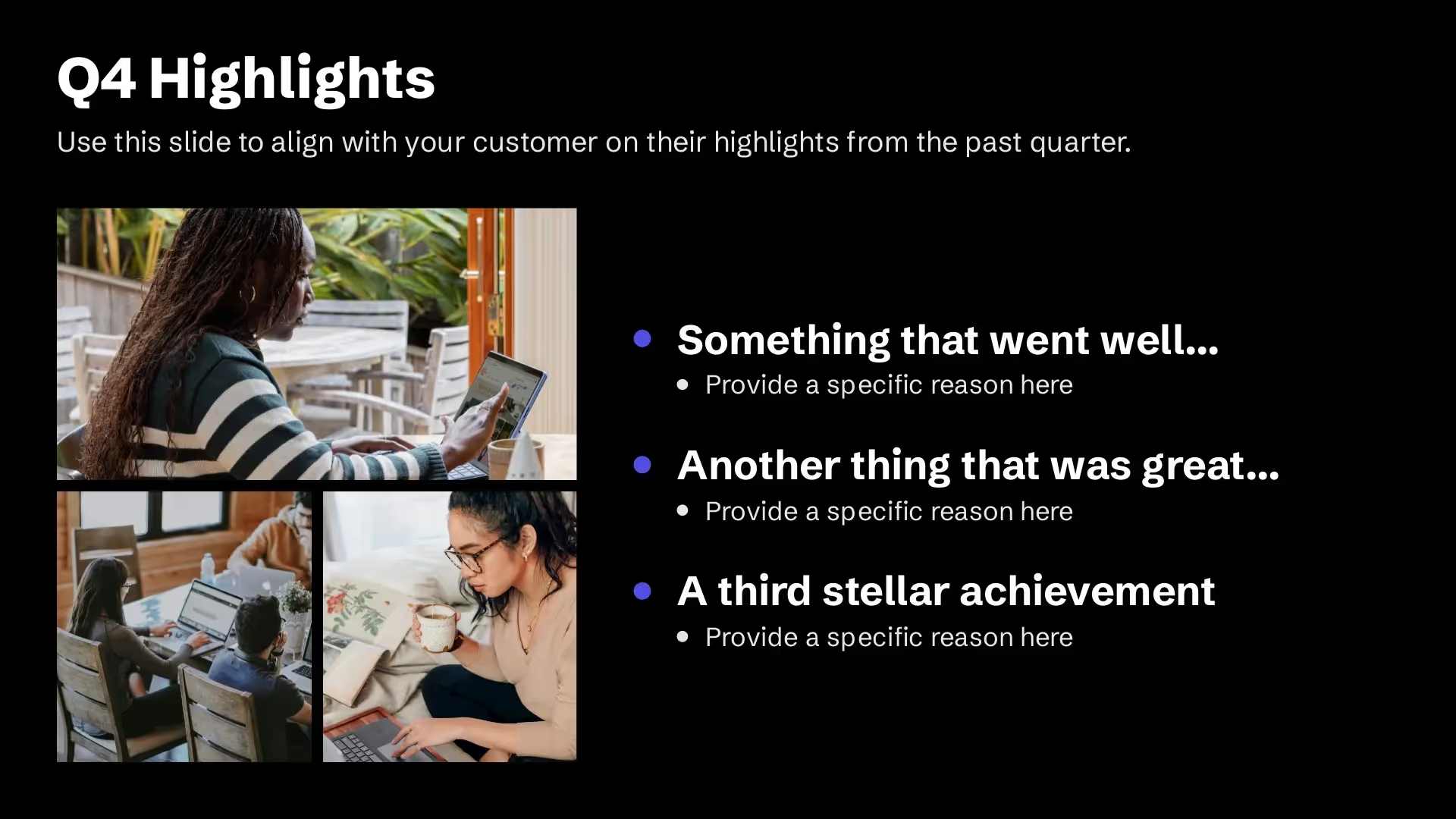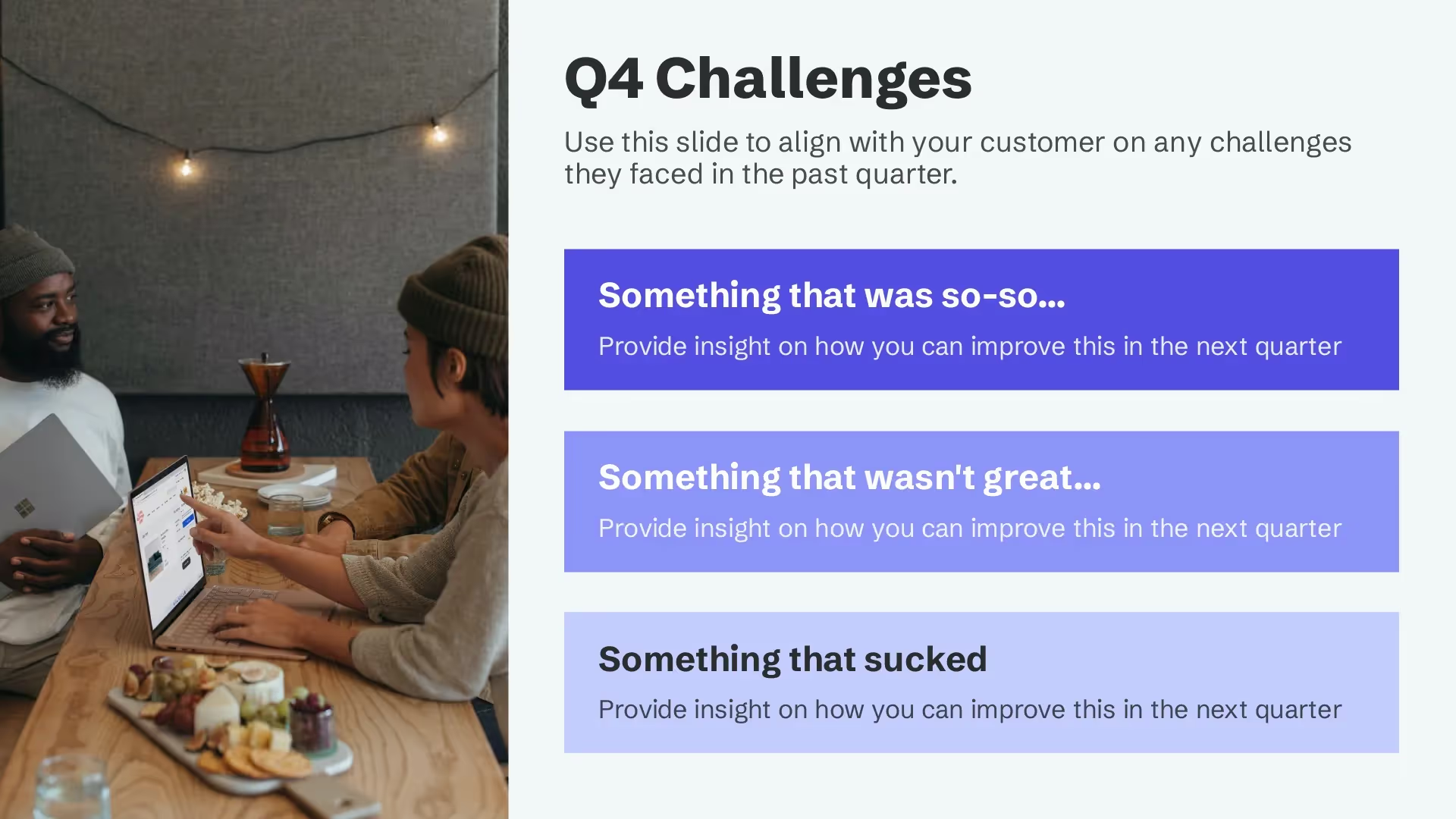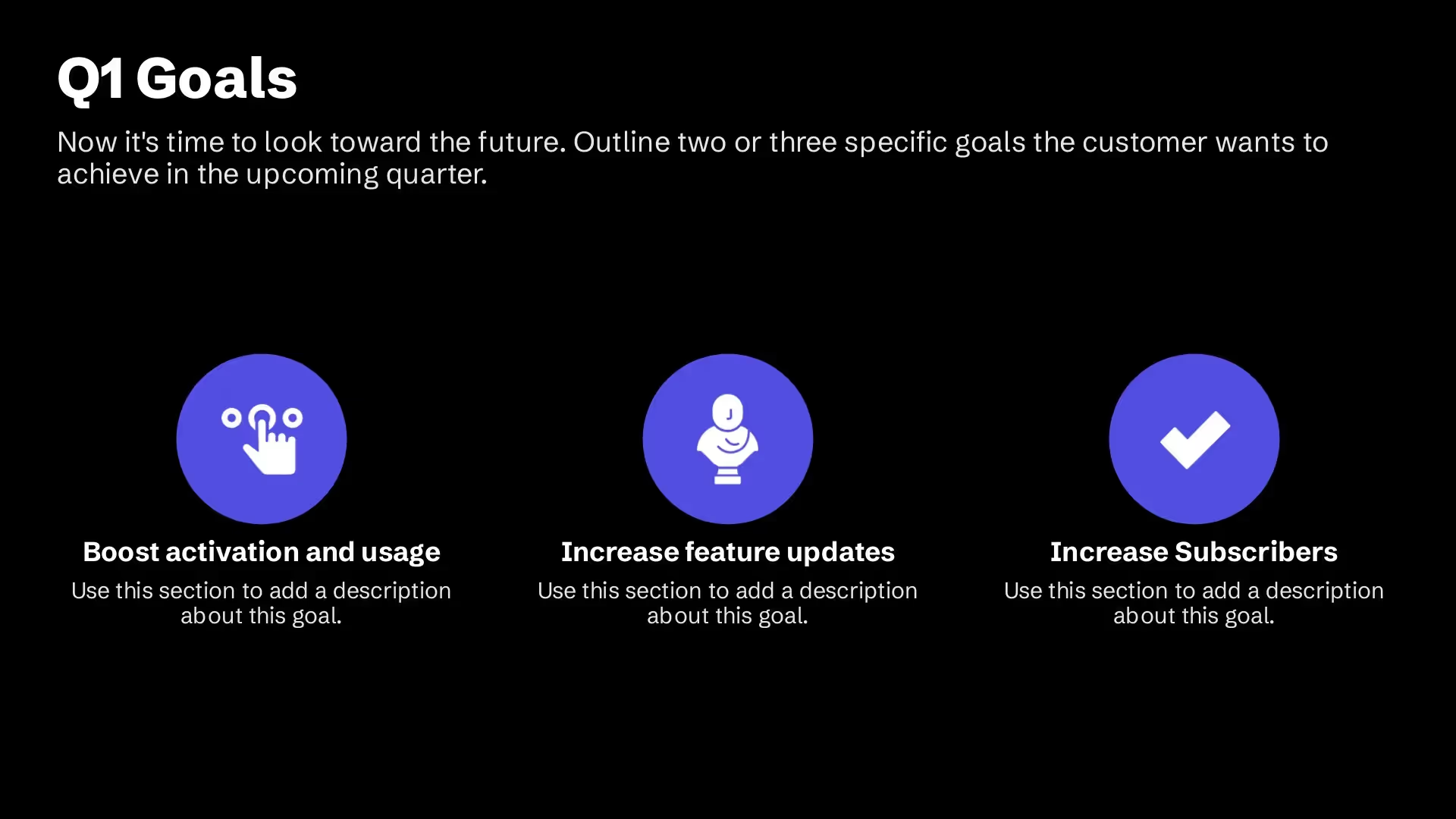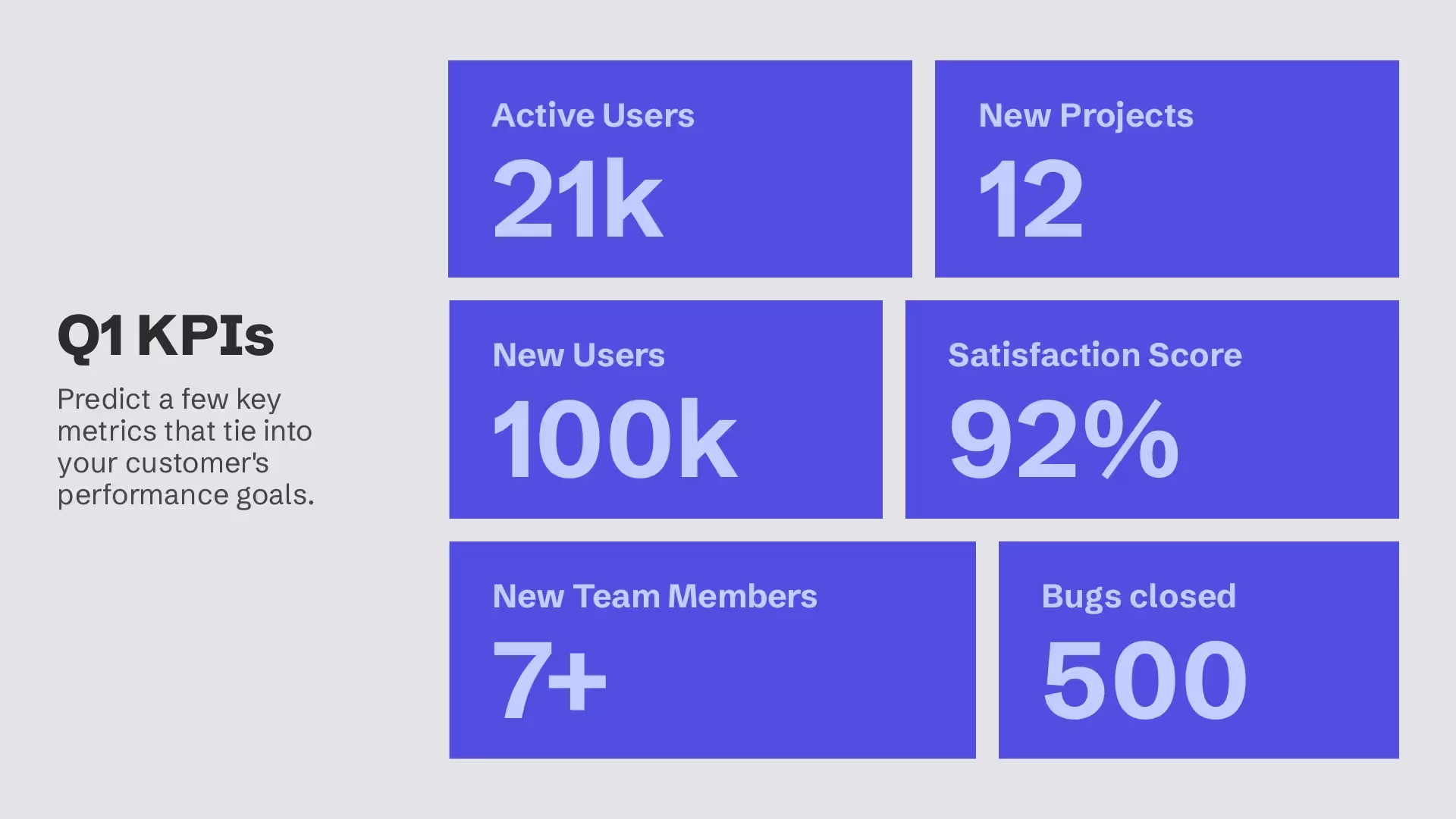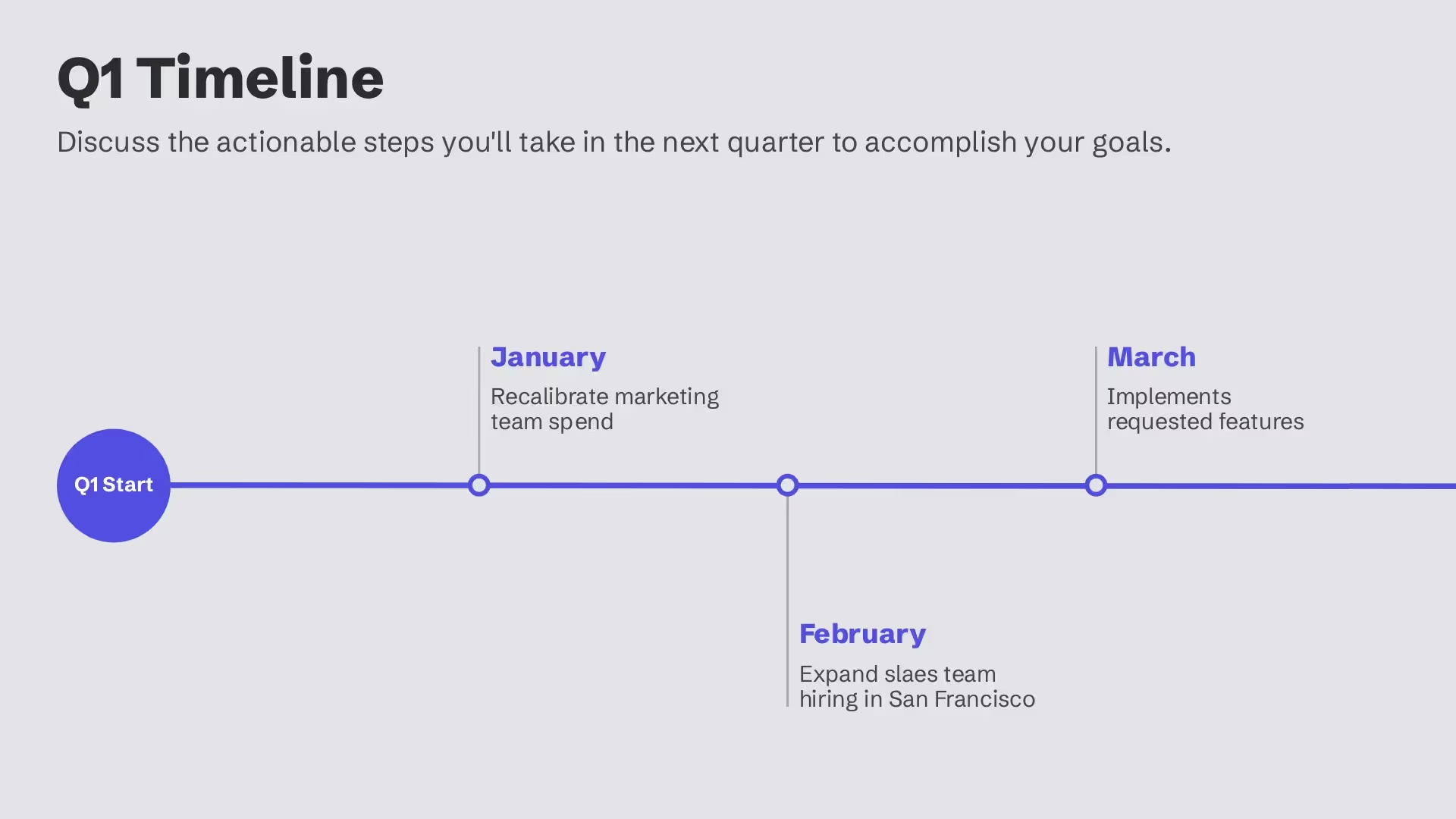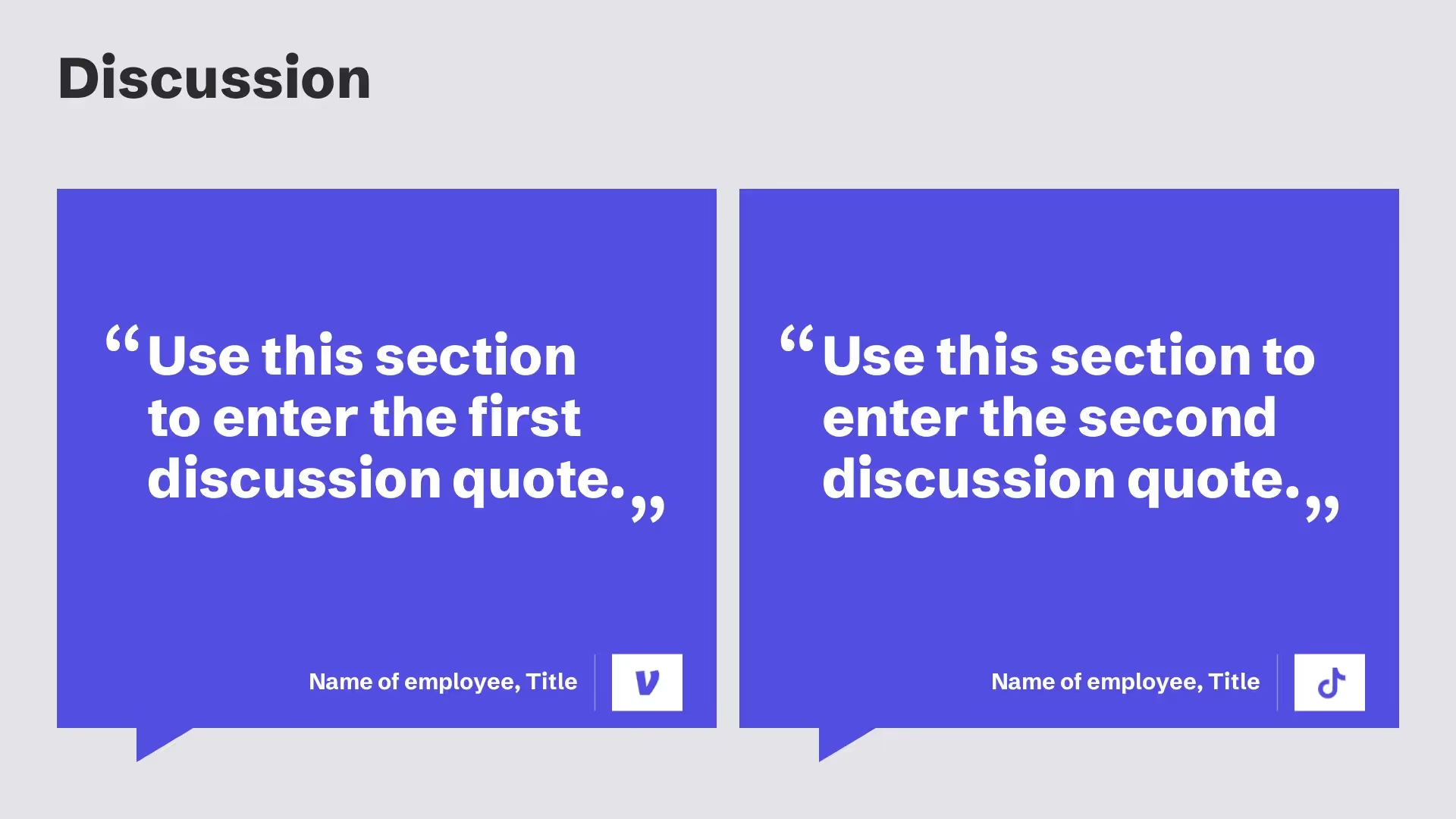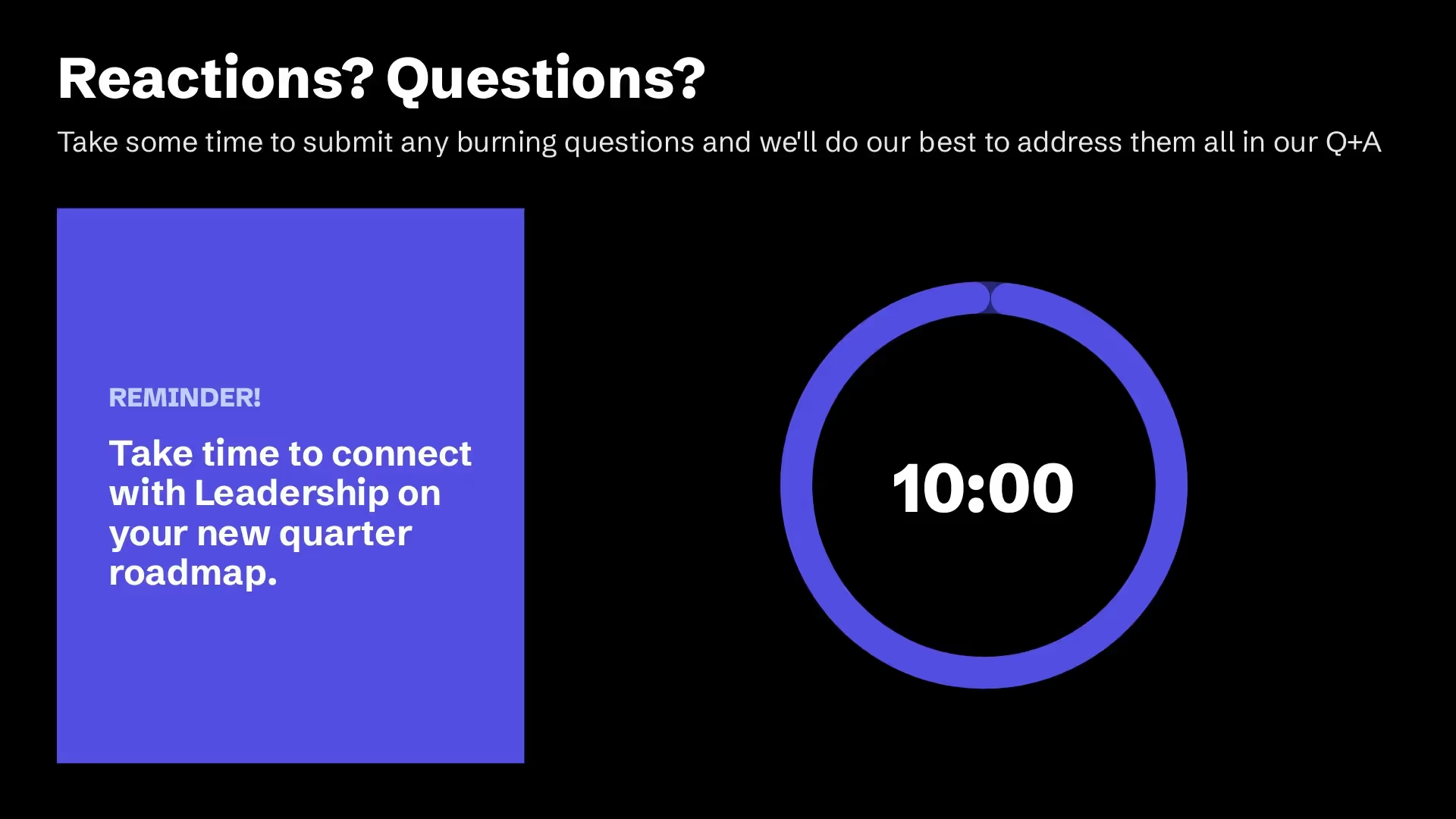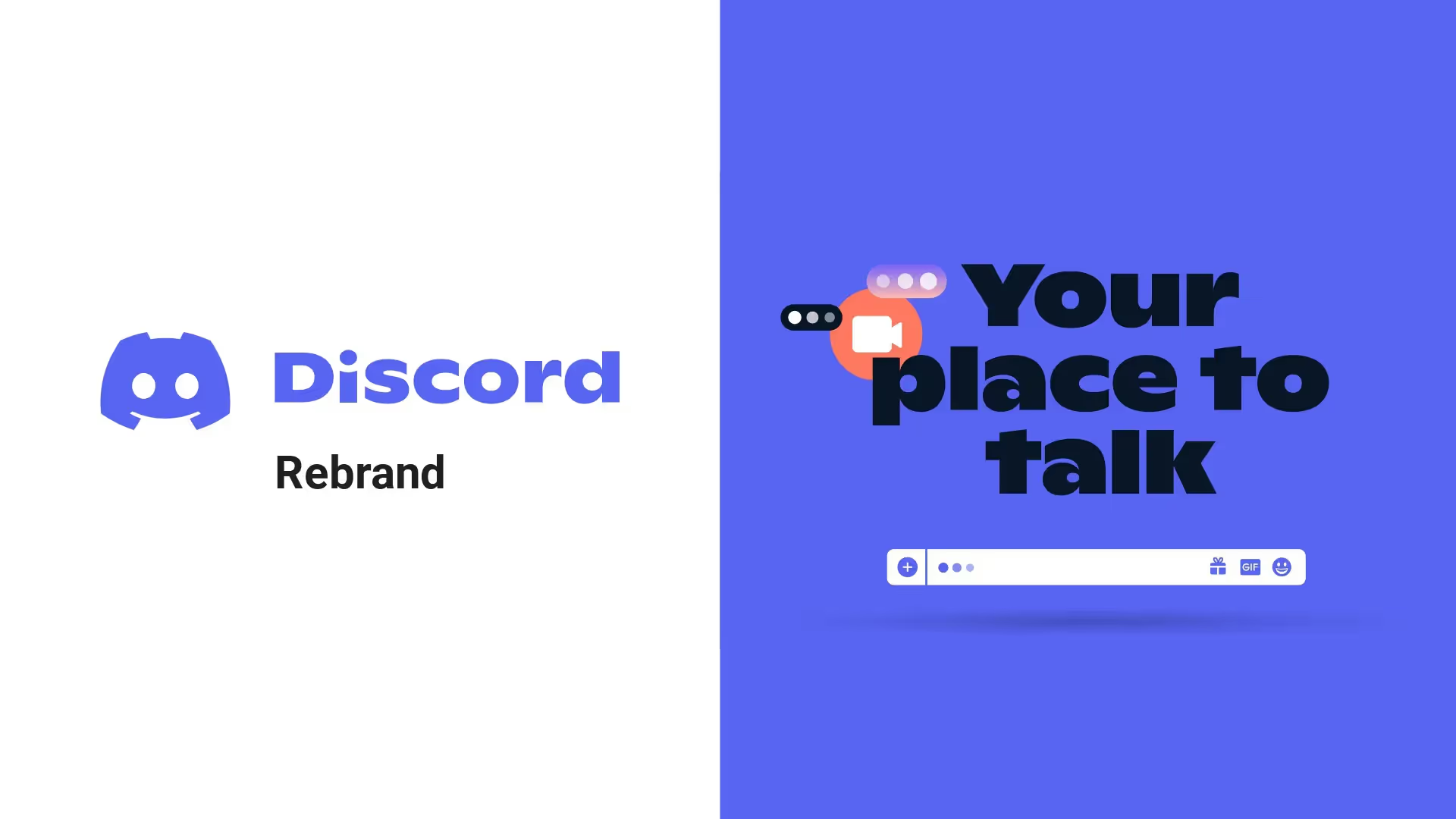Quarterly Business Review Presentation Template
Ever found yourself knee-deep in a quarterly business review; diving into metrics, comparing performance against goals, and seeking out areas for improvement?
Quarterly business reviews are crucial for evaluating progress and steering the ship in the right direction. They are a comprehensive assessment that reflects on a quarter’s performance and involve a lot of metrics, strategy organization, feedback, and operational reflections. And presenting all that data in a way that keeps everyone engaged can be a bit tricky.
That’s where we come in. With Beautiful.ai’s quarterly business review template, you can take all that wealth of information and distill it down to the essentials - making sure to highlight those actionable insights that foster alignment across departments.
- Showcase key metrics that tie back into your performance goals
- Spark discussions and gather valuable feedback from the entire team
- Identify and describe challenges and next steps
Use our template to create a quarterly business review presentation
This template allows teams to create a structured quarterly performance assessment, ensuring clear communication of key insights and strategic priorities. Tailoring this template to your own quarterly business review presentation is simple. Whether you’re reviewing revenue, evaluating customer feedback, assessing processes, examining market expansion efforts, and/or organizing all the KPIs from the quarter - these customizable templates and our entire library of professionally designed template slides can help distill all of that into an engaging presentation.
Pro tips to build your own QBR
As you use this template to build your own quarterly business review presentation, keep these tips in mind:
Start with an overview of key highlights and objectives, don’t dive into the details right away.
Use callout boxes, annotations, or text overlays to highlight additional insights. Draw attention to important information in ways that guides the viewer’s focus toward critical aspects.
You likely have a lot of information to cover in a short amount of time. Have viewers save questions for the end, where you have slides dedicated to discussion.
With Beautiful.ai’s interactive graphs and charts, you not only enhance the credibility of your review but make it easier for stakeholders to grasp complex information quickly.