Customer journey maps give insight into how your customers interact with your brand throughout the sales process. They show what actions your users take before, during, and after conversion, often with the help of timeline-esque visuals. Each action is displayed as a part of a story which makes it easy to plan out your brand touch-points as well as empathize with your users.
Use Beautiful.ai’s customer journey map templates to showcase your customer’s story in simple, sleek layouts. Creating a customer journey is a fundamental first step to determining precisely when and where your brand should interact with your target audience. Building one will allow you to curate your brand touch-points so that each interaction an individual has with your brand is positive and memorable.
A buyer journey template like this will help you:
- Visualize customer behavior
- Understand your sales process
- Identify barriers to conversion
- Differentiate your user personas
Pro tips for customer journey mapping
Here are a few things to keep in mind when putting your customer journey mapping examples together:
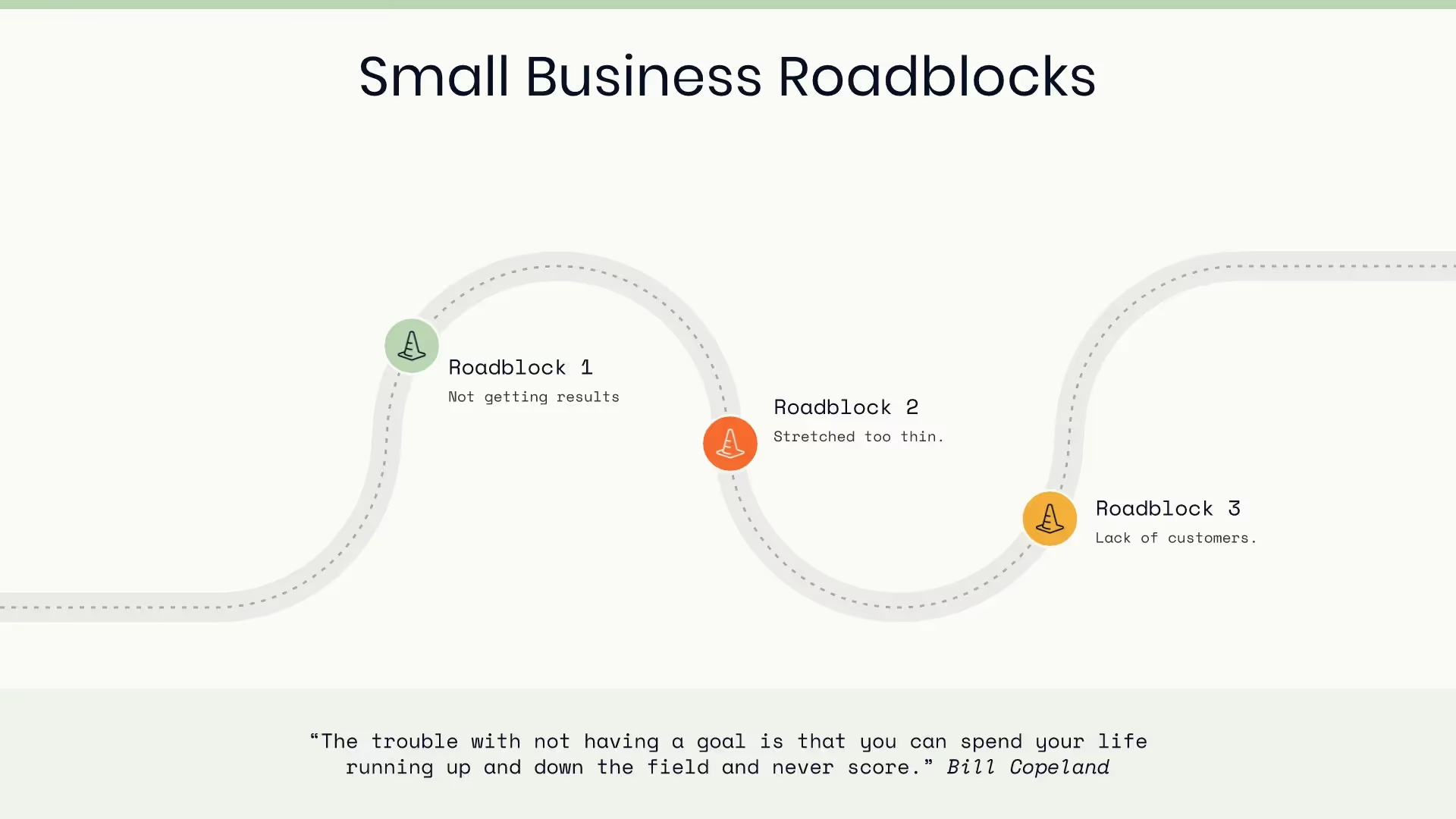
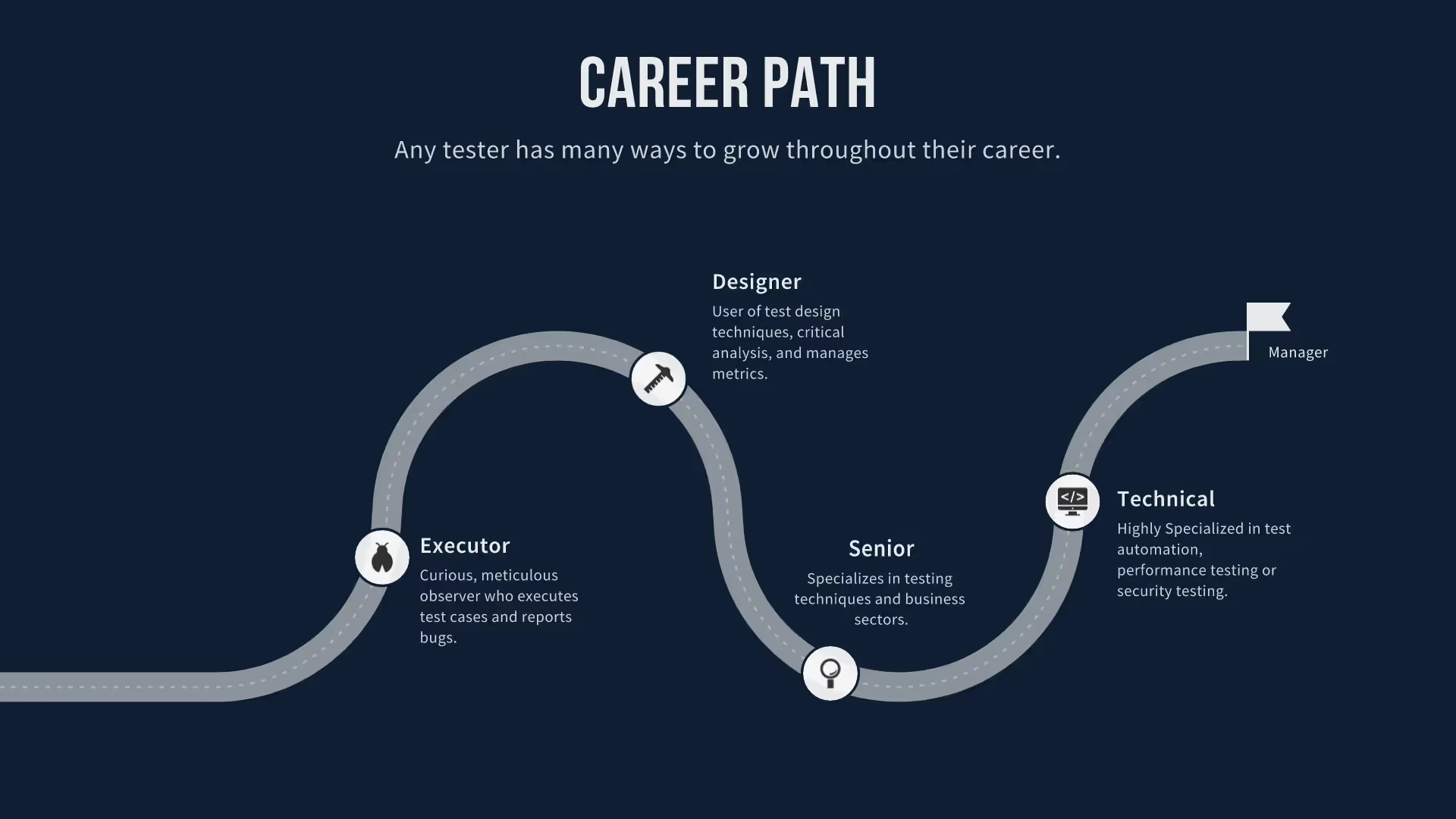

Align your customer journey with one of your customer profiles
Before you can create a great journey map, you need to know who your customers are and why they take each action they choose. Refer to your customer profiles or imagine how your target audience would think when developing each point on your user journey.
Craft a story
Similar to a project roadmap template, buyer journey templates use the flow of time as an x-axis, just like a timeline. This versatile format is easy to understand and lends itself to telling a story. Tell the story of your users and how they interact with your brand to engage your audience.
Make each journey step stand out visually
Highlight each step of your user journeys with a clever icon or colorful image. Beautiful.ai lets you choose from a library full of free icons or upload your own images.
Avoid unnecessary details
In most cases, customer journey maps shouldn’t get too granular. They need to show each step of the process your users go through before, during, and after purchase or conversion. Added details should be related to user actions and apply to an entire group of users, usually one of your target audiences.

EASILY ADD AND REARRANGE POINTS
Easily reorganize journey steps with a simple drag and drop function. Reposition any point of your customer journey easily and without tedious copying, pasting, and aligning.
SWITCH BETWEEN DIFFERENT LOOKS
Experiment with new layouts, icons, colors, and more with Beautiful.ai’s variation tools - all without restarting your customer journey map.
More Popular Templates
With Beautiful.ai, getting started comes naturally. 60+ smart slide templates guide you and suggest ideas along the way, so you never have to face a blank page.


.svg)


