
Any successful sales professional understands that there's a good amount of psychology—as well as a lot of luck—involved in closing a deal. There's the timing of the initial outreach; understanding the amount of "pain" your potential customer is in (that your product solves for); and, of course, the presentation of your sales deck.
While we can't control time, or product-market fit, we can help you create a winning sales presentation that has been proven to close deals.
Customize this sales deck template now
David Apple, Head of Customer Success and Sales at Notion—the new all-in-one digital workspace app—did us a solid and shared his sales presentation with us. In case you're wondering if this pitch deck actually works, read this update, which values Notion at $800 Million.

Rightly so, Apple has some strong opinions in terms of developing a sales process that sets companies up for success. One is the importance of strong product knowledge. Another is an unwavering dedication to current customers, not just potential leads. And because Apple owns both functions—the client's conversion as well as their continued success—he has a more holistic, genuine approach.
"I’m allergic to the pushy sales profile," Apple says. "It comes down to being truly customer-centric, and treating people the way I’d want to be treated: as human beings. I’d rather sacrifice the short-term deal size by leaving 10% of the deal on the table if that means I’m optimizing for building a long-term, mutually-beneficial relationship."
In addition to crafting this "long-game" sales strategy, Apple created a slide presentation to supplement his prospecting calls; a thoughtful, comprehensive-yet-concise introduction to the benefits of Notion's software product.
Note the minimalism of this pitch deck, people. We all know at this point that the greatest sales decks don't have a ton of text crammed on each slide, and this is Exhibit A. (For more on deck design, read this.)
Another important thing to note is the focus on helping the audience, not on the product or service or anything sales-y: “The way I present the problems Notion can solve for our customers is exclusively based on customer interviews,” says Apple. “I didn’t make any assumptions or embellish anything; I repeated the insights I got from over 200 customers.” Aka be like Apple and Do. Your. Homework.
Ok, without further ado, let's take a look. And then follow Apple's 8 steps to closing deals with a winning sales deck (or download your template here).
Customize this sales deck template now
Step #1: Start with a “hook”
While some may consider the first slide of your slide deck to be the throw-away page (the Title Page), it actually represents a huge opportunity to hook your potential customer from the start. For Apple, he takes the opportunity to set the stage by referencing the “future of work.” Aka, Notion is NOT your mother's software solution. So strap on your seatbelt.
Then, in lieu of a fluffy marketing message underneath, he presents Notion's value proposition: “Collaboration and productivity in one workspace.” It’s clear and concise, with the two biggest challenges his prospects face (collaboration and productivity) coupled with the cure-all: “one workspace.” Hmmm, intriguing, right? Apple is dangling a very delicious metaphorical carrot here, through a well-crafted value prop.
According to startup advisor and angel investor Joseph A. Bockerstette, a strong value proposition should include "empirical evidence that demonstrates you know who your customer is, that they have a painful problem worth solving, and that you offer a unique solution that they perceive provides more net benefit than other available options."
So if you haven’t perfected your value proposition yet, it’s about that time.
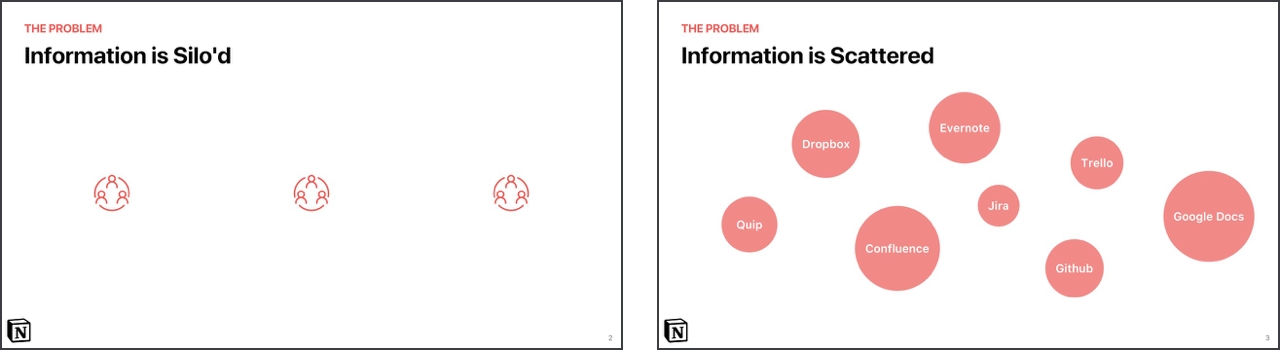
Step #2: Identify the problem/s
This slide describes the status quo. Ideally, it includes issues that everyone in your audience is experiencing on a regular basis. Issues that cause them stress. That cause frustration. That get a visceral, emotional reaction from your prospect.
In Notion’s case, their sales deck uses the next two slides to state the pain points around collaboration and productivity: People aren’t able to collaborate effectively or operate productively because A) “Information Is Silo’d” on individual teams and B) “Scattered” across too many apps, software programs, cloud platforms, you name it.
Yep, we can all relate.
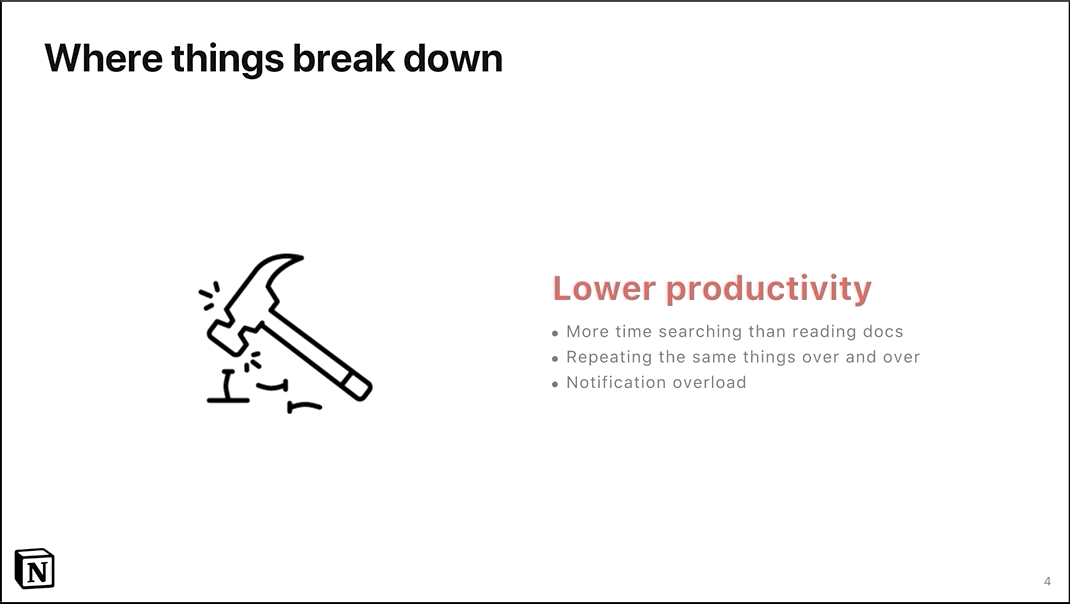
Step #3: Point out how these problems hurt their business
This slide could arguably be the most important. Here, Apple presents the most common complaints that Notion customers have that are hurting their business (which he personally collected during the time he spent interviewing customers, reviewing market research and analyzing user data.)
“These are 3 actual quotes from customers,” says Apple. "And at least one of these problems will resonate with my audience. In some cases, these problems aren’t top-of-mind, so this is my opportunity to remind them of the other important problems we will help them solve with Notion.”
Communicating how the org is negatively affected is hugely powerful. You present the problem, then the pain, but how that is negatively impacting the business on an regular basis should be really stressed here.
Once he wraps up this step, Apple usually stops to gather feedback: “I always pause and ask ‘does this resonate with you?’” he says. “It validates which point is the most painful for them, so I can focus on demonstrating how we will resolve that specific problem moving forward, and tailor the conversation accordingly.”
Another tip from Apple: "If they answer ‘No’ at this point, that’s also valuable. It just means that Notion might not be the right solution for them right now, so this is a lead that’s probably not worth actively pursuing.”

Step #4: Offer a view of Utopia
Have you noticed something interesting about this sales presentation yet? It’s Slide 5 and Apple still hasn’t mentioned his product (Notion) yet.
That’s all part of Apple’s plan.
This more subtle approach echoes Silicon Valley strategy consultant Andy Raskin's suggestion for a strong sales narrative, inspired by Saas startup Zuora's presentation:
"Present a 'teaser' vision of the happily-ever-after that your product/service will help the prospect achieve. [It] should be both desirable (obviously) and difficult for the prospect to achieve without outside help."
That outside help being Notion in this case.
Apple: “I’ll say, we believe that the solution to these problems is organizing all your work in one workspace,” he says. “It’s a central knowledge hub, and all your tasks, docs and projects are all there.”
In other words, Apple is describing a utopian solution to the problems from the previous slides, instead of hitting the audience over the head with an aggressive sales pitch.
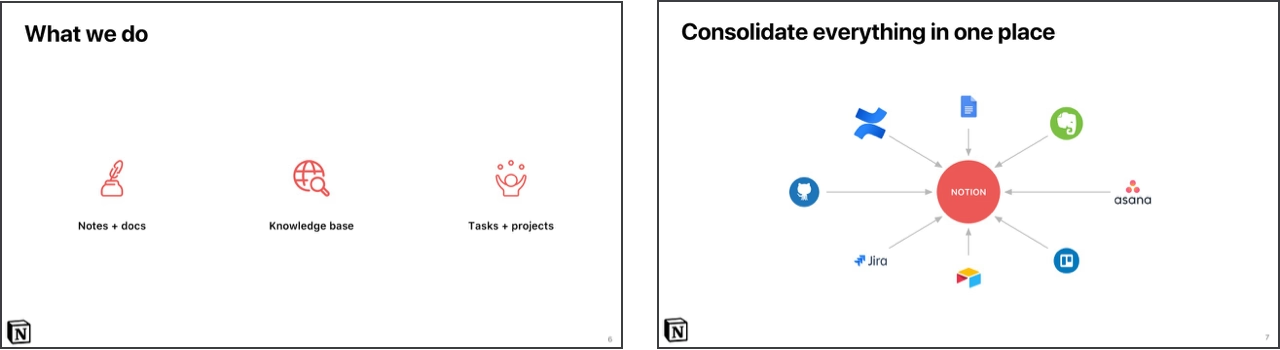
Step #5: Now go into more detail
One you’ve presented this “best case scenario” in Step #4, now you can dive into the details of your product and surface that perfected sales pitch you’ve been working on.
In Notion’s case, this involves a brief explanation of their organization tool, which hosts every type of document, app and software program on one platform, “consolidating everything in one place.”
Important: Don’t spend too long on this slide. Moving on...

Step #6: You've Told, Now Show
It’s that time: Time to shut your yapper and get to the goods (aka the product demo). But be sure to ask if there are any questions before you dive in.
As you can see here (Slide 8), Notion used a Smart Slide template to actually place a top-level product demo within the presentation (brilliant). There’s one slide for desktop, followed by another for mobile.
Tip: To do this, simply download Loom and record a screen capture video. Convert that file to a GIF and upload to the “Desktop Screenshot” Smart Slide template in Beautiful.ai.
If the prospect asks for further clarification on a feature or work flow, you can always jump out of the sales deck for a live demo. Or, if you understand your prospect’s unique challenges and needs, use this time to tailor your product demonstration more specifically to them.
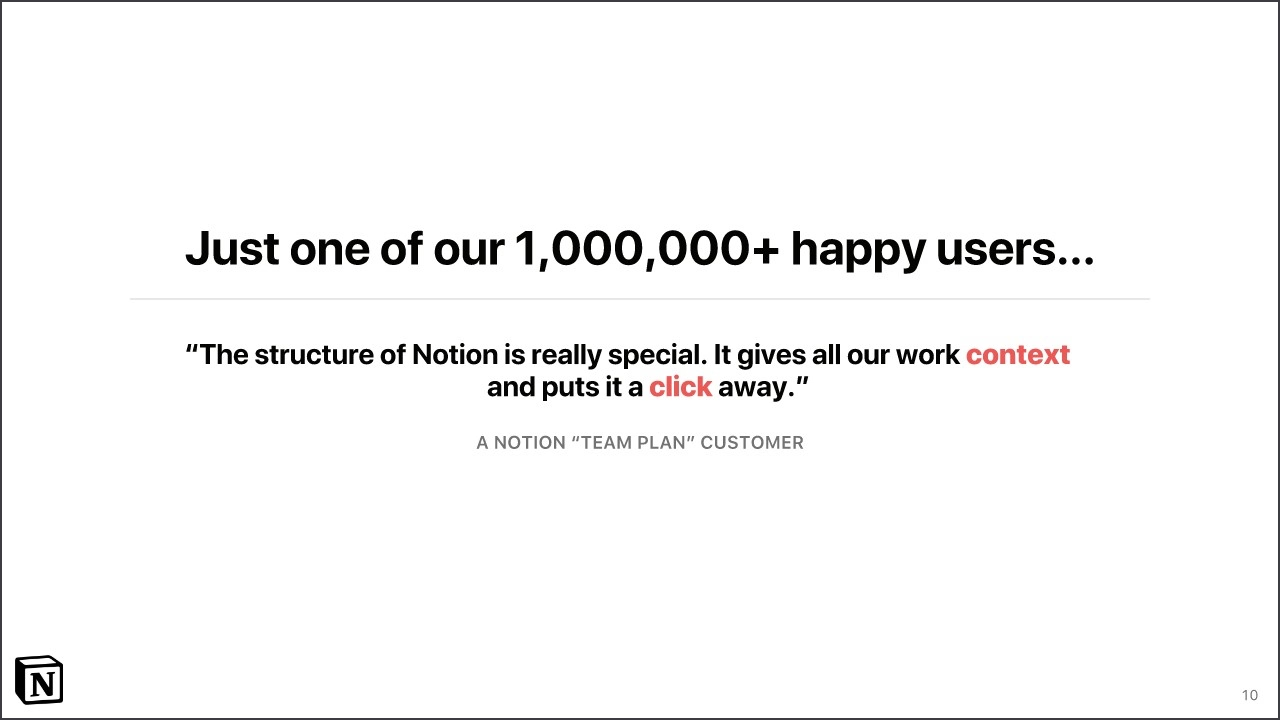
Step #7: Present Social Proof
This one is a must: Presenting user testimonials and case studies help to humanize your product—especially digital ones like software. It also helps to further personalize your pitch (you noticing a theme here?)
“I'll customize the deck beforehand, with case studies from relevant brands in their industry," says Apple. "Then I describe how each company uses it; some use it across the company, some start with one team and progressively grow. I show them that teams of any size can get value, and Notion will scale with your company. The idea is to build confidence: ‘If Pixar is using Notion, maybe we should be too.’”
Which leads us to our next point, and one of Apple’s key sales strategies: Know the upper limit of product-market fit. One of the best pieces of advice Apple has received came from the VP of Sales at Intercom, who asked him: “What’s the upper limit of your product-market fit? Identify that early on, so you don’t lose focus. If it’s small to medium businesses, don’t chase 100,000 seat deals—it’s a complete waste of time.”
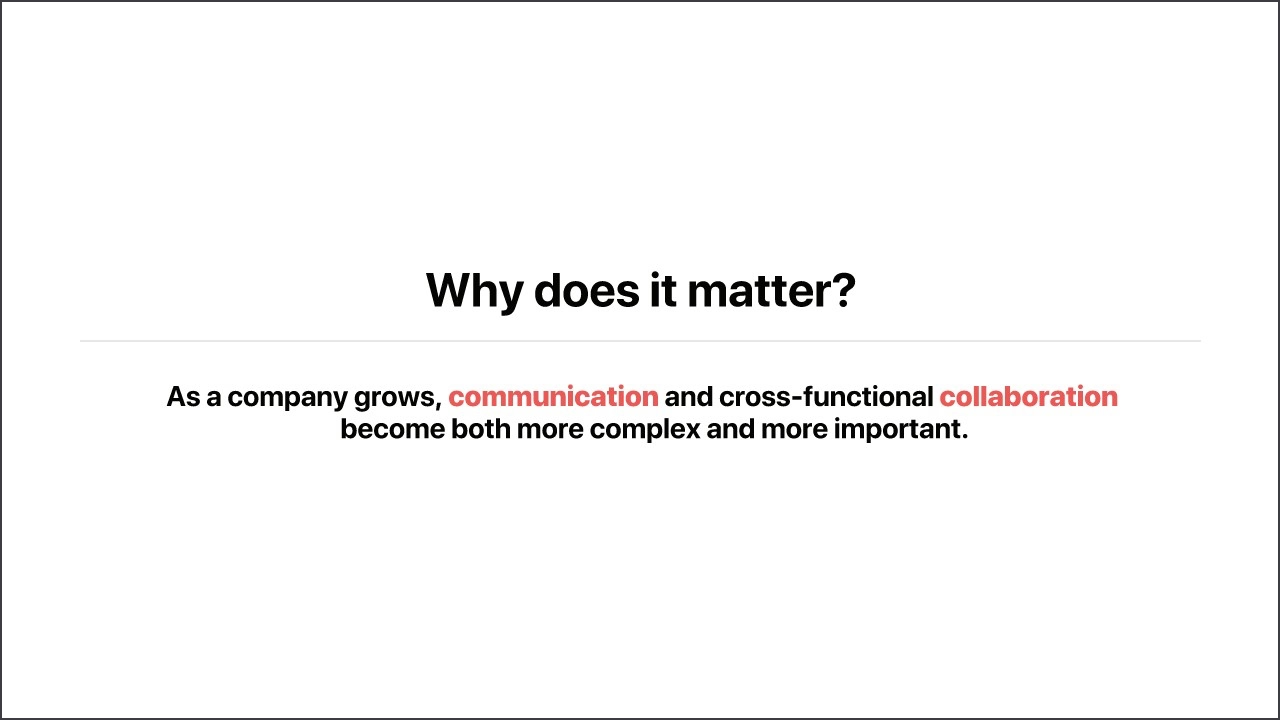
Step #8: Personalize with an Appendix
People love feeling special, and to continue this “personalization” theme, Apple suggests customizing your sales deck with an appendix. This simply means add-on slides after the end of the presentation, with additional resources you can reference based on their unique industry, problem set, or questions and concerns.
Some possible appendix examples that Apple suggest are:
- Stats from relevant companies that show improved processes, or increased employee retention, or growth goals
- A list of specific apps they are currently using that integrate with your product
- Additional segment-specific (enterprise, SMB, etc) solutions the product offers
- A testimonial from a customer who switched from the prospect’s current software, with specifics for that use case and customer story.
Go Forth, and Stay Focused
So we've officially established some sales "best practices," with the help of Notion. One: spend way more time (4-5 slides) discussing your prospect's pain and the problems associated with that than pitching your product (1 slide). Two: Customize the content of your sales presentation, as well as your product demo, to your prospect—and continuously gather feedback during your presentation (active listening is a skill, and an important one). And Three: Above all, stay focused—on your customer's idea of utopia, on the "jobs to be done" for said customer, and what leads are actually worth pursuing versus ones that have a lower probability of closing.
In fact, one of Apple’s favorite Steve Jobs quotes is about the importance of focus: “The important decisions are the things you say ‘No’ to.”
Apple applied this modus operandi when it came time to build out the sales strategy for his team: “At the beginning of this job, I wrote a list of things I’m going to do and a list of things I’m not going to do. It’s easy to get spread too thin chasing deals that won’t ever close and doing projects that don’t get you closer to your top goal.”
And that is how you close deals (a la David Apple) with a winning sales deck (and lots of biz dev savvy of course). Download and customize your copy of this sales deck in minutes here, or start from scratch with a blank presentation here.
Interested in learning more about how Notion can help your team collaborate more effectively and operate more productively?





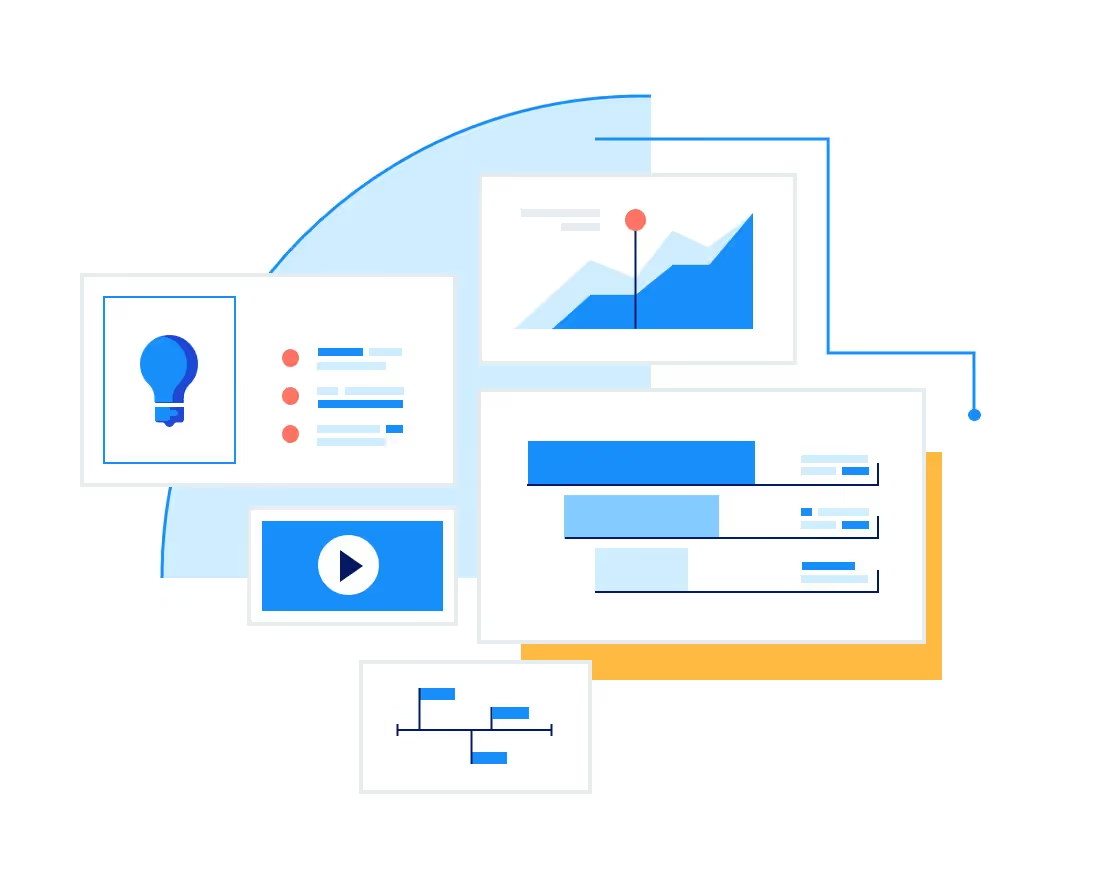

.gif)
