
Short answer: Yes — but with nuance. AI can meaningfully assist (and sometimes nearly automate) large portions of the presentation creation process. However, it’s not a fully autonomous replacement and your oversight, judgment, and storytelling skill still matter.
Below is a breakdown of how AI contributes, what it can’t (yet) do perfectly, and how to get the best results by combining human and machine efforts.
How AI supports presentation creation
AI contributes across three overlapping stages: ideation & content, slide generation & design, and refinement & polish.
1. Ideation & content generation
Tools like ChatGPT are excellent brainstorming partners. You can ask for:
- Presentation outlines or agendas
- Slide-by-slide content (headlines, bullets, narrative flow)
- Rewrites, summaries, or variations in tone
- Speaker notes, scripts, or talking points
While ChatGPT and other AI tools can’t generate slides directly, it can deliver the content bones you need to build a deck. This approach helps get past blank canvas paralysis, letting you focus on the message rather than structure.
2. Slide generation & automated design
Some AI-enabled platforms—like Beautiful.ai— can transform that content into fully designed slides. This is often called “text-to-slides”, or slide generation from a prompt.
In Beautiful.ai, you can click “Generate with AI” and supply a prompt, additional content, or even the outline you got from ChatGPT, and the AI creates a working first draft of a deck for you. You can also generate individual slides mid-deck by giving short prompts or context. The AI-generated presentations have adaptive design baked in so you can quickly edit as you go.
Though the AI is fast, it’s meant to act as a brainstorming partner to get you started. The real craft lies in Beautiful.ai’s Smart Slide layouts that adapt as you add and edit content. Blending the AI-powered technology with the Smart Slides for quick edits will get you where you need to be, faster.
3. Refinement, Polishing & Customization
Once your deck is built out, AI can help you make final tweaks. You can use AI to:
- Rewrite text or adjusting tone to improve clarity, conciseness, or brand voice.
- Add an AI-generated image or visual to match your story.
- Summarize key takeaways for better slide narratives.
- Generate speaker notes using the context on each slide.
What AI can’t do (yet)—and why you still need human judgment
While AI is powerful, it has limitations. Here are things to watch out for:
- Context nuance: AI may misinterpret tone, audience signals, or priority of content. Only a human can assess whether a slide emphasizes the right message.
- Visual storytelling faithfulness: You may need to override AI’s layout choice or visuals when the story requires custom emphasis or branding.
- Data visualization & domain expertise: Charts, graphs, financial projections—these often require domain knowledge and careful curation, not blind automation.
- Design edge cases: Complex multi-layer layouts, highly custom animations, or bespoke branding may still require manual touches.
In short: AI can accelerate and enhance, but it does not (yet) replace human judgment, narrative design, or domain expertise.
How to use AI to build presentations smarter
Here’s a workflow you can adopt to get the most out of AI alongside human collaboration.
1. Start with a clear brief, or prompt
Define your objective, audience, tone, and key messages. The clearer your prompt, the better the output.
2. Use AI for an outline and content first
Ask for slide structure, and content. Then iterate until you have a good skeleton in place to help get you started.
3. Feed that into a slide generation tool
Use AI-enabled presentation software, like Beautiful.ai, to convert those outlines into slides automatically.
4. Iterate and refine
Use AI rewrite or tone tools to polish text. Swap visuals or customize the layout as needed. Use Smart Slides’ dynamic features to keep design consistent even after you make edits.
5. Review for narrative & alignment
Make sure the flow makes sense, emphasis is placed correctly, and any domain-specific content (charts, data, etc.) is accurate. Then add your own editorial voice.
6. Export and integrate as needed
If your organization needs a .pptx file or needs to embed into another tool, export and adjust the format as needed.
Can you use AI to create presentations?
The verdict? Yes (with an asterisk).
AI is already quite capable of turning raw content into visually compelling slides, especially with tools that incorporate design logic. While it may not offer a fully hands-off, perfect deck in every case, it proves immensely useful as a speed-booster, a design safety net, a storytelling assistant, and a scalable solution to the presentation design process.
The ideal use is hybrid: let AI handle ideation, slide generation, and visual consistency while humans own the narrative, domain content, and critical judgment. That’s how you get fast, beautiful, and effective presentations.

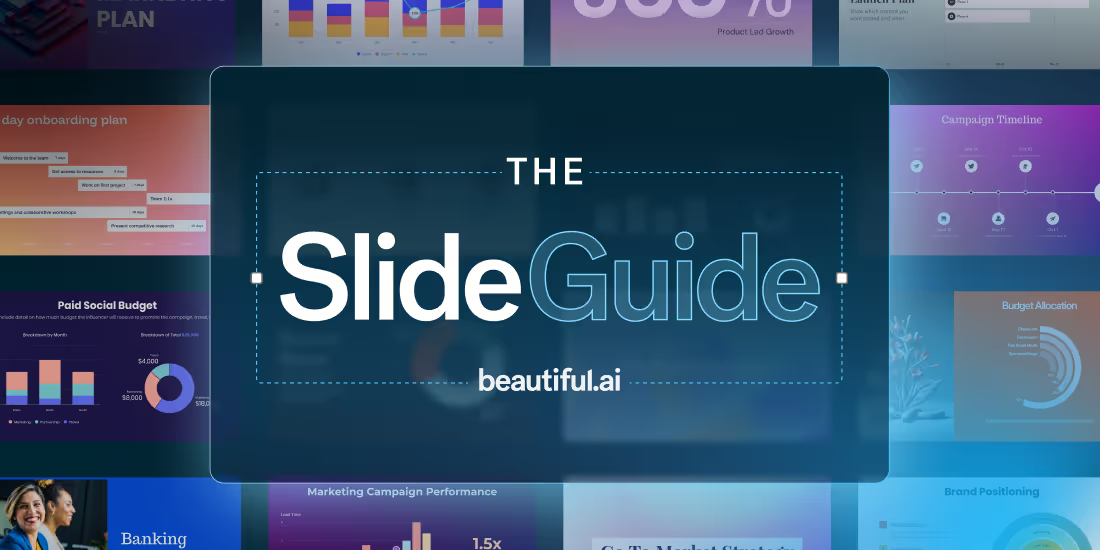
.avif)




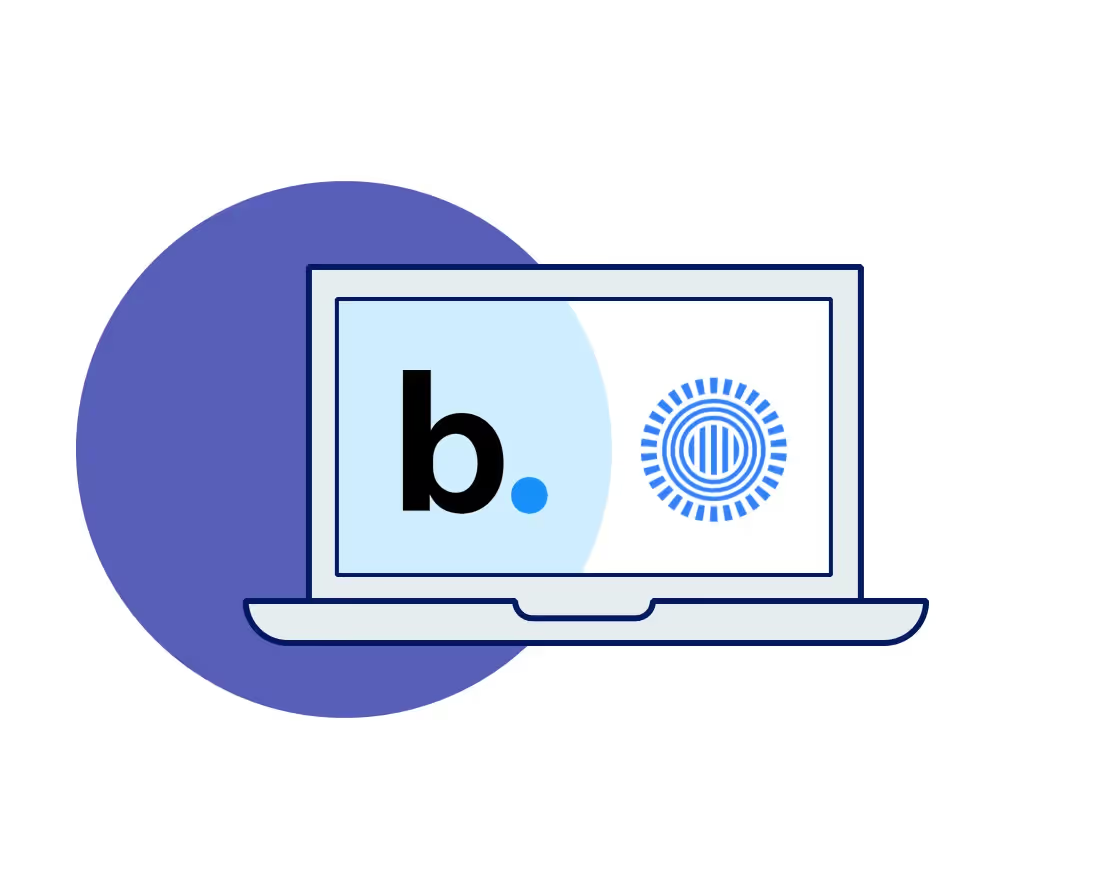
.gif)