
Collaboration helps teams prioritize their workload and take actionable steps towards their goals. It keeps employees engaged, facilitates creative thinking, and accelerates business velocity. Team collaboration contributes to more flexibility, and improved efficiency and productivity. In the world of presentations, it helps teams scale the presentation design process so that company decks are always up to date and on brand. That said, the ability to collaborate on presentations requires the right tools and communication. Insert: collaborative presentation maker.
In our current environment, being able to communicate easily with coworkers matters more than ever. Historically, communication and presentation production requires the use of email and other platforms which slow response times and reduce effectiveness. But gone are the days of outdated presentation tools. Beautiful.ai helps keep your team informed, connected, and communicating so you can do your work better, together.
Cultivate team collaboration in these five fool-proof steps with the best collaborative presentation software.
Ditch PowerPoint and go with a cloud-based tool
Clunky, desktop-based software is so 1998. Ditch PowerPoint, and go with a collaborative presentation maker and cloud-based tool for more seamless collaboration. With the cloud, any edits or changes are automatically saved and applied to the presentation no matter who is viewing it and where they are. This saves hundreds of hours of digging through lengthy email chains for updated presentation files and new content. It also makes it easier for collaborators to work in unison on the same deck, at the same time. Team members will always have the most updated content and design versions, so organizations can scale the presentation process more seamlessly.
Create branded slides and team themes
A major pain point for companies creating presentations is the lack of control of your brand, voice, and content. When there are too many cooks in the kitchen it can be hard to maintain consistency. Too often your team creates frankendecks and it’s impossible to get them to align on design. With Teams you can create design structure and lock in brand elements across your organization. Shared Slides and Shared Themes give teammates guardrails to stay visually consistent from deck to deck. You have complete control over who can create templates, and who can access and edit sensitive slides. This keeps collaboration consistent and on-brand across all presentations.
Assign a point person
As your organization grows security becomes more important. Assigning one single point person keeps things moving smoothly, efficiently, and effectively. This person can control branding, permissions, and content updates. With the Team Plan, new single sign-on capabilities allow your team members to access Beautiful.ai securely, without the hassle of multiple usernames and passwords. Team owners can manage centralized billing, add and remove users, manage user permissions, and organize their users into collaborative teams, all from a single, centralized dashboard.
Update decks with a click
Updating and refreshing content can take months when it should take minutes. Collaborative presentation software makes it easy to push new content or meaningful data live to multiple decks the moment it comes in. Administrators and librarians can update old reports and save coworkers hours of editing every week with a single click. Give edit control to team leaders so they can make sure information stays accurate across all presentations, at all times. This removes the need for unnecessary revisions and allows for content approval in real-time.
Create a Shared Slide library
Keep everything in one place so teammates can get a running start. When you’re constantly sharing decks across teams via desktop stored content or shared drives, it can be near impossible to find the right presentations when you need them. A single, searchable library that’s accessible organization-wide is key for quick collaboration. Tag slides so teammates can find what they need in seconds, without wasting time hunting for a single file in a drive or email chain. Our Team Plan doesn’t just speed up workflow, it helps organizations tell a consistent story like never before.
With the Team plan, teams can sync up and provide feedback in real-time, right from your browser. Our advanced collaborative presentation software and tools let you invite people—inside or outside your team—with one click. And forget lengthy email chains with versioning issues. With the Team Plan you can text teammates, pull slides from your searchable library and share updates in real-time. Collaboration has never been easier. Get started today.

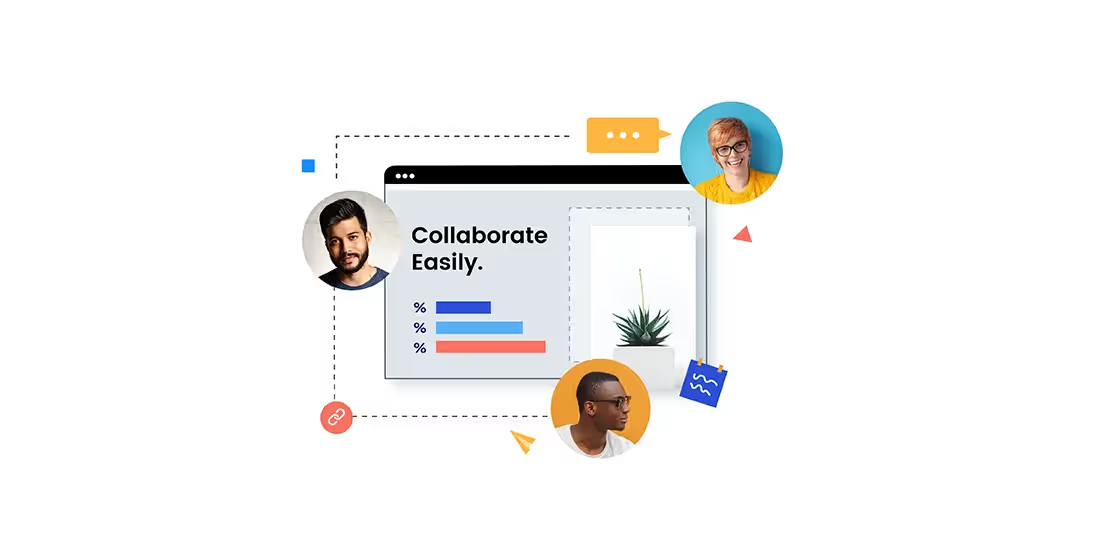



.gif)


