
Creating a presentation used to be an exercise in patience. Whether you’re a sales leader, a project manager, or a busy executive, you’ve probably spent hours transforming bullet points and rough ideas into visually appealing slides. You wrestle with layouts, fonts, and alignments, only to end up with something that looks okay.
The problem isn’t your content, it’s the dated presentation design process. Designing slides from scratch drains time and creativity, often pulling focus away from your message and other strategic work. That’s where AI comes in.
AI-powered presentation tools, like Beautiful.ai, help simplify slide creation from start to finish.
What does “text to slides” mean
AI generated slides— or “text to slides”— is when artificial intelligence converts your raw text into fully designed presentation slides. Whether it’s outlines, summaries, paragraphs, or rough notes, you can add the text as additional context to your AI prompt and watch the slides come to life in just a few clicks.
Instead of starting with a blank canvas, you start with your ideas. The AI takes care of the rest, generating visually compelling slides that match your message and maintain design best practices.
A text-to-slide feature could be valuable to sales teams looking to turn pitch notes into polished client-facing decks, or executives who need to quickly convert strategy documents into board-ready presentations.
Whether you’re building slides from scratch or working under a tight deadline, text-to-slides AI bridges the gap between thought and delivery.
How Beautiful.ai turns text into professional slides
Beautiful.ai blends the technology of AI with the design principles baked into Smart Slide templates to make this process more seamless.
To use Beautiful.ai’s AI slide generator from text, follow these simple steps.
- Select add a new slide.
- Select “Generate with AI”.
- Start by telling the AI what kind of content you’re working with. Is it a timeline? A comparison? A list?
- Add context by adding your text to the prompt. Whether it’s a paragraph, bullets, or even a short summary, the AI understands your input and begins mapping it to a visual format.
- Make quick edits with the Smart Slide technology.
The magic? You’ll never have to nudge a textbox or manually align a chart again. The design adjusts in real-time as you edit content, meaning your slides always look professional, no matter how many revisions you make. Each Smart Slide is designed to adapt to your message and audience, so you can go from idea to impact faster than ever.
Why use an AI slide generator from text?
Most people are familiar with generating an AI presentation, but AI slides are overlooked. Using AI to generate a new slide in your presentation can help you build out your story, and expand on your ideas.
If you’re still on the fence, here are 4 reasons you should use an AI slide generator from text.
Speed
Create full decks, with intentional slides, in minutes instead of hours. This AI-powered feature is ideal for last-minute presentations or high-volume workflows.
Clarity
The AI recommends layouts that reinforce your narrative, helping your audience grasp key points more quickly.
Design consistency
Even with the use of AI, every slide in Beautiful.ai stays on-brand with your organization’s colors, fonts, and templates— all without needing a designer on call.
More focus on strategy, less on design
Don’t get bogged down with low-value work (like tinkering with layouts). Let the AI handle formatting so you can stay focused on the story you’re trying to tell.
Tools like Beautiful.ai remove the friction between concept and communication, empowering professionals to move faster and present better. If you’ve ever stared down a blank slide wondering where to start, or wasted an entire afternoon rearranging shapes and text boxes, it's time to let AI do the heavy lifting.

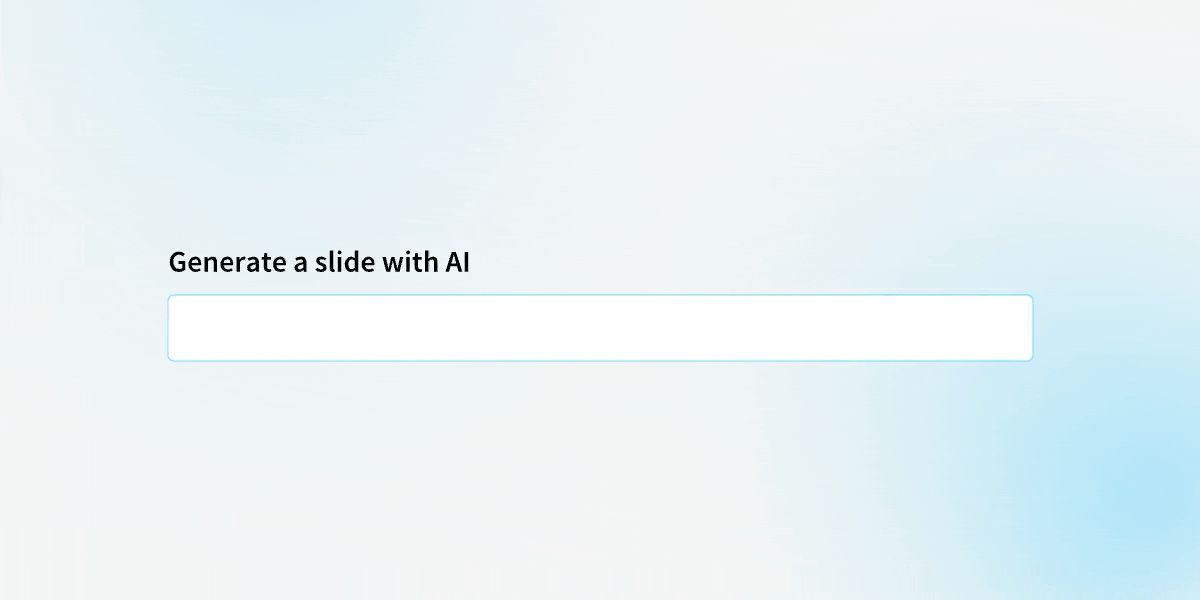
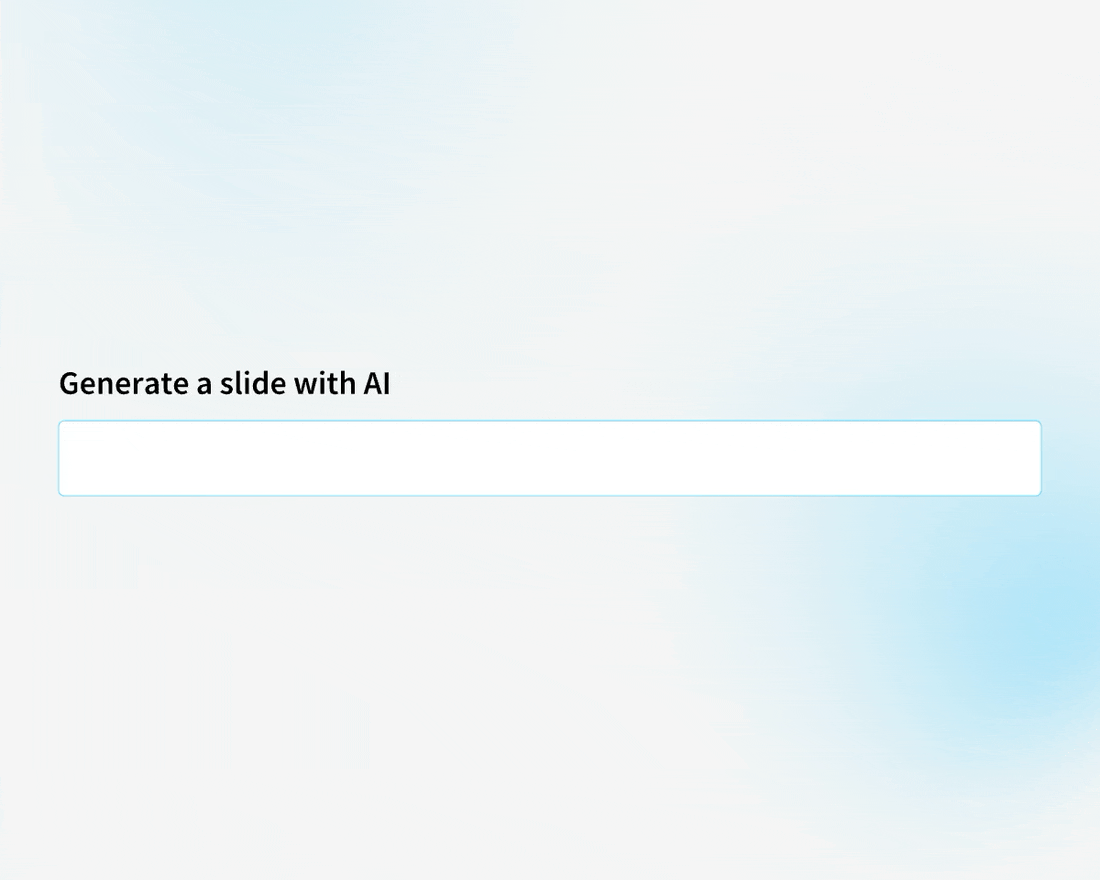



.avif)

