
We’ve all been there: starting a project the night before it’s due. Whether you’ve procrastinated for hours or for days, procrastination is procrastination. It’s the act of avoiding, postponing, or delaying something until tomorrow (or next week). And you’re not alone. In fact, studies show that up to 75% of students and professionals procrastinate in one way or another. It could be because of a lack of productivity skills, underlying distractions, the fact that some people thrive off the pressure of an approaching deadline, or the fear of failing the task at hand. When it comes to presentations, it’s likely the latter. Oftentimes people don’t know where to start when designing a presentation from scratch so they wait until the last possible minute to dive in. We get it, creating a presentation can be intimidating— until now.
With Beautiful.ai it’s easy to nail a presentation in a pinch— regardless of whether you’re in said pinch because you procrastinated or your colleague briefed you on a deck the day before it’s due. We’ve got you covered either way. The ease of use of our tool makes it possible to turnaround a finished product in a fraction of the time. With our product acting as your resident designer, all you need is your story, and we’ll help you lay down the foundation to tell it.
Even if it’s the eleventh hour, you can still crush your presentation with these five time-saving features.
Templates drive your story
The hardest part about designing a presentation is starting— especially if you’ve been putting it off all week. When you’re staring at a blank presentation slide that makes you want to procrastinate for another hour (or three), let the Beautiful.ai templates take the wheel. Our presentation templates offer a great jumping off point with pre-built templates curated by industry experts for every team, every meeting, and every story. Simply select your presentation template, plug in your content, and let the Smart Slide templates take on the heavy lifting. Even if you want to build out your deck yourself, our templates are a great source of inspiration to help you spark some ideas of how you might want to structure your story.
The product is your designer
We get that not everyone has a design background. That is why our product takes on the design heavy lifting so that you can expedite your best work. We handle the burden of aligning text boxes, resizing and centering images, and creating data-heavy graphs so that you can focus on telling your story. You can customize your theme by importing your brand colors, fonts, and logos and we will immediately apply that throughout your entire deck so that you don’t have to update each individual slide manually. Once you choose from one of our 60+ Smart Slide templates, which apply design best practices to each slide, all you need to do is plug in your content and watch your presentation come to life. It’s easier than ever to create a professional, beautiful presentation in minutes (not hours).
Collaboration is key
Teamwork makes the dream work. When you’re racing a deadline, it can be easier for things to fall between the cracks. Collaborate with your teammates, or other stakeholders, to make sure you don’t skip a beat. You can even work in unison—divide and conquer—on a deck with colleagues to get it done more efficiently and effectively. With Beautiful.ai’s comments and notifications you will be notified both in the product and via email anytime a collaborator makes a change or adds a comment to a slide in your presentation. This keeps everyone in the know and eliminates the need for lengthy email chains going back and forth on revisions. Your presentation can easily be updated to reflect any feedback, edits, or necessary approvals without ever having to leave the product.
Edit on the fly
Don’t stress if you forgot to include something the night before or if you see a major typo the day of a big presentation. With our cloud-based software, Beautiful.ai applies and saves any changes made to your presentation instantaneously. This means you can edit your presentation in the car, on the train, or even as you’re walking into (or sitting in) a meeting and it will immediately reflect the changes to your presentation regardless of who is viewing it. The ability to edit on the fly is a game changer when you’re hard-pressed for time. It can be the difference between nailing your presentation or just barely missing the mark and falling short.
Export and go
When you're truly in a pinch, it’s 10x faster to design your presentation in Beautiful.ai. Yes, even if you have to present in PowerPoint. We realize that some work ecosystems live in Microsoft Office, so we pivoted and made our presentations compatible. Now you can create a professional-grade deck in Beautiful.ai in a fraction of the time it would take using another tool, and export it to an editable PowerPoint file. This means once you’ve exported your Beautiful.ai presentation, you can make any last minute edits right in PowerPoint. It’s the best of both worlds when you need to wow your audience, but don’t have hours of time to spend on creating a presentation.

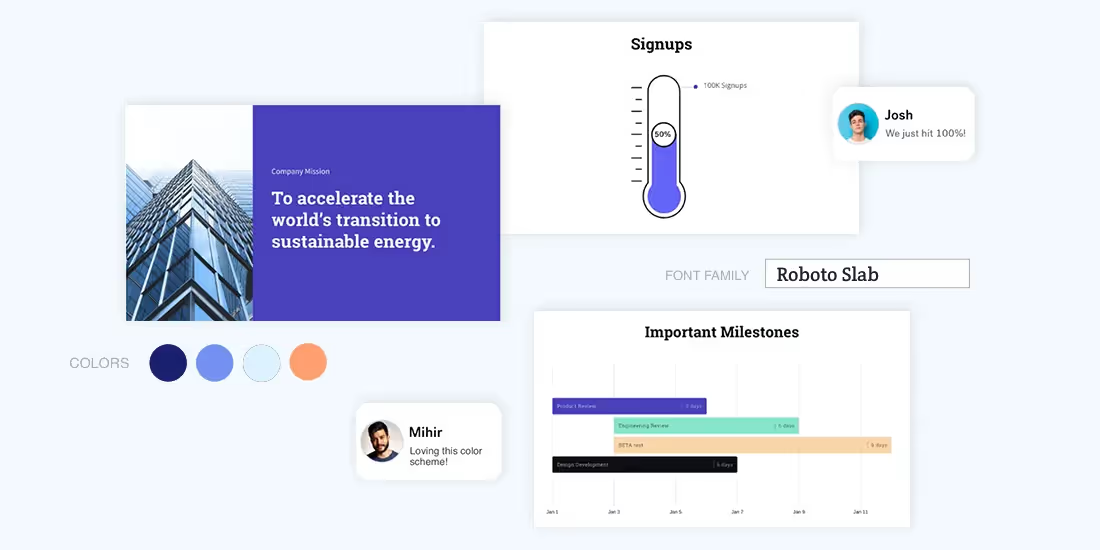
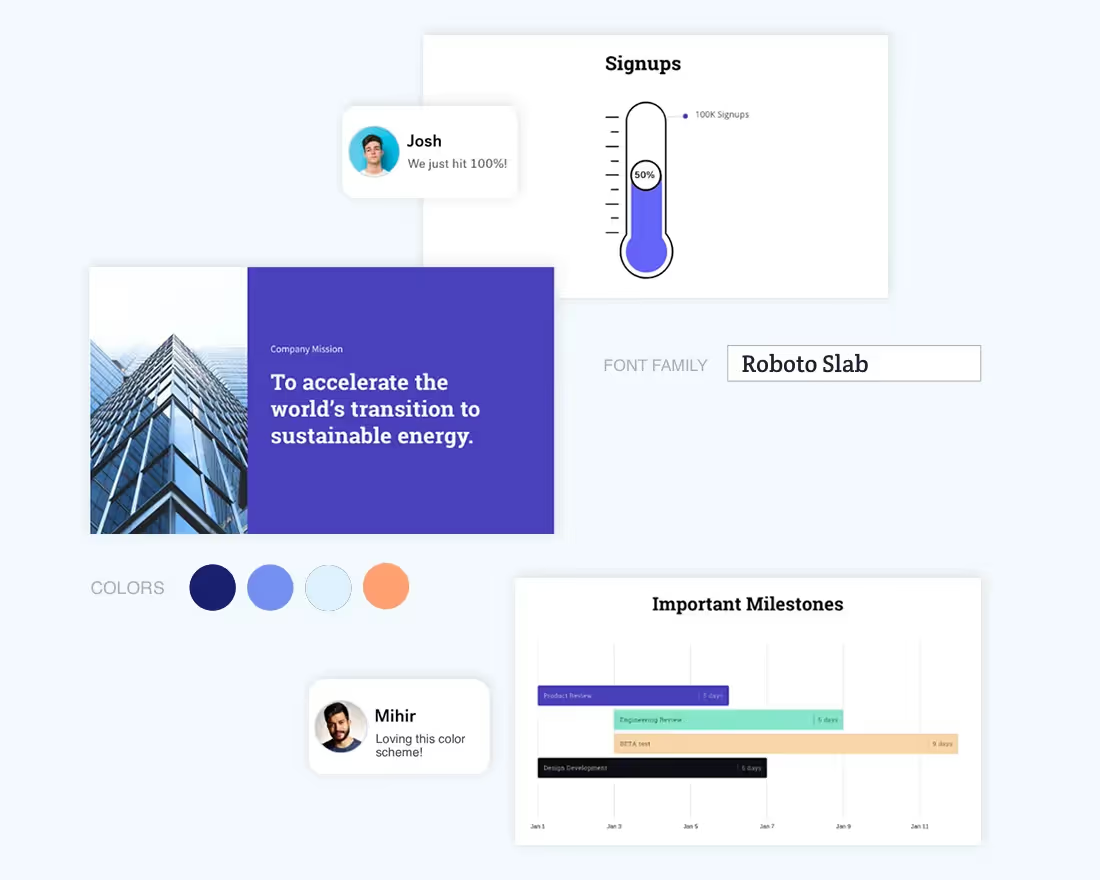



.avif)

