
Chances are at some point you will have to deliver a presentation in front of a group of business leaders. Whether it’s for your own company or one with which you hope to work, presentations are an everyday part of modern business. They also are a common source of fear and anxiety. For many, the thought of presenting in front of a room full of execs is reminiscent of a nightmare.
Surely, presenting to a group of business leaders can be a daunting task and one that can carry great ramifications depending on the outcome. The good news is people successfully deliver business presentations of stellar caliber every day, and even the most nervous presenter can appear confident and in control.
Want to deliver a powerful and effective presentation in front of a room full of execs? Check out the following 11 tips that will help you get through it.
1. Know your audience
Familiarize yourself with the execs to whom you’ll be presenting. The better you know them, the less nervous you’ll be leading the discussion. Likewise, you can better cater your communication style and presentation messages when you understand your audience. After all, you wouldn’t deliver the same presentation to a room of grade school children as you would give to a group of college professors.
2. Master your content
You’ll almost always sound more confident when you fully understand the material you’re presenting. Study the subject matter to prepare for questions or further discussion. Then, be sure you rehearse your presentation until you feel like you can deliver it confidently without staring at your notes. Remember, you should be the expert in the room.
3. Test technology
It’s hard to deliver a presentation if your technology fails. Prepare for your presentation by testing all technology elements to ensure they are functioning properly. Equipment to test might include a computer or tablet, speakers, microphones, projectors, smartboards and even lighting. Don’t take the chance that you’ll experience issues during your important presentation when you need everything to work as planned.
4. Open strong
A presentation opening sets the tone for everything else to come. If you start out strong, you’ll have no trouble delivering the rest of your presentation with confidence. Be sure to introduce yourself to the leadership team, and don’t forget to thank the busy executives for attending your presentation. Try beginning your presentation by making a bold statement or posing a question that will be answered throughout the following slides. Either option makes your audience start to think about your topic.
5. Make it personal
Your audience doesn’t want to hear a robotic presentation they could just as easily read in a manual. Even executive leaders want to feel a connection to the presenter. Add personal touches to your presentation, including a short introduction and relatable anecdotes relevant to the topic. How does the subject matter relate to you?
6. Nail the branding
Branding is a must when presenting to a team of business execs. Stylish touches like company logos and a color palette that adheres to the brand style guide can turn an otherwise lackluster and forgettable slide deck into a professional masterpiece. PowerPoint-alternative software tools like Beautiful.ai make it a breeze to nail the branding by setting a custom theme that automatically applies to every slide added to a deck. Then, it’s easier to present with confidence with an impressive professional-level deck backing you.
7. Tell a story
People simply respond to storytelling. It’s no wonder since the art form is one of our earliest forms of communication. Not only does crafting your slide deck into a visual story help audiences follow along, but telling a personal story will make them pay attention. Likewise, telling a personal story can boost confidence levels since the speaker will be well versed in the topic.
8. Engage attendees
Engaging presentation audiences not only piques their interest, but it’s a great way to exude confidence as a presenter. Relate to your audience by speaking to them and with them, not at them. No business exec wants to sit through a lecture, no matter what the subject. Presenters can engage their audiences by adding interactive multimedia elements like video and infographics to their slide decks. Presentation software options like Beautiful.ai make it simple to add video, photos, infographics and even engaging animations to presentations.
9. Maintain posture
It might sound obvious, but posture can be difficult to maintain during a presentation – especially if the presenter is only feigning confidence. Practice maintaining your posture throughout the presentation and avoid slouching. Even if you don’t feel confident, you’ll look the part. At the same time, proper posture can help a speaker control their breathing, which in turn actually can boost their feelings of confidence. This applies to remote presentations, too.
10. Control speech
Speakers deliver presentations with more confidence when they control their speech and eliminate filler words from their commentary. Practice avoiding words like, “um,” “like,” “uh” and “you know.” Don’t worry, the more you practice your presentation, the easier you’ll find it to avoid these words. When making your presentation, also be sure to insert deliverable pauses at appropriate points to let your audience catch up and consider your statements.
11. Leave an impression
Just as it’s important to start a presentation with a strong opening, it’s equally crucial to conclude it with a powerful closing statement. The presentation’s close might be another bold statement or even an open-ended question that will leave the audience pondering for days to come. Some presenters will close with humor, while others will wow their audience with engaging multimedia elements. Don’t forget to take questions, and send your audience a copy of the presentation for future review.





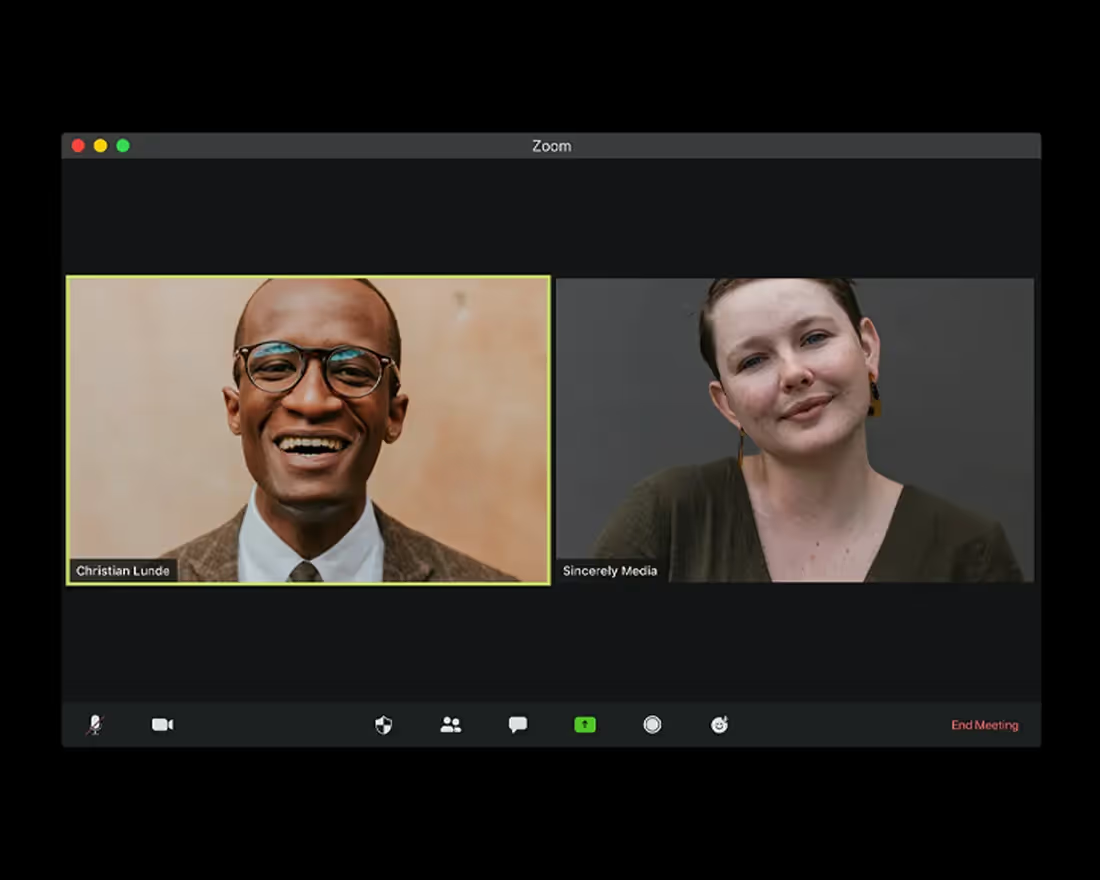
.avif)

