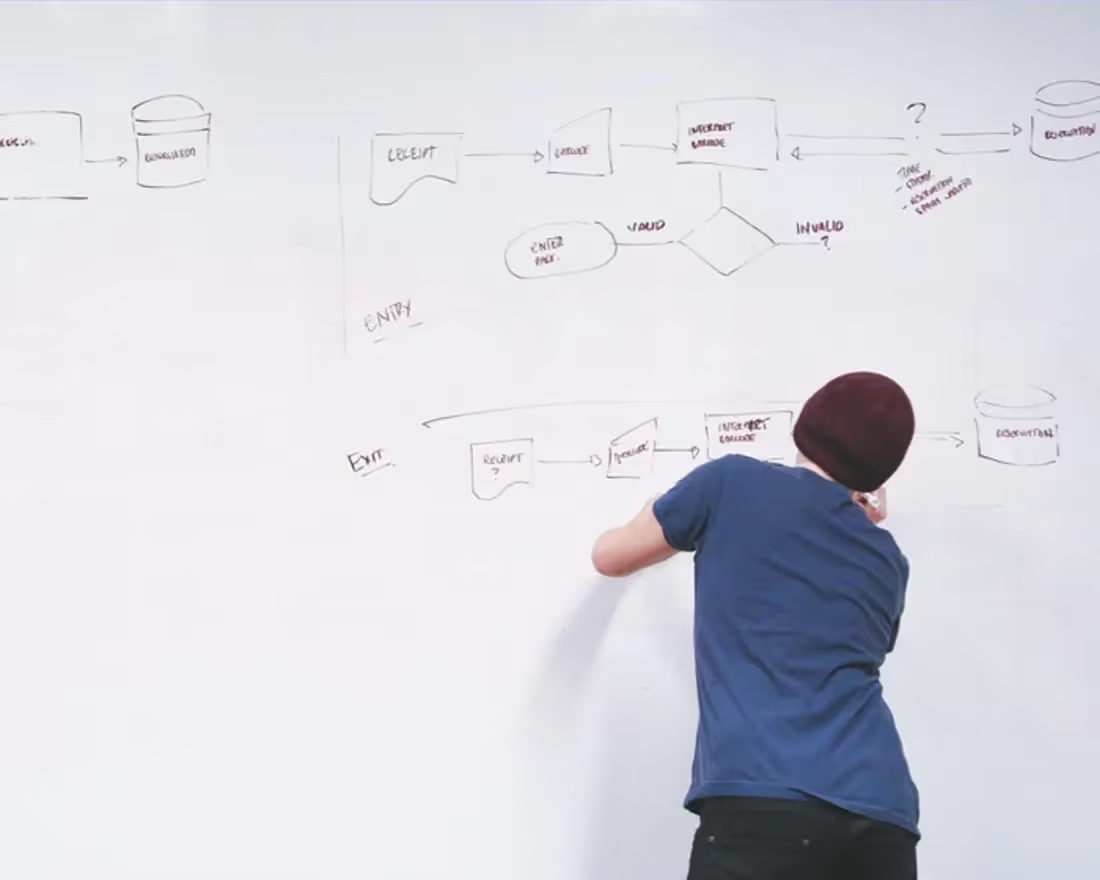At the start of any new quarter— specifically a new year— planning is at the forefront of any business’s mind. It’s likely that leading up to the new year team’s have reviewed the previous quarter in depth to assess what worked and what missed the mark. Not only does this help them decide where to allocate resources for the upcoming quarter, it also helps them put new campaigns and initiatives into motion.
Presentations are often overlooked and underrated as a pivotal tool for helping teams create a better business plan. Data visualization in presentations can help team members explain complex data and make sense of all sorts of reports to inform their business decisions. Using charts and graphs allows stakeholders to provide additional context in bite-size chunks without overwhelming team members or external partners.
One of the most useful charts for planning is a roadmap presentation template. In this blog we share different ways a roadmap slide can be useful for your team and tips for creating something wow-worthy.
What is a roadmap slide?
A roadmap slide, which is also known as a journey map, is a twist on a classic timeline diagram. We recognize that sometimes our paths aren't linear and businesses face a series of ups, downs, highs, and lows. A straight, flat timeline or list of bullet points doesn't always communicate those nuances. A roadmap slide, or journey slide, mimics a winding road and gives you more options for communicating the sequence of events over an abstract period.
A roadmap slide template is great for showcasing project milestones, visualizing customer behavior, understanding the sales process, identifying barriers to conversion, or mapping out campaign deadlines.
Tips for creating a roadmap slide
Make the biggest impact with the least amount of effort and start with a roadmap slide template instead of a blank slate. Our Smart Slide template will handle the heavy lifting for you so that all you need to do is plug and play. Simply add your content and watch the roadmap slide come to life.
Keep these hot tips in mind when customizing your slide.
Customize your milestones
Level up your roadmap slide with visual impact. Choose between icons, images, map pins, or dots to mark your journey milestones and emphasize each one so your audience knows exactly what they’re supposed to be looking at.
Configure start and end markers
It’s your journey, so you decide where it starts and how it ends. You can choose to give your journey a definitive start and end points with descriptors, or let it flow off the canvas to represent an ongoing journey.
Emphasize certain milestones
Colors can make a big difference in presentations when you’re trying to differentiate between varying takeaways. In the roadmap slide template you can opt to override the automatic milestone color with another color from your theme so it stands out from the rest.
Try a variation
Not quite what you need? Toggling between different variations is risk-free in Beautiful.ai because you won’t lose your content. Seamlessly switch between Timeline and Journey to see what communicates your content best.
Roadmap presentation template examples
Even with the right tips and pointers, you still might not know where to start and that’s okay. Our inspiration gallery is a great reference point to help kick-start your own creativity. Below are some great roadmap presentation template examples to help inspire your story and how you tell it.
.jpeg)
.jpeg)
.jpeg)
.jpeg)







.gif)