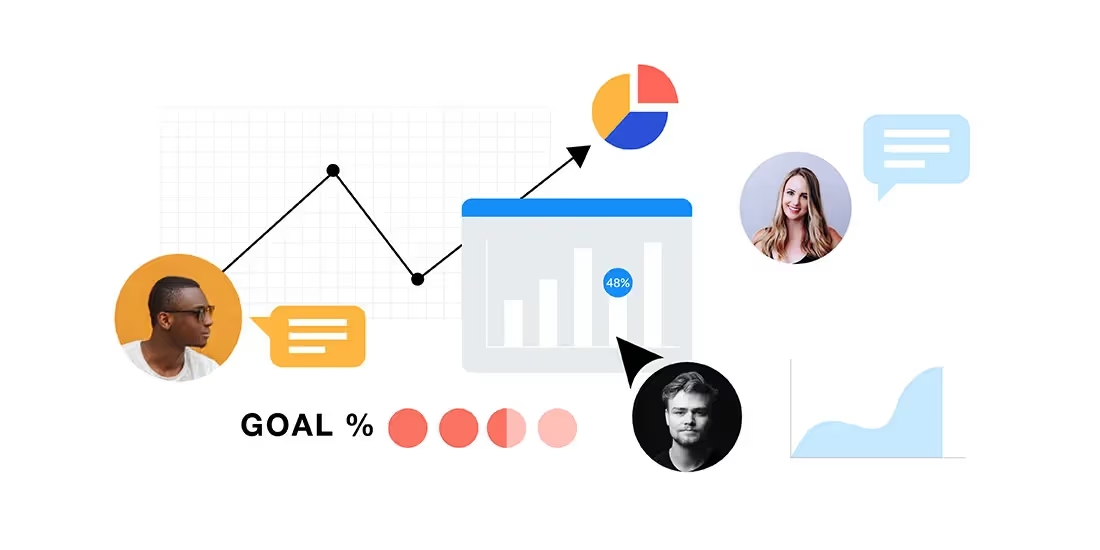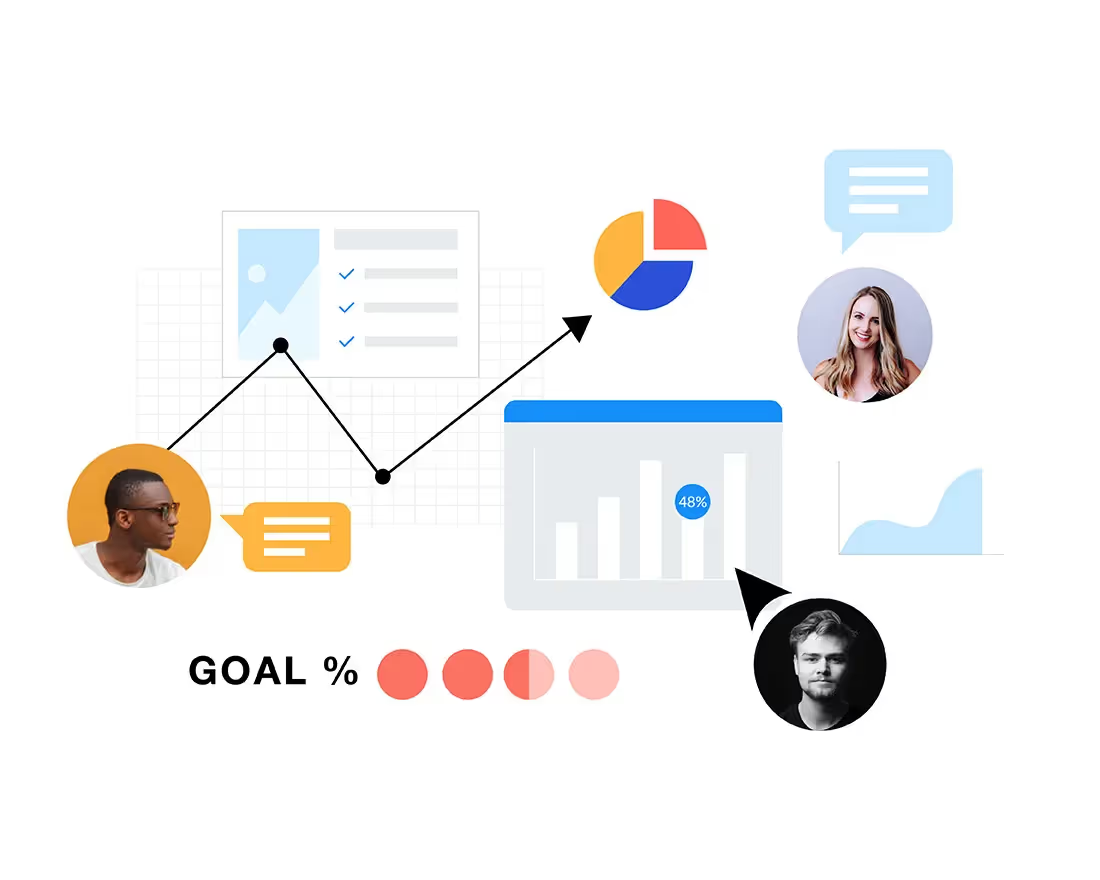Whether you’ve realized it or not, collaboration is a part of nearly every team’s day-to-day workflow. From initial brainstorming to final approval on a campaign, working in tandem with team members helps get things done faster, and better.
Of course, collaboration can be counterproductive if you’re not doing it right. When you work collaboratively with your team you open up a new set of obstacles such as versioning issues, feedback chains, and cross-departmental blockers. It’s important for executives and upper management to understand why collaboration is crucial to their team’s success, and how to help facilitate it for their company.
In this blog we talk about why collaboration matters and the best practices to reduce back and forth snags for team presentations.
Why collaboration matters
There’s a popular phrase that states, “If you want to go fast, go alone; if you want to go far, go together.” Which translates to the modern statement, “teamwork makes the dream work.” Whichever way you spin it, it’s no secret that working together is more effective than working in a silo. You’re simply able to cover more ground with more talent. Every colleague boasts their own unique set of skills, ideas, and interests. Working together collaboratively allows each team member to share their ideas, understand how their peers think, and riff on new concepts together to achieve the best possible outcome. Collaboration encourages employees to bring their expertise to the table, in turn teaching one another new things along the way. Not only does it open up communication, and opportunities for teams to try new things, it also encourages problem-solving to eliminate roadblocks. As a business is trying to scale, collaboration is a key pillar in that growth.
Collaborating on team presentations
Collaboration is not one-size-fits-all and can look different for every team. Some teams may collaborate on campaign specs, while others are working as a unit on a sales pitch presentation. Historically speaking, working collaboratively on PowerPoint presentations created a lot of bottlenecks for teams. Between going back and forth with version histories, getting approvals, and waiting on in-house designers to finesse each deck; it made the process painful and inefficient. In a 2021 survey, just under 20% of people said that collaboration was their biggest challenge when creating a new presentation. We’d be willing to bet that they weren’t using the right tools to facilitate said collaboration in their workplace. Luckily with modern technology and PowerPoint alternatives, collaboration has never been more seamless.
Increasing efficiency, decreasing the back and forth
It’s not as hard as it seems to create all the beautiful presentations your organization needs remotely, securely, and without putting other work on hold. To increase efficiency, and reduce collaboration back and forth consider these six tips.
Start with a Shared Library
Nearly 50% of presenters said they pull design inspiration from preexisting decks and can benefit from a Shared Library for easy access to previous work. One of the greatest pain points of presentation design is creating a deck from scratch with little-to-no design experience. Many departments will rely on their marketing team to make final design tweaks after their content has been added to each slide, but that creates a traffic jam in the presentation process. Starting with a Shared Library— and pre-built templates— gives team members a starting point to create something on-brand and professional without being at the mercy of their art director’s time. You can give your team access to their own deck designer by providing them with a PowerPoint alternative tool to handle the heavy lifting of design, reducing the need for creative and branding approval.
Work in the cloud
When you’re thinking about bottlenecks in your workflow, what comes to mind? For most it’s probably the back and forth emails with updated versions and approvals. Waiting for your data analyst to email you the most recent metrics, or your boss to sign off on your work, can delay the design process by hours or even days. Working in the cloud helps kill those inefficiencies because everyone is always working in the most up to date version of the presentation deck at all times. With softwares in the cloud you can collaborate with anyone, at any time, without the need for tedious conversation loops.
Assign tasks to collaborators
We’ve all had that person on our team that claims they never got the message or the email got buried in their inbox. To collaborate more seamlessly, effective communication is key. In Beautiful.ai teams can assign tasks— or slides— to collaborators so there’s no confusion as to who is responsible for what. By tagging your colleague on specific slides you can easily delegate tasks so that you can work in tandem on the same project. Each stakeholder can input the content exclusive to their department or role so that you’re not going back and forth trying to track down the most relevant information. Not only does this make things more time-efficient, but it improves the accuracy of the deck.
Unlock content management
Collaboration is great, but when you have too many cooks in the kitchen things can get messy (and nobody has time to redo a messy deck). A key component to collaboration is content management so you can provide design guardrails to teammates to ensure they stay visually consistent from slide to slide. On average, teams find version control to be a fairly important element in cross-departmental collaboration and presentation deck design to maintain branding and content management. This eliminates the need to rely on in-house designers to revise the deck once it’s complete.
Provide feedback in real-time
Managers and executives are constantly juggling heaps of responsibilities, and it’s inevitable that things will get lost in the shuffle. When a team finishes a presentation deck, they can be waiting for days for feedback from upper management going back and forth on lengthy email chains with suggestions and revision requests. Especially in a hybrid work environment where teams are remote, being able to sync up and get sign off in real-time, right from your browser, is a game changer. With Beautiful.ai Teams you can add your feedback on the slide with a comment, and tag your team members, so your feedback doesn’t fall between the cracks.
Share seamlessly
Lastly, stakeholders need to be able to share the presentation with team members or external partners. When teams are working on different versions of the deck, they’re constantly having to search their email for the correct presentation file, make any necessary edits, and reupload the file to send back to their collaborators. That act alone can add hours to the presentation process. Instead, teams should share their decks out with a shareable link so that team members can access the most current version with a single click.