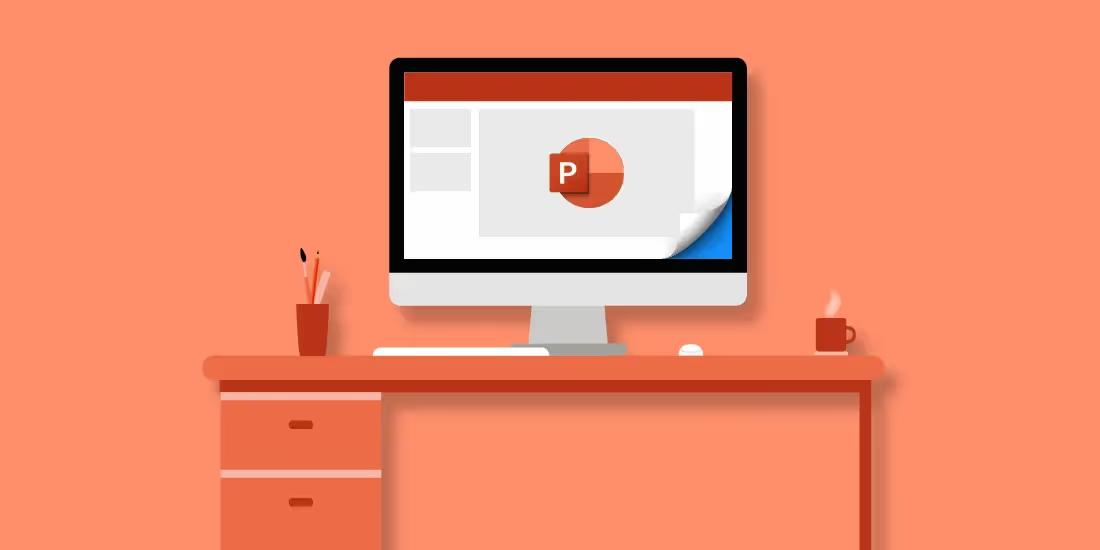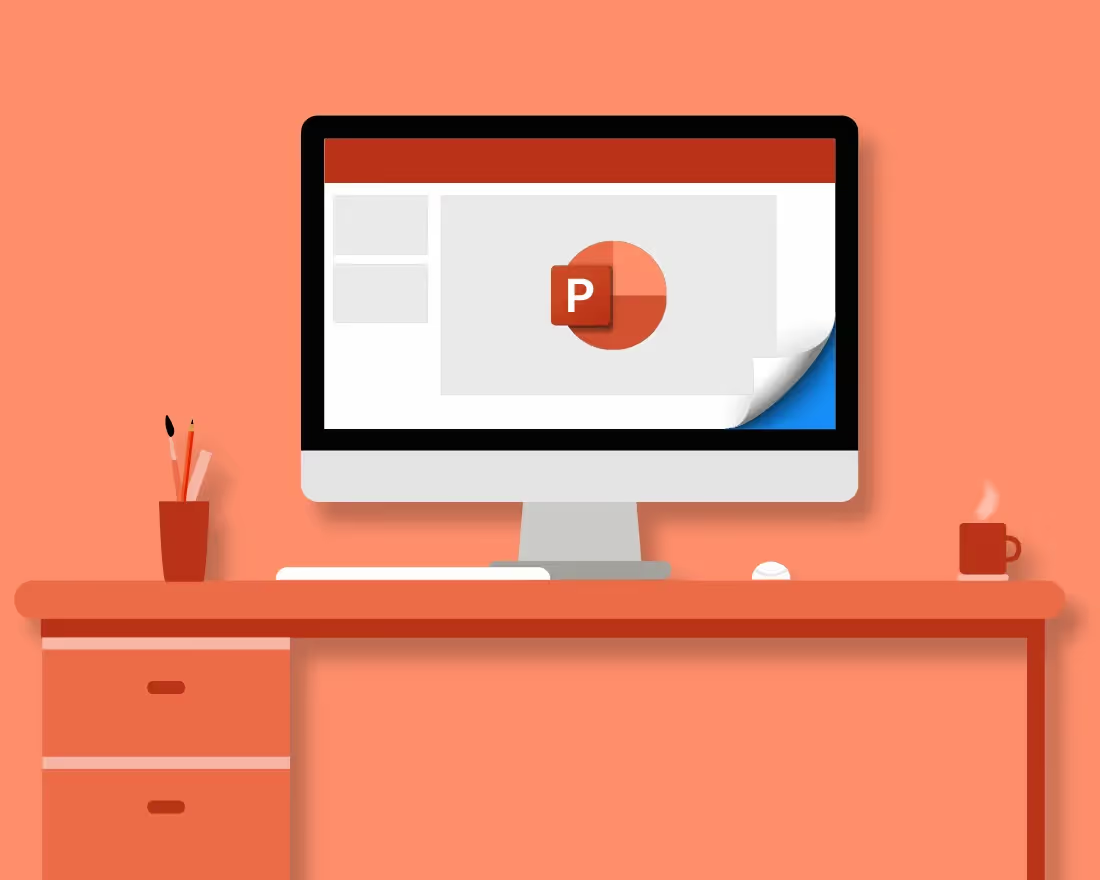Picture the last PowerPoint presentation you created. You probably spent way too long only to get a mediocre result. Are we close? Don’t worry, you’re in good company. If you aren’t a PowerPoint power-user, it can be an efficiency nightmare. One that fuels much of the dread associated with presentations.
It’s no wonder why so many people are seeking PowerPoint-alternative presentation software options. Tools like Beautiful.ai, Visme and Pitch do more in less time, eliminating the frustrations that come with creating a deck.
With so many PowerPoint-alternative software options available, how can you choose the best one for your team? It can be hard to know which one will solve your pain points better than the others. To help inspire your research, we’ve combined another list of PowerPoint alternatives for 2023.
We rounded up some basic information about the top 10 PowerPoint alternatives— which one will you try?
1. Beautiful.ai
We’re biased, but our presentation software is one of the best to help you work faster and smarter. By choosing advanced presentation software like Beautiful.ai, users are handing over the bulk of the design work to artificial intelligence. With powerful features like DesignerBot and Smart Slides, Beautiful.ai automates a lot of the presentation design process for you so you can create something brilliant in half the time.
The new DesignerBot makes it easier than ever for non-designers to create a new presentation from scratch, regardless of the content. Users can opt to create a new deck with DesignerBot by entering a short description (or prompt) based on what they need. Teams have the liberty to add as many keywords as they see fit to generate a fully built, totally customized presentation draft populated with appropriate text, layouts, photos, icons and design. Then, our powerful Smart Slides technology can be used to quickly edit slides by adding or removing content and automatically adapting, resizing and laying out the slides, all while maintaining corporate brand guidelines. With Beautiful.ai, businesses can generate entire decks in one click while Smart Slides and Team controls work together to preserve the integrity of the brand. It’s truly an automated zero-to-finish experience.
2. Prezi
Prezi’s presentation software is a true alternative to PowerPoint. Rather than design standard slide decks, Prezi users create animated, non-sequential presentations that highlight topics and uncover subtopics with an engaging zoom feature. The PowerPoint-alternative software is an enticing alternative for creating visual presentations, but it’s probably better suited for experienced presentation designers thanks to its unique design. Still, Prezi is a perfect choice for presenters seeking a more creative way to capture an audience's attention.
3. Visme
Visme’s PowerPoint-alternative presentation software helps users design slide decks, infographics, interactive charts and other visual content. The easy-to-use cloud-based tool allows users to move elements around the workspace, and new content can be added by dragging and dropping it into place. Visme users can build presentations from scratch by starting with a blank canvas, or they can customize a variety of templates. The presentation software also features a collection of thousands of icons, images and data visualizations, and users can even choose to boost engagement by adding elements like video, audio and GIF files.
4. Pitch
No sooner did the PowerPoint-alternative presentation software launch in 2020, than it was already called a “PowerPoint killer” within the sector. It shouldn’t be any surprise, since Pitch was created as a tool for non-designers to build powerful and attractive pitch decks. The presentation software features a vast library of presentation templates and plenty of options for collaboration. Plus, Pitch’s customizable presentation styles allow users to easily stay on brand throughout their entire pitch decks. Plus, Pitch presentations can be integrated with Google Sheets, Google Analytics and other productivity programs.
5. Powtoon
Powtoon— a British company that got their name by combining “PowerPoint” and “cartoon”— launched in 2012 as a more animated approach to otherwise stale presentations. They offer a wide variety of visual communication features like videos, doodles, presentations, animations, and screen recordings. However they’re most known for their ability to turn slides into video animations in an effort to make them more engaging and interactive for audiences.
6. Wonderslide
While there are plenty of presentation softwares available, there are few that will allow you to upload a draft and have the software finesse it for you. Like Beautiful.ai, Wonderslide enables you to upload a PowerPoint presentation and generate a new design based on your branded selections. Their claim to fame is to take a simple slide and add a design flare in seconds. This is a good feature for users wanting to add a more creative spin to their corporate presentations.
7. Slidebean
Similar to Beautiful.ai, Slide Bean’s user-friendly PowerPoint alternative software uses artificial intelligence to assist in creating a professional-level visual presentation design. The free program similar to PowerPoint features customizable templates, or users can design their slide deck from scratch. While presentations can be edited in outline or design modes, users are limited to the structure of the content blocks, so they can’t customize as much as they can with other alternative programs to PowerPoint.
8. Presentations.ai
One of the newer softwares in the presentation space is Presentations.ai. Similar to Beautiful.ai, Presentations.ai offers an array of presentation templates to get users started, enabling collaboration from anywhere. With hundreds of presentation templates to choose from, Presentations.ai is appealing to beginners who don’t have the skills (or time) to start a professional-grade presentation from scratch. It can also be a useful asset for avid designers looking to increase or automate output for their team.
9. Tiled
Tiled is a microapp platform that takes users' static content and transforms it into engaging interactive experiences, which then allows viewers to select their own path of how they’ll view your content. To start, you’ll import your own design assets— things like images, video, and audio— and their software will assign interactive elements to each slide. Users can then save and publish the slide(s) to share with teams.
10. Tome
With the recent buzz around AI, you’ve likely heard of Tome. Tome is a presentation app that generates your presentation for you with the help of AI. Simply type in a prompt and get a basic presentation to work with, edit, and customize in return. Tome also offers a few select templates for users to choose from if they don’t want to enter a prompt, which acts as a good jumping off point to get the bones of a presentation. While Tome leans heavily on technology and AI, users will still need some design skills to customize their decks once it’s generated.
Did we miss any? Check out the best presentation software for 2022, 2021, and 2019.