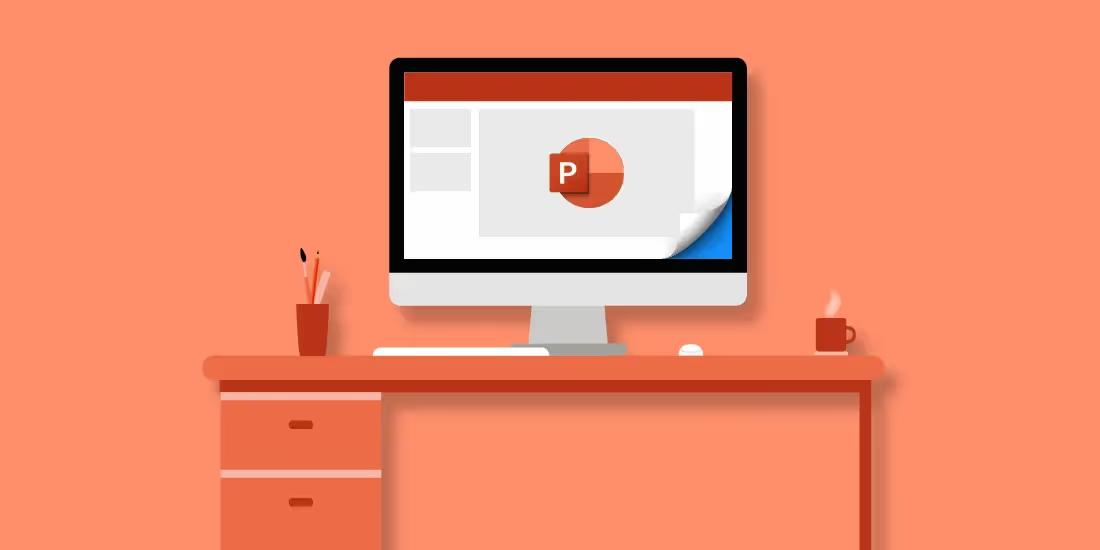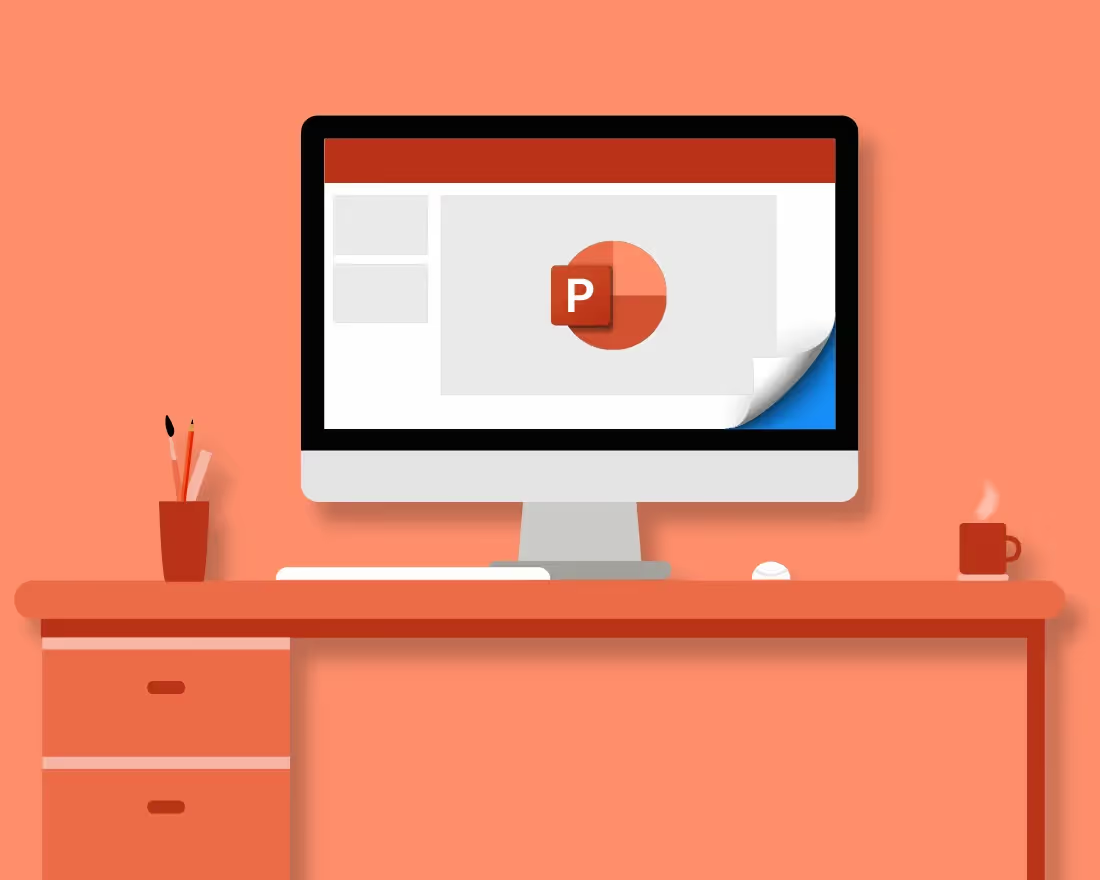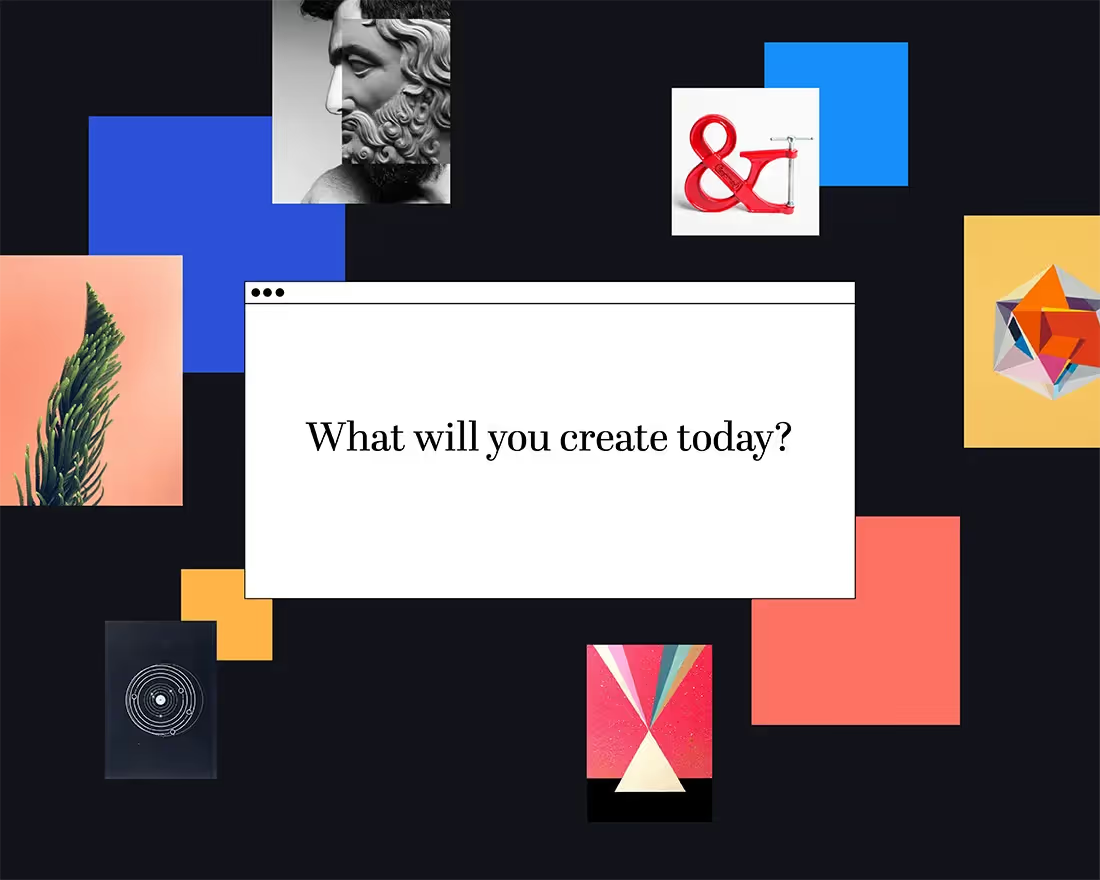The world has made yet another trip around the sun, and it’s the time of year when it seems like everybody is making a list. Whether making a personal list of New Year resolutions or a published list of top movies or biggest news stories of the past year, people worldwide are looking back on 2020, while also preparing for the year to come.
Here at Beautiful.ai, we prefer looking ahead, and so we’ve compiled our annual list of the best PowerPoint alternatives to use in 2021. We’ve created similar lists in 2019 and 2020, so it’s only fair if we offer readers a fresh list for a new year. After all, you wouldn’t want your 2021 presentations to be so last year, right?
When choosing the best alternative to PowerPoint presentation software, there are so many options that it can be hard to know which is better than the next. There’s no simple answer, either, since alternative programs to PowerPoint offer different features that meet various needs and preferences.
Of course, it’s hard to know which you’ll prefer best without at least some basic information about the different alternative programs to PowerPoint. To help you out, we’ve narrowed the field down to— in no particular order— our favorite presentation programs similar to PowerPoint in 2021.
1. Beautiful.ai
Our PowerPoint alternative presentation program is perfect for designing professional-level presentations in a fraction of the time it takes to create a PowerPoint slide deck. What sets Beautiful.ai apart from its competition is what we like to call our special sauce— an artificially-intelligent platform that automatically tweaks your presentation based on the best design principles recommended by the pros.
Never again waste time aligning content, establishing margins or balancing fonts. Just add your content to the slide and let Beautiful.ai do the rest. Users also benefit from a vast library featuring thousands of free stock images, icons and logos, and they can add pizzazz to their presentations by customizing a variety of infographics or by adding eye-catching animations.
The Beautiful.ai PowerPoint alternative even rolled out new features for 2021. The 2021 release includes new presentation themes for design inspiration, extra presentation templates to help users get started on a professional-level design, and a universal search feature so users can explore the entire Beautiful.ai library of templates and presentations. Beautiful.ai has also added inspiration slides to our library of slide templates to help users from feeling stuck, as well as new intuitive controls to make our interface even easier to use.
.png)
2. Visme
Visme’s free alternative to PowerPoint can be used to design not only slide presentations, but also infographics, interactive charts and other visual content. The program is easy to use, as most elements can be moved around easily. New content can be added with a simple drag and drop into place.
Visme users can choose to design their presentations from a blank canvas or by customizing templates from the alternative to PowerPoint’s library of sample slides and presentations.
Visme users also enjoy a collection of thousands of icons, images and data visualizations like tables, graphs and flowcharts—all available from inside the editor. Visme makes it simple to customize graphic content, insert videos and GIFs and even add audio to presentations.
3. Prezi
Prezi offers a different type of presentation software alternative to PowerPoint. Rather than the standard slide decks, Prezi users create animated, non-sequential presentations that zoom in to highlight topics and uncover subtopics.
While Prezi offers a great alternative to traditional visual presentations, its unique design is better suited for more experienced presentation designers. At the same time, it’s the perfect choice for presenters who want to design more creative presentations to capture audience attention.
Prezi users should bear in mind that while the presentation structure is unique from other PowerPoint alternatives, Prezi templates aren’t very customizable—although presentations also can be designed from scratch.
Prezi users can access a library of traditional icons and shapes, but they must find images from another source and upload them to the presentation. Animations, on the other hand, are the centerpiece of Prezi’s platform. Not only are transitions between topics and subtopics animated, but the presentations themselves are considered animations in their own right.
4. Google Slides
Anyone with a Google account can access Google Slides from within the company’s suite of productivity applications. Much as Google users can create a document or a spreadsheet and save it to their Google Drive, they can design a visual presentation with Google’s free alternative program to PowerPoint. Plus, the presentations can be shared among Google users, making it simple to collaborate with a team.
In some ways, Google Slides is very reminiscent of PowerPoint in terms of layout and controls. While presentations can be designed from scratch, Google Slides offers only a few templates for users who need additional inspiration.
The PowerPoint alternative software features a limited library of shapes and icons that can be added to presentations, but photos must be found separately and uploaded to the presentation file. Google Slides does offer animated transitions between slides, however, as well as animated elements inside individual slides.
5. Slide Bean
Similar to Beautiful.ai, Slide Bean’s user-friendly PowerPoint alternative software uses artificial intelligence to assist in creating a professional-level visual presentation design. The free program similar to PowerPoint features customizable templates, or users can design their slide deck from scratch.
While presentations can be edited in outline or design modes, users are limited to the structure of the content blocks, so they can’t customize as much as they can with other alternative programs to PowerPoint.
Slide Bean features a library of icons and images, and it even integrates Giphy’s collection of GIFs into its platform. The presentation software similar to PowerPoint also offers the ability to animate elements of their slides.
6. Pitch
A newcomer to the presentation software field, Pitch only launched in October 2020, but it already has been called a “PowerPoint killer.” Pitch was created to serve as a tool for non-designers to build attractive pitch decks.
It features a large library of presentation templates, but improved designs are only part of Pitch’s allure. The PowerPoint alternative focuses on collaboration, and it even offers built-in video collaborations for remote teams to design together. Likewise, Pitch presentations can be integrated with Google Sheets, Google Analytics, and other productivity programs.
Another benefit of using Pitch to design professional-level slide decks is the ability to stay on-brand with customizable presentation styles like colors and fonts. Pitch also boasts an intuitive yet minimalist editor that makes designing gorgeous presentations easy as pie.
The list of PowerPoint alternative software options is constantly growing, and with all their bells and whistles not offered by Microsoft, many of the programs similar to PowerPoint are far superior to the OG of presentation design. So superior, in fact, that users just might find themselves asking, “PowerPoint who?”
Which one do you like the best? You might just have to try them and find out for yourself. Of course, we are somewhat biased in our preference of Beautiful.ai, but our more-than 600,000 users from more than 70,000 companies tend to agree.