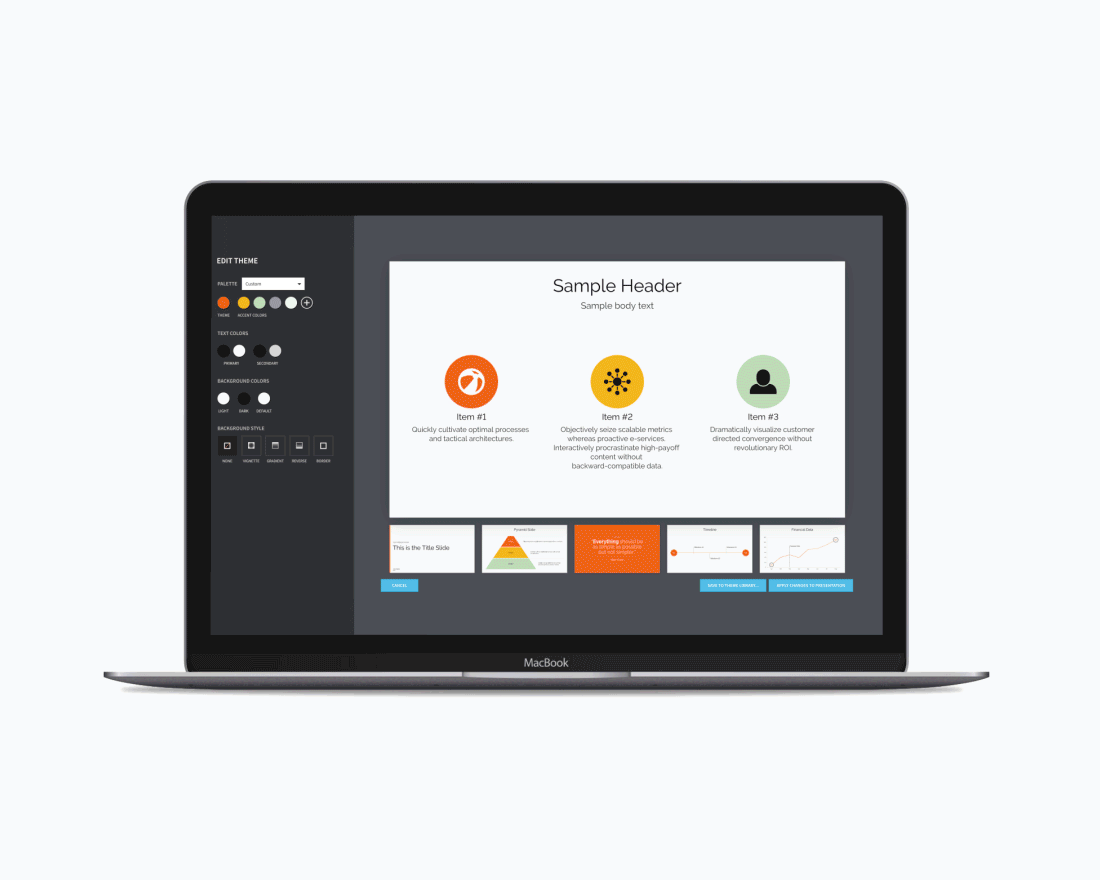
Product Updates
Welcome to our changelog. We're making it super easy to keep you updated on the latest releases, bug fixes and product updates.
Login NowLeverage our Design AI without disrupting your team's workflow. Export Beautiful slides to Google Drive. Choose to export a single slide, or a whole deck, and it'll open—fully editable—in Google Slides.


Keep your team consistently on brand by limiting the features members have access to. Customize your Brand Guardrails by role and choose to allow Librarians more creative liberties, while limiting Members to Team Resources.
This is a Team Feature
- Limit access to pre-designed starter materials, including Starter Templates and Inspiration Slides.
- Require your team use Team Themes by restricting the use of built-in and custom themes.
- Ensure the use of approved assets by removing our stock image and video libraries.
- Your team doesn't have to start from scratch (and maybe they shouldn't). Enforce good design practices by removing blank, Classic Slides.
- Decide who on your team can remove design guardrails and convert a Smart Slide to Classic.
Content Distribution Controls
Keep tabs on proprietary content. Choose to allow your team to collaborate only with other members, and prohibit moving presentations out of the workspace. Team Owners can configure these restrictions in Advanced Team Management, under the profile menu in the top right. This is a Team Feature.
Default Player Settings
Now Teams can configure Player Setting defaults for their workspace. Decide what features are important for your organization, and all new presentations will consistently reflect that. Librarians and Owners can access these settings in Team Resources, along with Player Branding. This is a Team Feature.

Import PowerPoint Files
We've made it easier than ever to make the switch to Beautiful.ai. Import existing PowerPoint decks to start from. Make your old decks new with Smart Slides. New to Beautiful.ai? Import a ppt with your branded theme, and save the theme to use next time you create a presentation—with all of your fonts and colors already in place.
Autocomplete Invitations
Invite Teammates to collaborate and add to shared Team Folders faster than ever. TIP! Type # to search folders and @ for teammates

Recently Opened
Stay focused on current projects with our new library view. By default, we'll show you just the last 10 decks you opened to edit.
Nested Team Folders
Organize your content with Team sub-folders.
Copy Share Links
Collaborators with view only access are now able to copy existing share links. Create and name share links for your team and track analytics, all in one place.
