A cycle is a circular, recurring process with multiple steps. While we’re all familiar with the cycle of seasons, there are also cycles within our businesses we need to break down.
You might use a cycle template in a presentation to explain how your company should respond to a problem, or what the sales cycle looks like. In most cases, a cycle includes how your company identifies the problem, develops solutions, implements a solution, studies its outcome, makes adjustments, then evaluates the results. If the results aren’t what you want, you start over with identifying the problem.
Use a cycle template to:
- Display a continuing sequence
- Explain stages of a repeating process
- Expand on different steps in a loop
Pro Tips for using a Cycle Template
Here are some best practices to consider when creating a cycle template in your presentation.

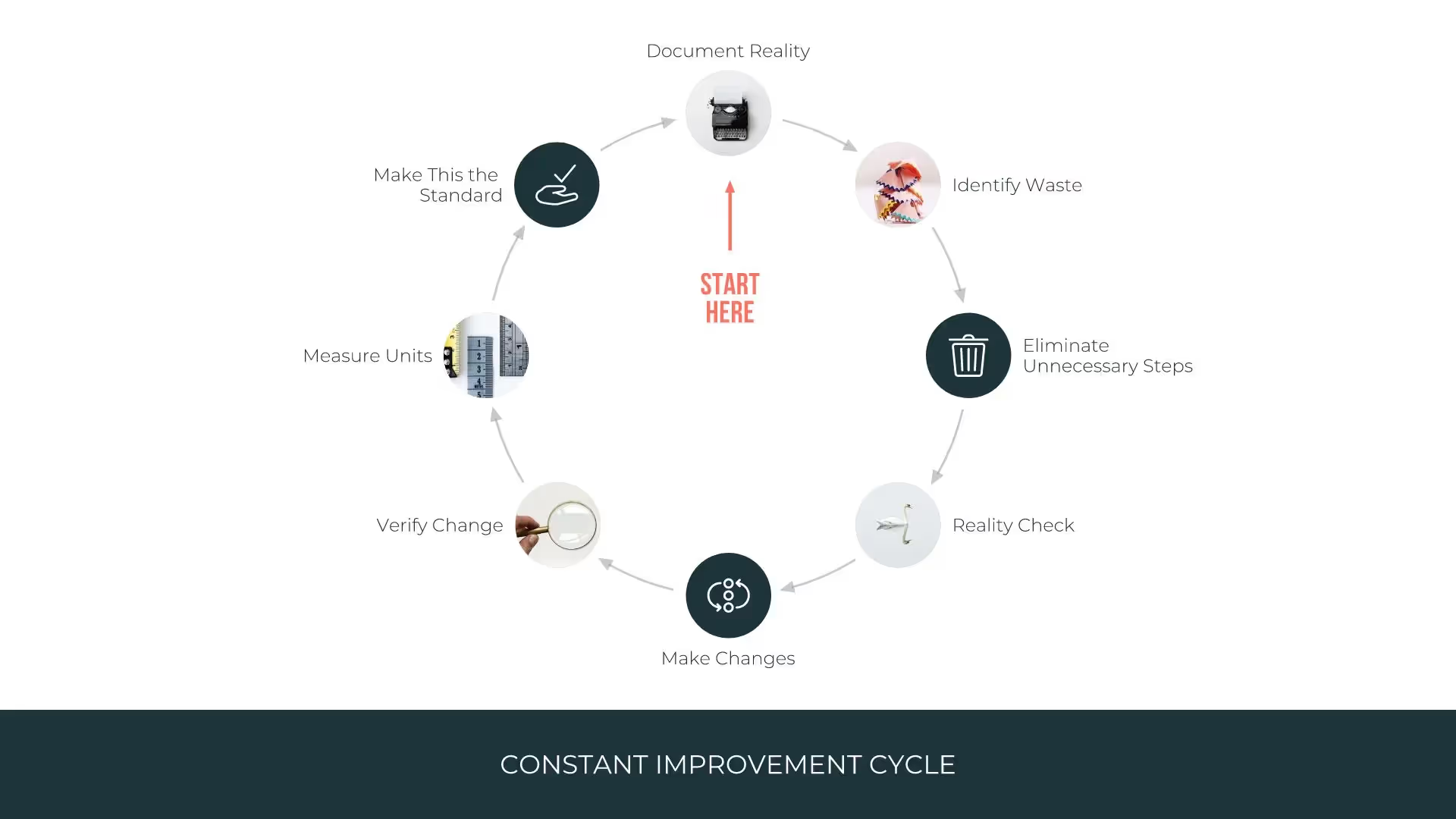
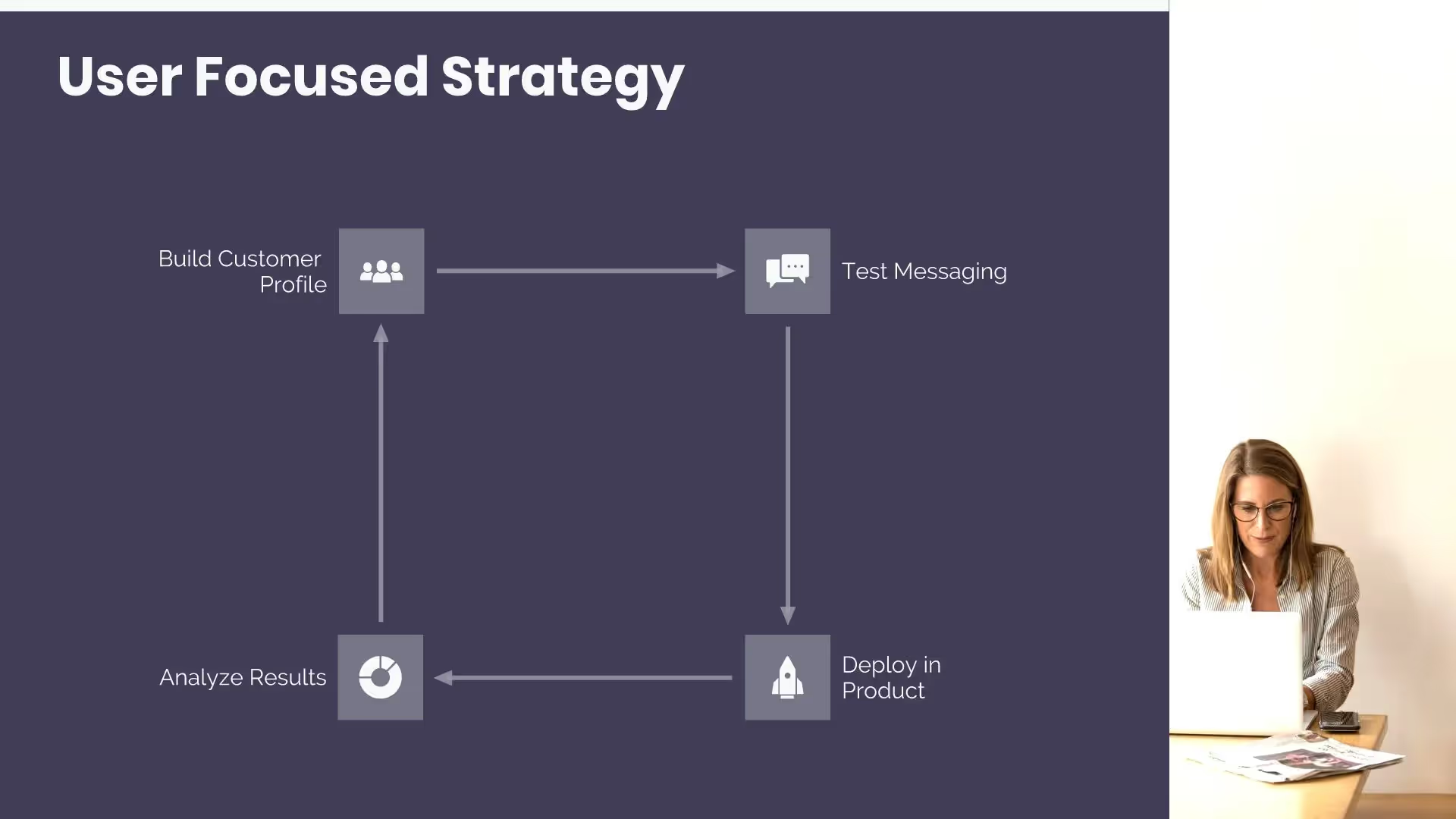
Stick to a simple design.
Avoid going overboard with too many colors or busy designs. A simple look will get your information across better.
Avoid too much text.
Let your cycle template be the star of the show. Add text to label information when needed, but save the extra details for your speech or other slides.
Limit the steps you include.
If you have more than six or seven steps in your cycle, you may need to create a second cycle or use a different diagram for your data.
Choose clear steps for your cycle.
Each step in your repeating process should be one clear idea or step in the cycle.

NEW LAYOUTS IN SECONDS.
Rearrange images and easily overlay text. No need to worry about formatting, either; we’ll do it for you.
ADD ICONS EASILY
Choose from our library of hundreds of free icons and we’ll add them to your slide—instantly. No need to worry about formatting, either; we’ll do it for you.
More Popular Templates
With Beautiful.ai, getting started comes naturally. 60+ smart slide templates guide you and suggest ideas along the way, so you never have to face a blank page.


.svg)


