A flowchart is a diagram that shows the sequence of steps and decisions needed to perform a process. Each step in the sequence is noted within a diagram shape. Steps are linked by connecting lines and directional arrows. This allows anyone to easily and logically follow the process from beginning to end.
Some of the use cases for flowcharts include:
- Process documentation
- Auditing a process for inefficiencies or malfunctions
- Mapping computer algorithms
Beautiful.ai’s easy-to-use flowchart template and flowchart examples add professionalism and organization to your business plan, marketing analysis, company overview, and other presentations. Articulate your complicated business processes with a simple, clean flowchart.
Pro Tips for Flowcharts
Create your flowchart with these thoughts in mind:
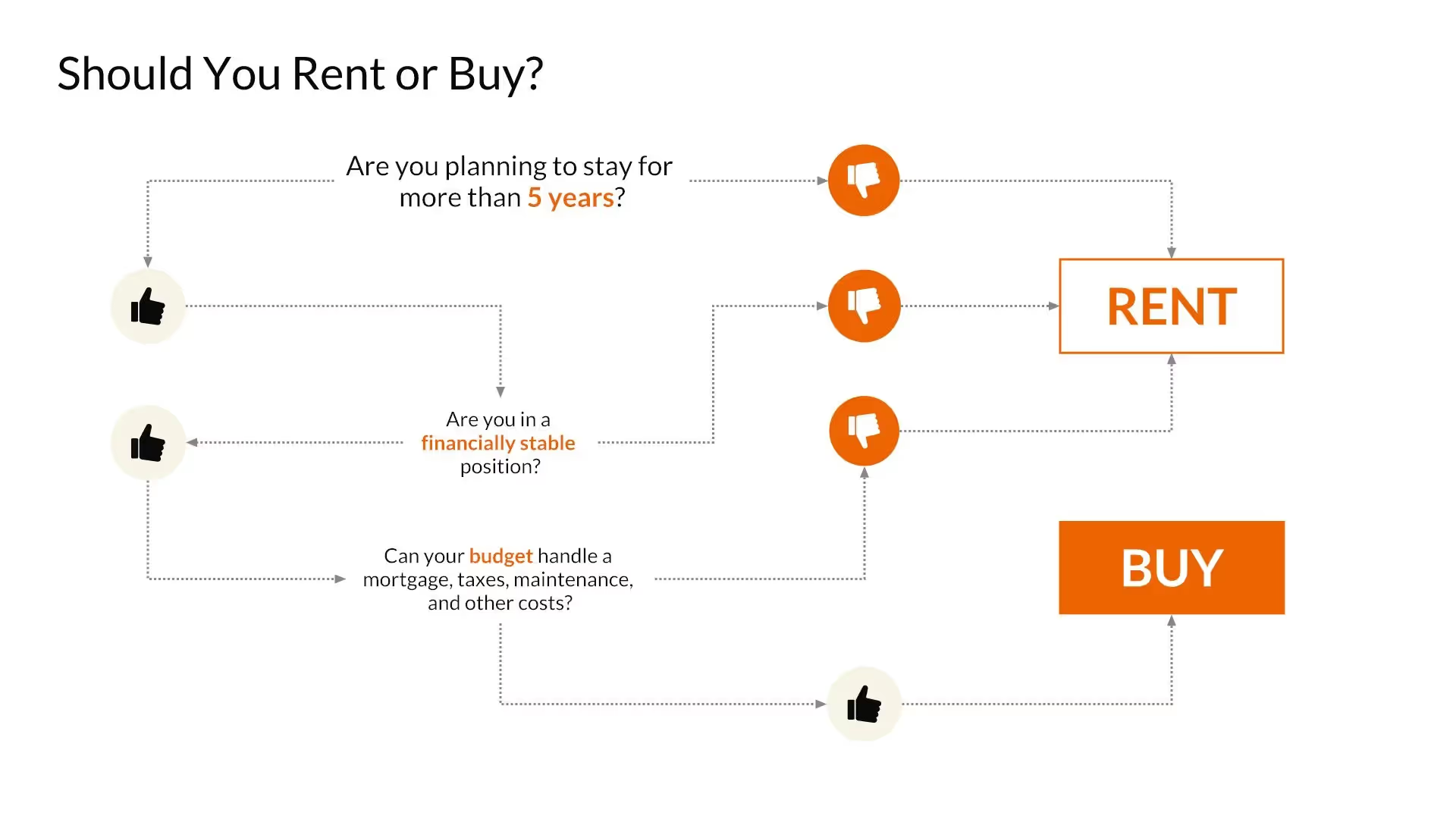
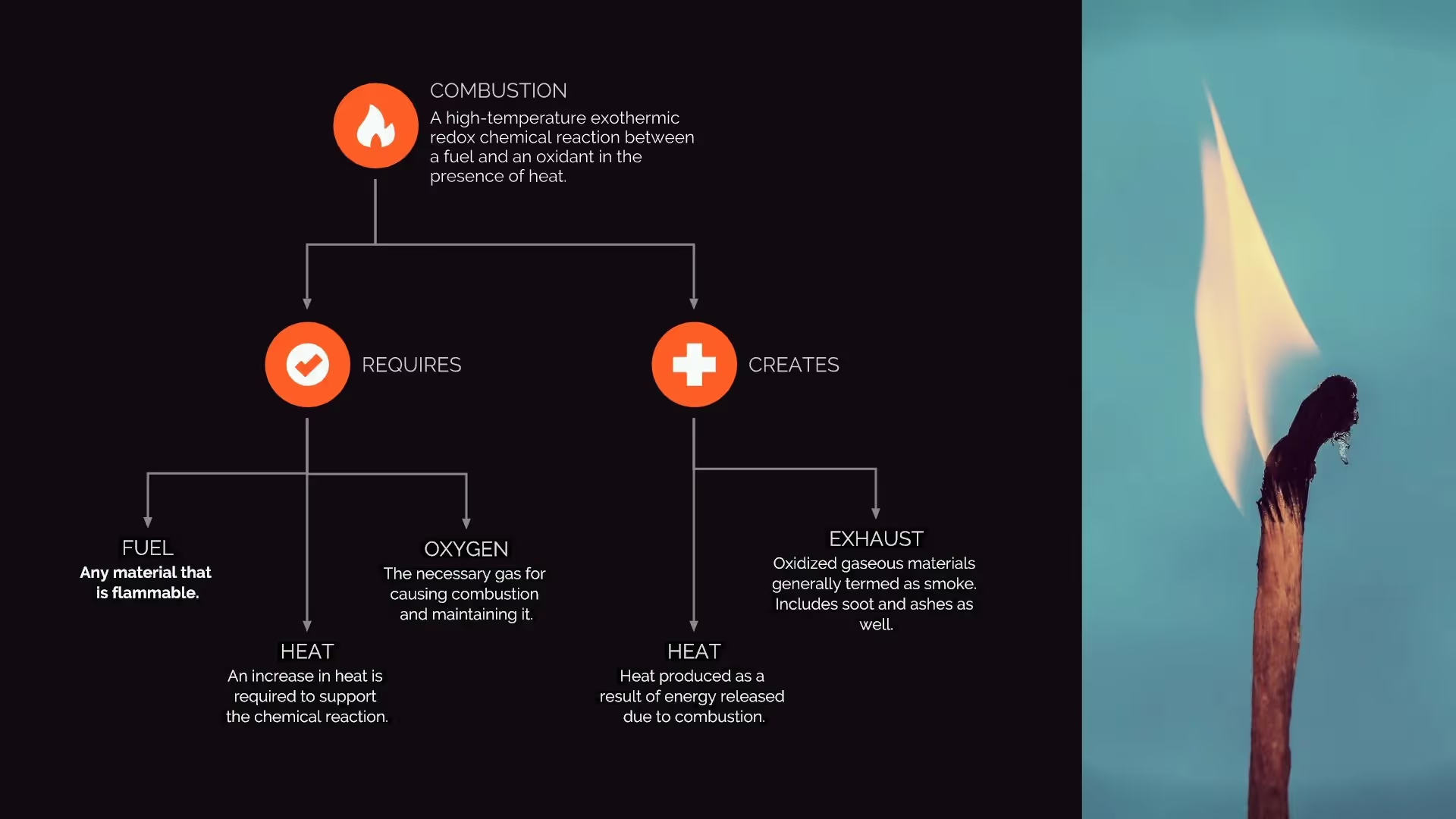
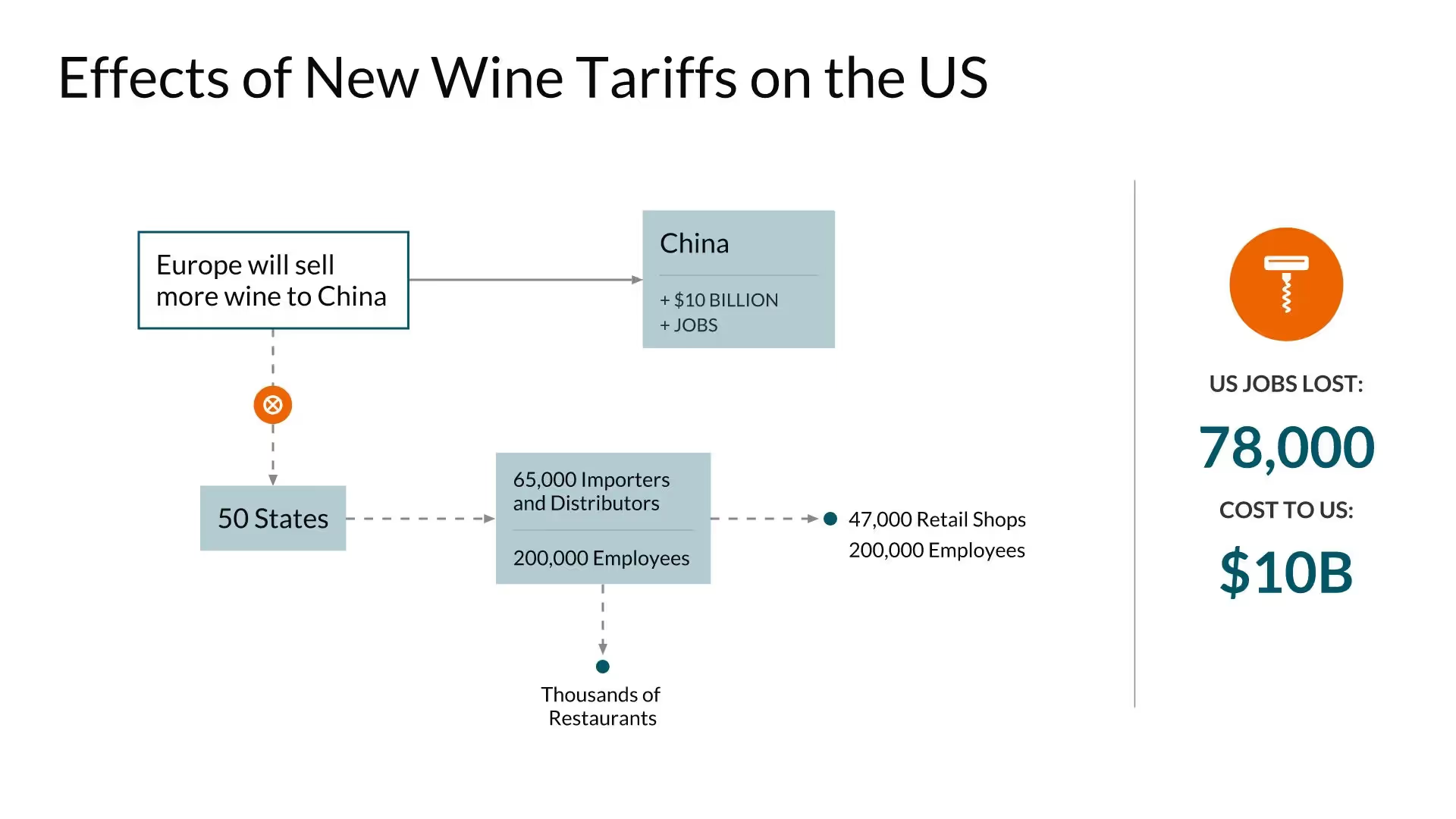
Remember the first rule of flowcharts.
Lines and arrows should move from top to bottom or left to right. Keep everything on one slide to avoid confusion.
Use consistent design elements.
Shapes, lines, and texts within a flowchart diagram should be consistent to make the diagram simple to read. Make your start and end points slightly bigger.
Use three or fewer colors.
Be sure to use colors that match to make your flowchart easy to grasp. For example, use 3 different shades of blue.

ADD IMAGES EASILY
Choose from shapes, text styles, images and icons.
REORDER WITH EASE
Easily click and drag out items, and place them exactly where you want them.
More Popular Templates
With Beautiful.ai, getting started comes naturally. 60+ smart slide templates guide you and suggest ideas along the way, so you never have to face a blank page.


.svg)


