The best presentations tell a story using beautiful graphics alongside text. Oftentimes, a video can create impact and engage your audience more effectively than text.
A full video template can help you achieve your presentation’s mission in less time and with more impact. Whether you’re sharing customer testimonials, pitching a startup idea to potential investors, or showcasing your product to potential employers, a short video explaining what your idea is all about can be entertaining and engaging.
Use the full video template to:
- Showcase your product or service in action
- Tell part of your brand story in a fresh new format
- Explain a complex idea that’s hard to put into words
Pro Tips for using a Full Video Template
Here are some things to consider when using our full video template.

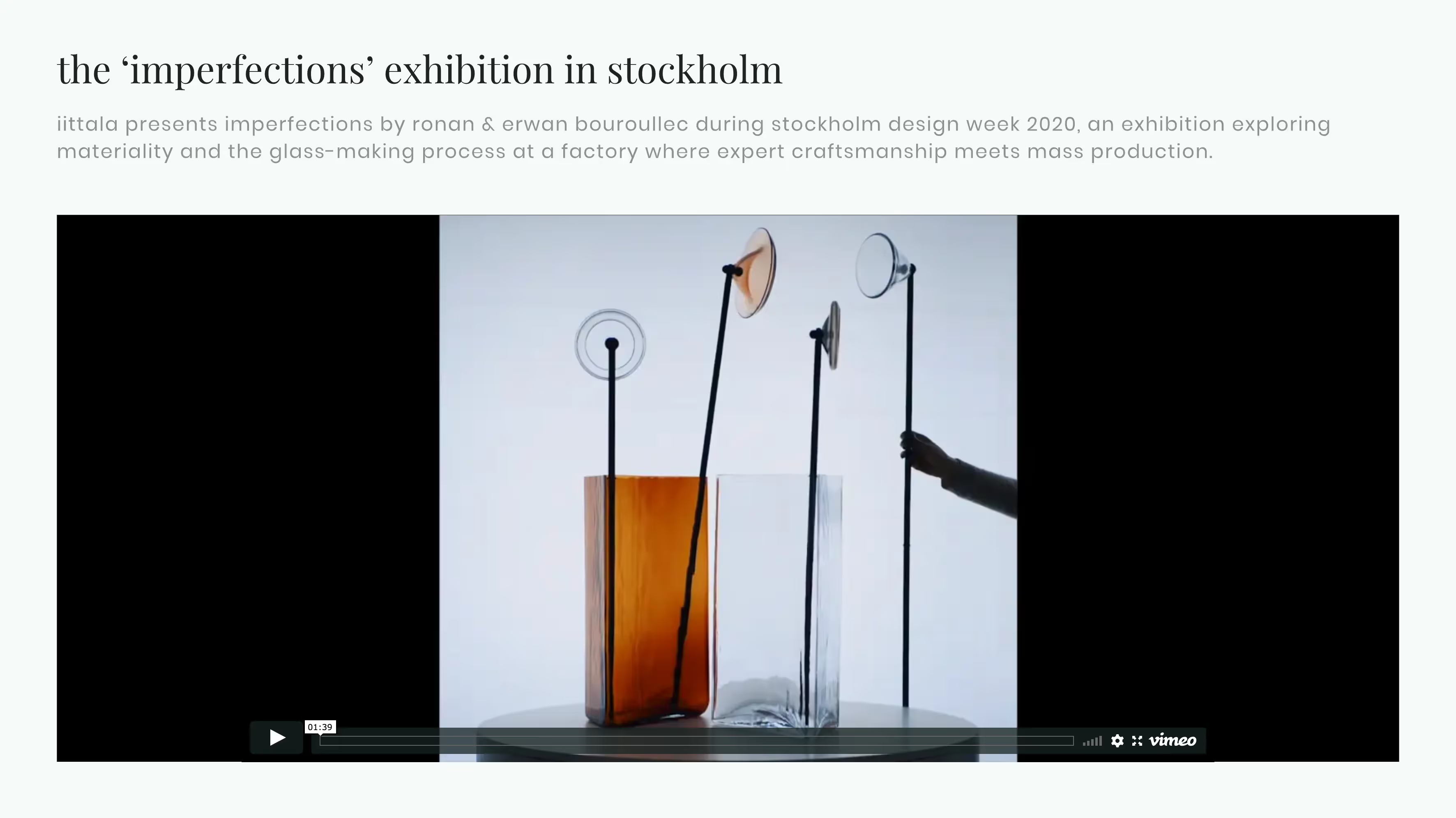
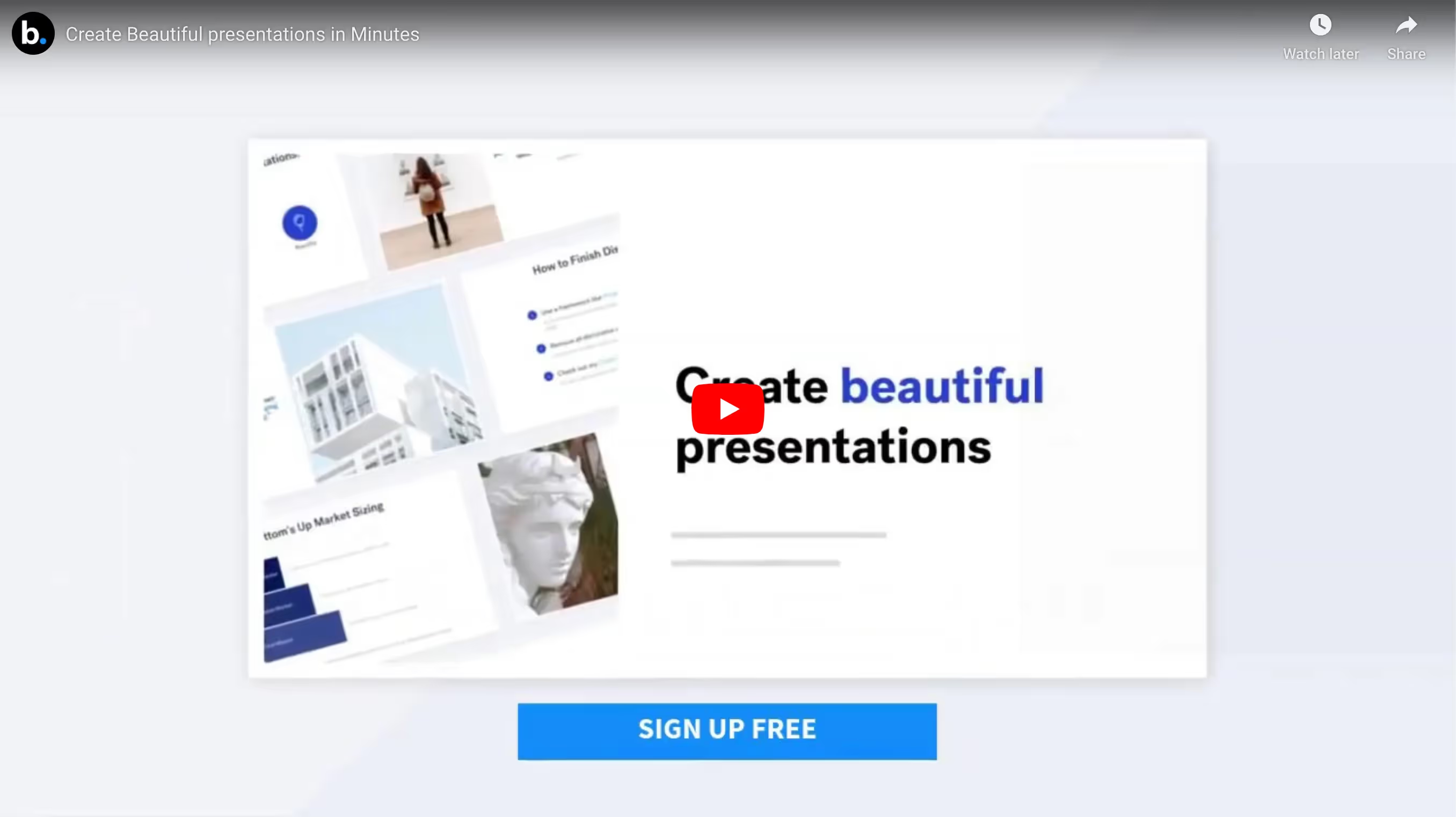
Tell captivating stories.
Video stories humanize what you’re saying. Use video to share customer testimonials, expert opinions, or community members’ thoughts on your work.
Keep it short.
Every slide in your presentation should have concise information. The same goes for video: don’t cram too much content into it, or you’ll lose audience attention.
Use video to teach something.
Video can sometimes teach a complicated process better than text instructions. Create an instructional video that walks your audience through the steps.
Don’t add video just because.
Avoid using the full video template to add any video to your presentation. Remember that the content in your video still has to be relevant to what you’re saying.

IMPORT YOUR VIDEO EASILY
Simply paste the URL of your video from YouTube or Vimeo on your slide, click import, and the icon will change from Import Video to Play Video.
EMPHASIZE KEY POINTS WITH CUSTOM CALL-OUTS.
Create text boxes to highlight important information and drag them wherever you want on your slide.
More Popular Templates
With Beautiful.ai, getting started comes naturally. 60+ smart slide templates guide you and suggest ideas along the way, so you never have to face a blank page.


.svg)


