Laptop templates are used to display a screenshot or to create a simulated computer screen. Using a laptop slide template can create visual interest and make them look more realistic. Bring life to your presentations by featuring exactly what your audience will see when they are browsing your website or app.
There are many different ways you can use laptop templates:
- To showcase designs in your portfolio
- To display your website design
- To feature your product or service
Beautiful.ai has a variety of screenshots, including popular laptops, desktop, and mobile. Customize your laptop slide with your own background, text, and artwork in seconds!
Pro Tips for Laptop Templates
Bring your laptop slide to life by using these tips:

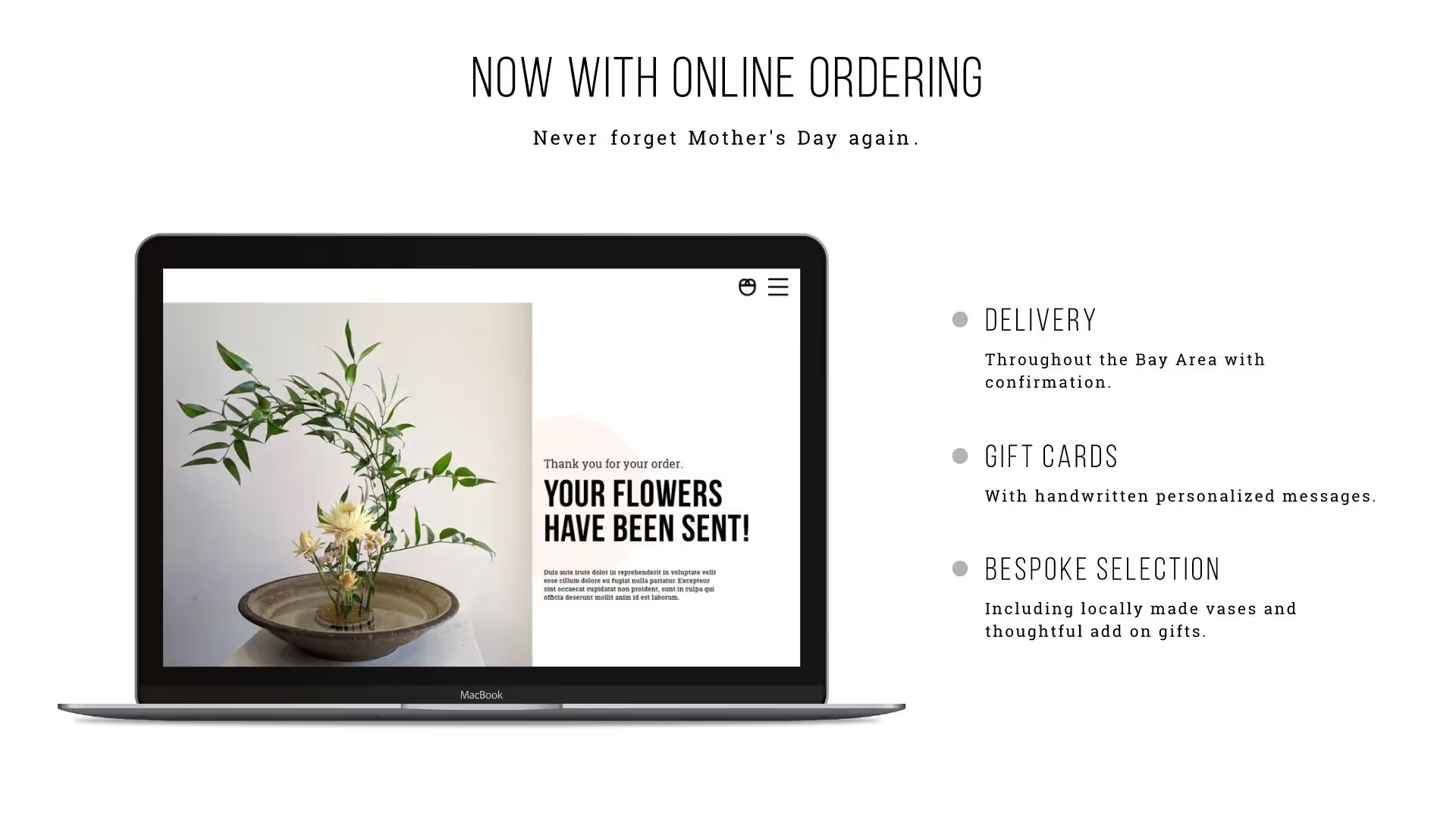
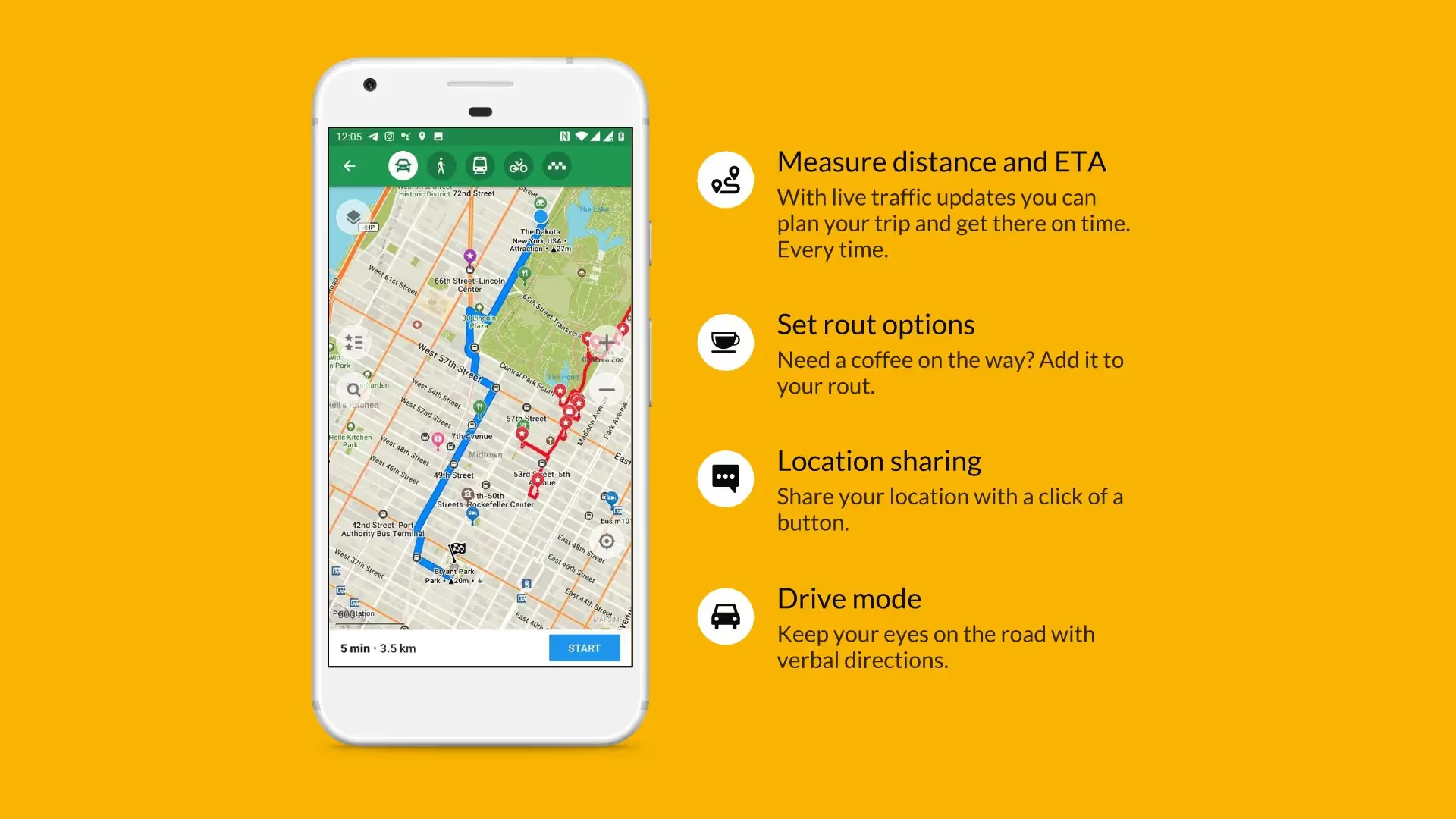
Be sure to emulate your company’s identity.
Using a templated laptop slide is a way of giving a realistic simulation of your company. Try to match the colors and themes of your website.
Use a background color or pattern.
The background on your slide sharpens the image, makes it easier to read, and creates impact.
Include some bullet points.
You want to call out the main ideas on display. Don’t just assume the laptop screen speaks for itself.

CUSTOMIZE YOUR LAPTOP TEMPLATE
Easily switch between laptop, mobile and desktop frames.
ADD ICONS EASILY
Choose from our library of hundreds of free icons and we’ll add them to your slide—instantly. No need to worry about formatting, either; we’ll do it for you.
More Popular Templates
With Beautiful.ai, getting started comes naturally. 60+ smart slide templates guide you and suggest ideas along the way, so you never have to face a blank page.


.svg)


