A line chart is a concise, visual way to show trends over time. The vertical yaxis on a line chart (also called a line graph) is usually the amount of something, such as dollars, number of sales, or number of customers. The horizontal x-axis typically uses time as a measurement. It could be years, months, weeks, days, or even hours.
A line chart example can be used to plot and display any kind of relationship between two values. How many conversions a marketing campaign received over a year, how many sales occurred in the last quarter, and how social media engagement performed in the last few weeks are all examples.
Use Beautiful.ai’s line chart templates to:
- Display the performance of a product, service, or campaign
- Show progress of your team’s efforts over time
- Compare trends over a period of time
Discover AI capabilities for line chart
With these AI-driven features, you can optimize your line chart in seconds to create more engaging, effective visuals.
Generate an AI line chart with a prompt
Generate an AI line chart in just a few clicks. Simply prompt the AI assistant with the type of Gantt you’re looking to create and watch it come together automatically.
Add context with AI
Add additional context to your prompt by uploading documents, or data, and the AI will use that to generate a line chart that fits your story.
Summarize complex data sets
Collaborate with the AI assistant to craft the perfect narrative. The technology can summarize complex data into more digestible chunks.
Create a supporting image
Tell the AI what you’re looking for and generate an image that complements your line chart perfectly.
Pro Tips for Using Line Chart Templates
A few things to keep in mind when designing a line chart template:
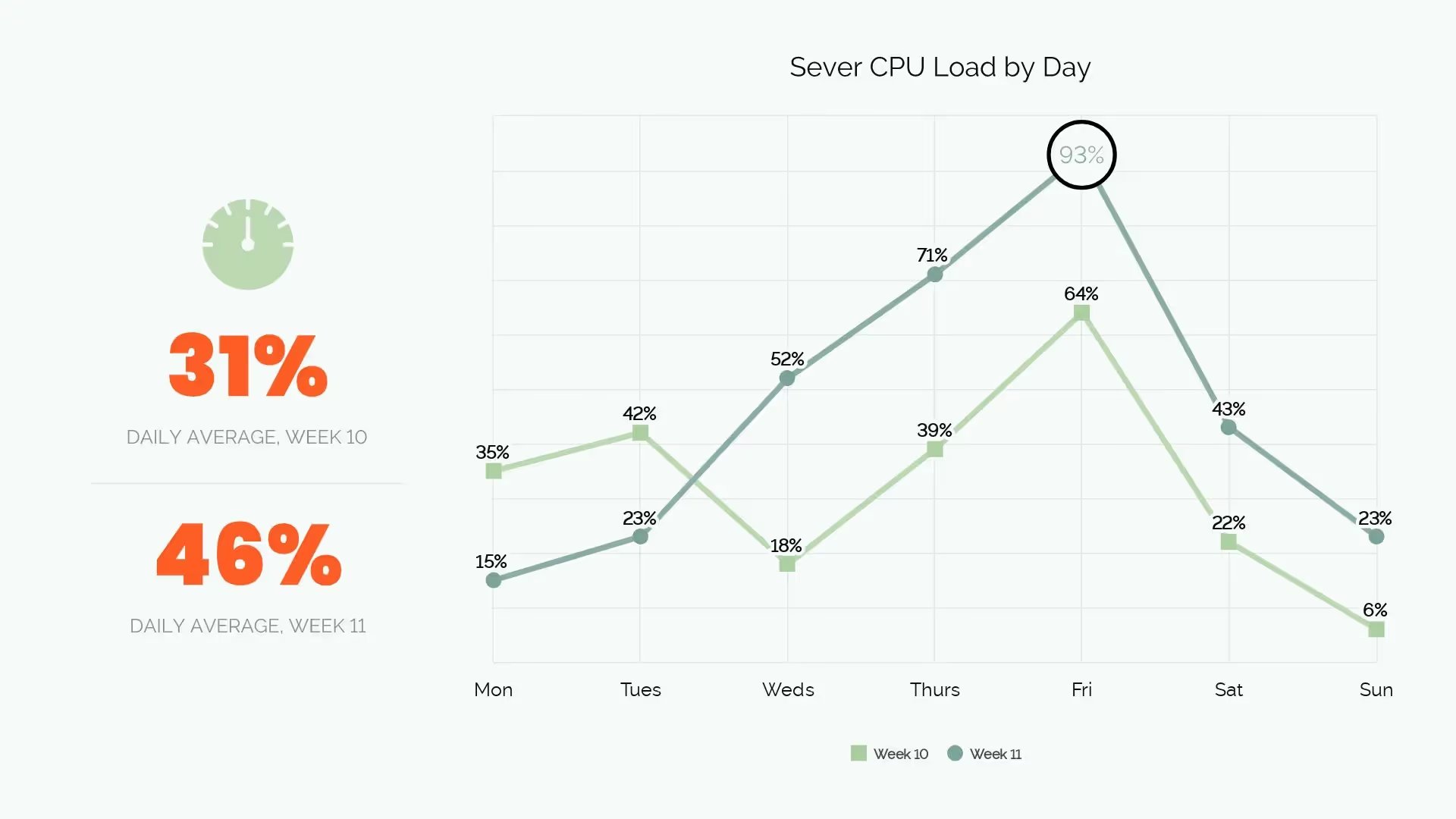
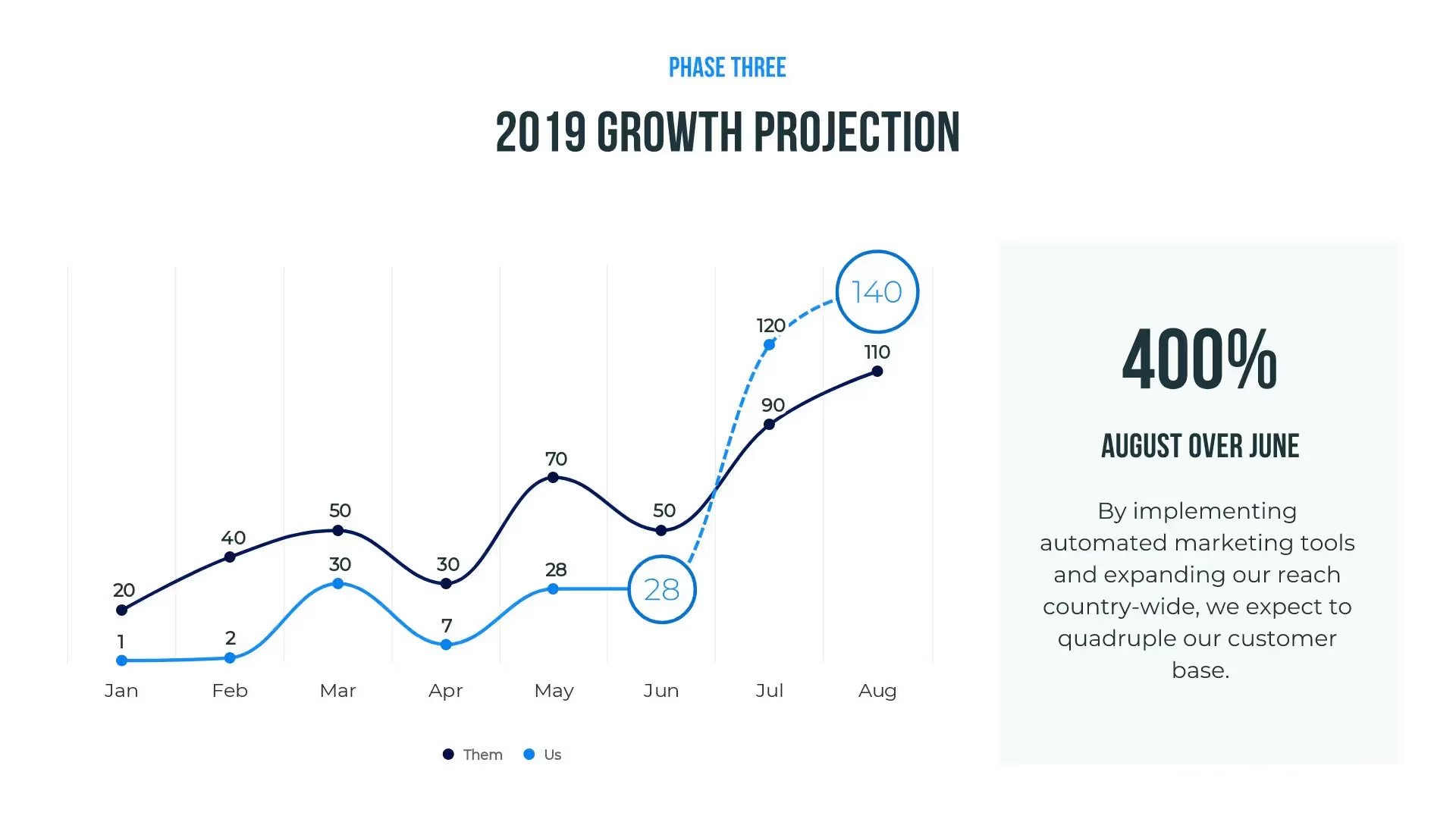
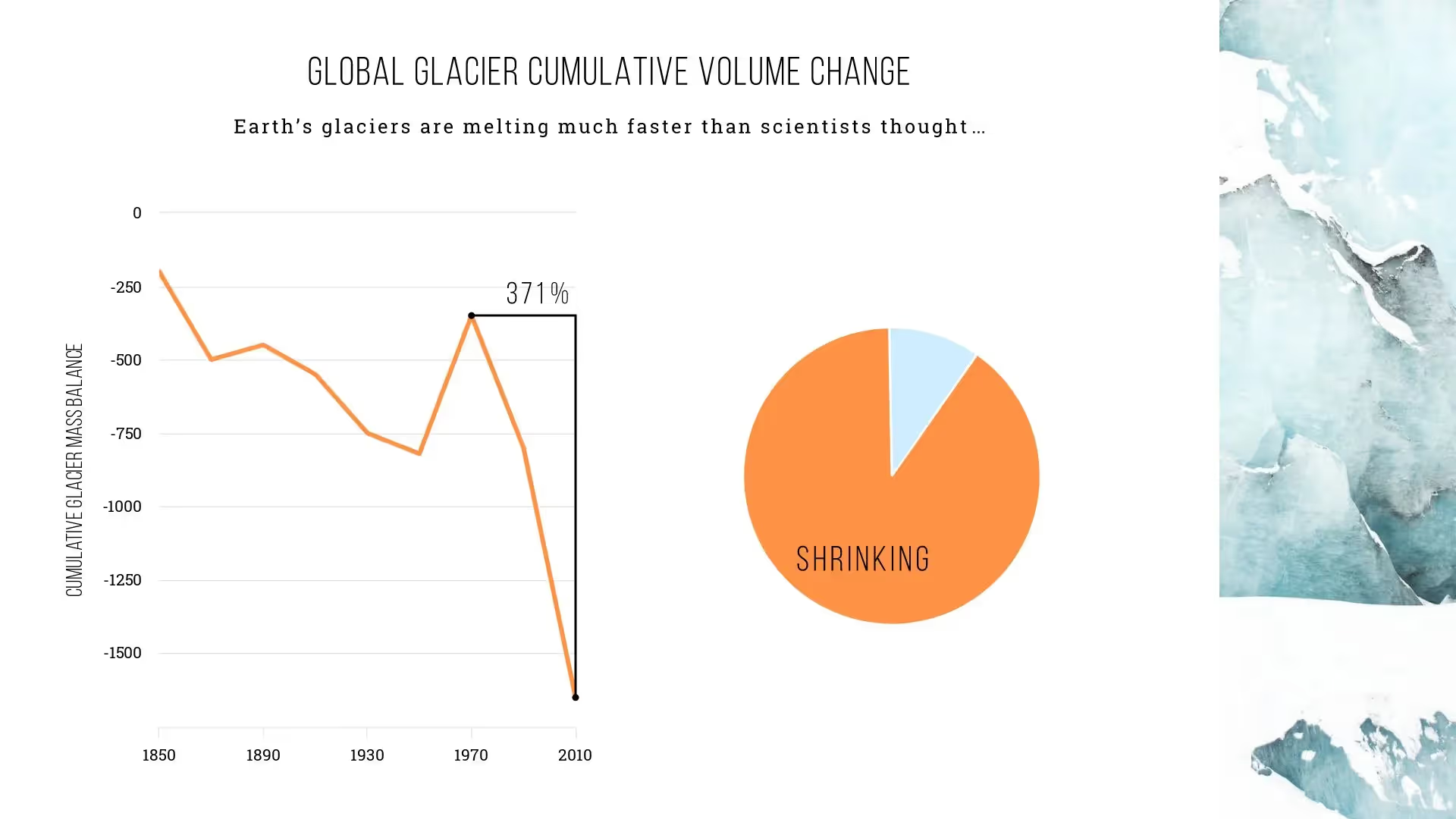
Create a key or legend.
If you’re comparing multiple items and using several lines on your chart, be sure to identify what each line represents by color.
Don’t forget to label each axis.
Label each axis with the numeric value or unit of measurement that you’ve used.
Use the best unit of measurement.
Make sure the unit of measurement you choose will show obvious changes in your lines. For example, using time in months may show changes more clearly than time in weeks.
Don’t forget to give your line chart a title.
What information is your line chart displaying? Give it a title so your audience knows what they’re looking at instantly.

CUSTOMIZE YOUR LINE CHART
Highlight important data points, show change in value, add notes and milestones.
EMPHASIZE KEY POINTS WITH CUSTOM CALL OUTS.
Create text boxes to highlight important information and drag them wherever you want on your slide.
More Popular Templates
With Beautiful.ai, getting started comes naturally. 60+ smart slide templates guide you and suggest ideas along the way, so you never have to face a blank page.


.svg)


