A pie chart is a circular chart that uses “pie slices” to show relative sizes of data. A pie chart compares data, information, and statistics in an easy-to-read format with varying slice sizes telling you how much of one data element exists.
Pie charts are good for showing data for 6 or fewer categories. When there are too many categories, it is difficult for the eye to distinguish between the relative sizes of the different sectors, so the chart becomes difficult to interpret. Used appropriately, pie chart slides are an excellent way to exhibit topics including expenses and profits, segments of a population, or answers to a survey.
Pie charts can be used in many different situations:
- To show the composition of demographic data
- To reflect competitive market share
- To showcase results of a survey
Use the Beautiful.ai pie chart template to add color and design to your presentations. It’s a cinch to convert a mass of data into a simple, clear graphic.
Discover AI capabilities for pie chart
With these AI-driven features, you can go beyond static pie charts and create data‑rich, on‑brand, interactive visuals in seconds.
Generate an AI pie chart with a prompt
Generate an AI pie chart in just a few clicks. Simply prompt the AI assistant with the type of pie chart you’re looking to create and watch it come together automatically.
Add context with AI
Add additional context to your prompt by uploading documents, or data, and the AI will use that to generate a pie chart that fits your story.
Refine copy on a pie chart slide
Leverage AI to edit text within a pie chart slide, no ChatGPT needed. We can help create new text with a prompt, re-write existing text, and expand or shorten text length.
Create a supporting image
Tell the AI what you’re looking for and generate an image that complements your pie chart perfectly.
Pro Tips for Pie Charts
Here are a few guidelines to create a perfect pie chart.
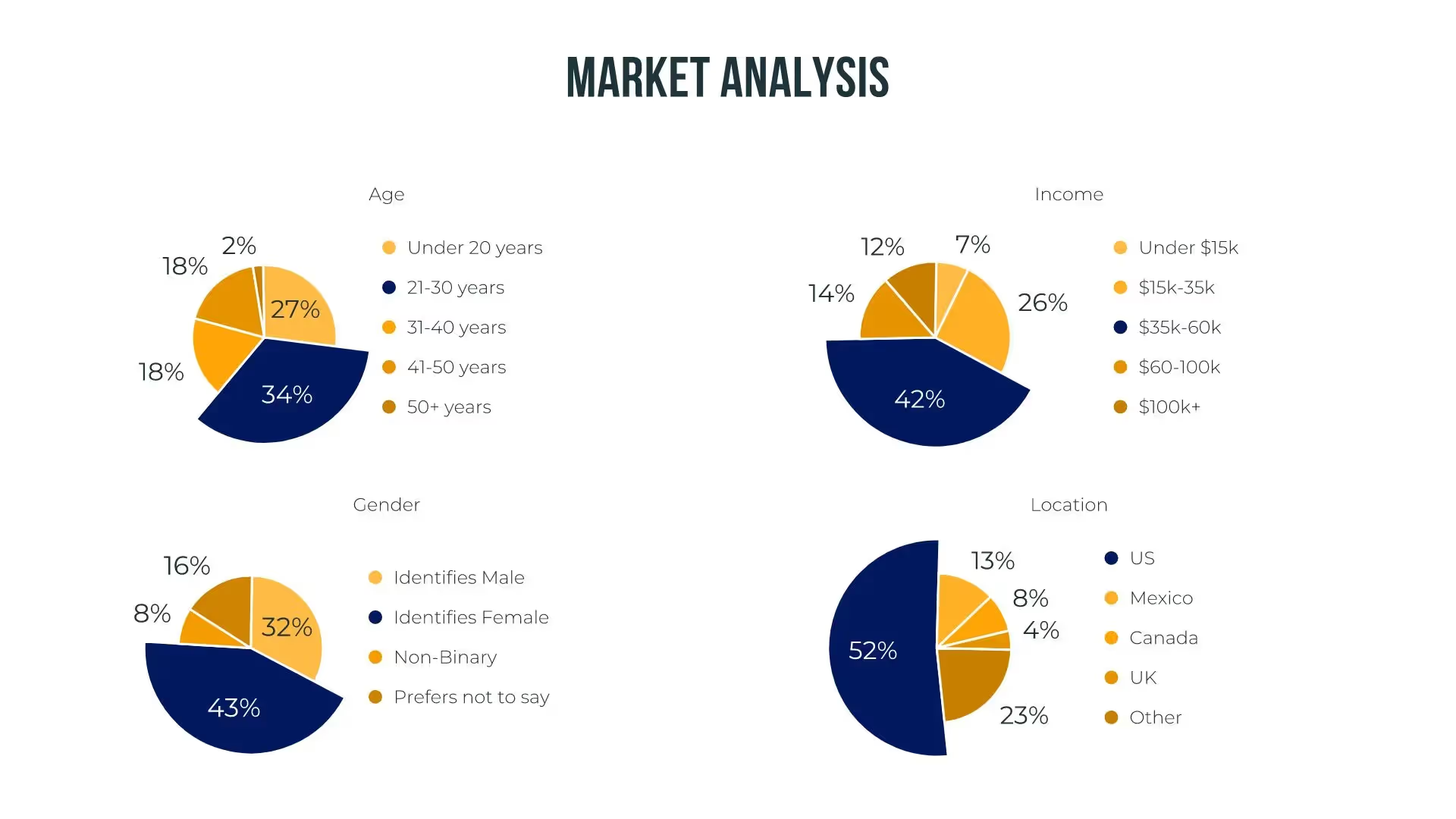
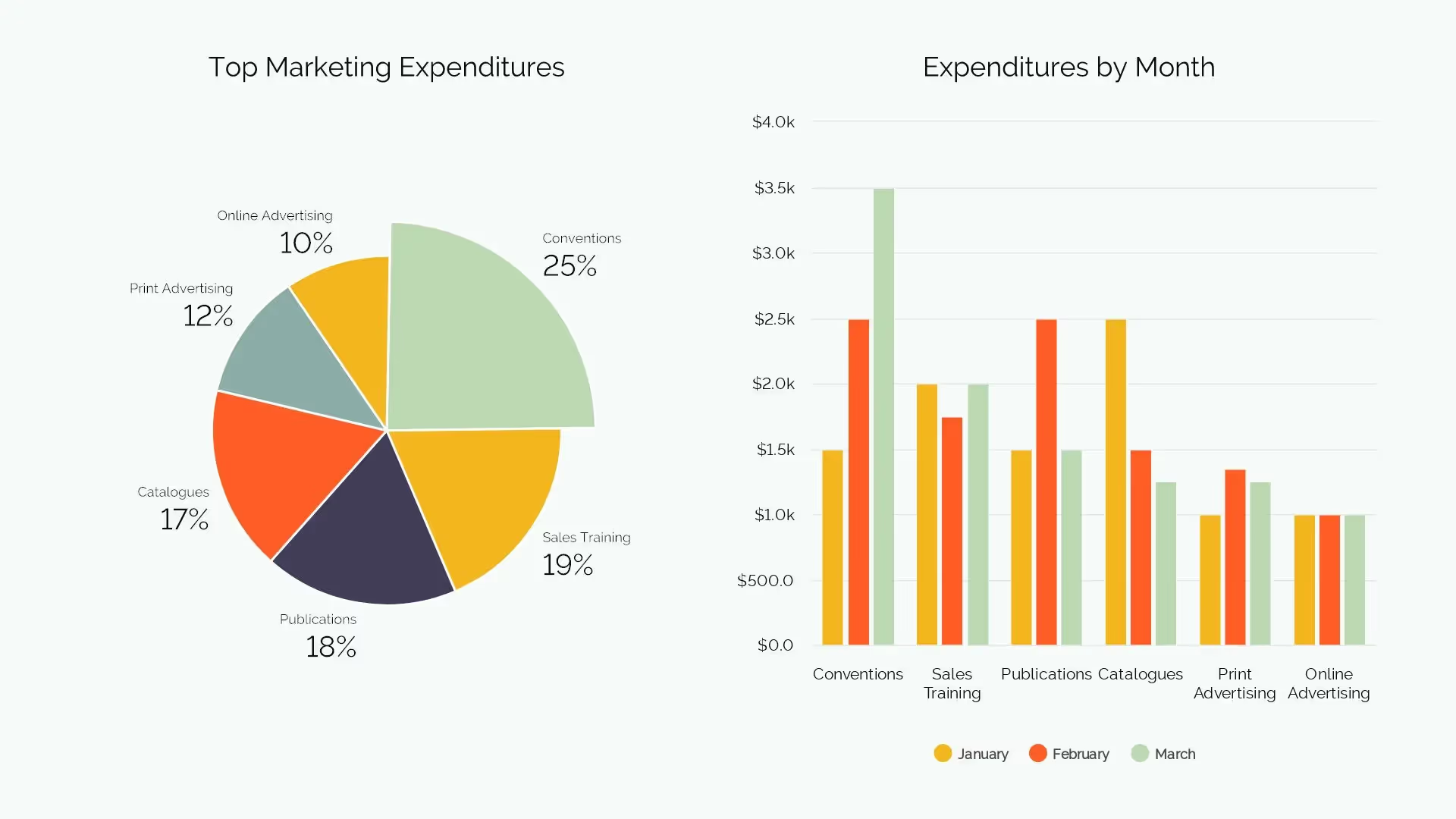
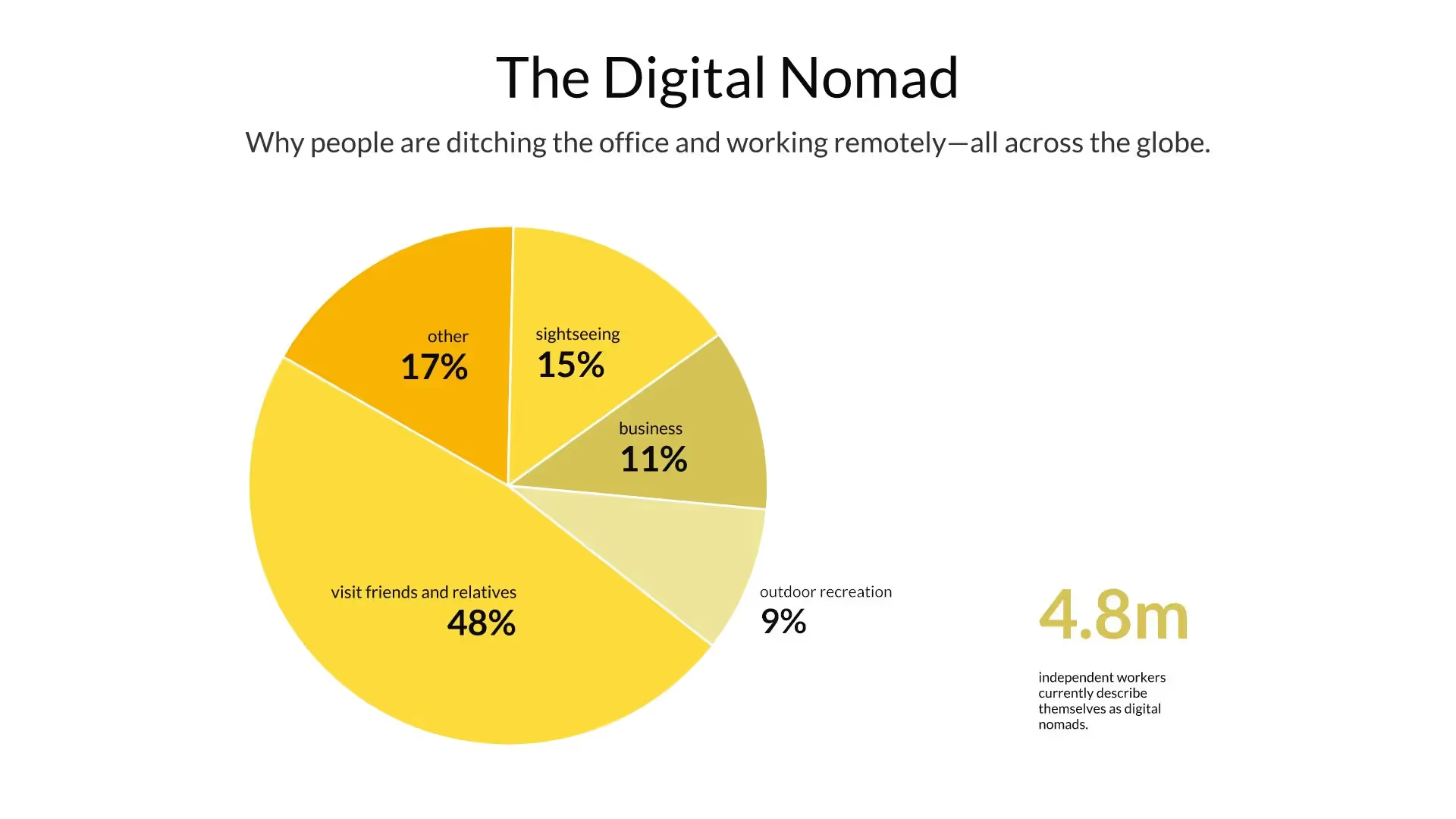
Add just the right amount of color.
Color or shade the different pie slices so that they grade from dark to light tones as you move from the first to the last slice.
Your slices should not be too similar.
Don’t just settle for a standard design. Try moving the design elements on your page into different configurations. Explore Elements and easily drag text boxes and call-outs around on your pie chart template.
Add a legend.
Our pie chart template allows you to easily add a legend which reduces the amount of text in the pie chart and produces an “at-a-glance” graphic.

NEW LAYOUTS IN SECONDS
Switch between chart styles, i.e. bar, donut and area with a click of a button.
ONE CLICK FORMATTING
See your slide automatically adjust as you add content to the chart.
More Popular Templates
With Beautiful.ai, getting started comes naturally. 60+ smart slide templates guide you and suggest ideas along the way, so you never have to face a blank page.


.svg)


