Scattergraphs use dots on a grid to represent relationships or patterns across a data set. A relationship can be positive, where one variable increases as the other does, or it can be negative, where one variable increases as the other decreases.
A scattergraph slide can be used to connect efforts inside your business, such as budgeting to estimate and plan for future expenses. It's also useful for discussing revenue, sales, costs, and other topics common in business presentations.
Use a scattergraph slide template to:
- Show the connection between events or campaigns
- Predict trends based on current data
- Explain progress or changes over time
Pro Tips for a Scattergraph Presentation Slide
Consider these tips when adding a scattergraph slide to your presentation.
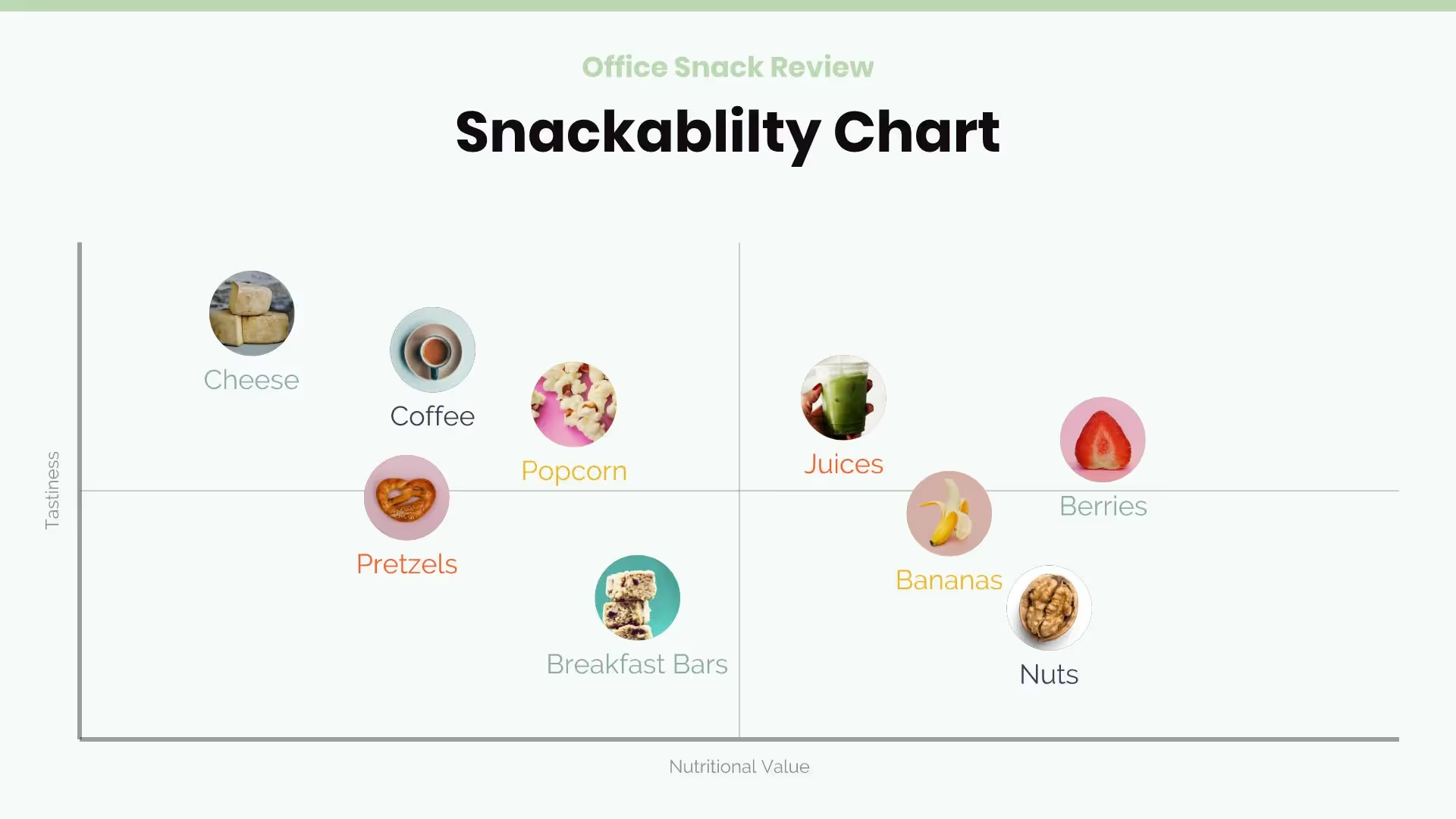

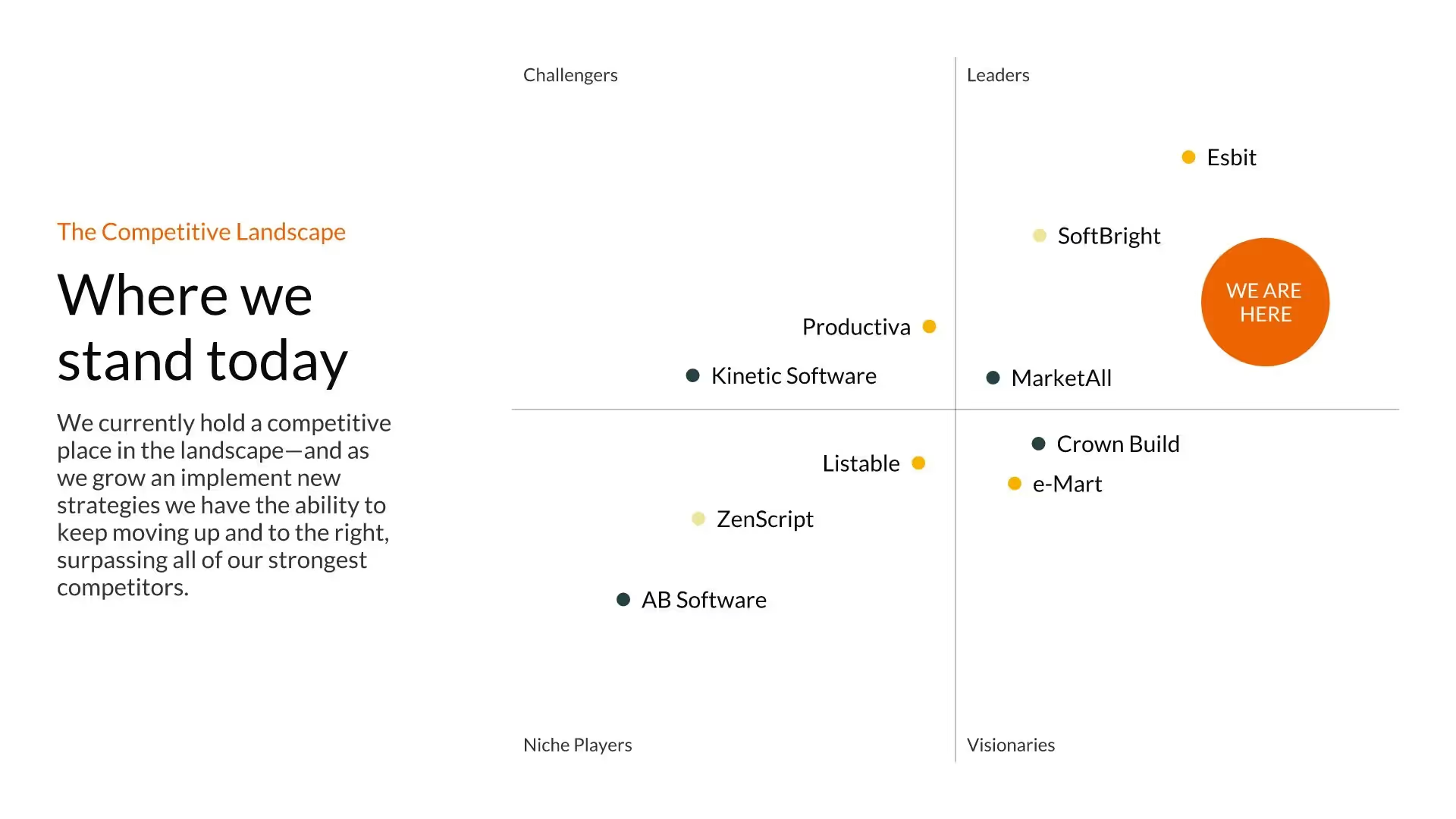
Choose your variables carefully
If you're using a numerical variable like dollars, choose increments that will display your data well. Increments in tens of thousands may be too large, while increments of fifty may be too small for patterns to emerge.
Don't misrepresent your data
Your data may have a positive correlation (relationship), a negative correlation, or no correlation at all. If there's no relationship, don't misrepresent your data to say that there is one.
Start at zero
Start your x-axis and y-axis at 0. If you set either axis at a different number, it may skew the way your scattergraph looks.
Add a line of best fit
If your data does have a correlation, add a line of best fit, also called a trend line, to your scattergraph slide. It makes the relationship more visible to your audience.

NEW LAYOUTS IN SECONDS
Switch between Scattergraphs, XY plot, quadrants, and bubble layouts in just one click.
EMPHASIZE KEY POINTS WITH CUSTOM CALL-OUTS
Customize your slide with text boxes, shapes, and images. Move them wherever you want on your slide.
More Popular Templates
With Beautiful.ai, getting started comes naturally. 60+ smart slide templates guide you and suggest ideas along the way, so you never have to face a blank page.


.svg)


