A text slide is exactly what it sounds like—a slide that is intended to feature text-heavy content. There are times when your presentation doesn’t require many visuals or images. Whether you want to display quotes, customer testimonials, or simply emphasize a particular phrase, a text slide allows you to manipulate size, color, and style easily.
Consider text slides for:
- Emphasizing key points
- Complex information that requires explanation
- Laying out important facts and statistics
Let Beautiful.ai help you create a masterful presentation using their text slide template and display your company with a captivating message.
Pro Tips for a Text Slide
Despite the simplicity of a text slide, there are a few design elements to consider:

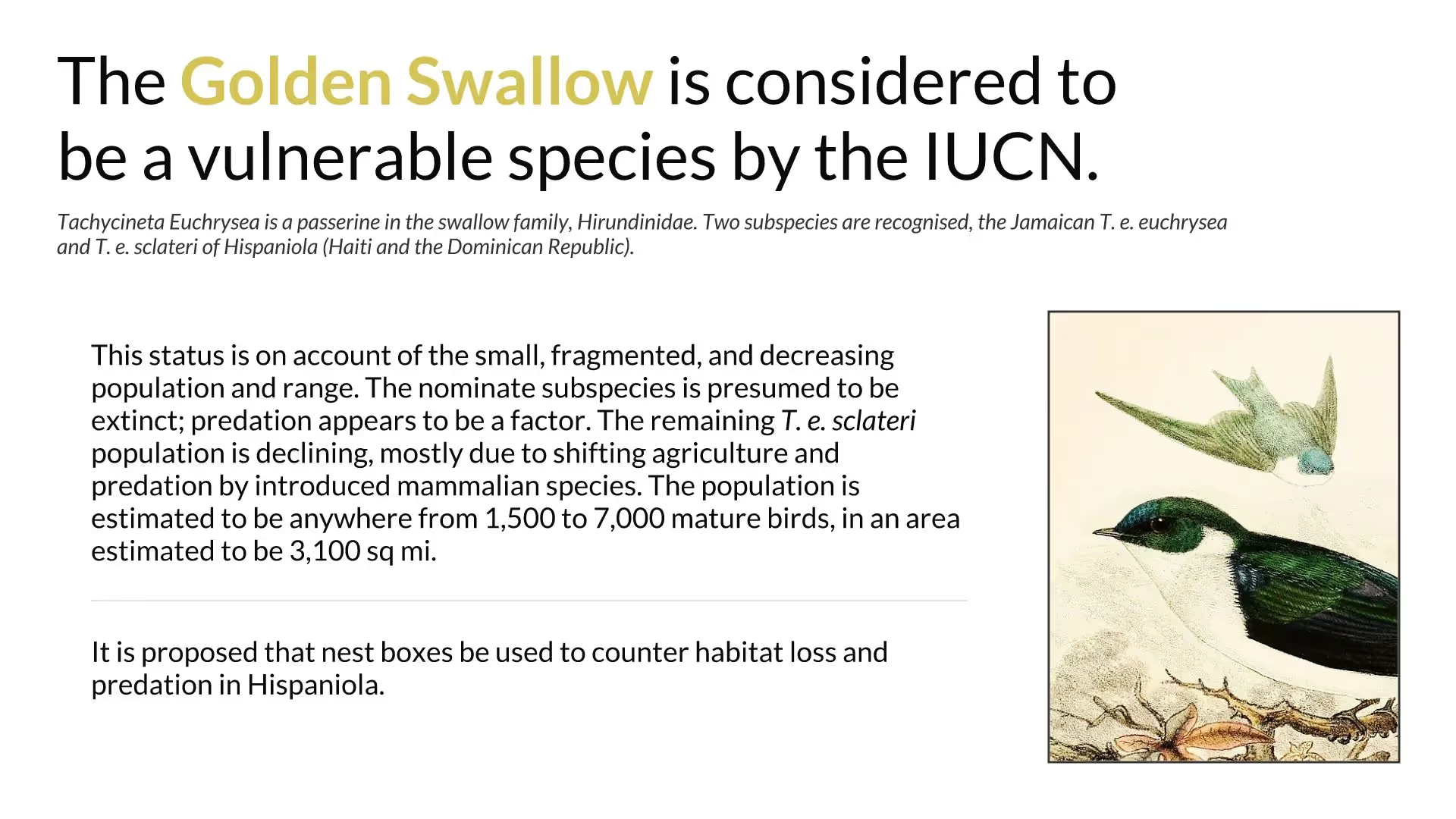
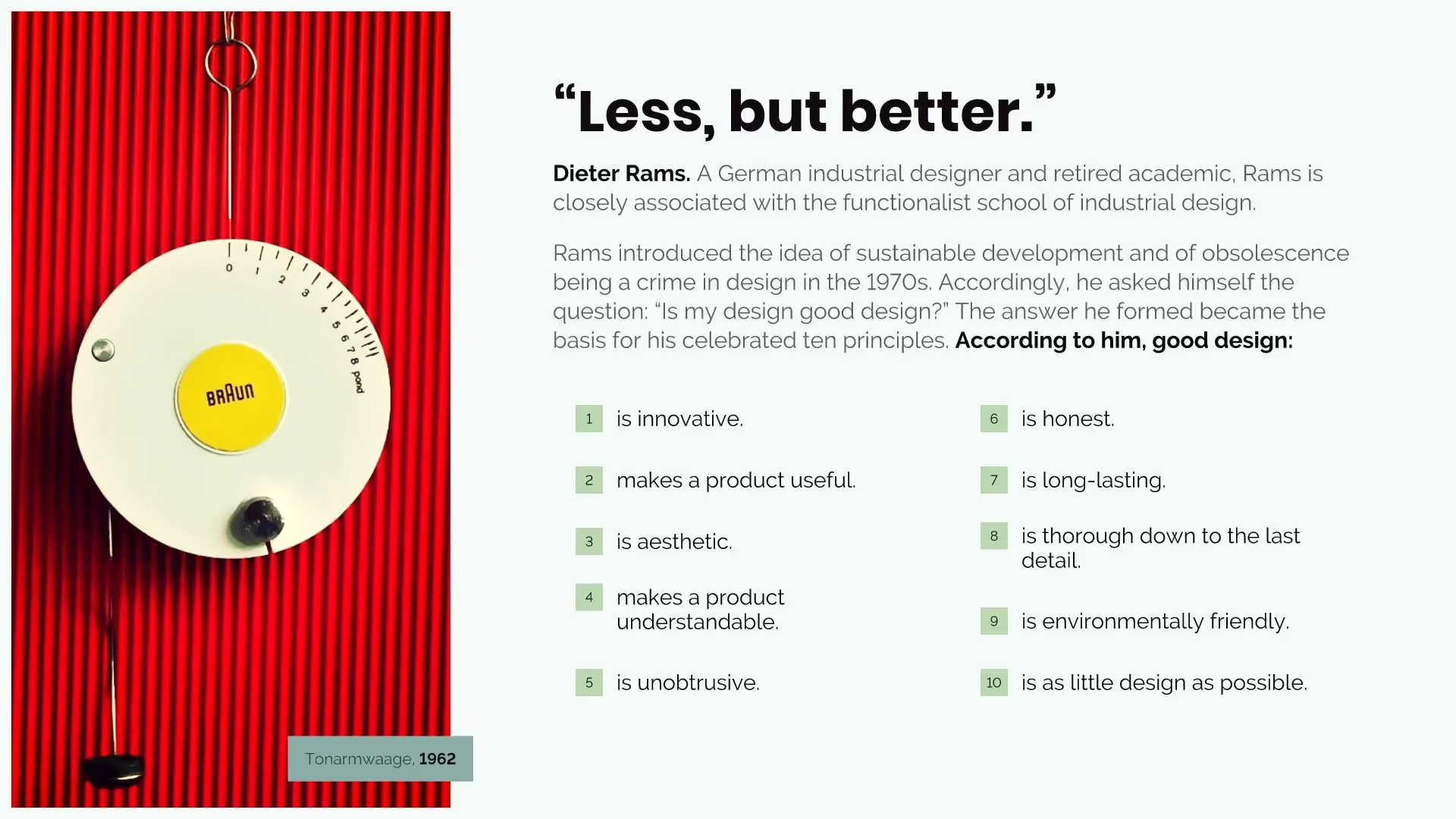
Make your font size easy to read.
If it’s too small it can’t be easily read, but if it’s too big, you can have the same problem. Do a practice presentation, and get some input from a coworker.
Keep your text short and sweet.
Typically, a text slide should display a short testimonial or quote. Choose something succinct to enhance readability.
Don’t use all caps.
Remember, when you write with all capital letters, it comes across as shouting at someone. Emphasize with color instead.

CUSTOMIZE YOUR TEXT SLIDE
Choose from different text styles and bullet icons to personalize your content.
ADD IMAGES EASILY
Choose from our library of thousands of free images and we’ll add them to your slide—instantly. No need to worry about formatting, either; we’ll do it for you.
More Popular Templates
With Beautiful.ai, getting started comes naturally. 60+ smart slide templates guide you and suggest ideas along the way, so you never have to face a blank page.


.svg)


