A timeline is a visual representation marking all major events over a period of time. Timeline slides have many versatile uses—everything from project plans, to status updates, to “next steps” can be communicated using a timeline. They are most often used for business purposes, but can also be useful for better illustrating scientific and other highly technical processes.
Timeline slides help us to conceptualize past, present and future events. If you want to give your audience confidence that a plan or a process has been thoroughly vetted and is well-articulated, a timeline is very effective.
More great uses for a timeline include:
- Keeping teams up to speed on project deadlines
- Arrange nonlinear events in chronological order
- Reflect historical data visually
Discover AI capabilities for timeline
With these AI-driven features, you can optimize your timeline slide in seconds to create more engaging, effective visuals.
Generate an AI timeline with a prompt
Generate an AI timeline in just a few clicks. Simply prompt the AI assistant with the type of timeline you’re looking to create and watch it come together automatically.
Add context with AI
Add additional context to your prompt by uploading documents, or data, and the AI will use that to generate a timeline that fits your story.
Refine copy on a timeline slide
Leverage AI to edit text within a timeline slide, no ChatGPT needed. AI can help create new text with a prompt, re-write existing text, and expand or shorten text length.
Use AI to create speaker notes
Collaborate with the AI assistant to craft the perfect narrative. The technology can generate speaker notes from scratch pulling from the content on your slide.
Pro Tips for Timeline slides
Here are some things to remember when developing your timeline slide:
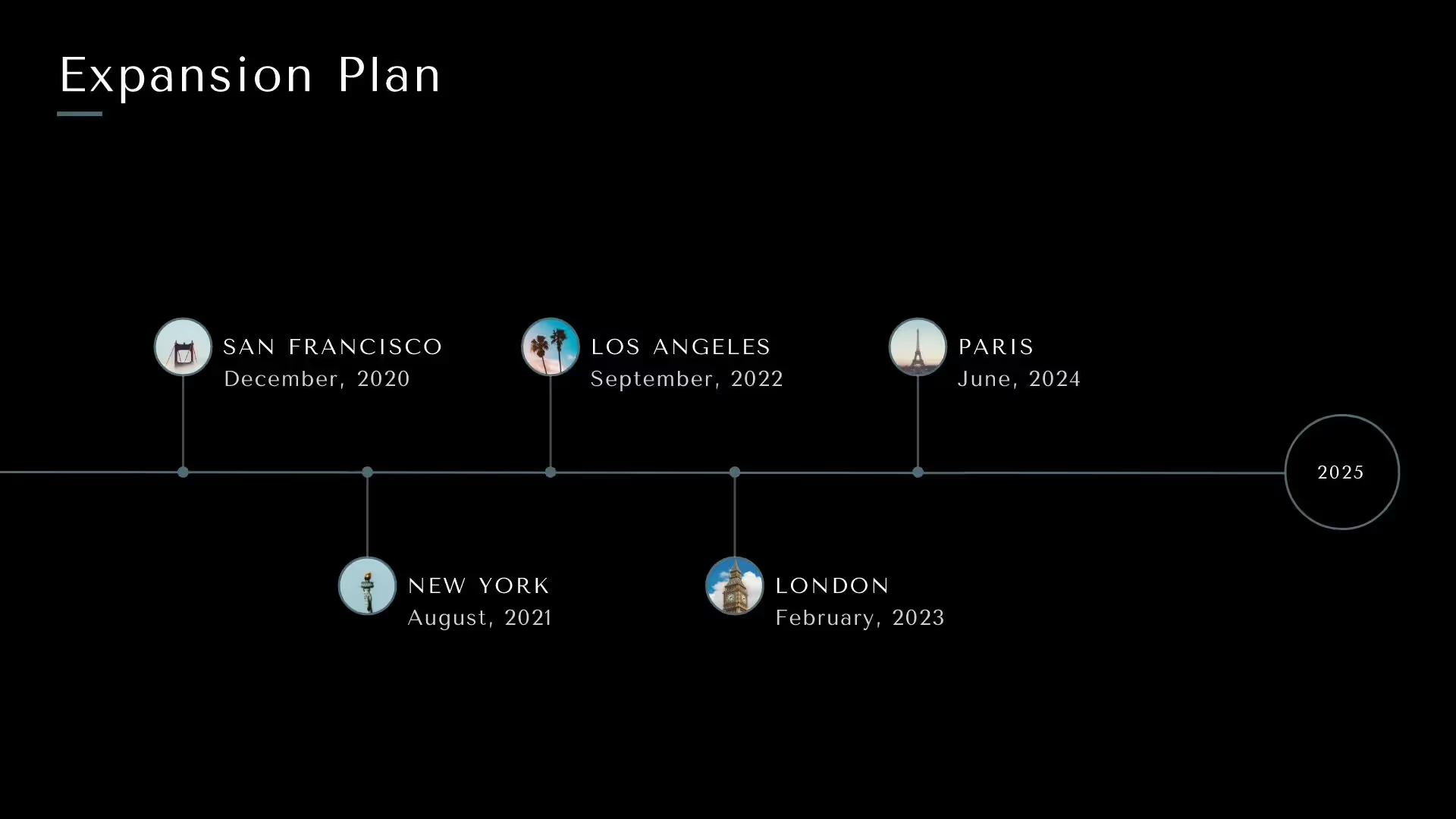

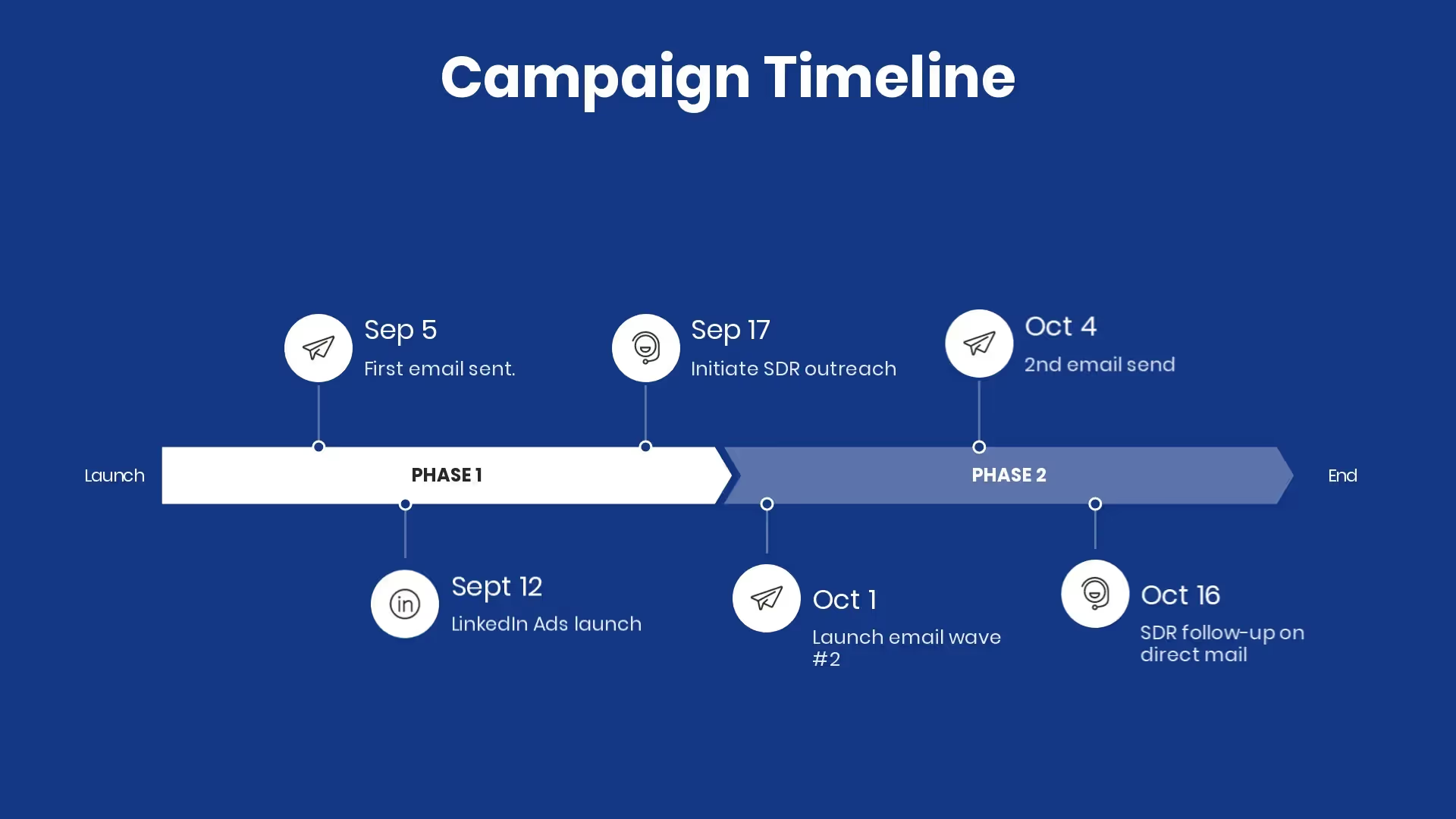
Be efficient with space
Timeline projects often space multiple data points on a single line. This requires thought organization and perfect content placement. If thoughts overlap, your audience won’t be able to distinguish them from one another.
Use timeline slides for projects with a history
Timelines are meant to depict an order of events. Projects which are brand new, or information without precedent or background, don’t yet require a timeline.
Explore different types of timelines
There are multiple types of timelines, such as horizontal, vertical, interactive, and chronological. The one you choose depends on what you’re trying to express to your audience.
Organize your timeline with spans
Group milestones into time periods, phases of a project or steps in a process. Spans help guide your audience through each stage of your timeline journey—beginning, middle and end.

ADD MILESTONES EASILY AND REARRANGE THEM
No more copying, pasting, and shifting items each time you need to add a new one. You can even reorder your timeline items easily, with a simple click and drag to reposition.
Add Icons Easily
Choose from our library of hundreds of free icons and we’ll add them to your slide—instantly. No need to worry about formatting, either; we’ll do it for you.
More Popular Templates
With Beautiful.ai, getting started comes naturally. 60+ smart slide templates guide you and suggest ideas along the way, so you never have to face a blank page.


.svg)


