A waterfall chart is used to show how an initial value is affected by various factors. The chart shows a running total as values are added or subtracted. A waterfall chart is an ideal way to visualize a starting value, the positive and negative changes made to that value, and the resulting end value.
No matter what industry you work in, at some point you will need to analyze a value over time. When doing so, it is helpful to see where you started and how you arrived at the final value.
A waterfall template can be used for a variety of scenarios, such as:
- Evaluating company profit
- Highlighting budget changes on a project
- Analyzing inventory or sales over a period of time
The Beautiful.ai waterfall template makes creating a waterfall chart effortless. Simply enter your data with just one click watch your slides automatically adapt. A complex chart made uncomplicated with Beautiful.ai.
Pro Tips for Waterfall Charts
Customize your waterfall slide by trying these ideas:
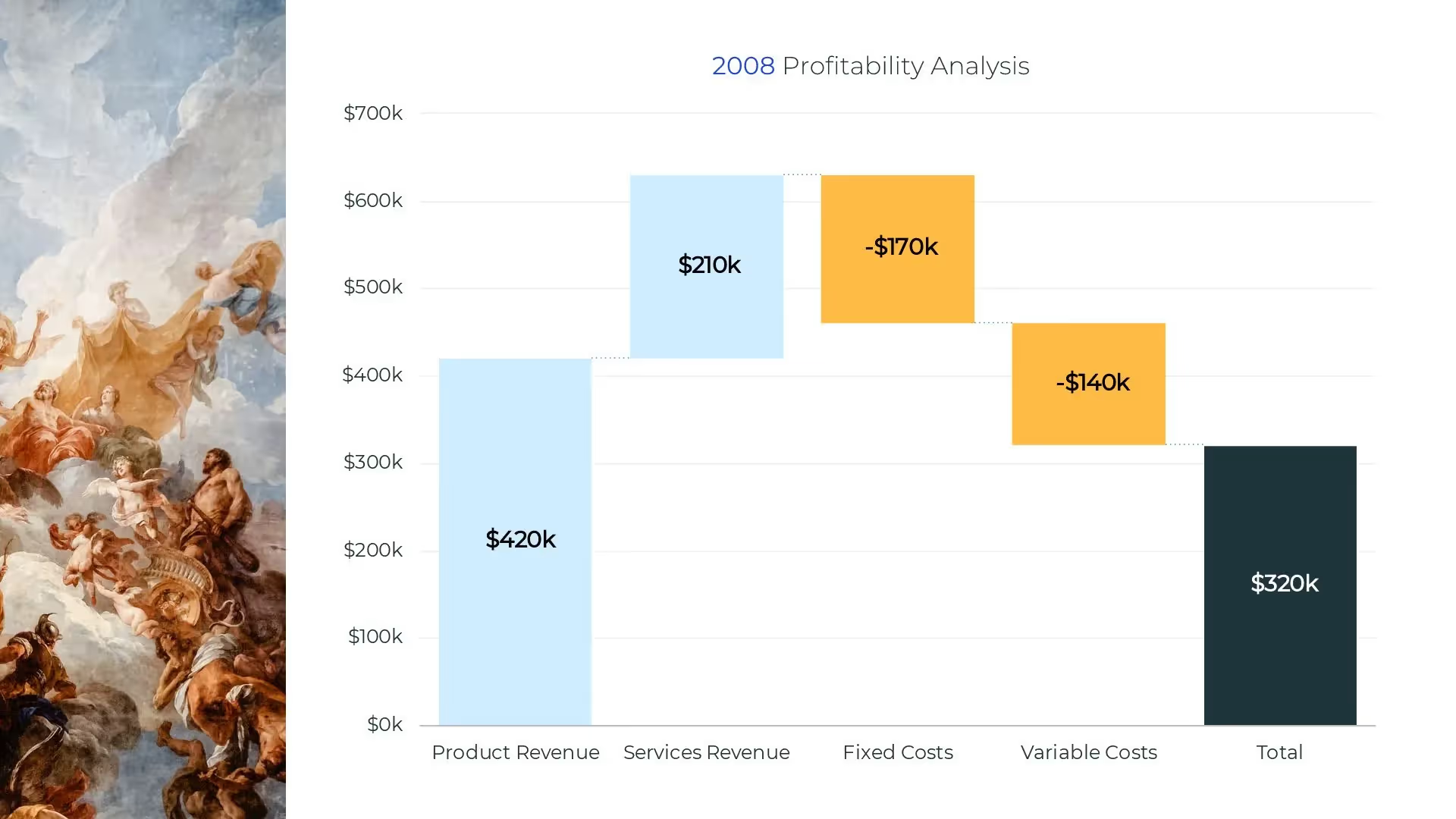
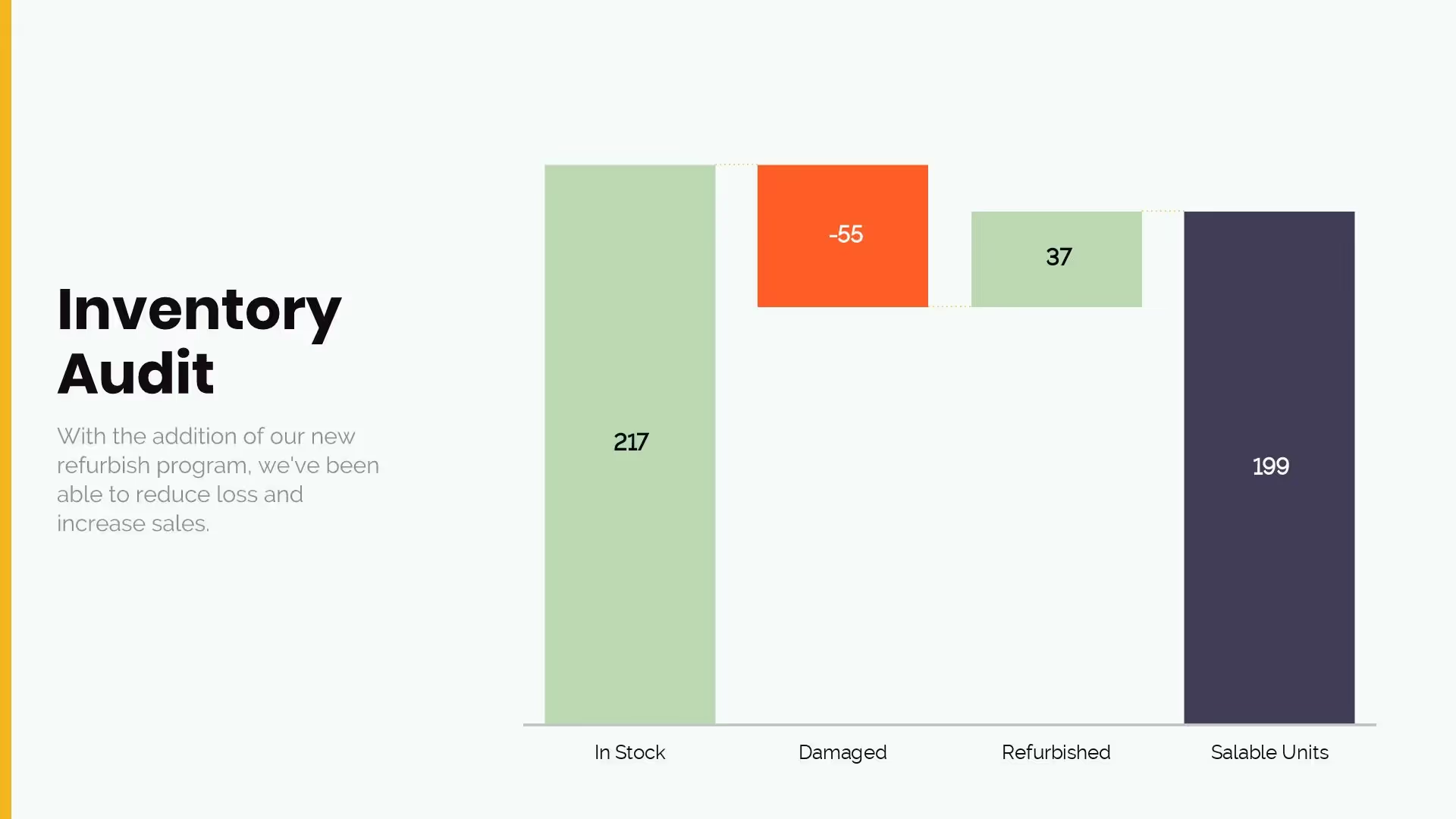
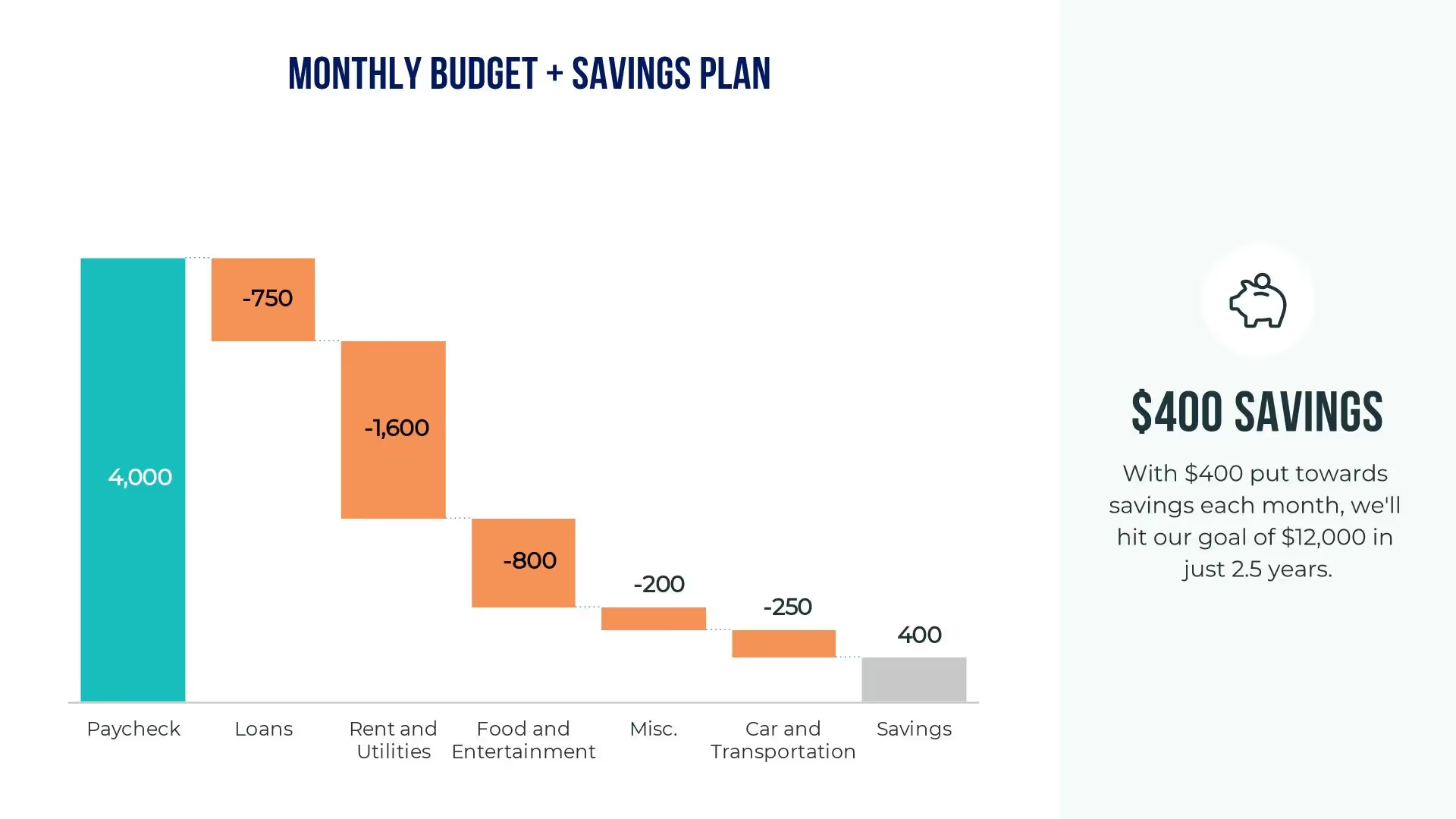
Maximize impact.
Incorporate color and design that enhances or matches your theme. Consider adding your company logo for extra customization.
Make your data clear.
Depending on the context of your chart, you may want to change the colors of the different types of values to bring more clarity and impact to the chart details that are most important.
Label key information.
Be sure to label the bars in your waterfall chart in a bold, easy to read typeface. This will make the graph useful and visually appealing.

NEW LAYOUTS IN SECONDS
Experiment with new layouts, colors and more with our easy to use layout tools.
ADD IMAGES EASILY
Choose from our library of thousands of free images and we’ll add them to your slide—instantly. No need to worry about formatting, either; we’ll do it for you.
More Popular Templates
With Beautiful.ai, getting started comes naturally. 60+ smart slide templates guide you and suggest ideas along the way, so you never have to face a blank page.


.svg)


