A word cloud is a collection, or cluster, of words depicted in different sizes. The bigger and bolder the word appears, the more often it’s mentioned within a given text and the more important it is. But let’s be honest: most people use word clouds because they look cool, especially when they’re animated. Word cloud slides are a great tool for presenters who are looking to communicate the importance or frequency of words used in relation to one another.
Some great uses for a word cloud would be:
- Displaying survey results
- Showing the level of interest in a topic or idea
- Calling out key ideas or themes from large amounts of data
When your raw data is text-based, but you want a stunning visualization to highlight important textual data, a word cloud slide can make a collection of seemingly random words immediately convey crucial information.
Discover AI capabilities for word cloud
With these AI-driven features, you can optimize your word cloud in seconds to create more engaging, effective visuals.
Generate an AI word cloud with a prompt
Generate an AI word cloud in just a few clicks. Simply prompt the AI assistant with the topic or types of words you’re looking for and watch it come together automatically.
Refine or add new words
Collaborate with the AI assistant to refine the words in your word cloud. The technology can give you new word suggestions based on your prompt.
Create a supporting image
Tell the AI what you’re looking for and generate an image that complements your word cloud perfectly.
Translate the word cloud slide to a different language
AI can translate the words in your word cloud to a different language that speaks to your audience.
Pro Tips for Word Cloud Template Slides
Here are some things to remember when developing your word cloud template:

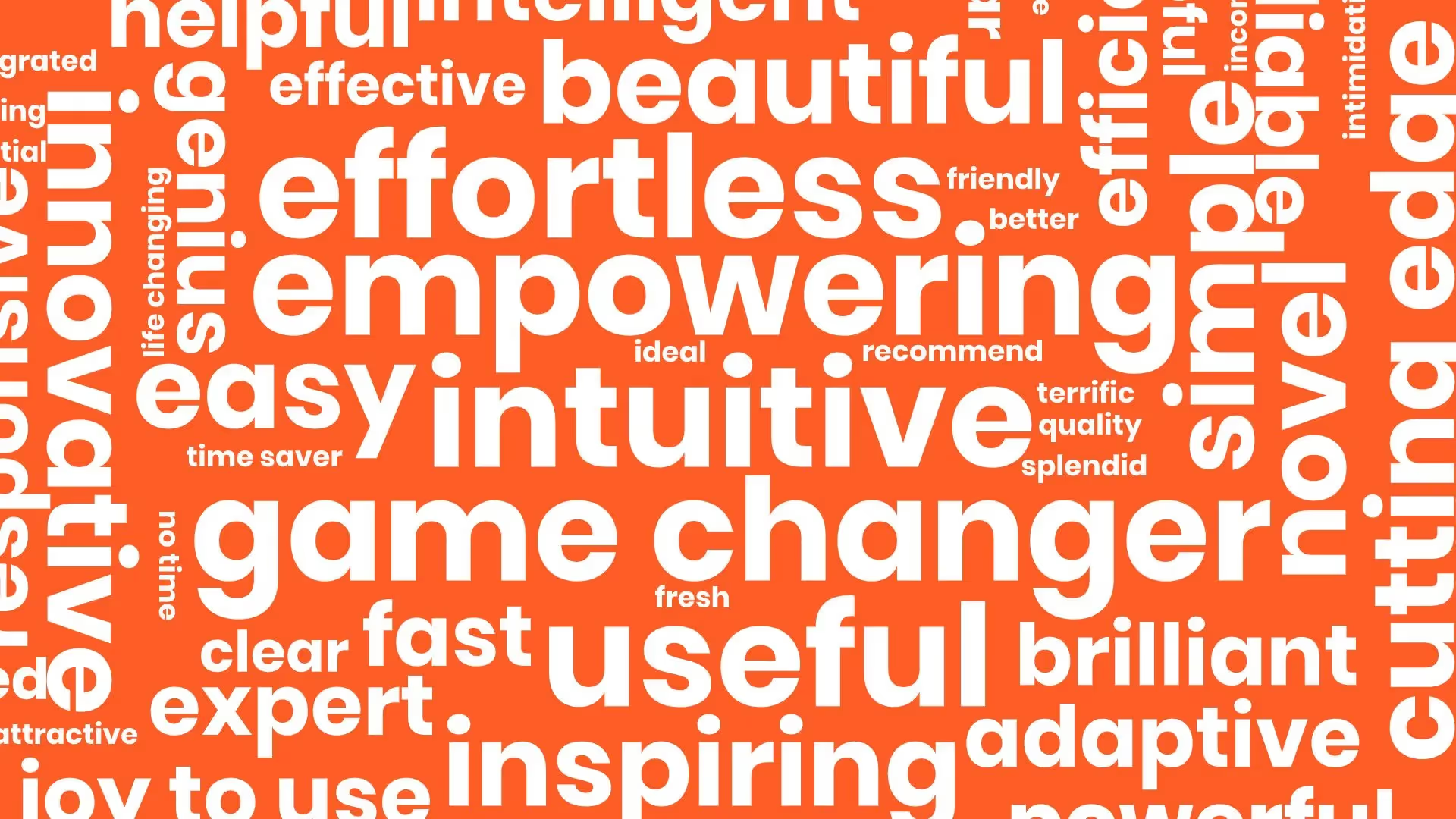
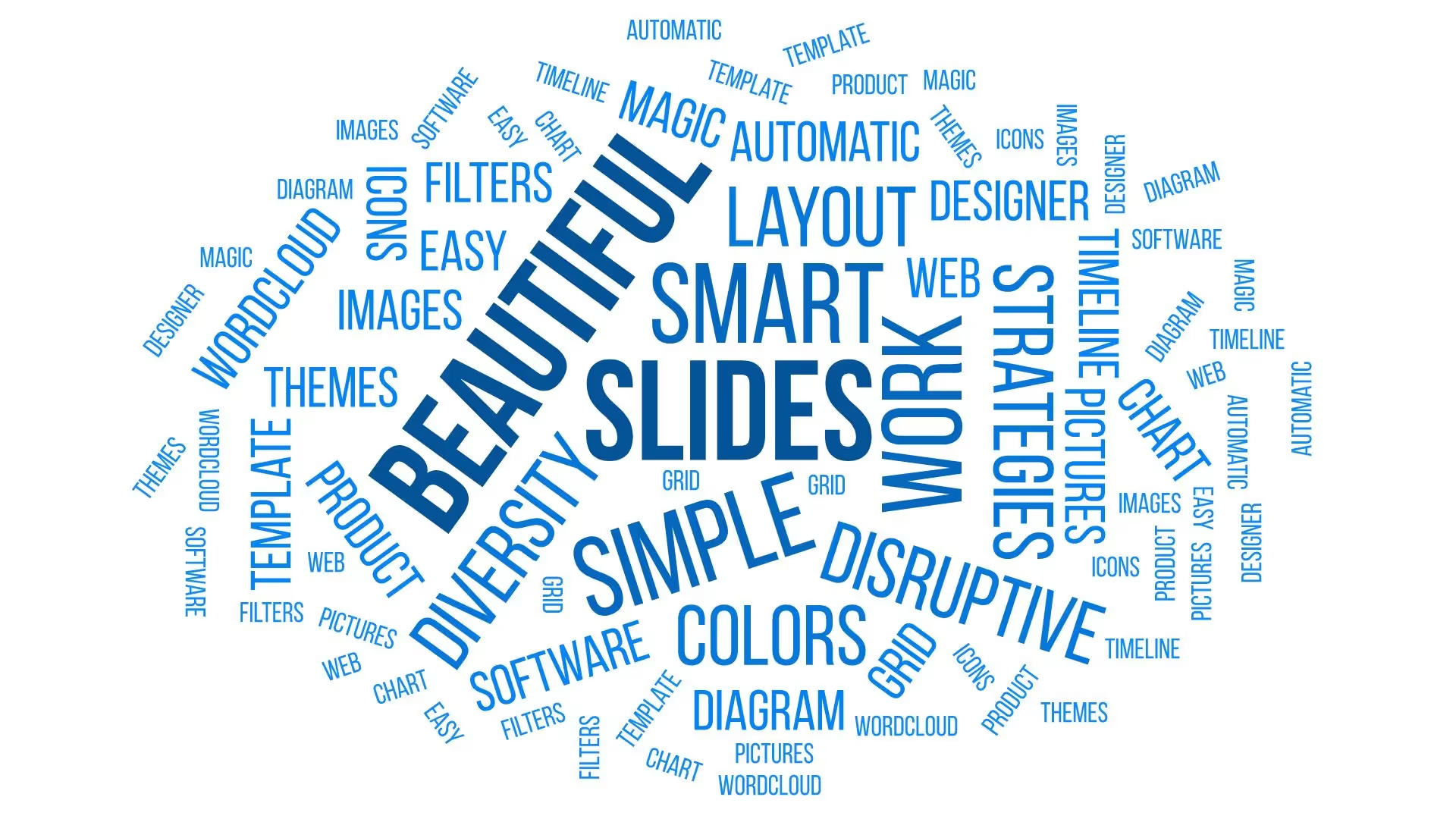
Color matters
Word cloud templates can be tweaked to be monochromatic, multicolored, or black and white. This allows you to highlight words you want to stand out with bright or bold tones.
Focus on presentation
Where your words appear, how much space is between them and thumbnail size all play a role in the impact of your word cloud slide. Animated word clouds are another way of adding more visual dynamism to your slide.
Choose a readable font
Word cloud slides stack words in compelling and aesthetic ways. This makes some fonts harder to read than others. Choose a font that stands out but doesn’t become gibberish when flipped on its side.
Not every project is word cloud slide compatible
A word cloud template slide is best used when trying to create a dynamic, visual impact. This makes them best suited to word text. Number oriented data is best displayed in different slide types, such as spreadsheets. Also, creating animated word clouds may require an animated word cloud generator to get into your presentation.

CUSTOMIZE YOUR WORD CLOUD
Copy and paste the words you want to see and quickly organize them by size, and we’ll take care of the rest.
NEW LAYOUTS IN SECONDS
Experiment with new layouts, colors, and more with our easy to use layout tools.
More Popular Templates
With Beautiful.ai, getting started comes naturally. 60+ smart slide templates guide you and suggest ideas along the way, so you never have to face a blank page.


.svg)


