
Our updated UI was inspired by feedback from our power-users. Your stories and presentations have motivated us to rethink Beautiful.ai in a way that creates new solutions for each touchpoint of the presentation experience. The new interface is intuitive and organized, putting every control right where you need it— when you need it.
But what does this update mean for your presentations?
While change can be intimidating, we’re confident that this new version of Beautiful.ai will deliver a more consistent experience from beginning to end— getting you from idea to impact faster than ever.
5 Things you need to know about this new version of Beautiful.ai
A lot has changed, but a lot remains the same. It’s still the same Beautiful.ai that you know and love, but things might look a little different. We’ve rearranged the editor to merchandise all of your slide controls and options in a more logical, intentional way.
In case you missed it, here are five things you need to know about the new experience in Beautiful.ai.
You’re in control
This new version of Beautiful.ai puts you behind the wheel in the fast lane. The updated UI has no hidden features—just straightforward access to all slide controls— so you can find the edits you need, when you need them. The new, collapsible panel makes it faster and easier to use Beautiful.ai and unlock the power of Smart Slides with quick design variations, centralized theme control, and animation options in just a few clicks.

Enhanced productivity
With a more organized dashboard, your team will be able to build and modify presentations quickly, giving them more time to focus on other priorities. The new interface works like tools you know to make onboarding more seamless, and reduce the friction of a learning curve. Gone are the days of digging around searching for buried features. Now teams can turn their best ideas into beautiful slides, faster.

Guided, decision-making power
The new properties panel isn’t just for editing; it helps you visualize and execute presentation goals. This update unlocks expanded slide functionality, features, and ability so you can design smarter and present faster. It was built to give you the right tools for the right moment, from ideation to collaboration and secured sharing. With more capabilities, you can unleash your presentation’s full potential.
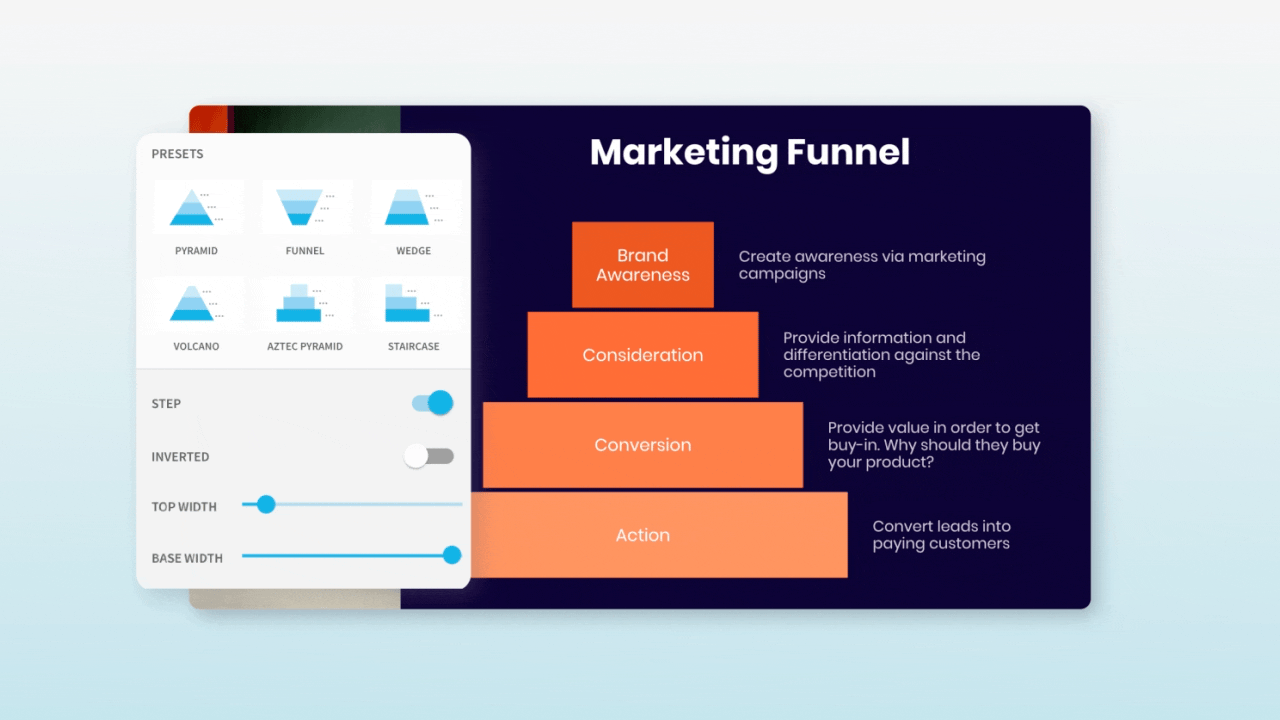
Your same favorite features, reimagined
This new experience acts as your creative design partner so you can reimagine your story and think outside the box. It’s your same favorite features, but better. The updated UI surfaces layout recommendations, like Smart Slides or sidebars (previously called trays), all within one collapsible panel so you can toggle between different variations without losing your content. Now you have features that work for you.

Infinite possibilities
With this update, we’ve loosened some of the guardrails to allow for more creative freedom. Sometimes one chart simply isn’t enough, and a bigger data dump may require multiple infographics on one slide to tell the full story. Beautiful.ai’s new flex grid lets you add, drag, resize, and position text, images, and charts with precision. This flexibility is perfect for designing data-rich slides that warrant more creative layouts. You can stack charts to compare growth over time, or mix-and-match cells to provide more context and call out key takeaways— the possibilities are endless.
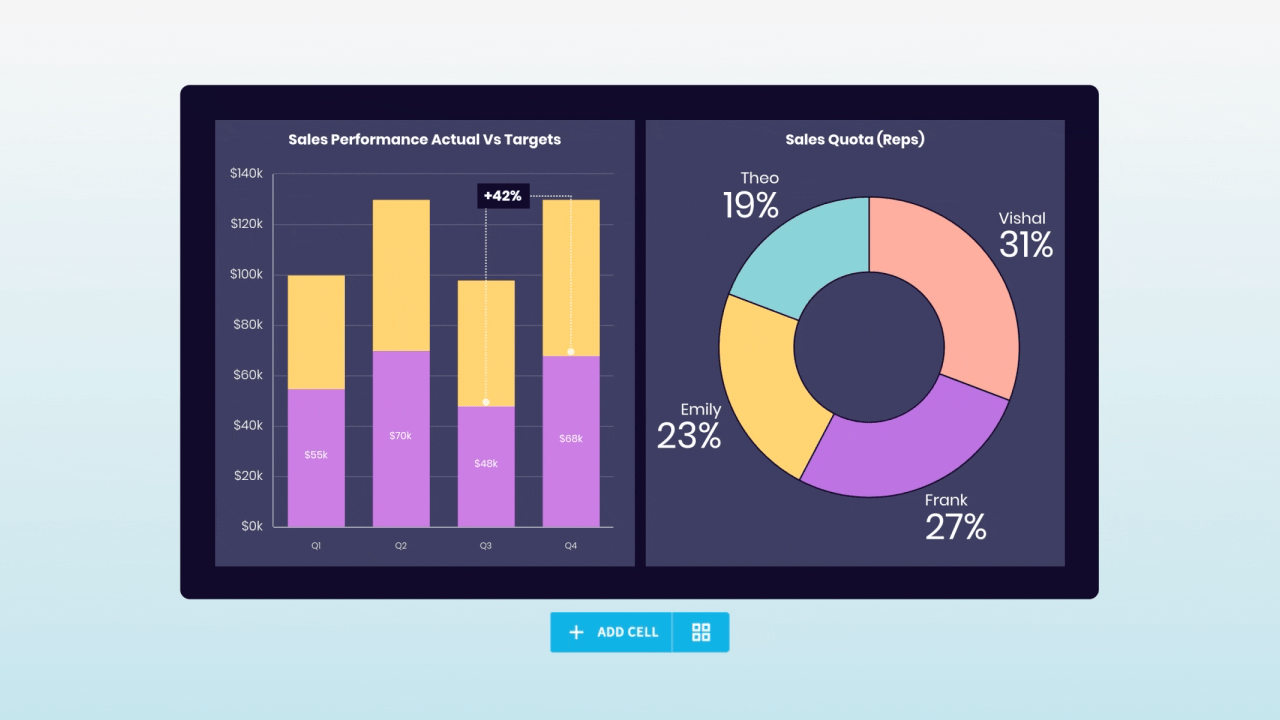
This new presentation editor is transforming the way you tell your story from beginning to end. But don’t just take our word for it— update your account now to be one of the first to experience a new version of Beautiful.ai. If you are on a team, your account owner must update your team’s workspace.
All accounts will be automatically switched to this new version on March 3, 2025.

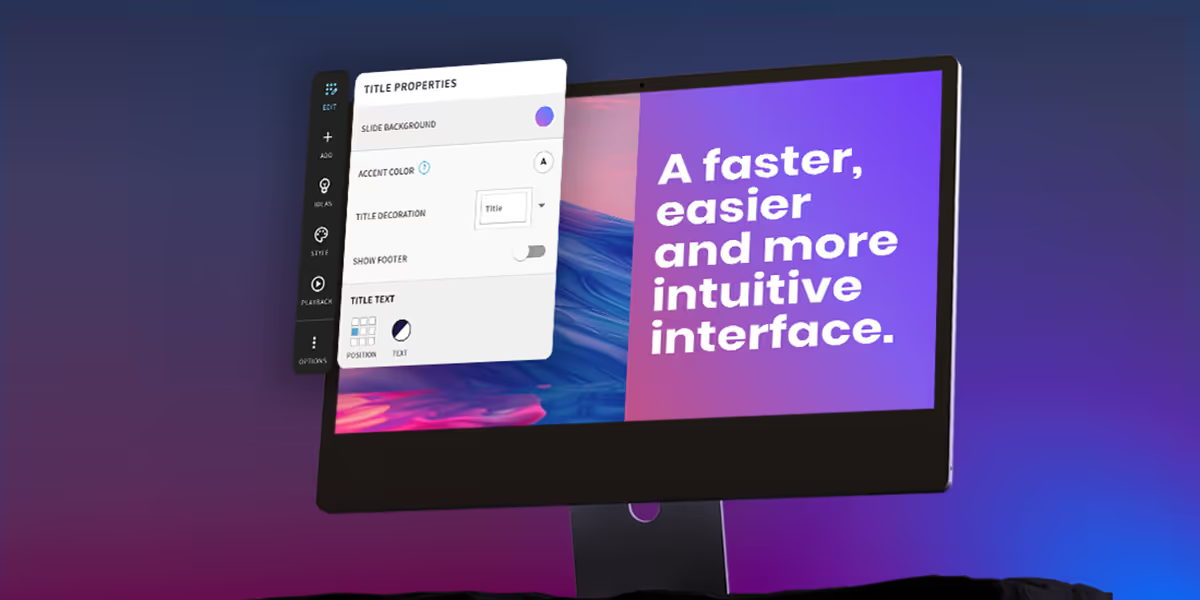



.avif)
.avif)

