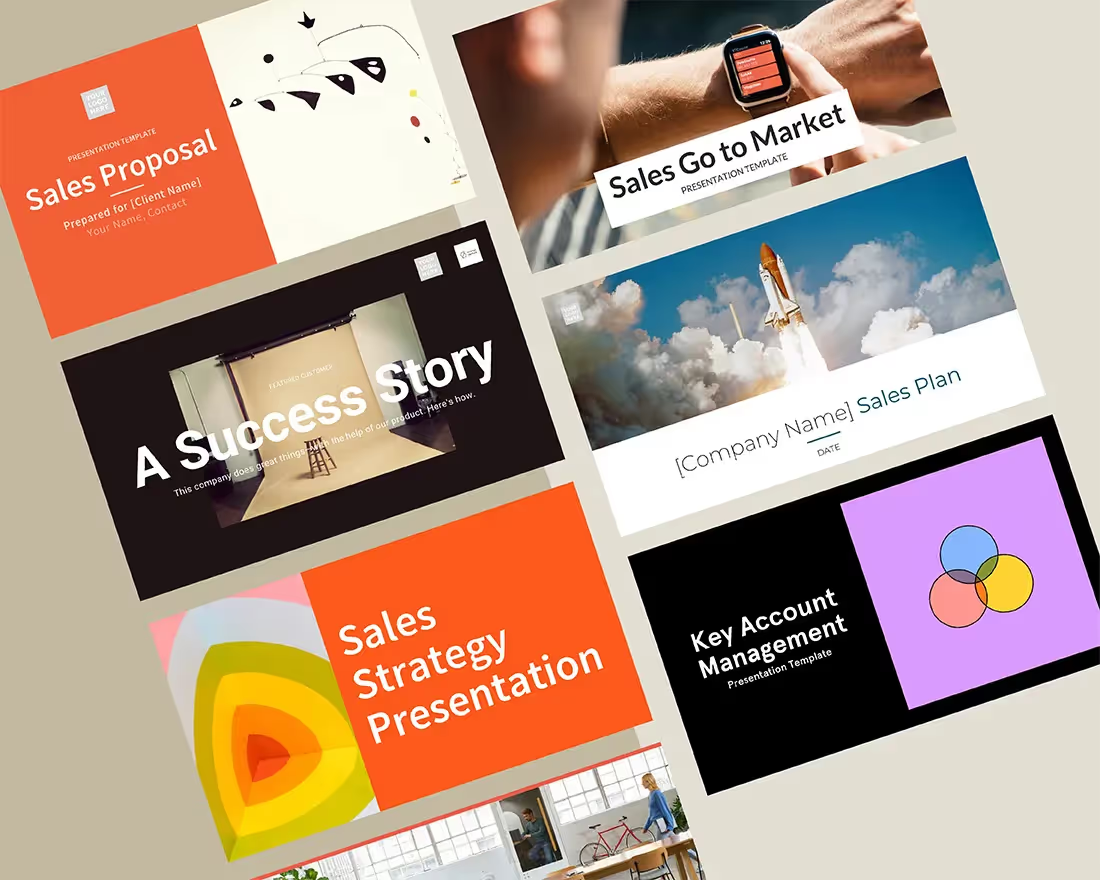Some of the most successful startups offer some of the simplest solutions. According to the Federal Reserve Banks’ Small Business Credit Surveys, obtaining credit continues to be an obstacle for American small businesses – and a problem two Brazilian entrepreneurs set out to solve when they founded Brex in 2017.
Brex is a successful financial technology company that offers corporate credit cards to early-stage companies that might otherwise be unable to receive the necessary credit for their new businesses to thrive.
The company also features business bank accounts that owners can use in conjunction with Brex’s various expense management tools. The financial service company then earns revenue based on monthly account subscriptions, interchange fees, interest on loans and even referral fees from cashback rewards partners.
Brex was an instant success, raising millions in funding within months of its inception. As part of the famous Y Combinator program, Brex was able to raise another $50 million toward its successful launch. To date, Brex has raised $1.5 billion over 11 funding rounds. Of course, none of that success would have been possible without an effective pitch deck.
For its 2018 Series B funding round, Brex used an amazing pitch deck that featured engaging and informative visualizations and boasted an organized and logical structure. If we had to guess, the Brex team had the help of a professional designer. We wondered if artificial intelligence could design a presentation of the same caliber, so we decided to give the Brex pitch deck one of our famous PowerPoint makeovers.
Creating the new pitch deck was a cinch using Beautiful.ai’s PowerPoint-alternative presentation software. We just chose from an ever-expanding assortment of Smart Slide templates, added the appropriate content and watched as the AI automatically adjusted it based on the principles of good design. How did we do? What do you think of our Brex PowerPoint makeover?
Download the template and customize it here.

The theme:
It’s easy to create a professional and unified design using Beautiful.ai. We started our PowerPoint makeover by customizing a theme, including specific colors and typography that will automatically apply to every slide we add to the presentation. For the Brex pitch deck, we chose a color scheme that reflects the company’s brand style guide. We even customized the deck by adding the Brex logo as a footer to each slide by selecting the image from Beautiful.ai’s free library full of stock images, icons and logos.
Slide 1: Brex title
Every pitch deck needs a powerful title slide, and we recreated the title slide from the original Brex pitch deck using Beautiful.ai’s Title Smart Slide template, as well as an image from our free library full of stock photos, icons and logos.

Slide 2: Brex team
An effective pitch deck should introduce the principal players to potential investors. It’s why Beautiful.ai features a Smart Slide template devoted to this purpose. We recreated the next slide in the Brex pitch deck using our Team Members Smart Slide template, which made it simple to add names and photos.
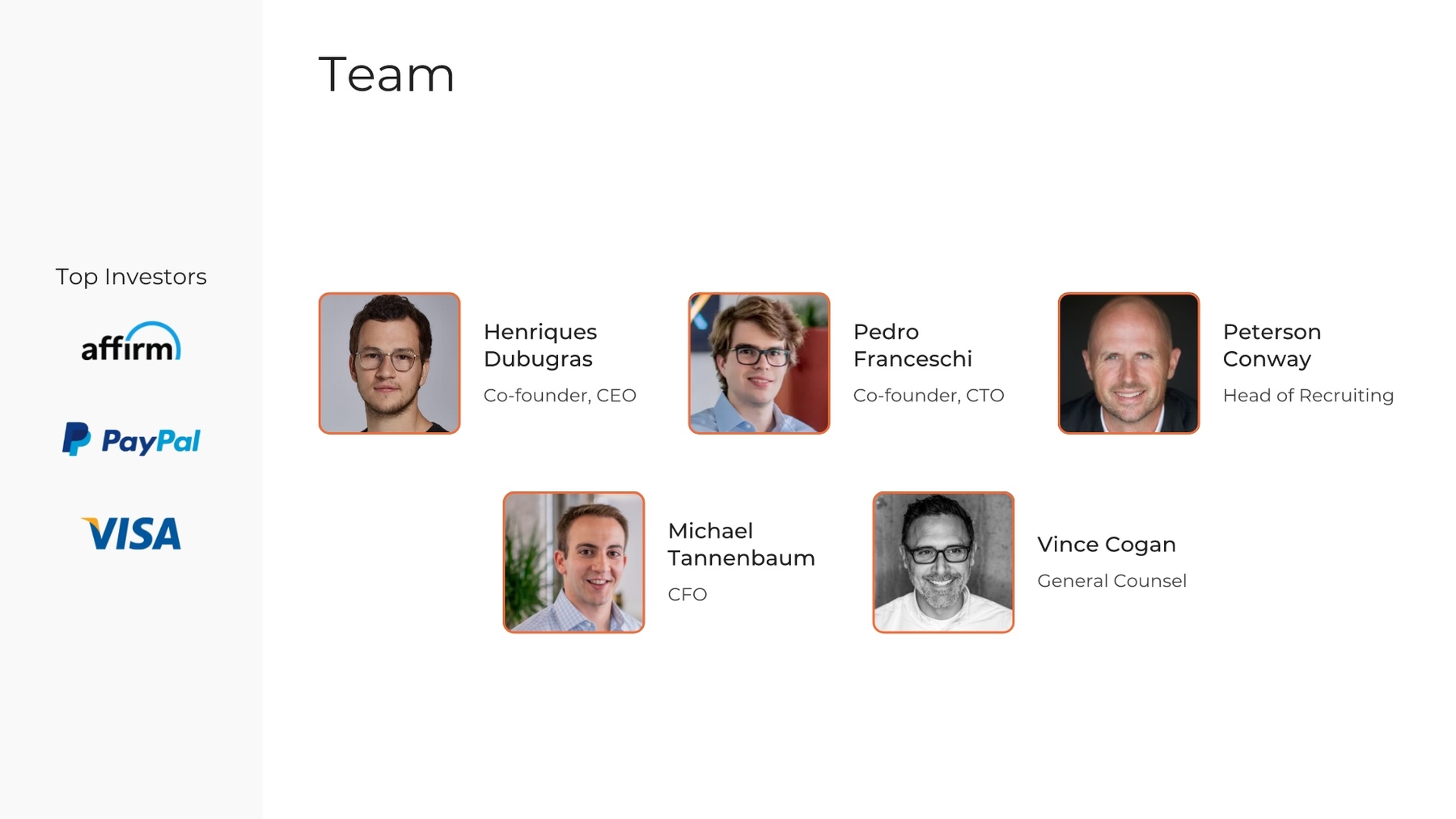
Slides 3-4: Market analysis
The next two slides in the original Brex pitch deck identified problems in the then-current market. Entrepreneurs couldn’t get credit cards, banks use outdated technology, and corporate cards lack controls. We recreated these slides by adding a twist of extra engagement and illustrating the points with infographics. We selected Beautiful.ai’s Flow Chart and Pie Chart templates, added some basic data and let the AI do the rest.
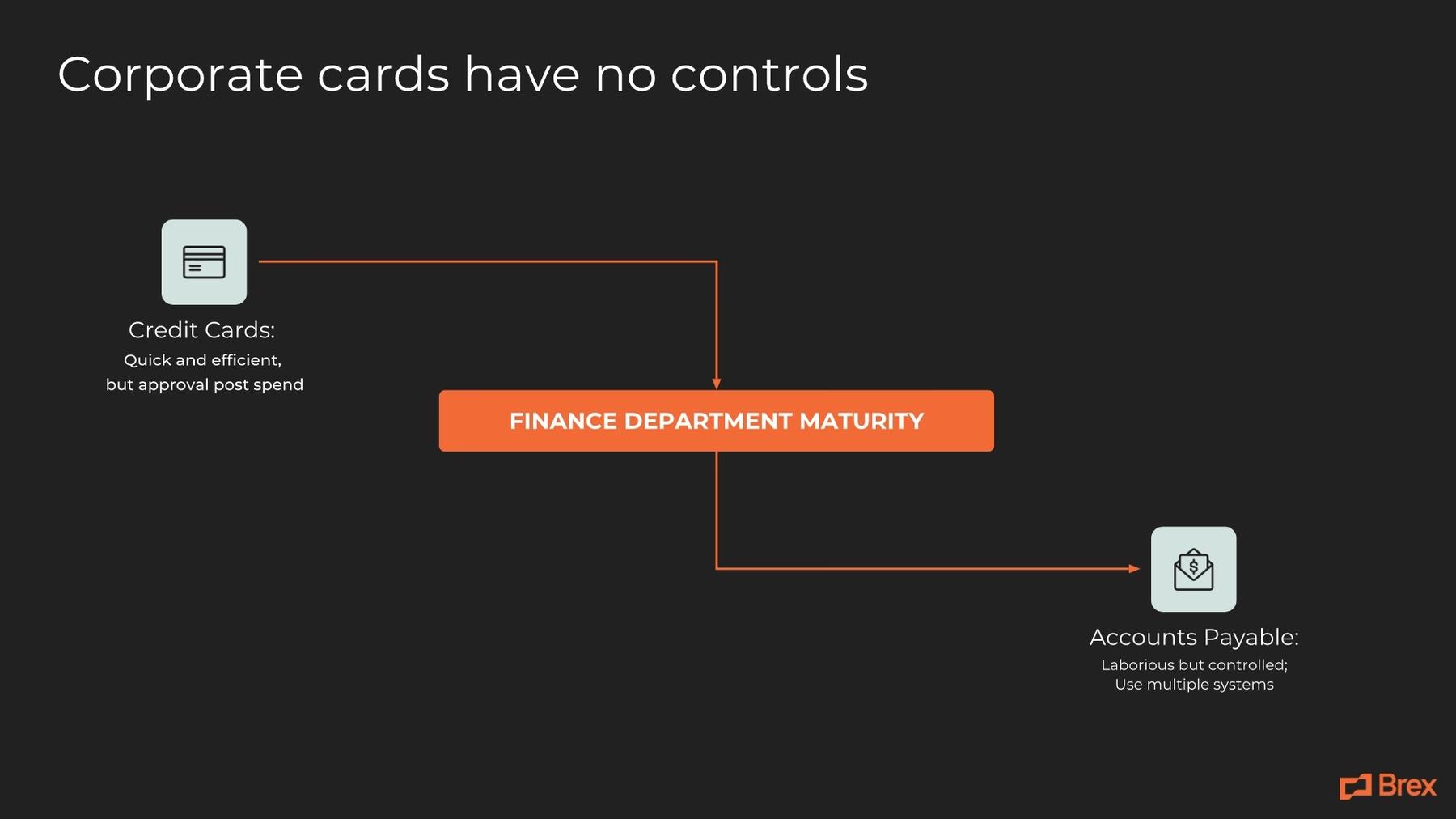
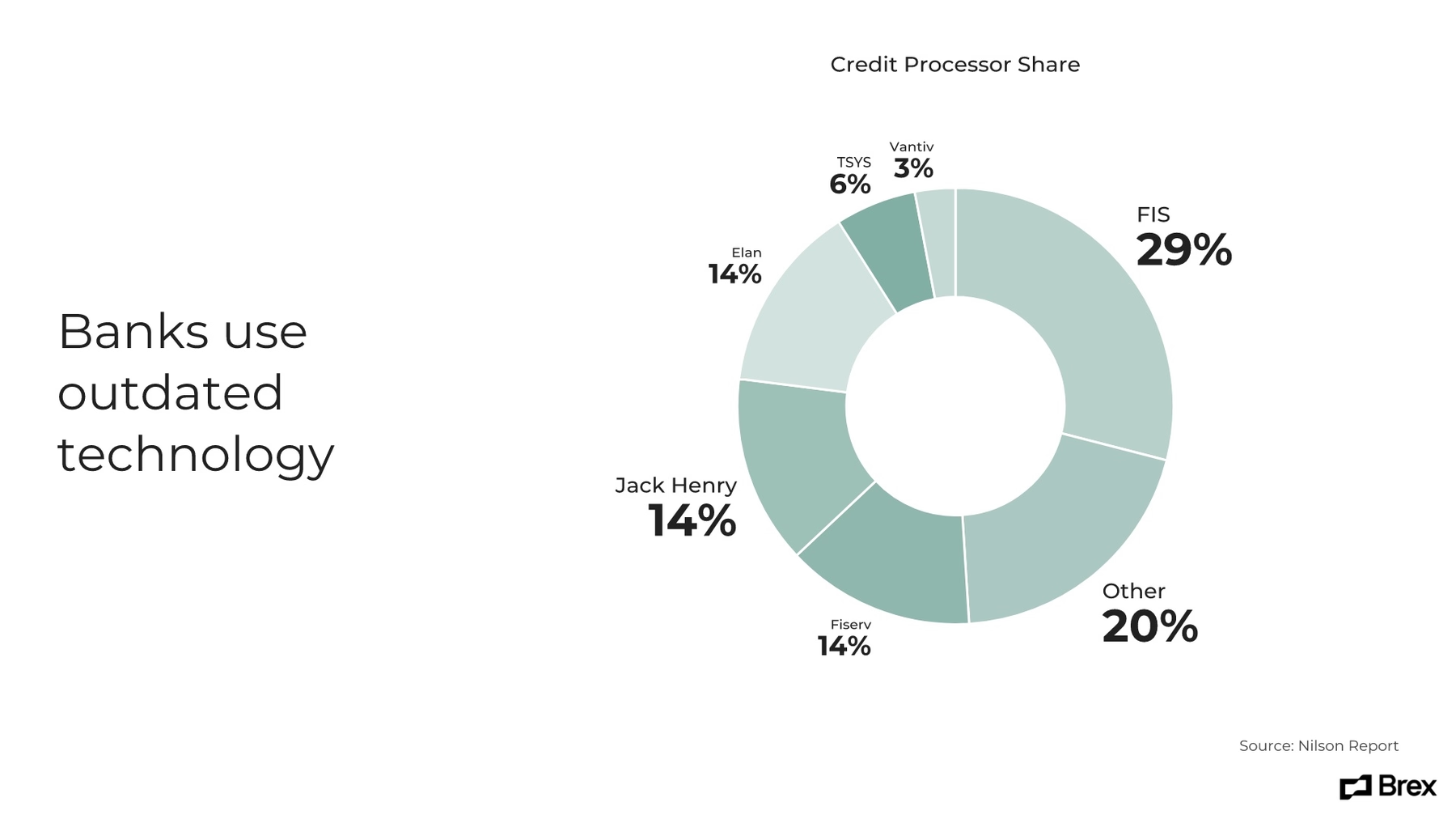
Slide 5: Opportunity
The Brex pitch deck’s next slide uses an infographic to illustrate how Brex planned to provide a solution to specific opportunities in the market. In our PowerPoint makeover, we showcased the same information using our Target Smart Slide template. Thanks to the AI, we only had to fill in the blanks.
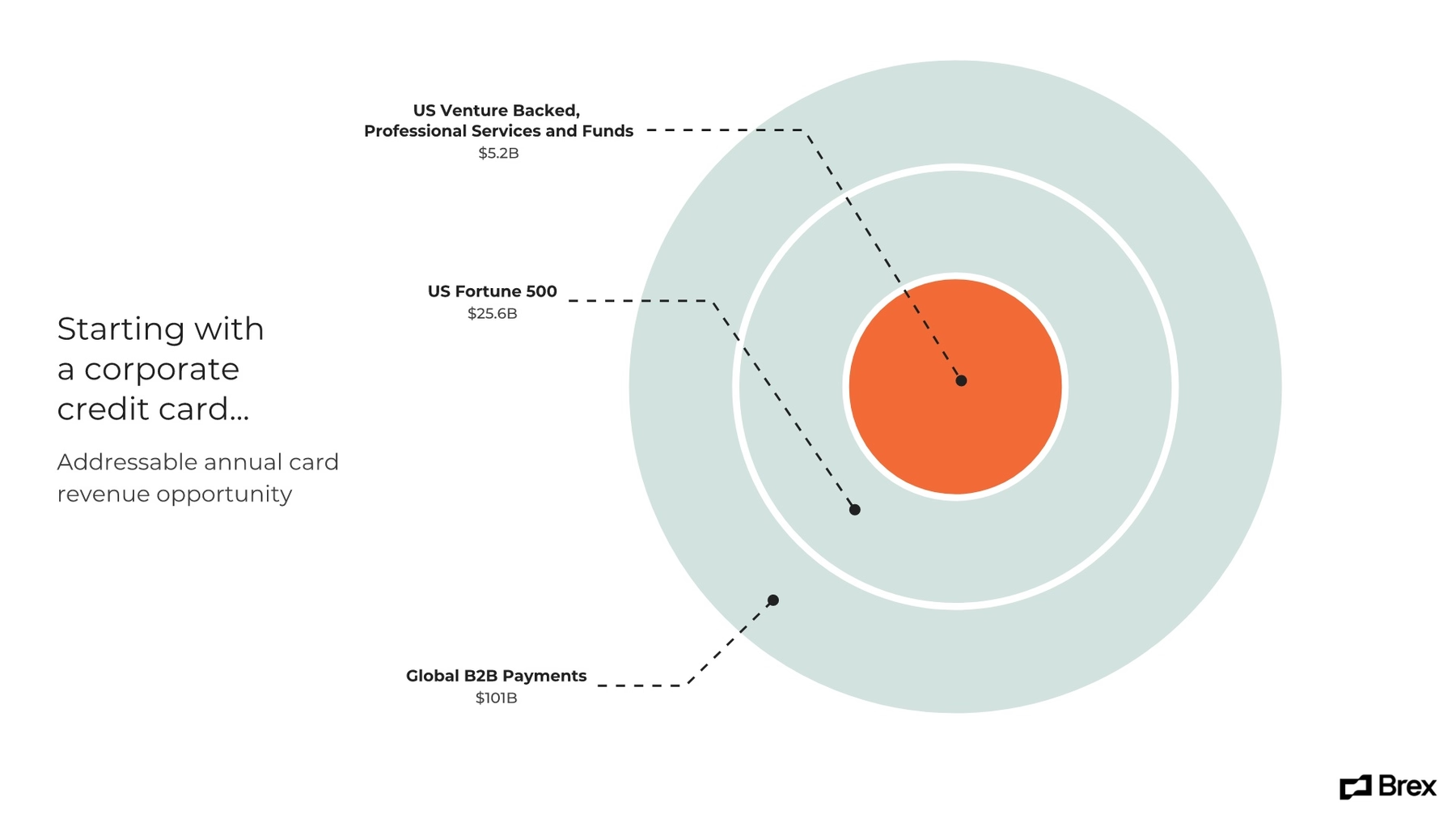
Slide 6: Tech focus
Brex’s initial focus was on technology companies, and the next slide in its 2018 pitch deck listed the reasons why. We were able to makeover this slide using Beautiful.ai’s Icons with Text Smart Slide template, then selected the perfect icons to illustrate each point from our free image library.

Slide 7: Value at acquisition
Brex used its next slide to illustrate its value proposition at acquisition using simple illustrations against a white background. We decided to jazz up this slide in our PowerPoint makeover by using our Icons with Text template and adding a colorful photo from our vast library of free stock images.
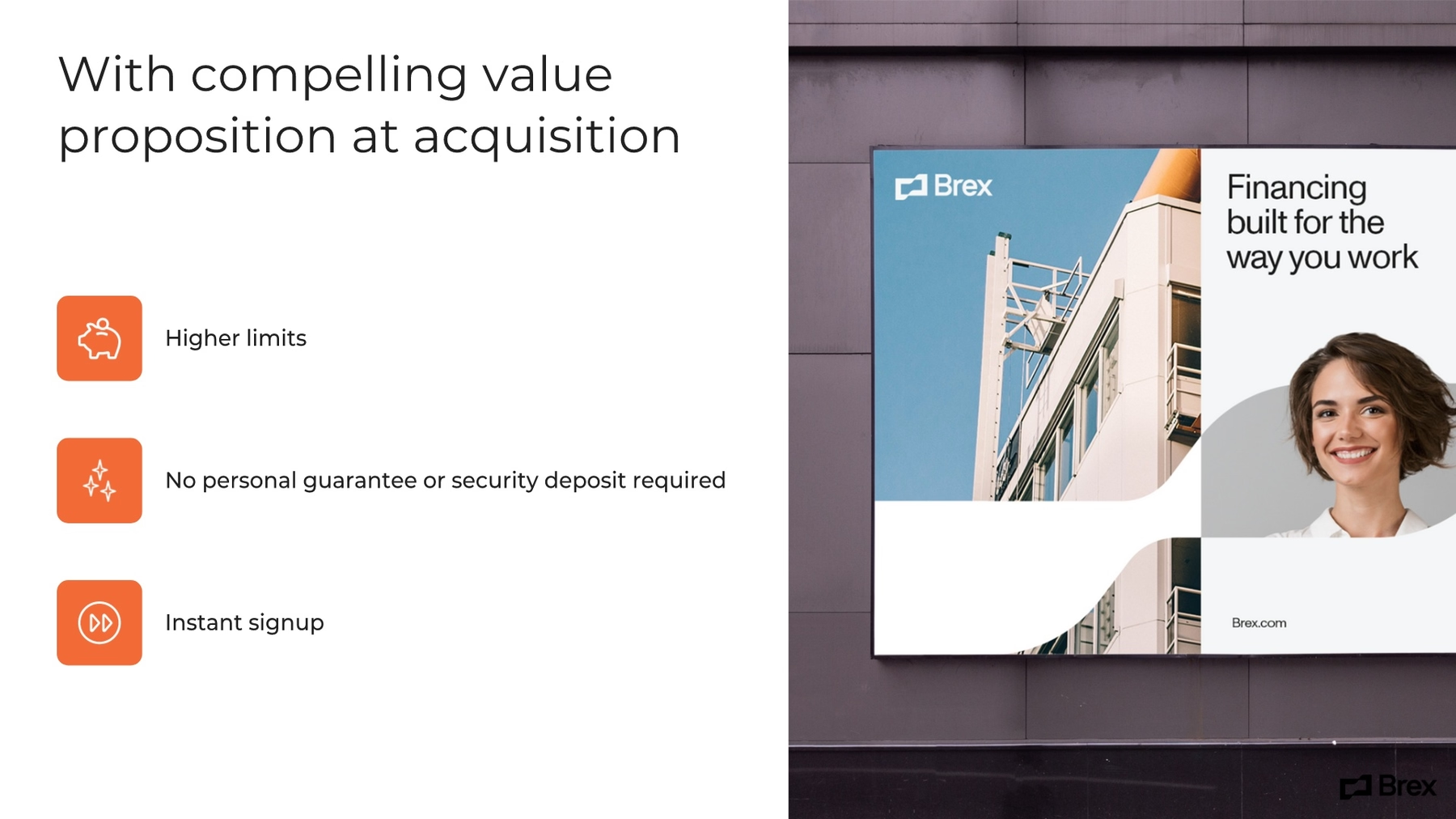
Slide 8: Retention features
The next slide in the original Brex pitch deck explains why it’s easy to switch to the technology, but hard to switch away from it. In our PowerPoint makeover, we added an engaging animation to the slide to better illustrate the content and capture audience attention.
Slides 9-12: Brex benefits
The next few slides in the Brex original pitch deck showcased the brand’s various benefits, including better data, better controls, receipt capture and integration. Great info, but rather boring presentation. We jazzed up these pivotal slides using a variety of Smart Slide templates, including our Headline template, Arrow Bars infographic, Product Screenshot slide and our Logo Grid template. We even animated the slides to keep them interesting.
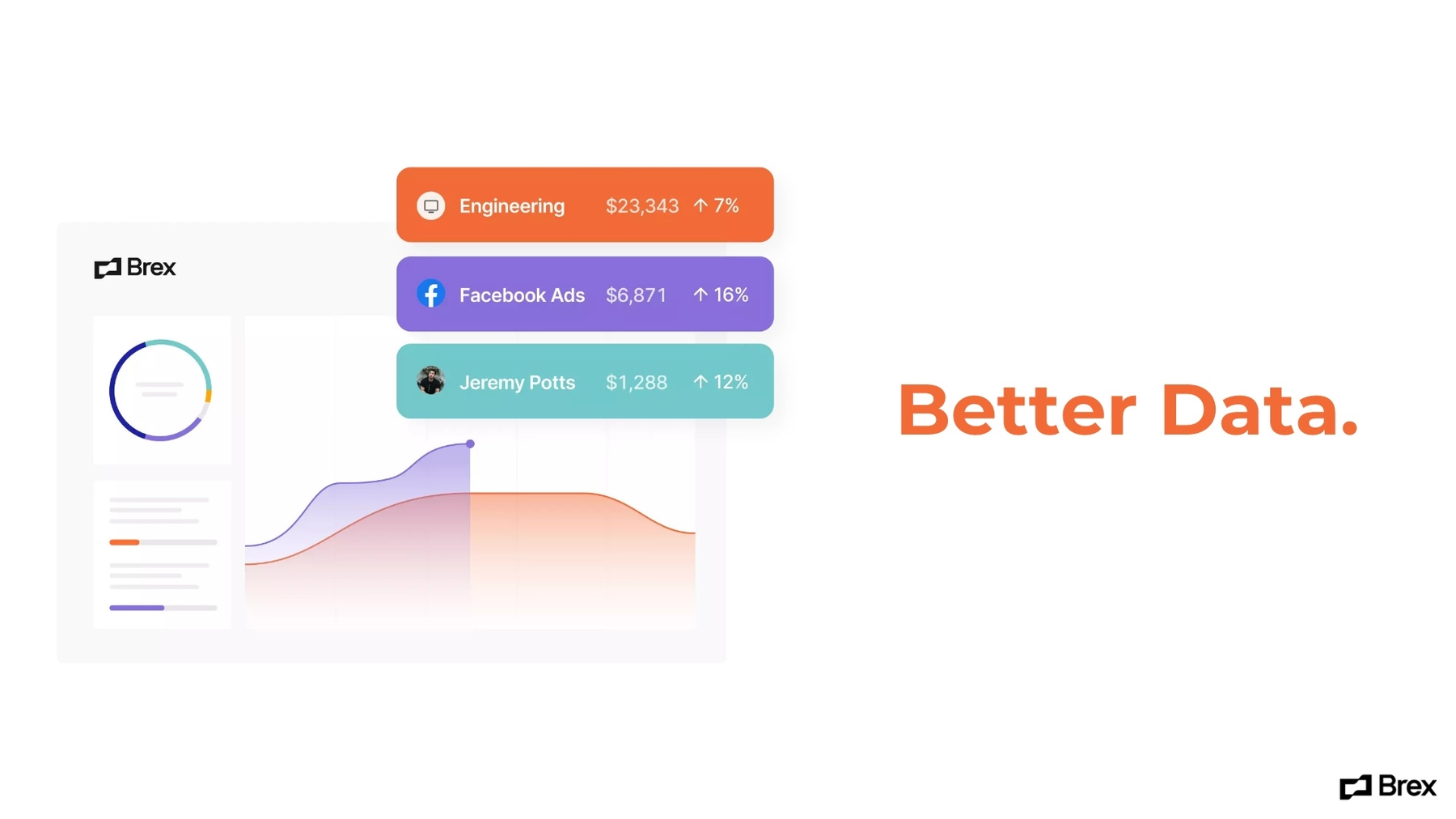
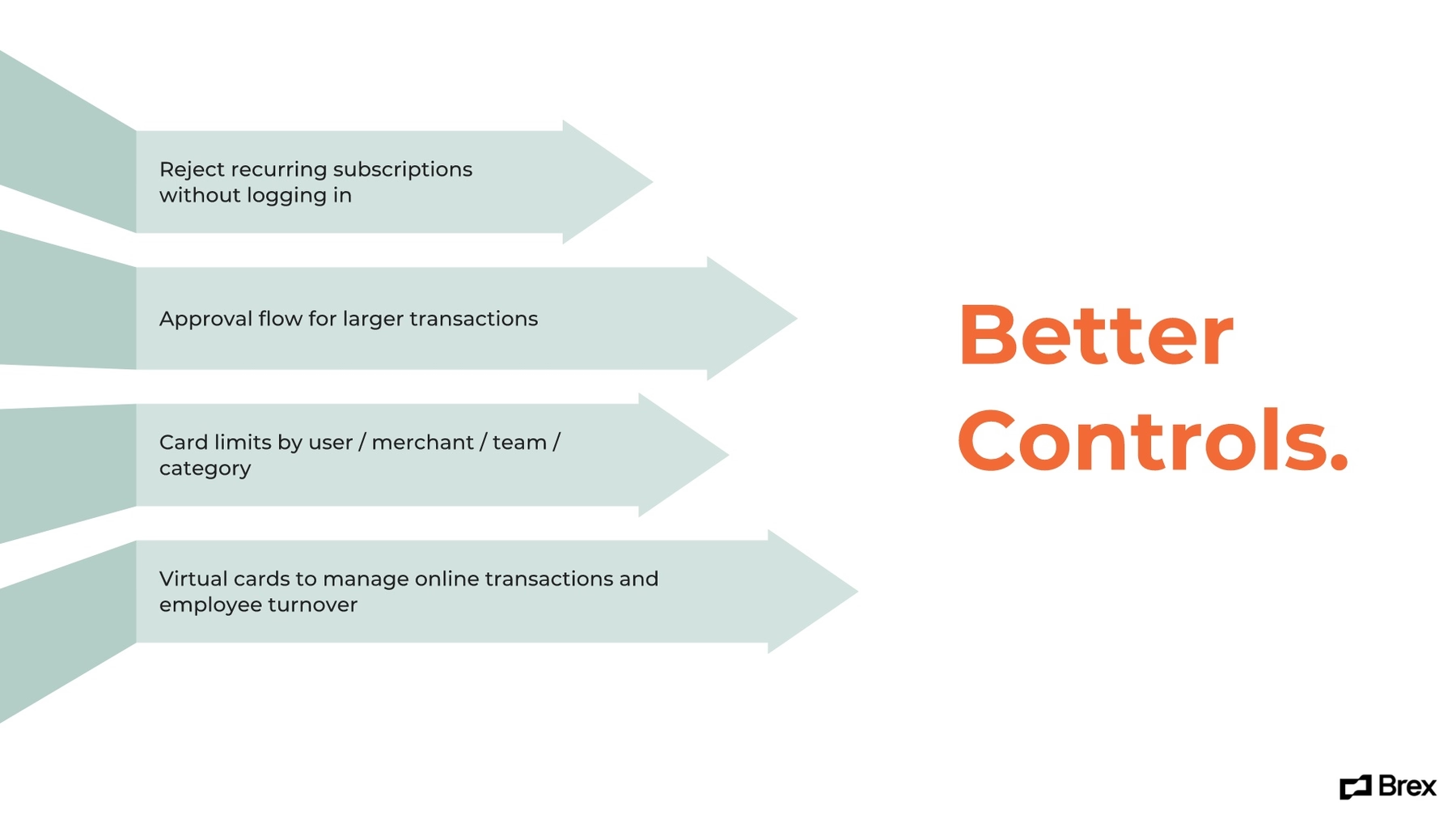

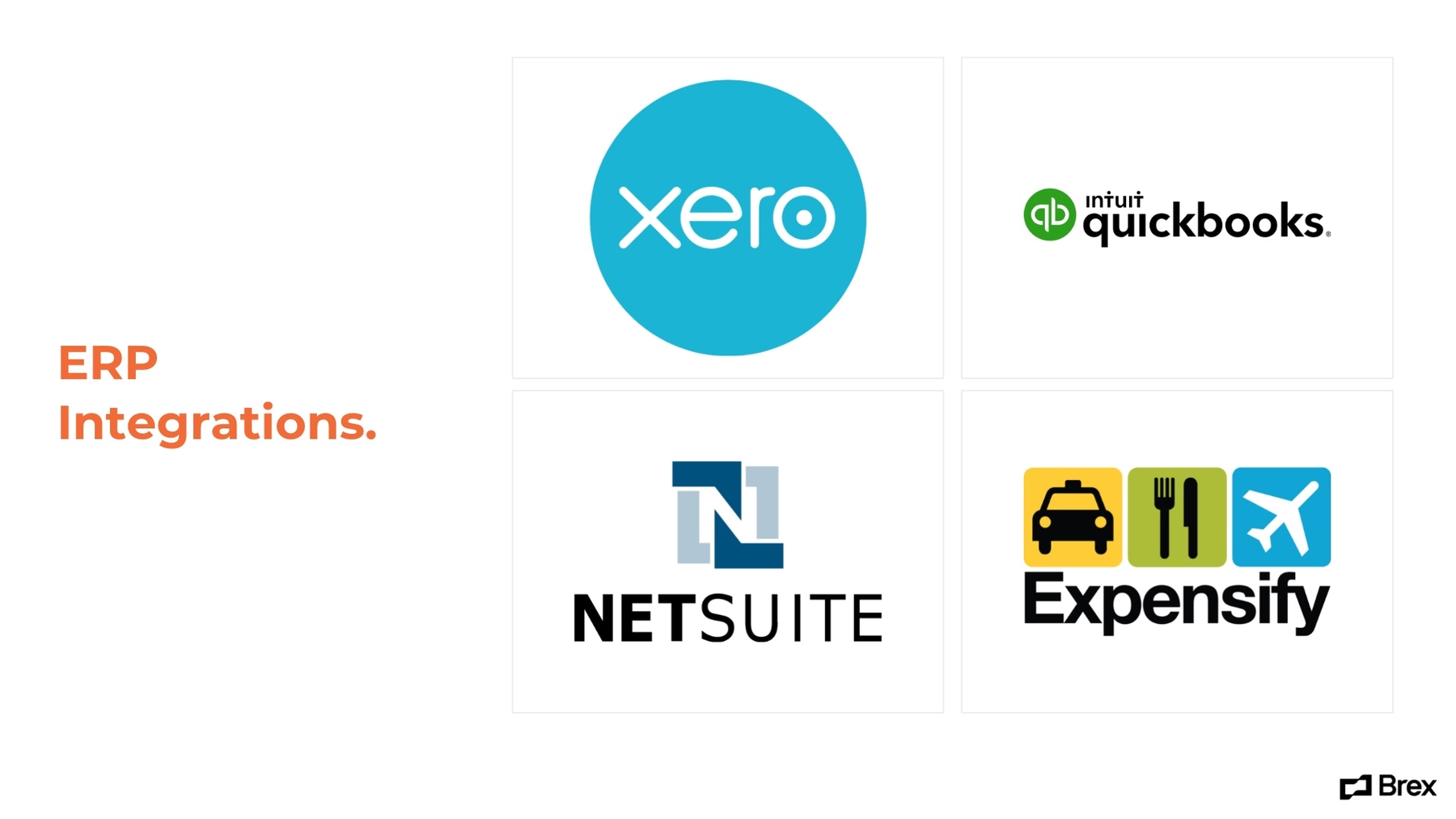
Slides 13-14: Growth and churn
Brex used eye-catching infographics in its next two slides, and we were able to recreate these captivating data visualizations using Beautiful.ai’s Smart Slide templates. We just selected our Line Chart and Funnel templates, input the data and watched the AI transform the numbers into perfectly designed infographics. We even brought the slides to life by animating their onscreen appearances.
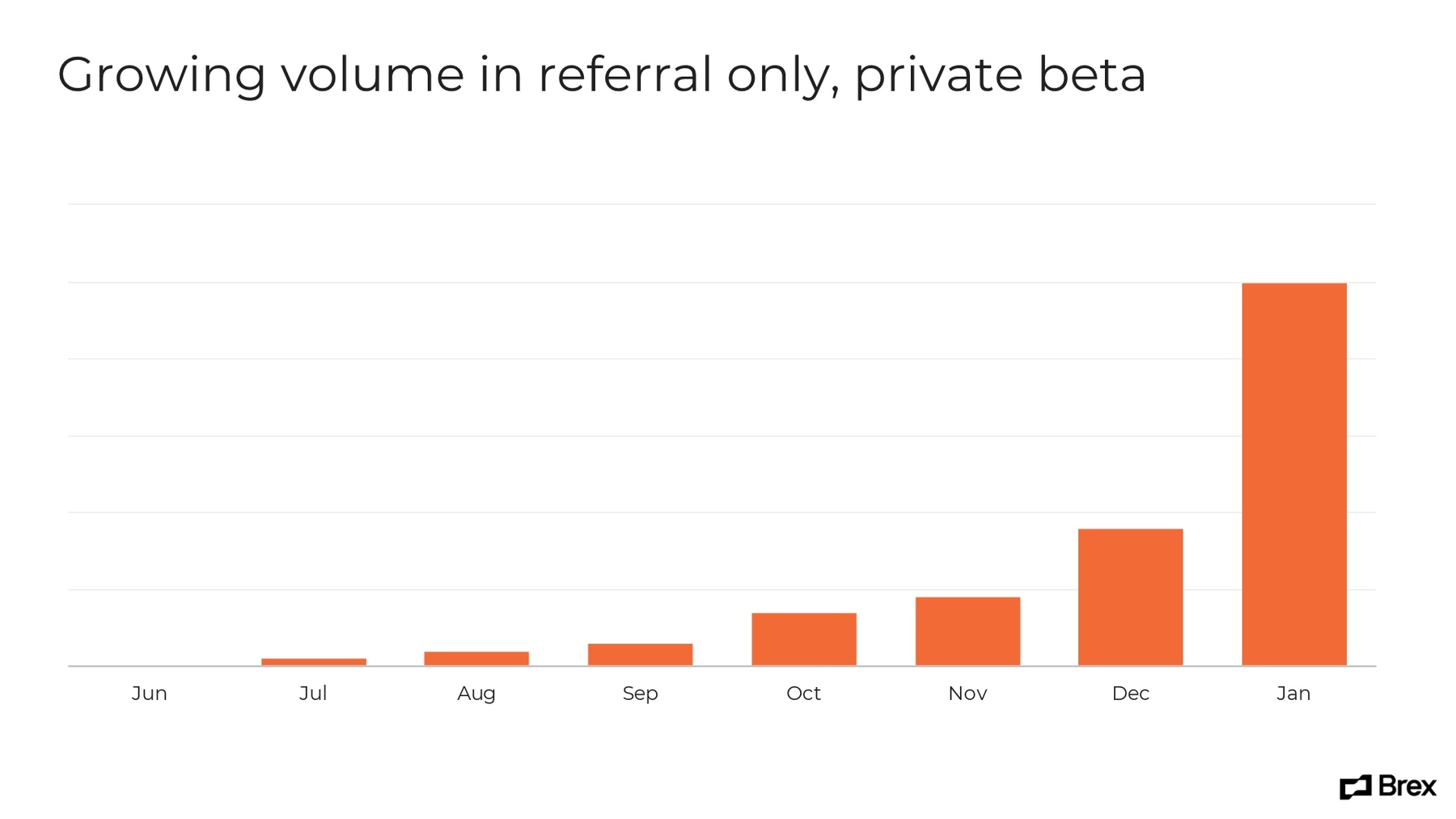
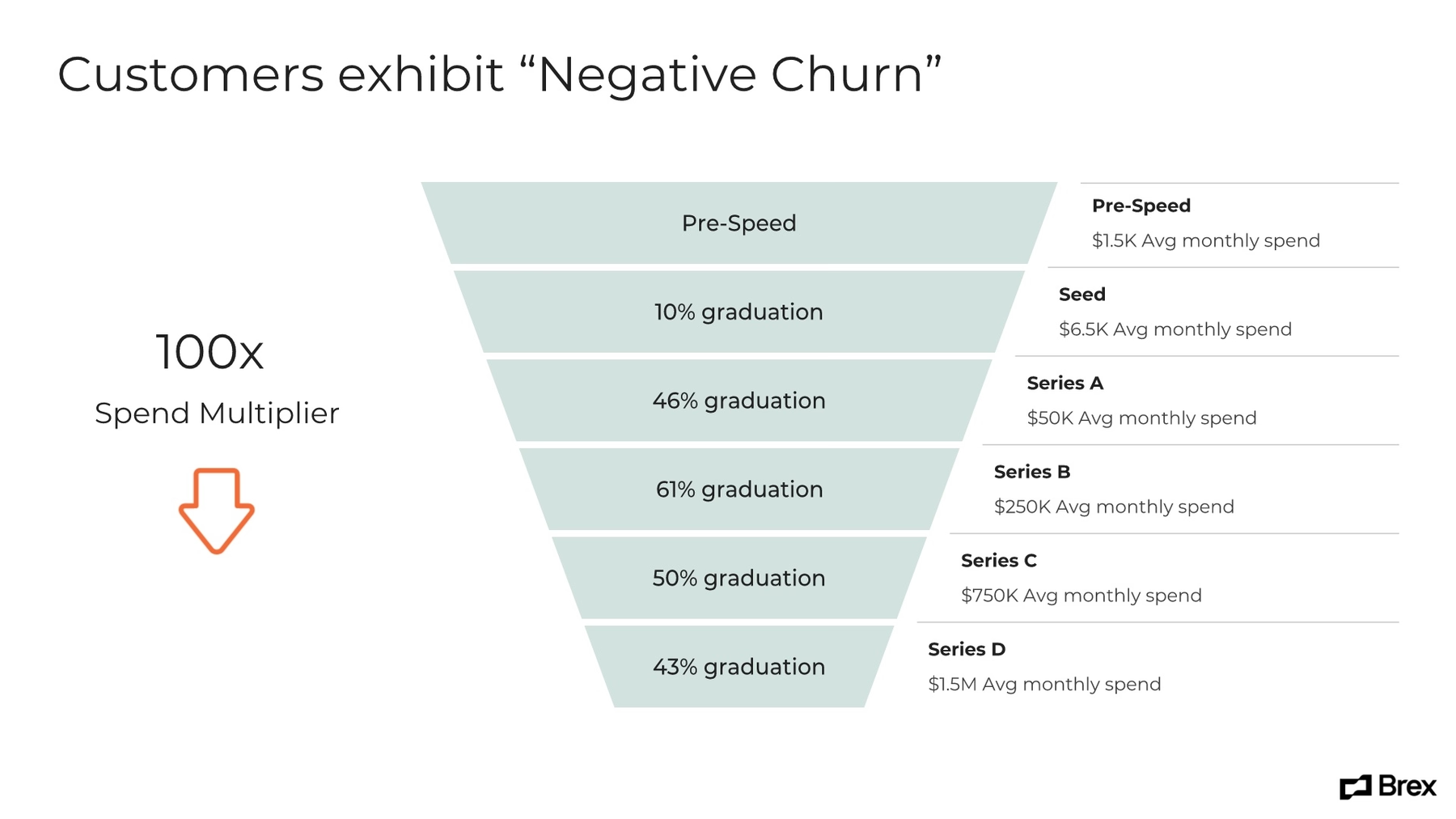
Slide 15: Economics
Brex presented an informative chart highlighting the company’s economics on its next slide. Creating a similar chart was simple using Beautiful.ai. We chose our Table Smart Slide template and started entering data. We let the AI handle the rest!
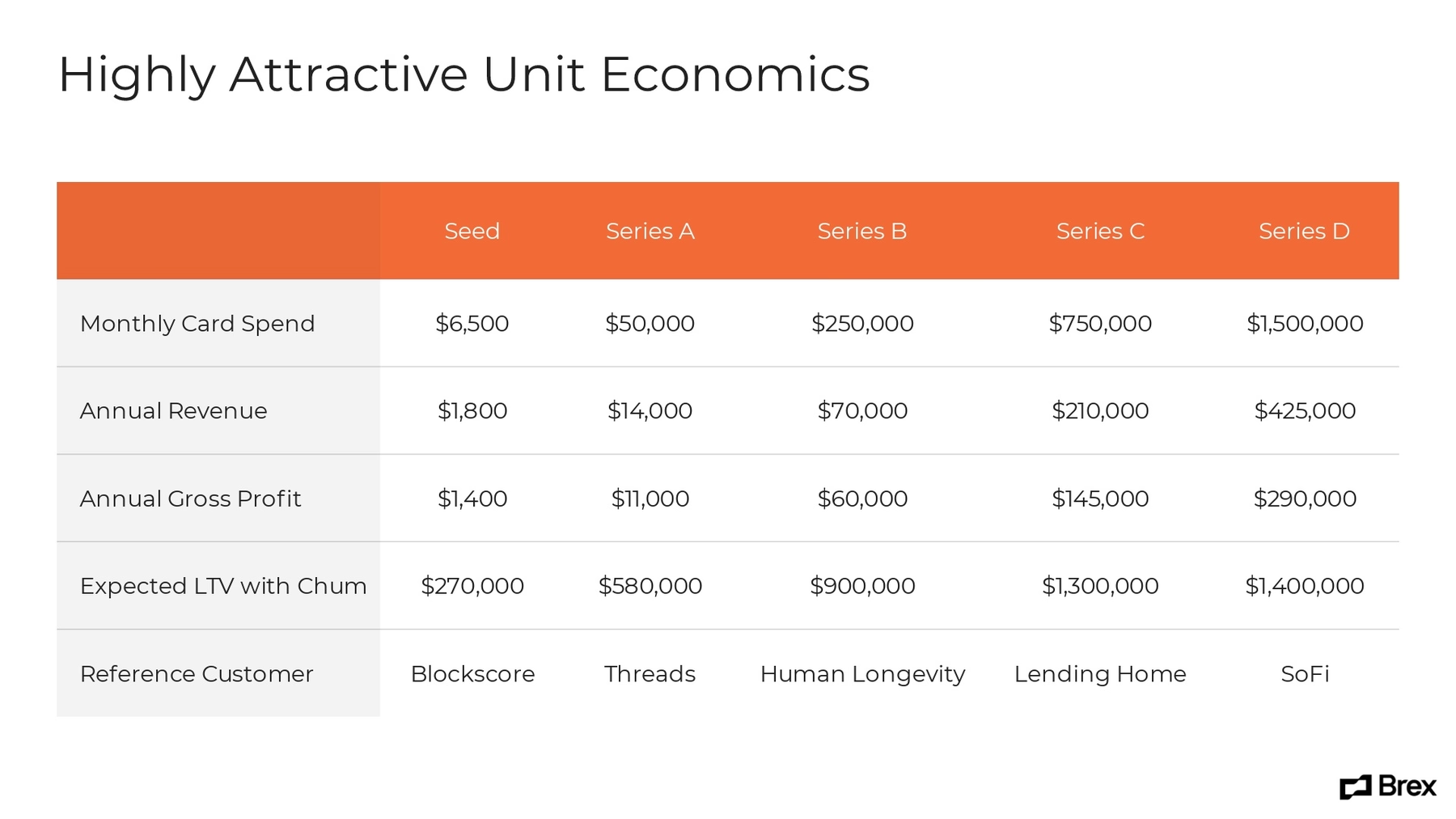
Slide 16: Value proposition
The original Brex pitch deck featured a powerful closing statement, including the brand’s value proposition. We were able to recreate this slide with ease using Beautiful.ai’s Headline Smart Slide template. We added an engaging image of Brex cards from our library, and we made sure we animated the slide to hold attention to the end.







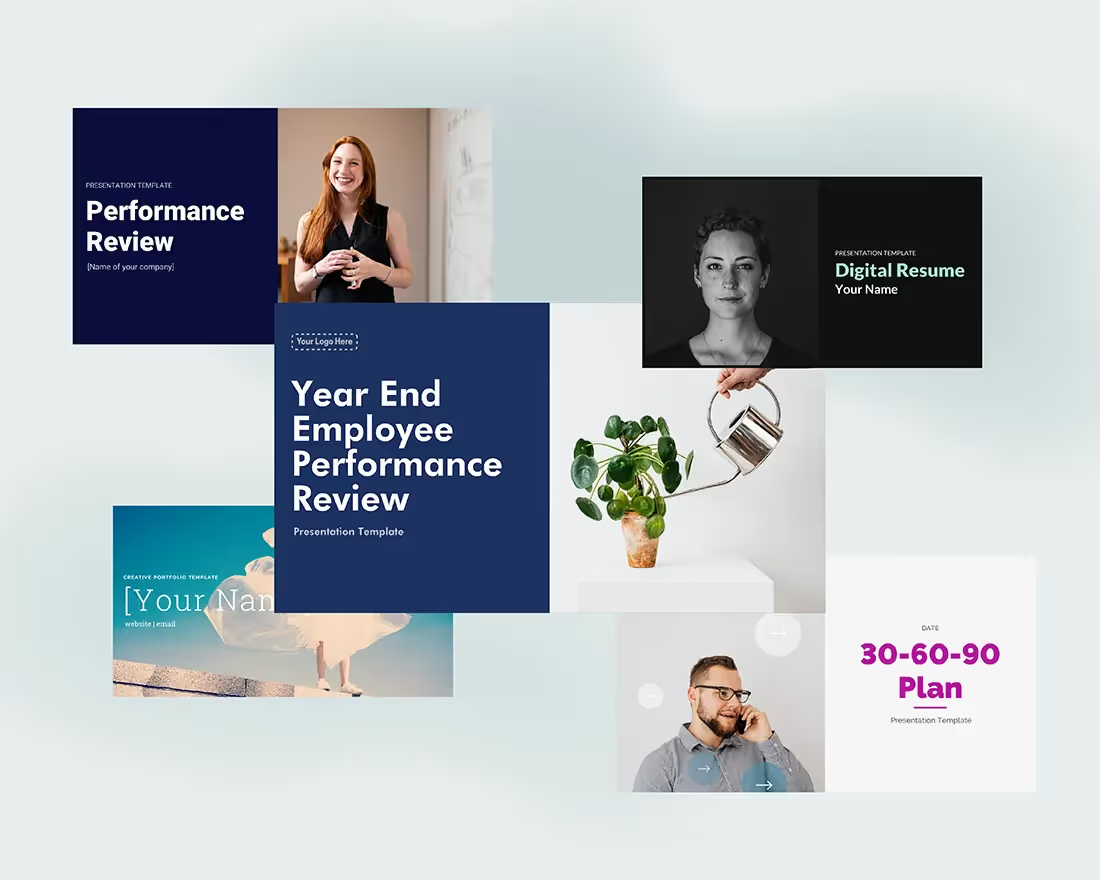
.gif)