
Ok, so you’ve got your story tight and your mind right for your next presentation, and you know the best trends you should absolutely be following—along with what not to include on your slides (cough, bullets, cough). But sometimes, in order to really wrap your head around what constitutes a “best practice” where presentation design is concerned, you need some solid presentation templates to start from.
And on this front, we got you. Ignore all those hideous powerpoint templates floating around out there, 'cause it's time to up-level your presos.
Today, we’re looking at three of the strongest presentation templates we’ve seen (that you can customize yourself in no time at all) to give you inspiration and motivation to power through your “presentation creation” phase. Let’s do this.
Get this customizable Sales Proposal presentation template
Example #1: Sales Proposal Presentation Template
We’re going to assume you’re really busy, so here’s the best news you’re going to read today: this free sales proposal presentation template could probably be customized in under an hour with our Beautiful.ai software.
We know—less than an hour to create a sales pitch deck? We’ll pause for shock value.
But here's the thing: if you have all of your ideas ready to go, the presentations basically create themselves with the help of our smart templates. This Sales Proposal presentation template is so great because it's simple, and—unlike you—each slide only has one job to do.
Take a click through while we wax poetic about the ways in which this Sales Proposal presentation template is so bomb:
- Like we mentioned, each slide has one job and one message to communicate. That’s “Presentation Design 101” in action right there.
- Colors and fonts are uniform and cohesive, thanks to our design-a.i. technology. This makes your business presentation more professional-looking and therefore, you more professional looking.
- There’s minimal text. This way, your audience isn’t getting bogged down with reading novels on every page of your slide deck.
- Prepare yourself because there are bullets used in this presentation. But they are used in an efficient and brain-friendly way: by communicating the benefits of one thing (which makes the list easy to understand and digest).
Overall, this presentation template is a great start if you want to build a Sales Proposal or Pitch Deck fast, efficiently, and effectively. But let’s kick things up a notch and check out our next presentation template:
Get this customizable Company Overview presentation template
Example #2: Company Overview Presentation Template
This Company Overview presentation template follows all of the principles of our previous example (focused, clear, simple to put together), but adds in a few more design layers that make your slides pop. Note: a Company Overview is different than a Business Plan, so read this if you're looking for the latter.
One element in particular is photography. This deck takes full advantage of our free stock photo library and pulls in fresh photos to level up the brand story and storytelling. It also auto-sizes the images and lays them out automatically on the page, so you can avoid the cramped, unbalanced text-to-image ratio that come with most powerpoint templates, or blank google slides presentations.
Here’s the thing, though: your images should be cohesive throughout your presentation. Pick a theme and run with it, as this free template does.
Let’s break down a few more reasons we love this presentation template:
- The overall feeling of the presentation is cohesive. This is a little harder to nail down, but there’s a quality to this sample that feels open, optimistic, and exciting. That’s created through the visuals, the movement, and the words on the page.
- There’s very little text in this sample, which means the presenter will be doing a lot of talking. This is great because having an actual conversation with your audience is key to a great presentation that sticks.
- There’s a lot of white space, which means the information on the slides is way easier to digest. Too much junk on the page will make your audience’s eyes glaze over so check yourself before you wreck yourself with word count.
We’ve got one more sample to show you today, and this one is one of our favorites because it takes advantage of all of the fancy tricks that Beautiful.ai has up its sleeves. Don’t mind us while we nerd out on the next free template:
Get this customizable HR Onboarding presentation template
Example #3: HR Onboarding Presentation Template
We dare you to look through this HR Onboarding presentation template and not be super jealous of this new employee. HR pros take note: everyone wants this kind of Day One experience.
Ok, ok, back to business. Like we mentioned, this onboarding packet takes full advantage of some of our best tools: data visualization in the form of charts and graphs; inspirational imagery; lots of animation sprinkled in (Play Mode) to make your audience say “Ooooooooo.”
This is also the longest sample of the three, but it’s so packed with good information and eye-catching visuals that you don’t notice. And can we tell you something that might blow your mind? This presentation template can be customized in under an hour, thanks to our amazing “design-a.i.” technology (no powerpoint presentation can beat that).
You’re welcome.
Notice that this presentation template also uses the same “best practices of presentation design” that the two previous presentations deployed. But the reason this HR Onboarding Presentation is so bananas is the high-quality of the content. Yep, that matters. So as much as we can help you out with the design part of your presentation, your story is up to you (but we can give you lots and lots of help, natch).
Designing your next presentation can be insanely easy with the help of our free presentation templates, as well as our design resources, presentation tips and smart templates (all of which can be found on our blog). We can’t wait to see what you put together! Show us on social media with #workbeautiful.






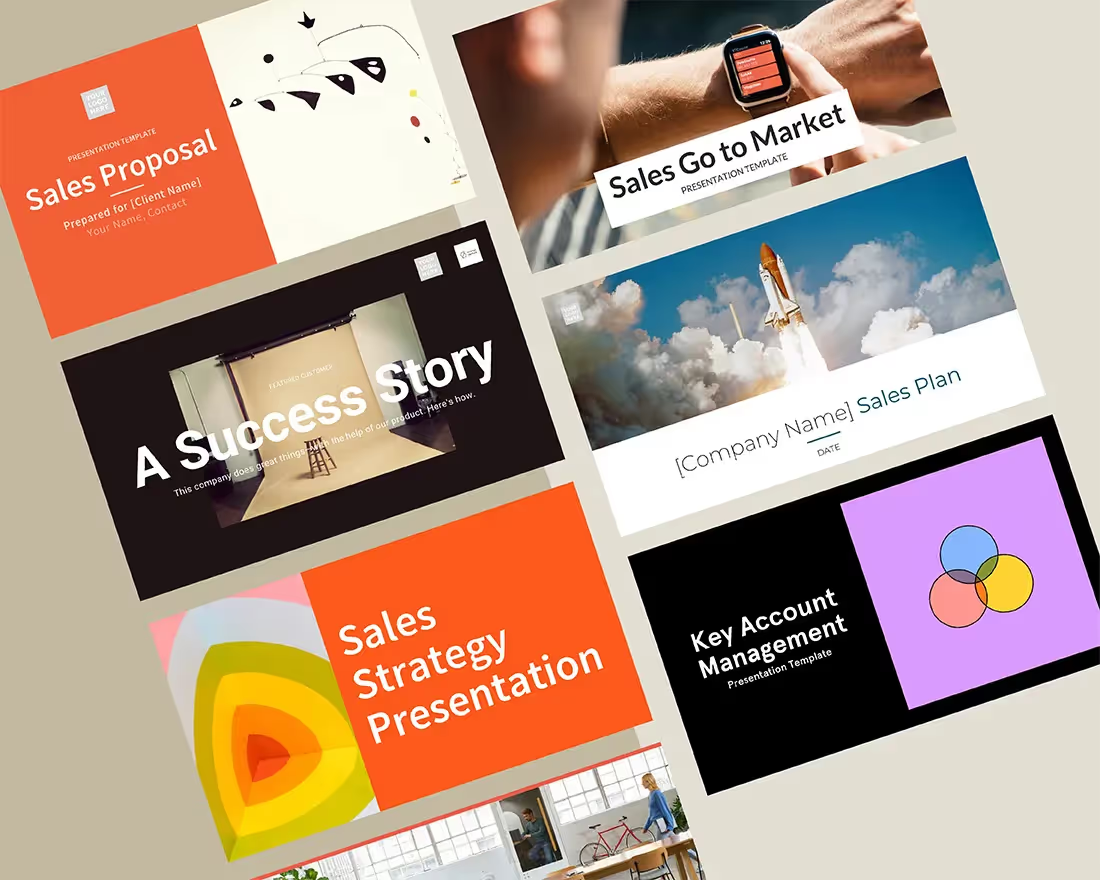

.gif)