
There’s no Beautiful.ai without you— our loyal customers and power users— and because we value your opinion, user feedback is what helps guide our product updates and ever-evolving catalog of new features. It has always been extremely important for us to help you tell your story beautifully, and as such, we’re constantly making improvements to our presentation maker.
We’ve been busy this year. Our newest features like prebuilt slides, new slide templates and a rewards program, give you even more ways to upgrade your presentation game. In case you missed it, here’s a roundup of five all-new reasons to love Beautiful.ai.
New pre-designed slide gallery
Ready for the beautiful.ai game changer? Start inspired with our new, pre-designed slide gallery. Choose from hundreds of beautiful, pre-built slides to add to your presentation. Since these slides were created with our smart templates, you can easily customize them with your own content and watch your story come to life. It’s like having a deck designer in your back pocket so that you don’t have to be. To get started, simply click "Add slide" and "Get Inspiration" to peruse the gallery.
New slide templates
Our slide templates help you up-level your presentation by taking on the burden of design. With design principles from the experts, we use our AI-powered software to help you create something brilliant in half the time. It’s easy, simply add your content and watch the smart slides adapt. We recently added three brand new slides templates so you can take your story where it needs to go.
Kanban
Many organizations use a kanban board (or more commonly known as kanban) to visualize tasks and manage workflows, so it was a no-brainer to add it to our library of smart slide templates. In a kanban board, each “card” represents a task, which can be organized and moved around based on their current progress. It helps teams dictate stages of progress in the business, such as brainstorming, production, testing, or completed.
Calendar
You asked, we answered. One of our newest slide templates, the calendar, has been a fan favorite. When you need to share important project dates, content plans, or milestones with your team, adding a calendar slide to your presentation could be helpful. A calendar slide makes more of an impact than a long list of dates in bullet points, and can be easier to read and reference at a glance than more complicated project management charts.
Quotes
The quotes template has been highly requested and in the works for a while now, and we’re excited to announce that it’s now live. Do you have a relevant, meaningful quote to add to your presentation, but you’re not sure where to put it? Insert: the quotation template. Adding a quote to your deck can add credibility, help you share feedback or testimonials, or create social proof for your audience. a
Updated table
Everyone’s favorite slide template got an upgrade! Thanks to your feedback, we’ve made some big improvements to our table slide. Now, you can play around with mergeable cells, new cell styling options, support for more rows and columns, and overall better performance.
Refer a friend and earn credits
Our customers have been asking for referral incentives for a while, and as a small start-up, word of mouth helps our business grow. We want to incentivize our power users— the presentation enthusiasts— who help create buzz for Beautiful.ai.
We're excited to announce our referral program! You can now refer friends for future credit on your Beautiful.ai subscription. Just navigate to your profile, click Referrals, choose how to share, and watch your credit stack up. It pays to share (literally)— you can refer 12 friends and get an annual subscription for free.
On-trend theme colors
Keeping your presentation beautiful and on-brand is important to us. As a result, we've added 10 new themes to choose from when creating a presentation. You can rely on any of these built-in themes to create a clean, professional presentation. To see all your options, create a new presentation and get started now.


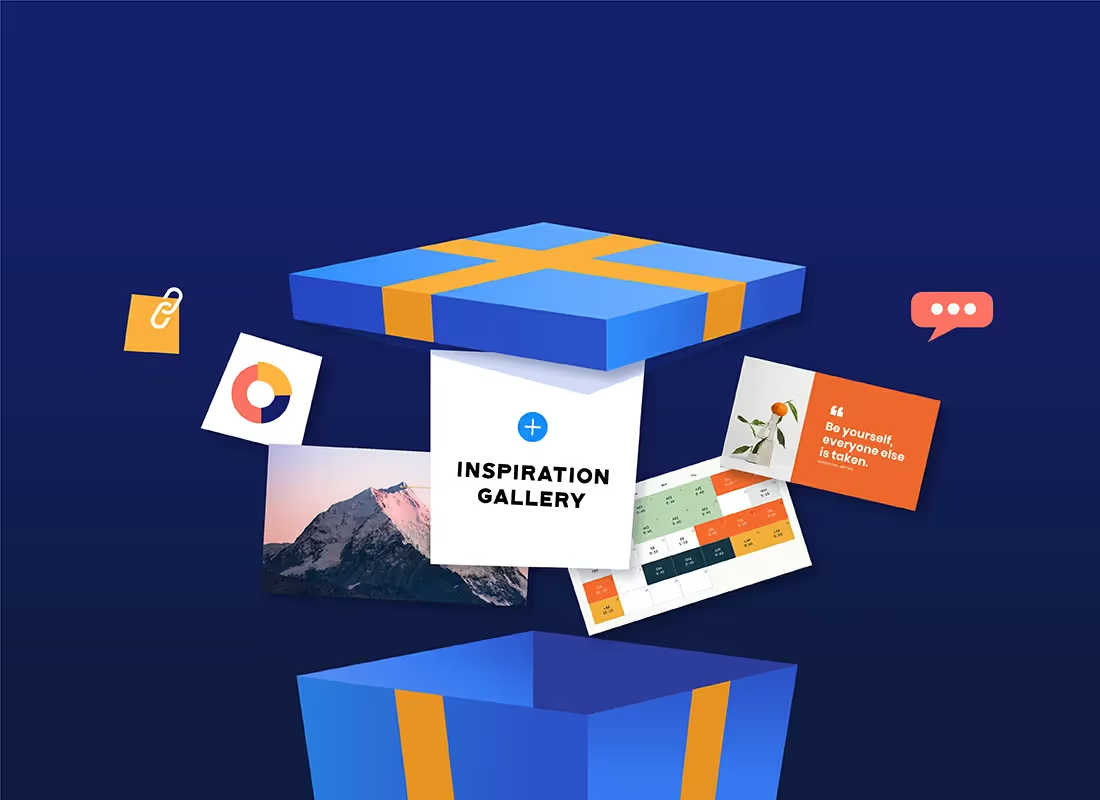


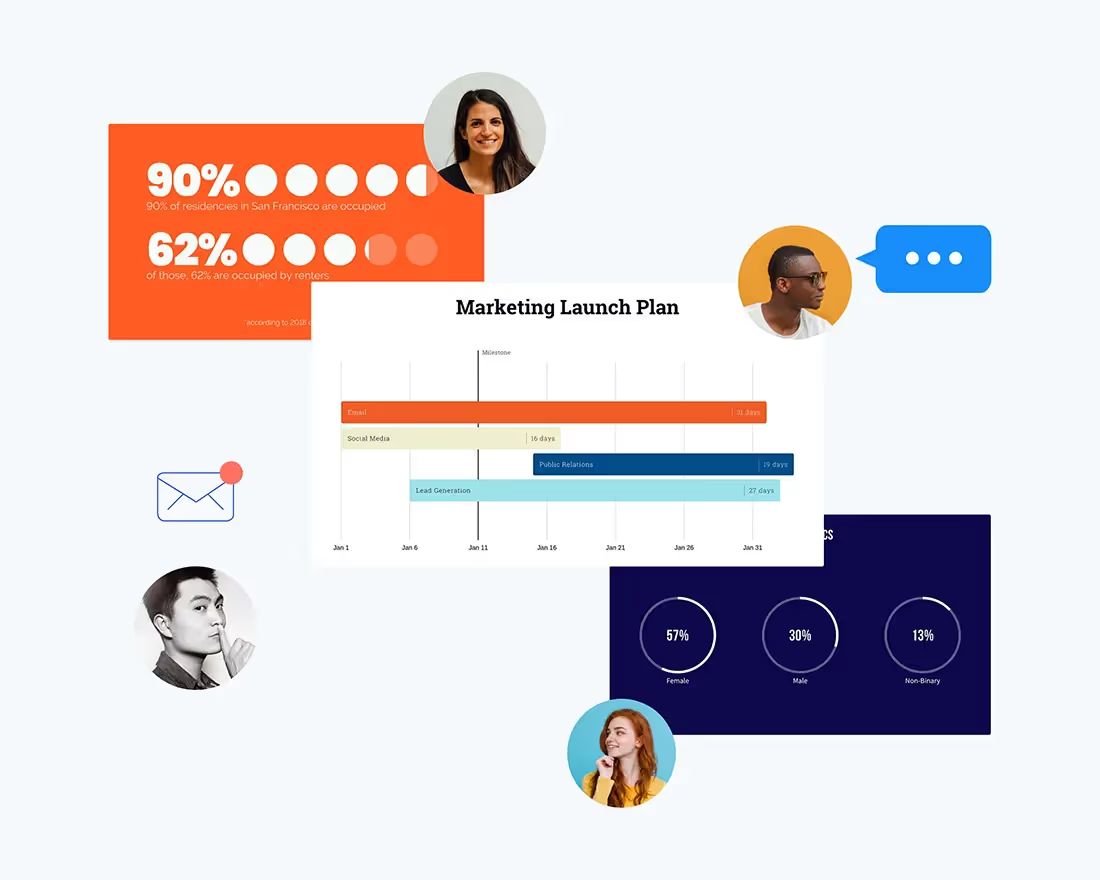


.avif)