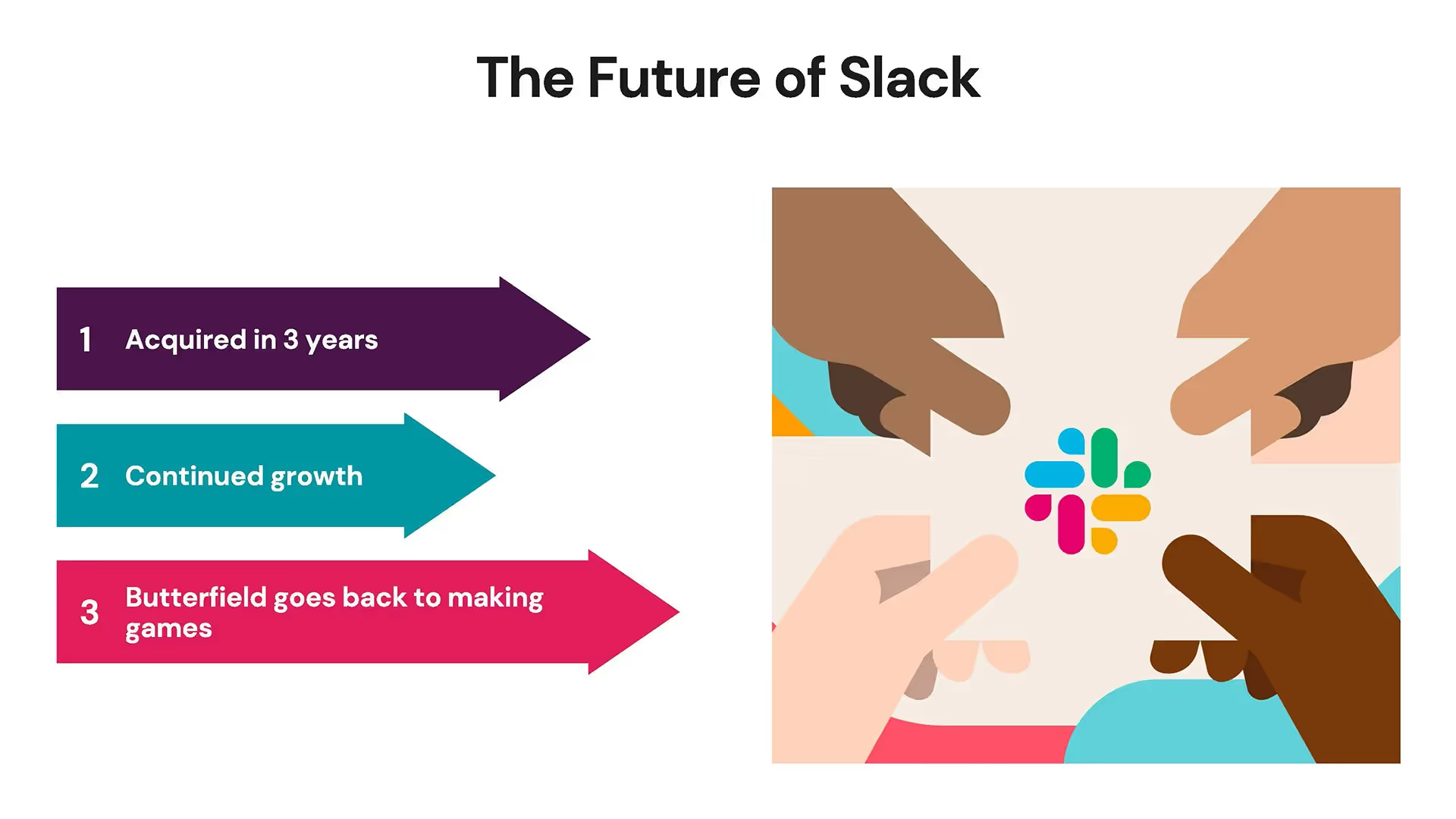Slack Presentation
Regardless of whether you’re on a team of 3 or 300, you’re probably familiar with Slack. The app helps colleagues and stakeholders stay connected and communicate better — especially for hybrid teams embracing remote work.
Founded in 2009 by Stewart Butterfield and Cal Henderson, Slack is a messaging app that connects the right people, information, and tools to improve workflows and collaboration. Over half of the Fortune 100 companies use Slack to connect their teams and drive their businesses forward. Slack was acquired by tech conglomerate, Salesforce, in 2021 in a $27.7 billion dollar deal that added the messaging app to its suite of enterprise software. But Slack, like all tech companies, had to start somewhere.
Despite their impressive acquisition, the founders of Slack had to pitch their company to investors in order to get it off of the ground. Check out the Beautiful.ai redesign of the pitch deck.
Check out the Slack Pitch Deck makeover in Beautiful.ai
A well-designed pitch deck template can seal the deal for the growth of your project or startup. Your goal is to grab the attention of potential investors and build excitement about your brand, the way Slack’s presentation does, but also not get bogged down in too many details. Check out some of the slides below to learn how to strike that balance.
Quick tips for creating a successful pitch deck
Along with our Slack pitch deck refresh, we’ve taken cues from other top startups who’ve raised money from angel investors and VCs with effective pitch decks. Here are some quick tips for customizing your own pitch deck template:
A pitch deck should be clear, compelling, and straightforward. About 10 to 20 slides should be enough to hit all the key points.
The overall layout of your slideshow is important, but each slide template also needs to make an impact. Capitalization, bolding key messages, and adding color will create attention on each individual slide.
Your presentation should support what you’re saying, not distract from it. Keep your design and text simple.
Charts, funnels, graphs, and images all add to the way your presentation is received. Visual aids make slides memorable and draw notice from your audience to important components.


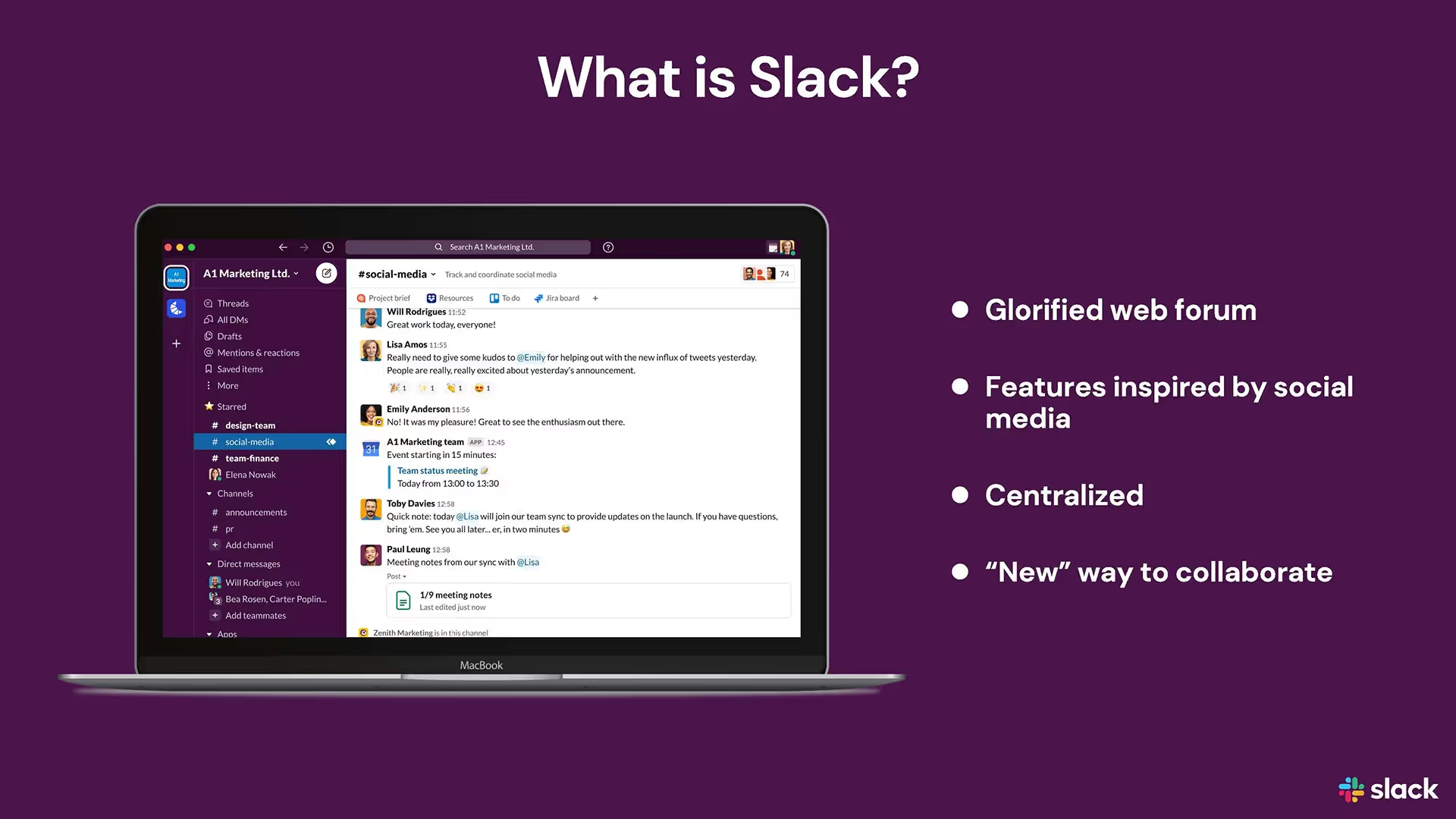
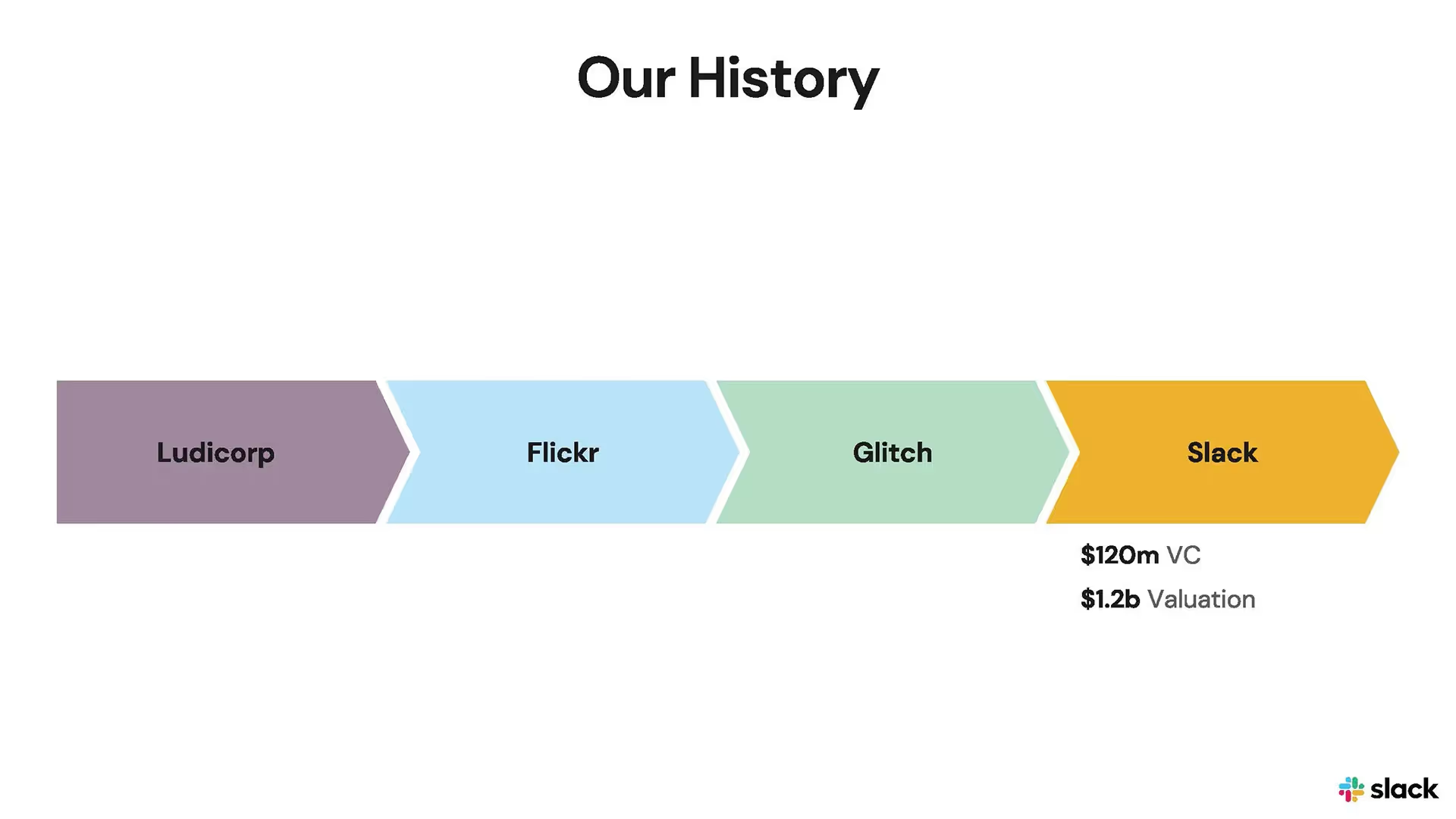
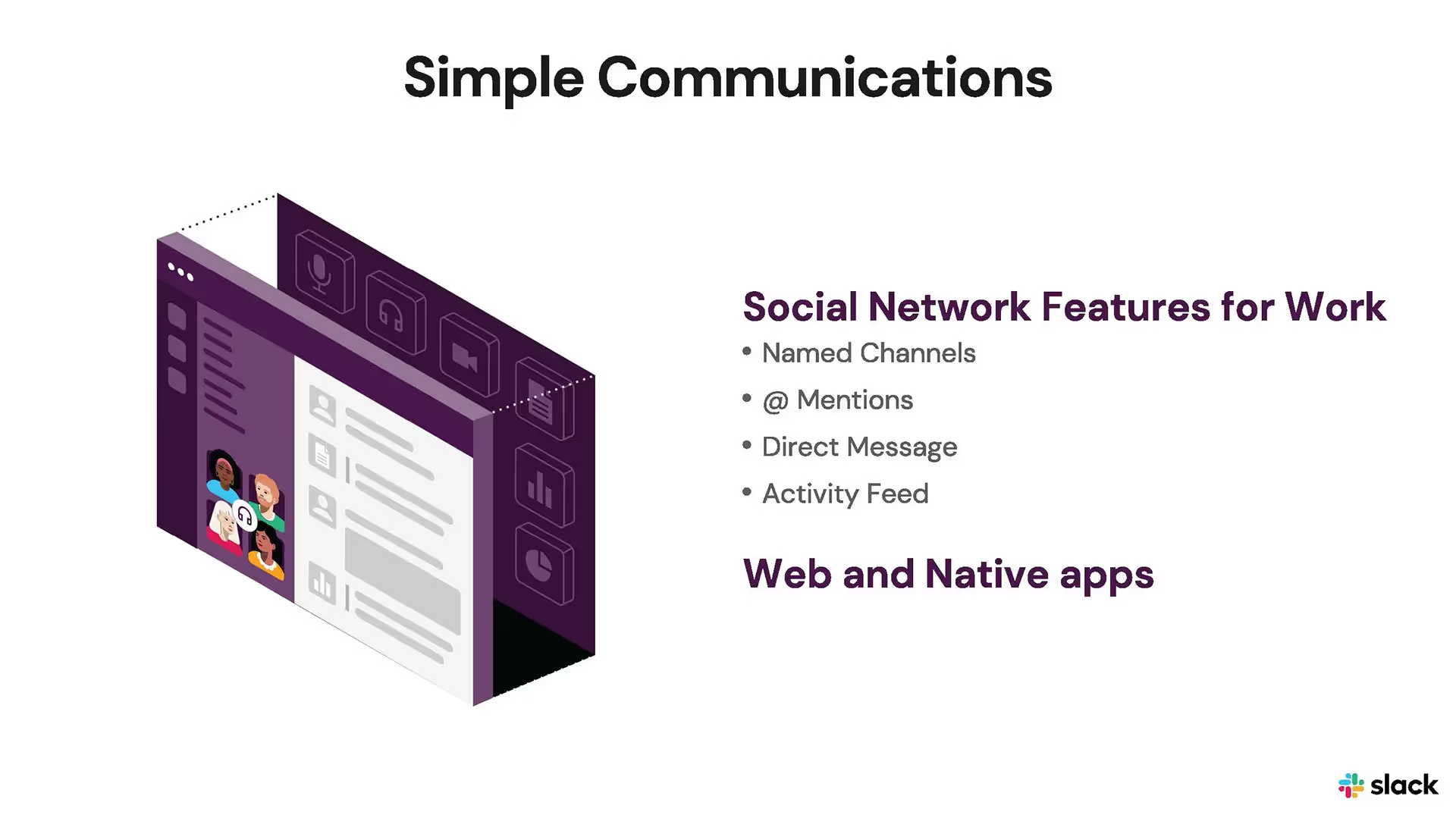
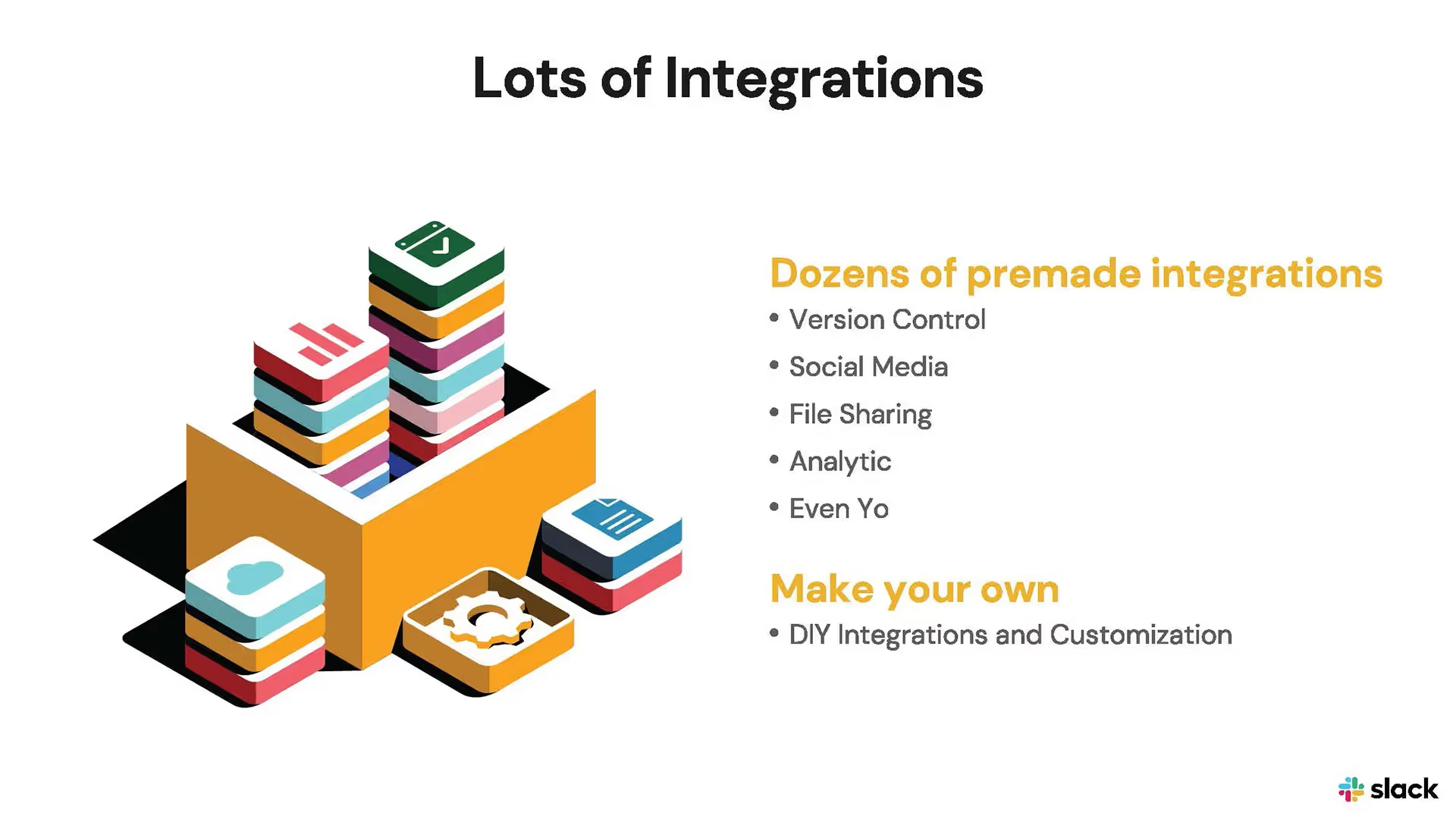

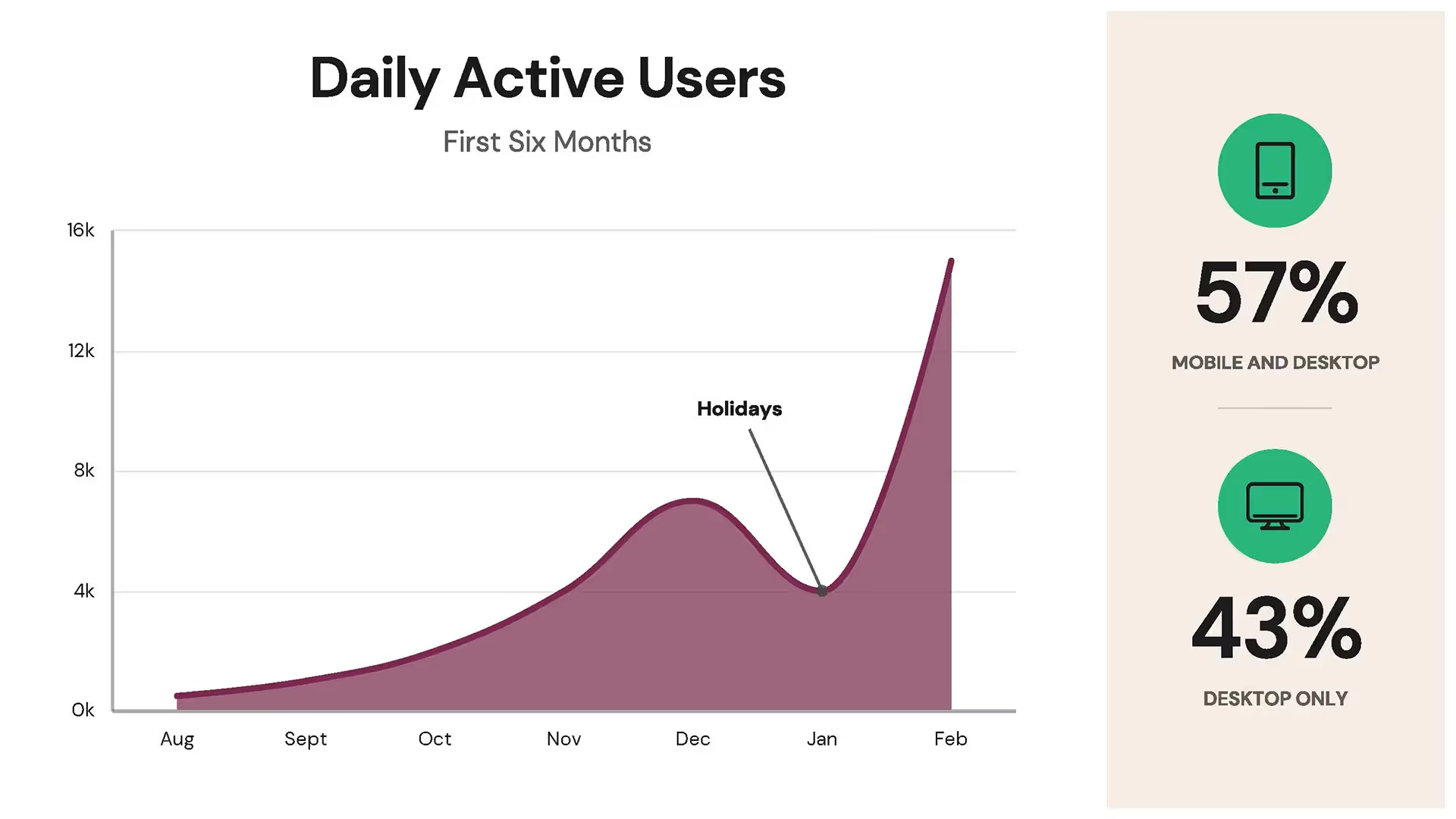
.avif)