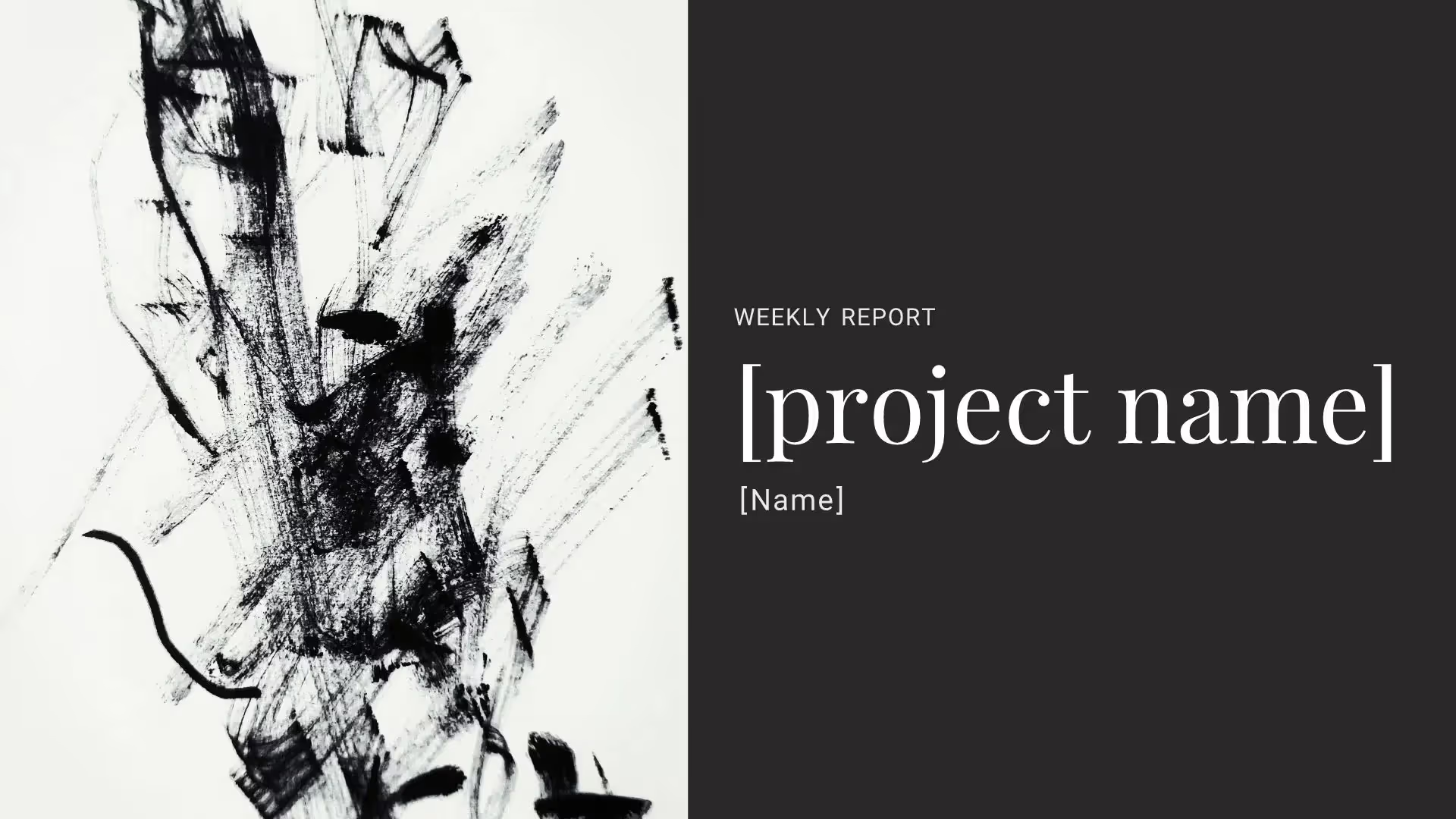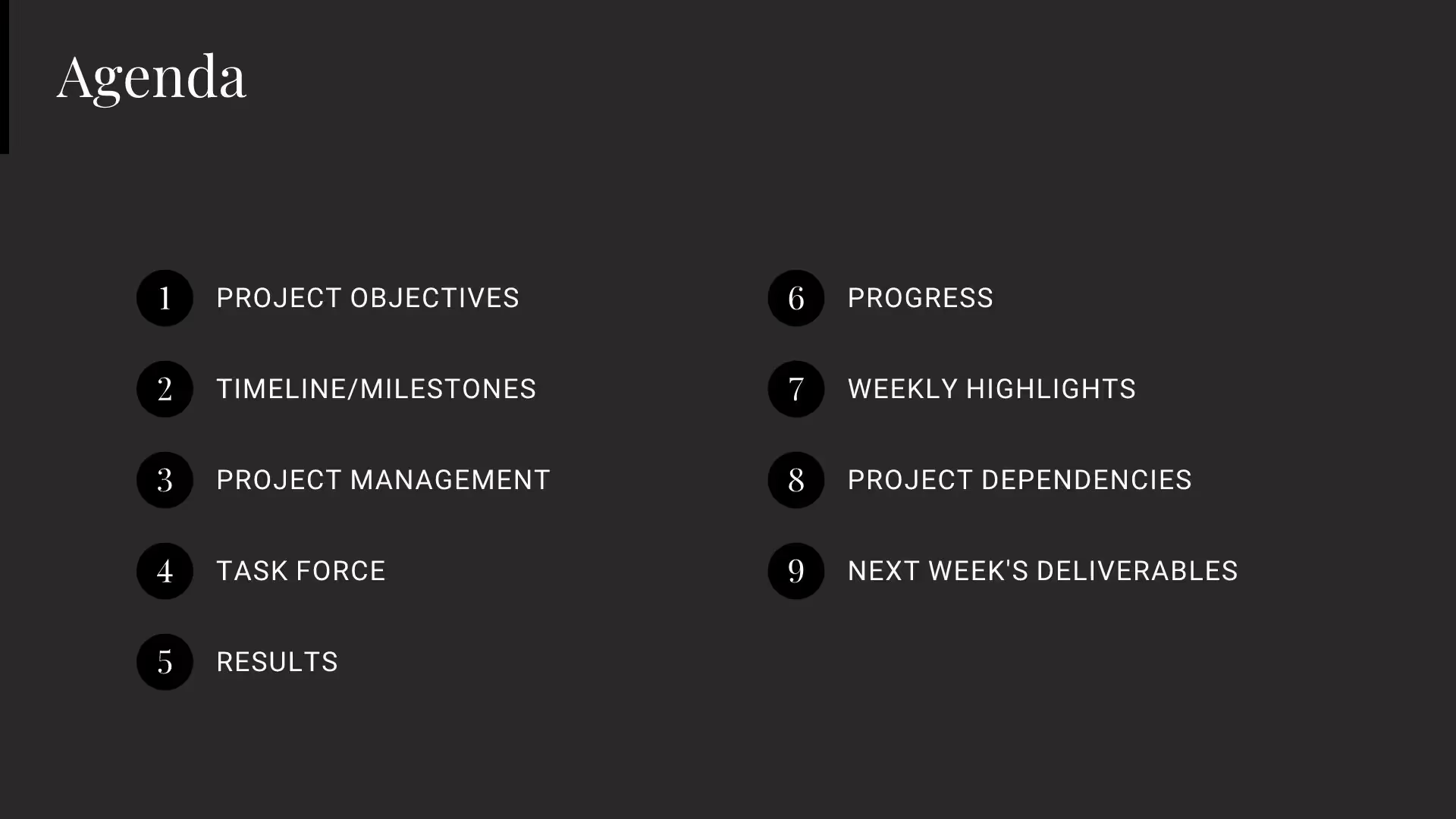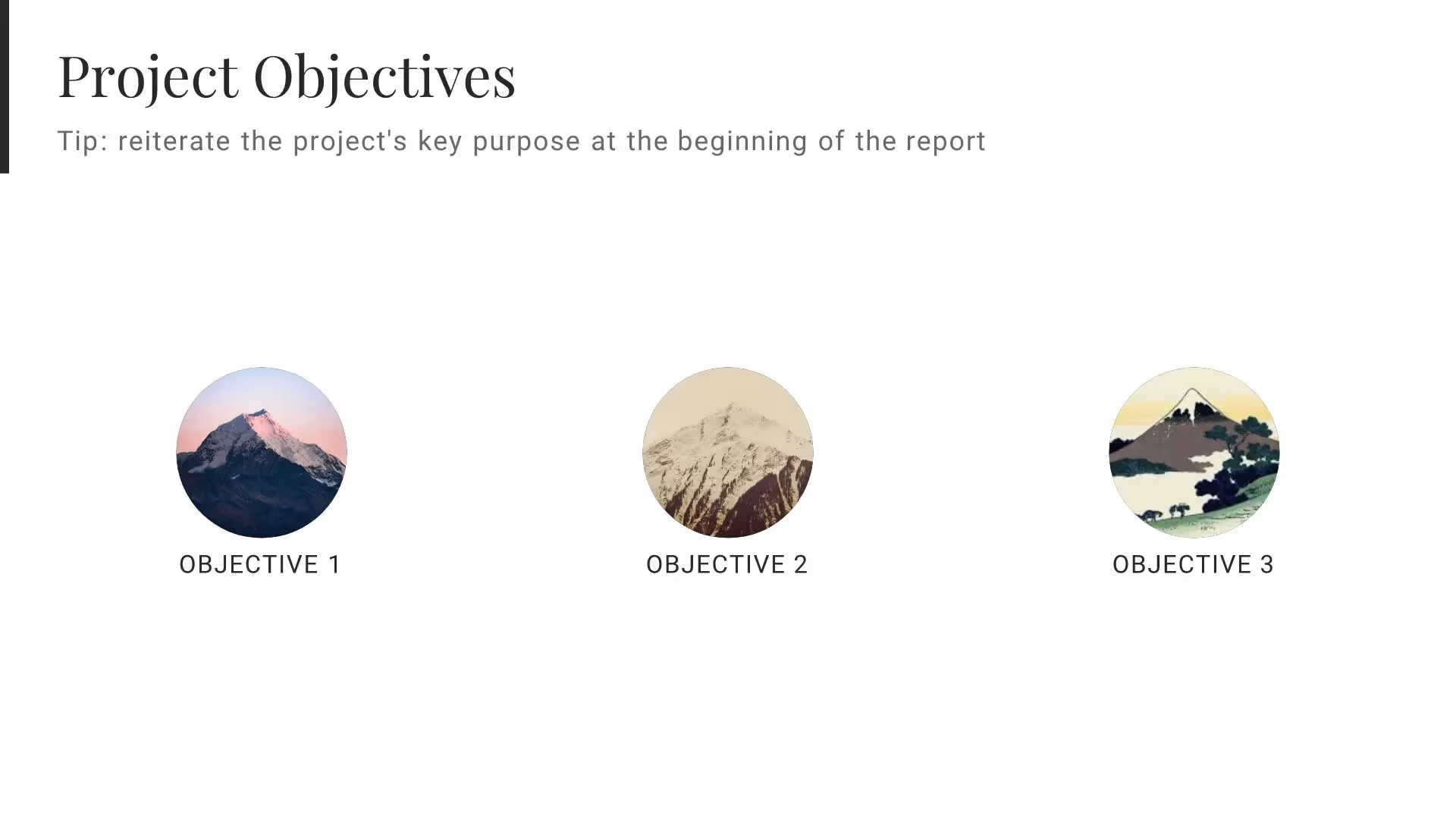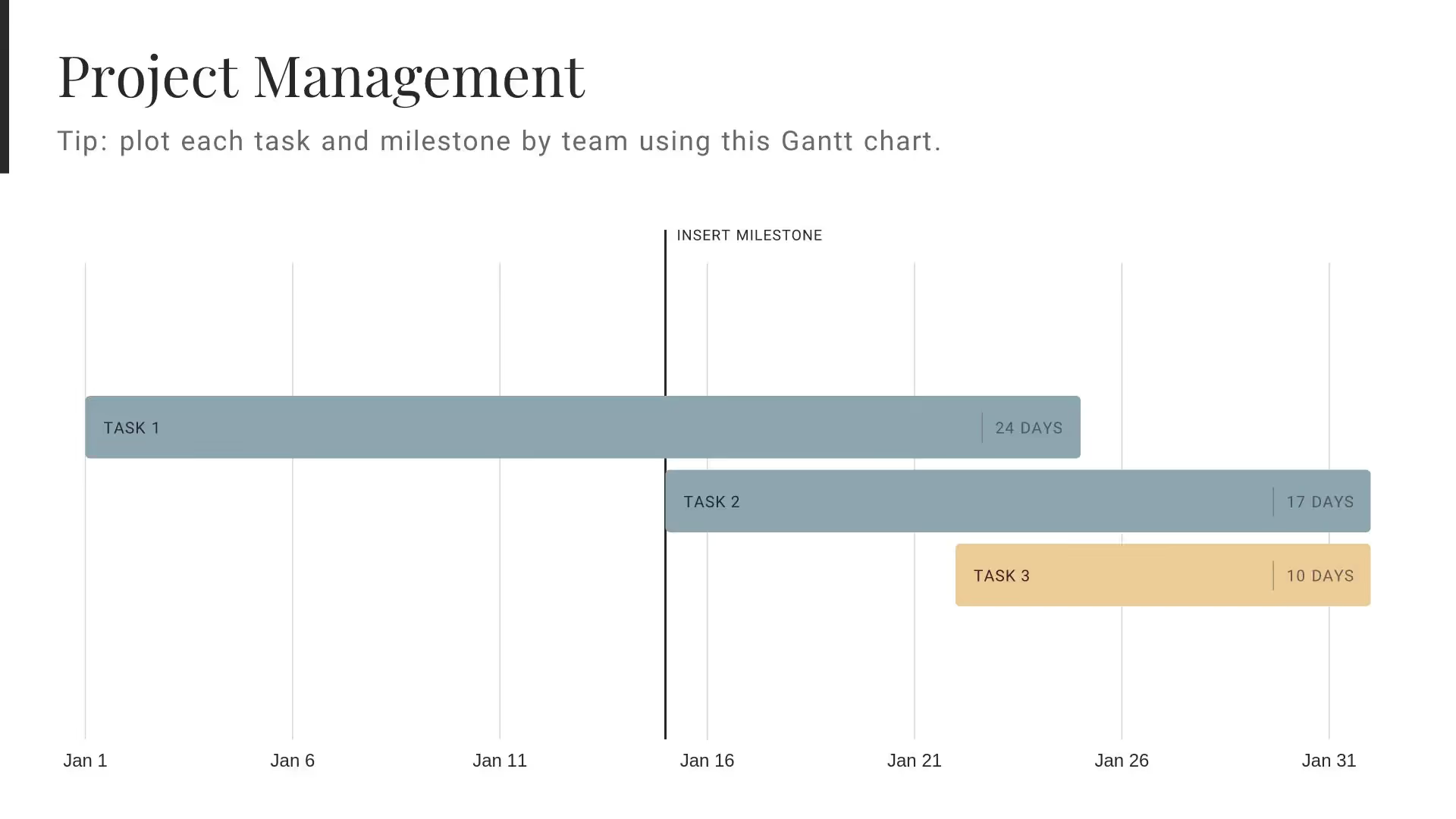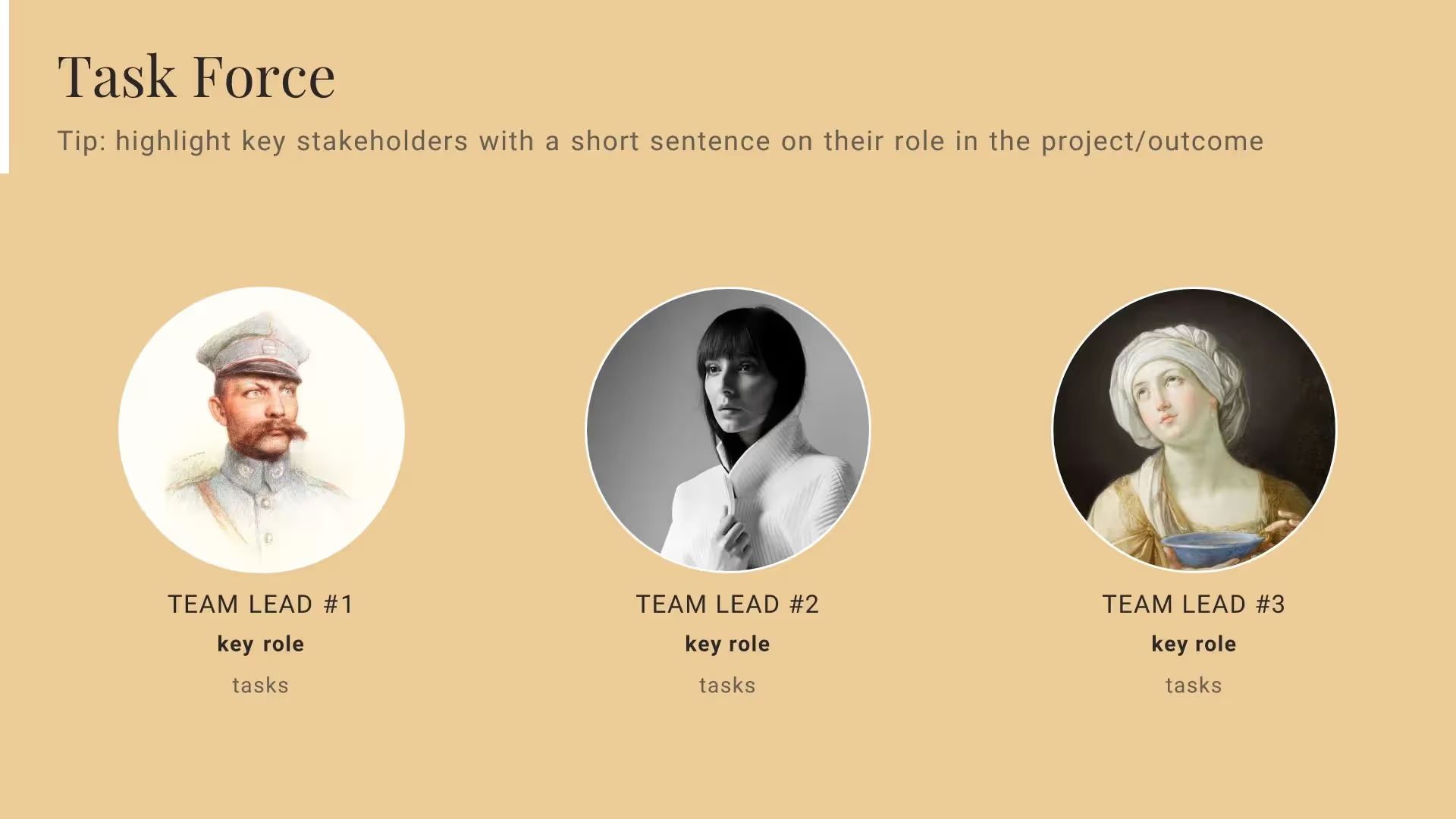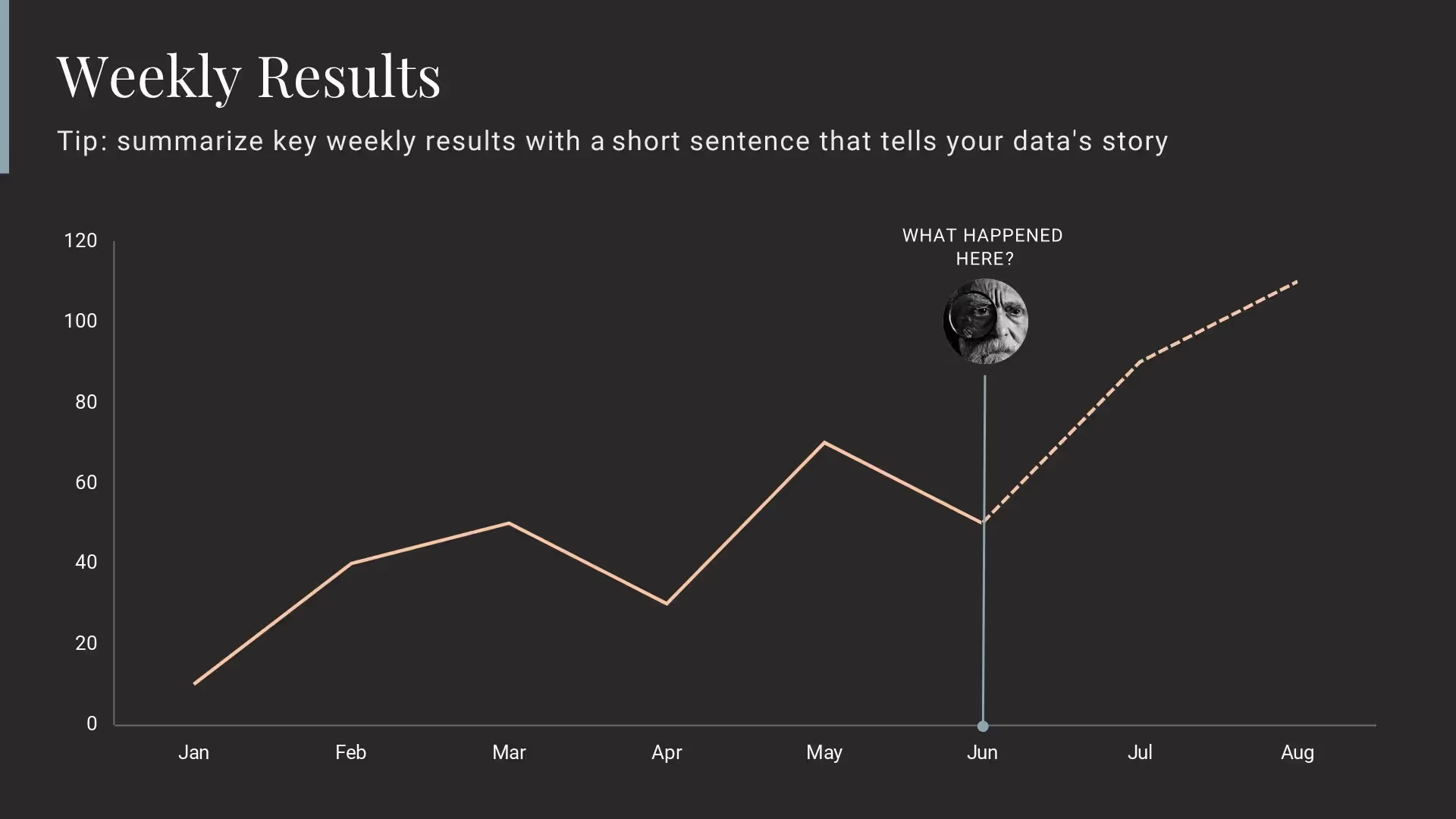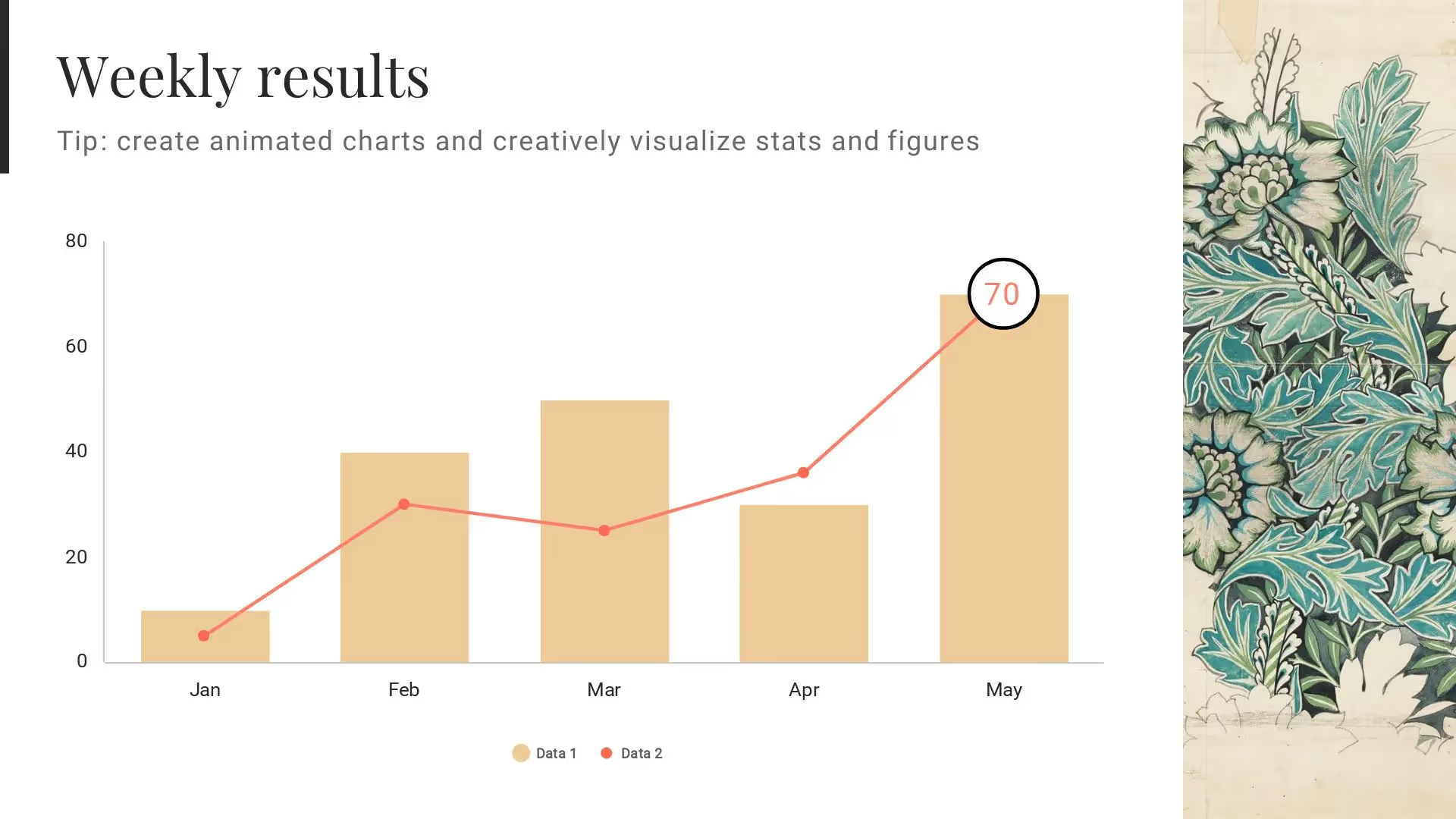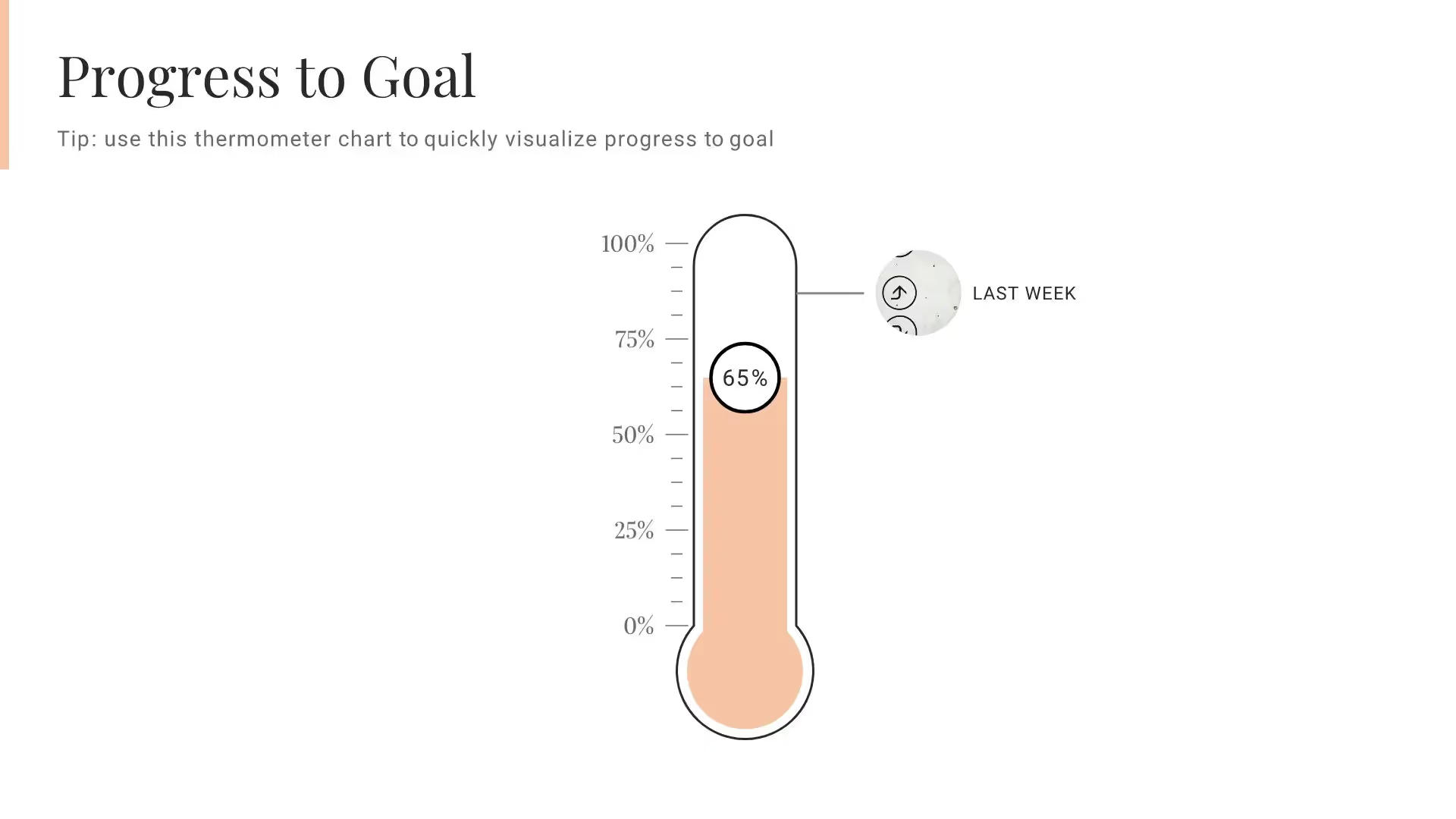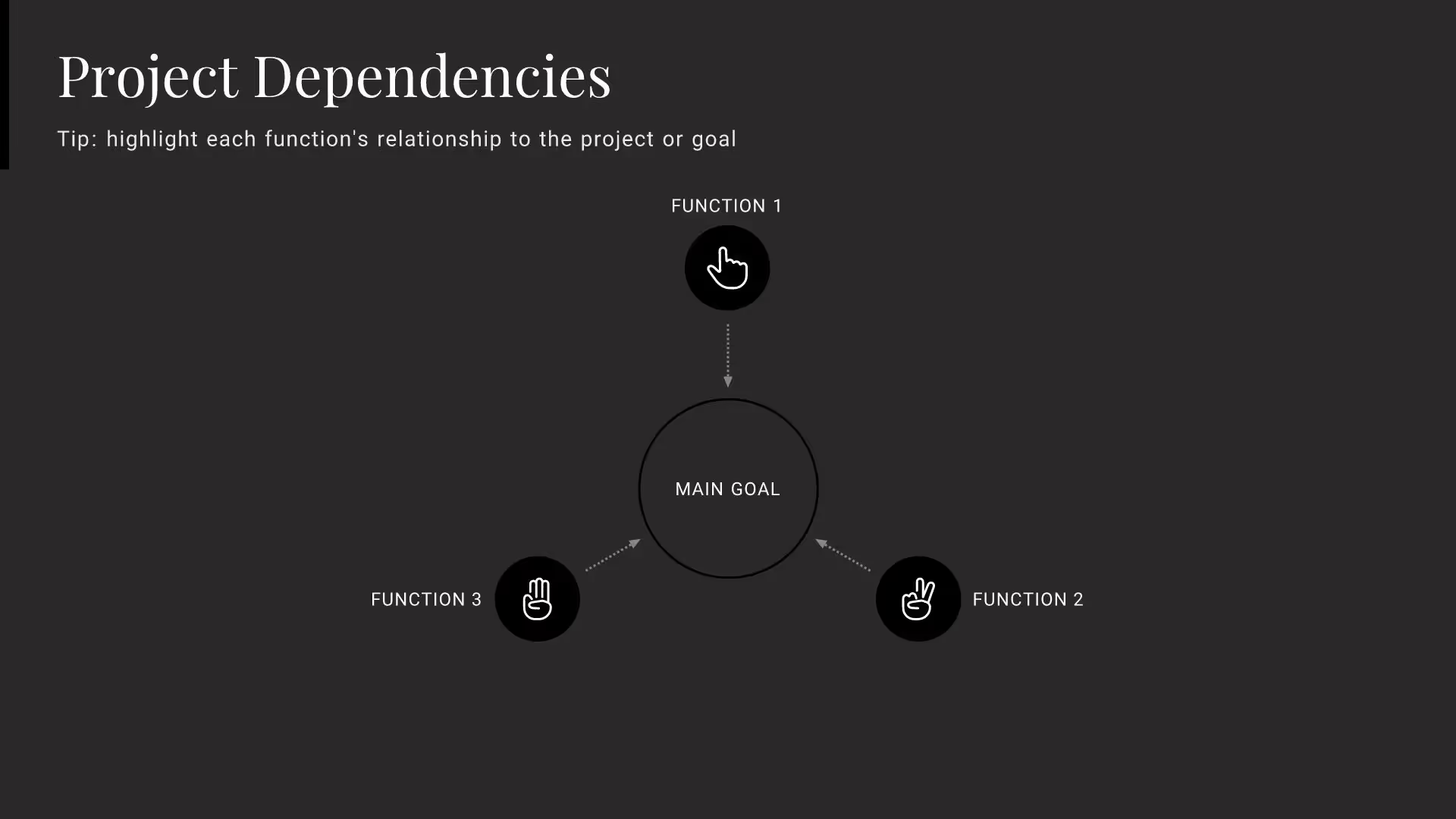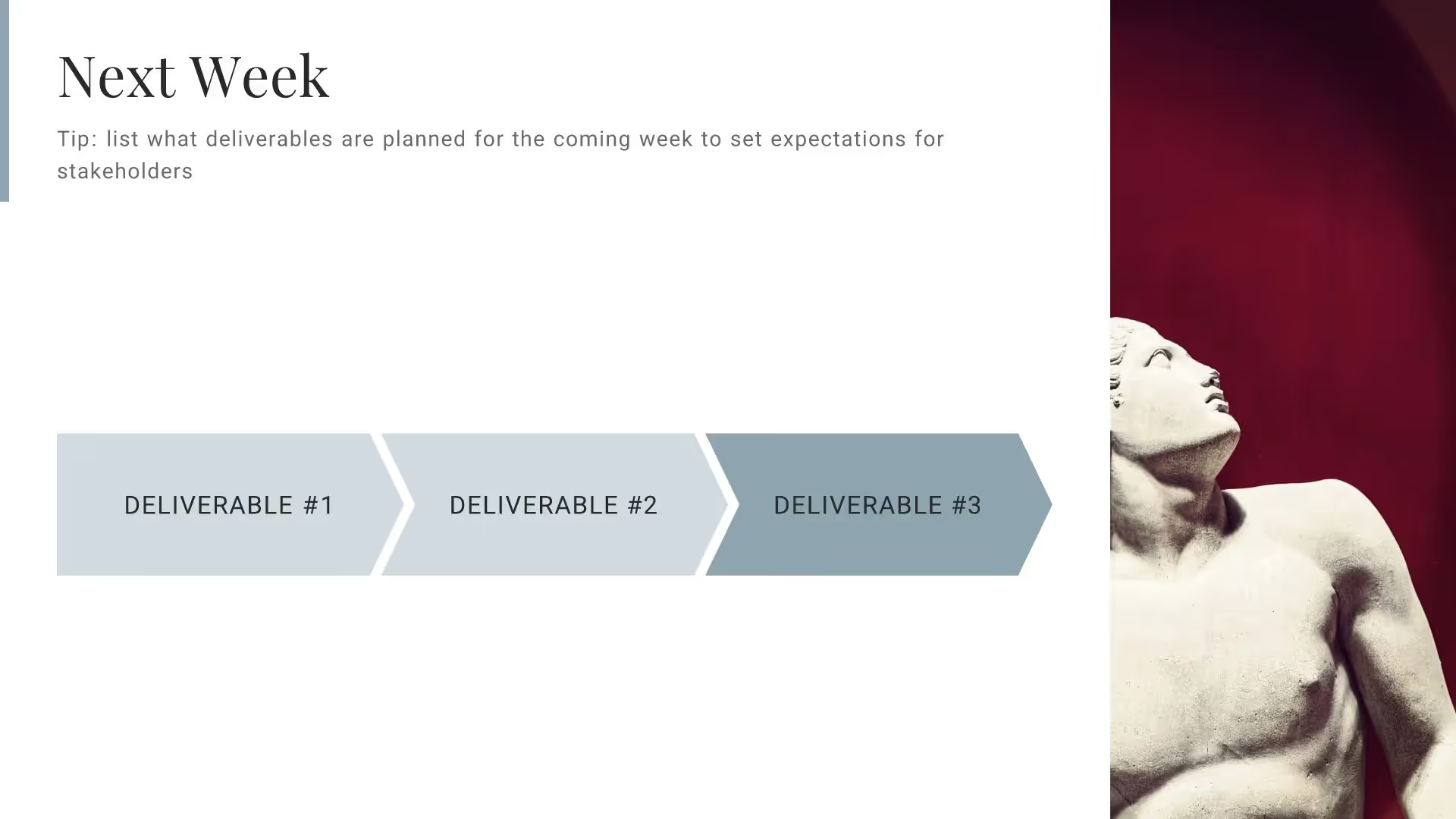Weekly Report Presentation
Just as an annual report reviews the past year’s goals, projects, and progress, a weekly report presentation examines the past week completely. Your weekly report should quickly recap what was completed in the past week, what you’re working on now, and plans for the week ahead.
Your weekly report also needs to be concise and comprehensive. A reporting presentation template can keep your accomplishments, tasks, and strategies organized for your next meeting.
Use our weekly report presentation template to:
- Share progress on an ongoing project
- Demonstrate how challenges were handled
- Show weekly sales and revenue performance
Customize your Weekly Report Presentation
Keep your projects and tasks moving along efficiently with a weekly report presentation. Make each slide informative and eye-catching by adding flowcharts, timelines, images, bullet lists, and any other graphic that will transform your text. Consider including these slides in your reporting presentation template:
Pro Tips for a Reporting Presentation Template
Consider these tips when creating a weekly report presentation.
Long blocks of text are tough to read. Use bullet lists, headings, and short paragraphs to make your report readable.
A weekly report presentation template saves you time on design, but don’t forget to proofread! You don’t want to present outdated information from last week’s report.
Make your presentation easy to read by including plenty of white space. When used thoughtfully, color can draw attention to text or elements on your slides.
End your weekly report with actionable takeaways or next steps for your team members.